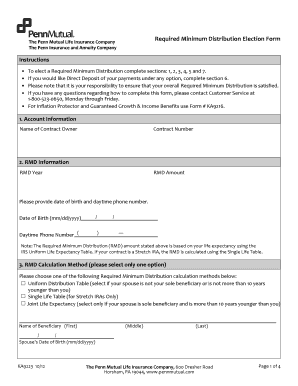
Required Minimum Distribution Election Form Penn Mutual Life


What is the Required Minimum Distribution Election Form Penn Mutual Life
The Required Minimum Distribution Election Form Penn Mutual Life is a document used by policyholders to elect how they wish to receive their required minimum distributions (RMDs) from their retirement accounts. This form is essential for individuals who are reaching the age where they must begin withdrawing funds from their retirement savings. The RMDs are mandated by the Internal Revenue Service (IRS) to ensure that individuals do not defer taxes indefinitely on their retirement savings. Completing this form accurately is crucial for compliance with IRS regulations.
How to use the Required Minimum Distribution Election Form Penn Mutual Life
Using the Required Minimum Distribution Election Form involves several key steps. First, you need to download the form from the Penn Mutual Life website or request a physical copy from your representative. Once you have the form, carefully read the instructions provided. Fill in your personal information, including your account number and the amount you wish to withdraw. You may also need to specify how you want to receive your distributions, whether as a lump sum or in installments. After completing the form, review it for accuracy before submitting it to ensure timely processing.
Steps to complete the Required Minimum Distribution Election Form Penn Mutual Life
Completing the Required Minimum Distribution Election Form involves a systematic approach:
- Obtain the form from Penn Mutual Life.
- Fill out your personal details, including your name, address, and account number.
- Indicate the amount of your required minimum distribution.
- Choose your preferred method of distribution (lump sum or periodic payments).
- Sign and date the form to validate your request.
- Submit the completed form via the method specified by Penn Mutual Life, which may include online submission, mailing, or in-person delivery.
Legal use of the Required Minimum Distribution Election Form Penn Mutual Life
The legal use of the Required Minimum Distribution Election Form is governed by IRS regulations that dictate when and how distributions must be taken from retirement accounts. By submitting this form, you are complying with federal laws that require you to withdraw a minimum amount from your retirement savings once you reach a certain age. It is important to ensure that the form is completed accurately and submitted on time to avoid penalties for non-compliance, which can include tax penalties and additional fees.
Key elements of the Required Minimum Distribution Election Form Penn Mutual Life
Key elements of the Required Minimum Distribution Election Form include:
- Your personal identification information, such as name and address.
- Your account number with Penn Mutual Life.
- The amount of the required minimum distribution you wish to withdraw.
- Your choice of distribution method (lump sum or installments).
- Your signature and date to authenticate the form.
Form Submission Methods
The Required Minimum Distribution Election Form can typically be submitted through various methods, ensuring convenience for policyholders. Common submission methods include:
- Online submission through the Penn Mutual Life portal.
- Mailing the completed form to the designated address provided by Penn Mutual Life.
- In-person delivery to a local office or representative.
Quick guide on how to complete required minimum distribution election form penn mutual life
Easily Prepare Required Minimum Distribution Election Form Penn Mutual Life on Any Device
Digital document management has gained traction among businesses and individuals. It offers an excellent environmentally friendly substitute for conventional printed and signed documents, as you can locate the necessary form and securely preserve it online. airSlate SignNow equips you with all the resources needed to create, modify, and eSign your documents quickly and without delays. Handle Required Minimum Distribution Election Form Penn Mutual Life on any platform with airSlate SignNow Android or iOS applications and enhance any document-based process today.
How to Alter and eSign Required Minimum Distribution Election Form Penn Mutual Life Effortlessly
- Locate Required Minimum Distribution Election Form Penn Mutual Life and then click Get Form to begin.
- Make use of the tools we offer to fill out your document.
- Emphasize pertinent sections of the documents or redact sensitive information with features specifically provided by airSlate SignNow for this purpose.
- Generate your eSignature using the Sign tool, which takes mere seconds and holds the same legal validity as a conventional wet ink signature.
- Review the details and then click the Done button to save your modifications.
- Select your preferred method to deliver your form, via email, SMS, or invite link, or download it to your computer.
Forget about lost or mislaid documents, laborious form searches, or errors that necessitate printing new document copies. airSlate SignNow meets all your document management needs in just a few clicks from any device of your choosing. Adjust and eSign Required Minimum Distribution Election Form Penn Mutual Life to ensure outstanding communication at every stage of the document preparation process with airSlate SignNow.
Create this form in 5 minutes or less
Create this form in 5 minutes!
How to create an eSignature for the required minimum distribution election form penn mutual life
How to create an electronic signature for a PDF online
How to create an electronic signature for a PDF in Google Chrome
How to create an e-signature for signing PDFs in Gmail
How to create an e-signature right from your smartphone
How to create an e-signature for a PDF on iOS
How to create an e-signature for a PDF on Android
People also ask
-
What is the Required Minimum Distribution Election Form for Penn Mutual Life?
The Required Minimum Distribution Election Form for Penn Mutual Life is a document that allows policyholders to request distributions from their retirement accounts in accordance with IRS regulations. This form ensures that you meet the minimum withdrawal requirements for your retirement plan and avoid potential tax penalties. Using this form helps streamline your retirement income strategy effectively.
-
How can I fill out the Required Minimum Distribution Election Form for Penn Mutual Life using airSlate SignNow?
Filling out the Required Minimum Distribution Election Form for Penn Mutual Life using airSlate SignNow is straightforward. Simply upload the form to the platform, fill in the required fields, and eSign securely. The easy-to-use interface makes it simple to complete your form digitally without the hassles of paper documentation.
-
Are there any fees associated with using the Required Minimum Distribution Election Form for Penn Mutual Life?
When using the Required Minimum Distribution Election Form for Penn Mutual Life through airSlate SignNow, there may be standard fees for the service, depending on the plan you choose. Generally, airSlate SignNow offers cost-effective solutions, allowing you to send and eSign documents without incurring excessive costs. For specific pricing, it’s best to review the plan details on the airSlate SignNow website.
-
What features does airSlate SignNow offer for managing the Required Minimum Distribution Election Form for Penn Mutual Life?
airSlate SignNow provides several features for managing the Required Minimum Distribution Election Form for Penn Mutual Life, including customizable templates, eSignature capabilities, and document tracking. These tools help simplify your workflow, ensuring that you can submit your forms easily and keep track of their status. The platform's integration options also allow for seamless usage with other applications.
-
Can I integrate airSlate SignNow with my existing systems for the Required Minimum Distribution Election Form for Penn Mutual Life?
Yes, airSlate SignNow supports various integrations with existing systems that you may use for the Required Minimum Distribution Election Form for Penn Mutual Life. This includes CRM software, document management systems, and financial planning tools. Such integrations enhance your workflow, allowing for more efficient document management and processing.
-
What are the benefits of using airSlate SignNow for the Required Minimum Distribution Election Form for Penn Mutual Life?
Using airSlate SignNow for the Required Minimum Distribution Election Form for Penn Mutual Life offers numerous benefits. You gain access to an automated signing process, enhanced security features for document protection, and the ability to manage your forms from anywhere. These advantages help save time and reduce the hassles associated with traditional paperwork.
-
Is airSlate SignNow compliant with regulations for the Required Minimum Distribution Election Form for Penn Mutual Life?
Yes, airSlate SignNow is compliant with industry regulations, ensuring that your Required Minimum Distribution Election Form for Penn Mutual Life is handled securely and legally. The platform adheres to electronic signature laws, providing you with the peace of mind that your documents are valid and accepted by financial institutions. Compliance is a priority, especially for sensitive financial documentation.
Get more for Required Minimum Distribution Election Form Penn Mutual Life
- City of new philadelphia income tax form
- Imf grant application form
- Class registration form
- Choctaw nation eyeglasses form
- Tualip form
- Pellissippi state immunization form
- Dispatcher carrier agreement template 512946967 form
- Do 41 request for copies or access rev 04 24 do 41 request for copies or access rev 04 24 form
Find out other Required Minimum Distribution Election Form Penn Mutual Life
- How To Integrate Sign in Banking
- How To Use Sign in Banking
- Help Me With Use Sign in Banking
- Can I Use Sign in Banking
- How Do I Install Sign in Banking
- How To Add Sign in Banking
- How Do I Add Sign in Banking
- How Can I Add Sign in Banking
- Can I Add Sign in Banking
- Help Me With Set Up Sign in Government
- How To Integrate eSign in Banking
- How To Use eSign in Banking
- How To Install eSign in Banking
- How To Add eSign in Banking
- How To Set Up eSign in Banking
- How To Save eSign in Banking
- How To Implement eSign in Banking
- How To Set Up eSign in Construction
- How To Integrate eSign in Doctors
- How To Use eSign in Doctors