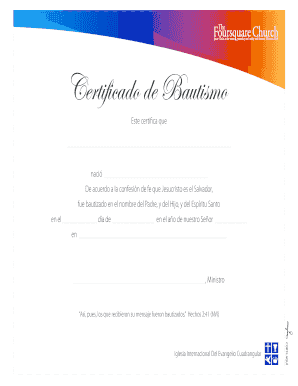
Certificado De Bautismo Template 2011


What is the Certificado De Bautismo Template
The certificado de bautismo template is an official document that serves as proof of baptism within various religious contexts. This template typically includes essential information such as the name of the individual being baptized, the date of the baptism, the name of the officiant, and the church or institution where the baptism took place. It is often required for various legal and personal purposes, such as enrolling in religious education, applying for certain government documents, or establishing identity within a religious community.
How to Use the Certificado De Bautismo Template
Using the certificado de bautismo template involves several straightforward steps. First, obtain a digital or printed version of the template. Next, fill in the required information accurately, ensuring that all details are correct. After completing the form, it is essential to have it signed by the appropriate officiant or authority to validate the document. Finally, keep a copy for personal records and submit it to any institution that requires proof of baptism.
Steps to Complete the Certificado De Bautismo Template
Completing the certificado de bautismo template can be done efficiently by following these steps:
- Gather necessary information, including the full name of the individual being baptized, date of birth, and baptism date.
- Locate the template online or in a physical format.
- Fill in the template with the gathered information, ensuring accuracy.
- Have the document signed by the officiant or relevant church authority.
- Make copies for your records and submit the original where required.
Legal Use of the Certificado De Bautismo Template
The certificado de bautismo template holds legal significance, as it serves as an official record of baptism. In the United States, this document may be required for various legal processes, such as applying for marriage licenses, enrolling in schools, or obtaining certain government benefits. It is crucial to ensure that the template is filled out correctly and signed by a recognized authority to maintain its legal validity.
Key Elements of the Certificado De Bautismo Template
Several key elements must be included in the certificado de bautismo template to ensure its completeness and validity:
- Name of the individual: The full name of the person being baptized.
- Date of baptism: The exact date when the baptism took place.
- Name of the officiant: The person who performed the baptism.
- Church or institution: The name of the church or religious organization conducting the baptism.
- Signature: The officiant's signature to authenticate the document.
Examples of Using the Certificado De Bautismo Template
The certificado de bautismo template can be utilized in various scenarios, such as:
- Submitting to a school for enrollment in religious education programs.
- Providing proof of baptism when applying for a marriage license.
- Using it as a requirement for certain government applications or benefits.
- Maintaining personal records for family history or genealogy research.
Quick guide on how to complete certificado de bautismo template
Effortlessly Prepare Certificado De Bautismo Template on Any Device
Digital document management has gained traction among businesses and individuals alike. It offers an excellent eco-friendly substitute for traditional printed and signed documents, allowing you to obtain the necessary form and securely keep it online. airSlate SignNow equips you with all the resources required to swiftly create, modify, and eSign your documents without delays. Manage Certificado De Bautismo Template using airSlate SignNow's Android or iOS applications and enhance any document-oriented process today.
The easiest way to modify and eSign Certificado De Bautismo Template seamlessly
- Locate Certificado De Bautismo Template and click on Get Form to begin.
- Utilize the tools we offer to fill out your form.
- Emphasize pertinent paragraphs of the documents or conceal sensitive information using tools specifically provided by airSlate SignNow for that purpose.
- Generate your eSignature with the Sign tool, which takes mere seconds and carries the same legal validity as a conventional wet ink signature.
- Review all the details and click on the Done button to save your modifications.
- Choose how you wish to submit your form—via email, SMS, invitation link, or download it to your computer.
Eliminate concerns about lost or misplaced documents, tedious form navigation, or mistakes that necessitate printing new document copies. airSlate SignNow addresses all your document management needs in just a few clicks from any device of your choice. Edit and eSign Certificado De Bautismo Template while ensuring effective communication at every stage of the form preparation process with airSlate SignNow.
Create this form in 5 minutes or less
Find and fill out the correct certificado de bautismo template
Create this form in 5 minutes!
How to create an eSignature for the certificado de bautismo template
How to create an electronic signature for a PDF online
How to create an electronic signature for a PDF in Google Chrome
How to create an e-signature for signing PDFs in Gmail
How to create an e-signature right from your smartphone
How to create an e-signature for a PDF on iOS
How to create an e-signature for a PDF on Android
People also ask
-
What is a certificado de bautismo template?
A certificado de bautismo template is a customizable document that serves as a standardized form of a baptism certificate. This template can be easily edited to include relevant details such as the name of the baptized individual, date, and officiant. Utilizing a certificado de bautismo template streamlines the process of creating a professional and official baptism document.
-
How can I create a certificado de bautismo template using airSlate SignNow?
Creating a certificado de bautismo template in airSlate SignNow is simple and user-friendly. You can start by selecting a blank template or an existing design, then customize it with your specific information. Our platform allows you to easily add fields for signatures, dates, and personal messages to ensure your template meets all requirements.
-
Is there a cost associated with using the certificado de bautismo template on airSlate SignNow?
Yes, using a certificado de bautismo template on airSlate SignNow comes with subscription plans that vary according to your needs. We offer competitive pricing that includes a variety of features, such as document storage and e-signatures. Check our pricing page for more details on the plans that best suit your needs.
-
What features does airSlate SignNow offer for a certificado de bautismo template?
airSlate SignNow provides various features to enhance your use of a certificado de bautismo template. Key features include document collaboration, customizable fields, and secure e-signature capabilities. These tools ensure that your baptism certificates can be created efficiently and shared securely.
-
Can I integrate other applications with my certificado de bautismo template?
Yes, airSlate SignNow supports integrations with a wide range of applications, allowing you to streamline your workflow when using a certificado de bautismo template. Popular integrations include Google Drive, Dropbox, and CRM systems. This enables you to manage your documents effectively and increase efficiency.
-
What are the benefits of using an e-signed certificado de bautismo template?
Using an e-signed certificado de bautismo template offers several benefits, including enhanced security and fast processing times. Electronic signatures ensure authenticity while reducing the time spent on paperwork. Additionally, this method is environmentally friendly, cutting down on printing and storage needs.
-
Can I customize the design of my certificado de bautismo template?
Absolutely! airSlate SignNow allows full customization of your certificado de bautismo template. You can adjust design elements such as fonts, colors, and layout to align with your specific preferences and branding. This level of customization helps ensure that each certificate looks professional and personal.
Get more for Certificado De Bautismo Template
- Unclaimed property contract form
- Security guard form
- Reporting company form
- Lease or rental agreement of vending game or entertainment machines with option to purchase and own lease or rent to own 497328904 form
- Creditors notifying form
- Construction contract form
- Electrical drywall and general construction contract with subcontractor 497328907 form
- Creditors form
Find out other Certificado De Bautismo Template
- Electronic signature Banking Word Massachusetts Free
- eSignature Wyoming Courts Quitclaim Deed Later
- Electronic signature Michigan Banking Lease Agreement Computer
- Electronic signature Michigan Banking Affidavit Of Heirship Fast
- Electronic signature Arizona Business Operations Job Offer Free
- Electronic signature Nevada Banking NDA Online
- Electronic signature Nebraska Banking Confidentiality Agreement Myself
- Electronic signature Alaska Car Dealer Resignation Letter Myself
- Electronic signature Alaska Car Dealer NDA Mobile
- How Can I Electronic signature Arizona Car Dealer Agreement
- Electronic signature California Business Operations Promissory Note Template Fast
- How Do I Electronic signature Arkansas Car Dealer Claim
- Electronic signature Colorado Car Dealer Arbitration Agreement Mobile
- Electronic signature California Car Dealer Rental Lease Agreement Fast
- Electronic signature Connecticut Car Dealer Lease Agreement Now
- Electronic signature Connecticut Car Dealer Warranty Deed Computer
- Electronic signature New Mexico Banking Job Offer Online
- How Can I Electronic signature Delaware Car Dealer Purchase Order Template
- How To Electronic signature Delaware Car Dealer Lease Template
- Electronic signature North Carolina Banking Claim Secure