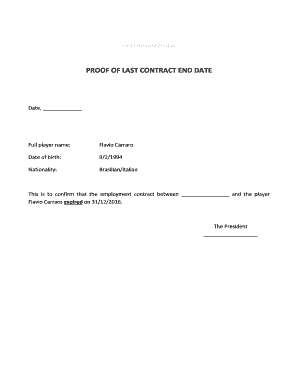
Proof of Last Contract End Date Form


What is the proof of last contract end date?
The proof of last contract end date serves as a formal document confirming the conclusion of a contractual agreement. This proof is essential for both parties involved in the contract, as it provides a clear record of when obligations were fulfilled. In many cases, this document is required for compliance with legal and regulatory standards, ensuring that all parties have a shared understanding of the contract's timeline. It may also be necessary for audits or future business dealings.
How to use the proof of last contract end date
Using the proof of last contract end date involves several steps to ensure that it is completed accurately. First, gather all relevant information regarding the contract, including the parties involved, the contract's original start date, and any amendments made throughout its duration. Next, complete the document by clearly stating the end date and any pertinent details that validate the conclusion of the contract. Finally, ensure that all parties sign the document to establish mutual agreement on the contract's termination.
Key elements of the proof of last contract end date
Several key elements must be included in the proof of last contract end date to ensure its validity. These elements include:
- Identification of parties: Clearly list the names and contact information of all parties involved in the contract.
- Contract details: Include the original contract number, title, and any amendments that may have been made.
- End date: Clearly state the date when the contract officially ended.
- Signatures: Ensure that all parties sign the document to confirm their agreement on the end date.
Legal use of the proof of last contract end date
The legal use of the proof of last contract end date is crucial for maintaining compliance with various regulations. This document can serve as evidence in legal disputes, demonstrating when contractual obligations were fulfilled. It is important to ensure that the document adheres to the applicable laws governing contracts in the United States, including requirements for signatures and notarization if necessary. By following these legal guidelines, parties can protect themselves from potential liabilities.
Steps to complete the proof of last contract end date
Completing the proof of last contract end date involves a systematic approach:
- Collect all necessary contract documentation.
- Identify the end date of the contract.
- Draft the proof document, ensuring all required elements are included.
- Review the document with all parties to confirm accuracy.
- Obtain signatures from all involved parties.
- Store the document securely for future reference.
Quick guide on how to complete proof of last contract end date
Complete Proof Of Last Contract End Date effortlessly on any device
Managing documents online has become increasingly popular among businesses and individuals. It offers a perfect eco-friendly substitute to traditional printed and signed papers, allowing you to access the correct version and securely store it online. airSlate SignNow provides you with all the resources you need to create, edit, and electronically sign your documents swiftly and without delays. Manage Proof Of Last Contract End Date on any device with airSlate SignNow's Android or iOS applications and streamline any document-related process today.
How to modify and eSign Proof Of Last Contract End Date with ease
- Find Proof Of Last Contract End Date and click on Get Form to commence.
- Utilize the tools we provide to complete your document.
- Mark pertinent sections of the documents or obscure sensitive information with tools that airSlate SignNow offers specifically for that purpose.
- Generate your signature using the Sign tool, which takes seconds and carries the same legal validity as a conventional wet ink signature.
- Verify the information and click on the Done button to save your modifications.
- Choose how you wish to submit your form, whether by email, SMS, invitation link, or download it to your computer.
Forget about lost or misplaced files, tedious document searches, or errors that necessitate printing new copies. airSlate SignNow addresses your needs in document management in just a few clicks from any device you choose. Edit and eSign Proof Of Last Contract End Date and ensure excellent communication at every stage of the document preparation process with airSlate SignNow.
Create this form in 5 minutes or less
Create this form in 5 minutes!
How to create an eSignature for the proof of last contract end date
How to create an electronic signature for a PDF online
How to create an electronic signature for a PDF in Google Chrome
How to create an e-signature for signing PDFs in Gmail
How to create an e-signature right from your smartphone
How to create an e-signature for a PDF on iOS
How to create an e-signature for a PDF on Android
People also ask
-
What is a proof of agreement in the context of airSlate SignNow?
A proof of agreement is an electronic record confirming that all parties have consented to the terms outlined in a document. With airSlate SignNow, this proof serves as a legal safeguard, ensuring that transactions are binding and verifiable.
-
How does airSlate SignNow ensure a secure proof of agreement?
airSlate SignNow employs advanced encryption and security protocols to protect your documents and data. Each signed document is automatically timestamped and includes audit trails, providing robust proof of agreement that meets legal standards.
-
What features does airSlate SignNow offer for creating proof of agreement?
airSlate SignNow offers features such as customizable templates, integration with various applications, and mobile signing capabilities. These tools streamline the signing process and enhance the creation of a solid proof of agreement.
-
Is there a cost associated with obtaining proof of agreement through airSlate SignNow?
AirSlate SignNow offers flexible pricing plans to accommodate different business needs. By investing in airSlate SignNow, you gain access to features that simplify the signing process and provide reliable proof of agreement without breaking the bank.
-
Can I integrate airSlate SignNow with other software for proof of agreement?
Yes, airSlate SignNow seamlessly integrates with various applications such as Google Drive, Salesforce, and Microsoft Office. These integrations enhance efficiency and ensure you have a comprehensive proof of agreement across all your platforms.
-
How can businesses benefit from using airSlate SignNow for proof of agreement?
Using airSlate SignNow allows businesses to streamline their document workflow, reduce paper usage, and enhance turnaround times. This efficient process ensures that you have adequate proof of agreement in a timely manner, improving overall productivity.
-
What is an electronic signature and how does it relate to proof of agreement?
An electronic signature is a digital representation of consent, which is critical in establishing a proof of agreement. With airSlate SignNow, electronic signatures meet legal requirements, creating enforceable agreements that hold up in court.
Get more for Proof Of Last Contract End Date
- Disclaimer providing instructions in the event a website contains materials that may infringe a copyright form
- Theft table form
- Services agreement form
- Marketing representative agreement for software 497328920 form
- Letter announcement sample form
- Payment letter form
- Dividend resolution corporate form
- Identity theft checklist form
Find out other Proof Of Last Contract End Date
- Sign Michigan Standard rental agreement Online
- Sign Minnesota Standard residential lease agreement Simple
- How To Sign Minnesota Standard residential lease agreement
- Sign West Virginia Standard residential lease agreement Safe
- Sign Wyoming Standard residential lease agreement Online
- Sign Vermont Apartment lease contract Online
- Sign Rhode Island Tenant lease agreement Myself
- Sign Wyoming Tenant lease agreement Now
- Sign Florida Contract Safe
- Sign Nebraska Contract Safe
- How To Sign North Carolina Contract
- How Can I Sign Alabama Personal loan contract template
- Can I Sign Arizona Personal loan contract template
- How To Sign Arkansas Personal loan contract template
- Sign Colorado Personal loan contract template Mobile
- How Do I Sign Florida Personal loan contract template
- Sign Hawaii Personal loan contract template Safe
- Sign Montana Personal loan contract template Free
- Sign New Mexico Personal loan contract template Myself
- Sign Vermont Real estate contracts Safe