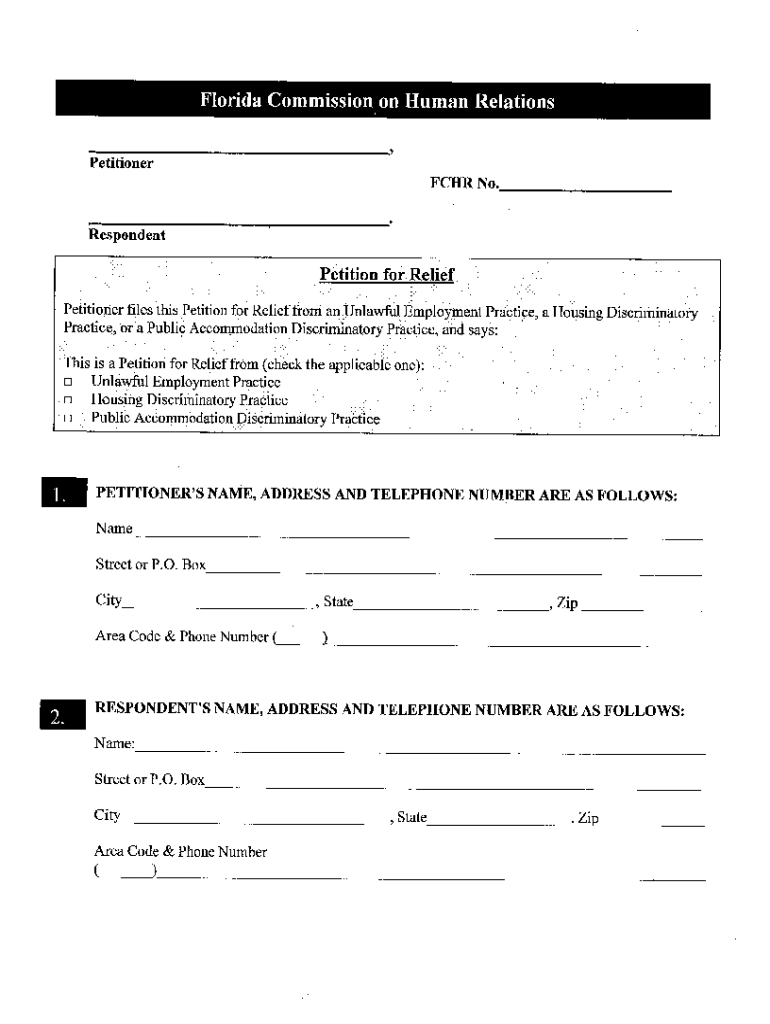
Petition for Relief PDF Florida Commission on Human Relations Form


What is the Petition For Relief PDF Florida Commission On Human Relations
The Petition for Relief PDF for the Florida Commission on Human Relations is a formal document used to initiate a complaint regarding discrimination or unfair treatment in various areas, including employment, housing, and public accommodations. This form allows individuals to seek redress for violations of their rights under state and federal law. The Florida Commission on Human Relations plays a crucial role in investigating these complaints and ensuring compliance with anti-discrimination laws.
How to Use the Petition For Relief PDF Florida Commission On Human Relations
Using the Petition for Relief PDF involves several steps to ensure that your complaint is properly filed and addressed. First, download the form from the official Florida Commission on Human Relations website. After downloading, carefully read the instructions provided with the form. Fill in all required fields accurately, providing detailed information about the alleged discrimination. Once completed, submit the form according to the specified submission methods to ensure it reaches the appropriate office for processing.
Steps to Complete the Petition For Relief PDF Florida Commission On Human Relations
Completing the Petition for Relief PDF involves a systematic approach:
- Download the form from the Florida Commission on Human Relations website.
- Review the instructions thoroughly to understand the requirements.
- Fill in your personal information, including your name, address, and contact details.
- Provide a detailed account of the discrimination incident, including dates, locations, and involved parties.
- Sign and date the form to certify that the information provided is accurate.
- Submit the completed form via the designated submission methods.
Legal Use of the Petition For Relief PDF Florida Commission On Human Relations
The legal use of the Petition for Relief PDF is essential for individuals seeking to enforce their rights under anti-discrimination laws. The form must be filled out accurately and submitted within the appropriate time frame to ensure that the complaint is considered valid. It serves as a formal request for investigation and resolution, and its proper completion is vital for the Florida Commission on Human Relations to take action on your behalf.
Key Elements of the Petition For Relief PDF Florida Commission On Human Relations
Key elements of the Petition for Relief PDF include:
- Personal Information: Name, address, and contact information of the complainant.
- Description of Incident: Detailed account of the discriminatory act, including dates and locations.
- Alleged Violators: Names and details of individuals or entities involved in the discrimination.
- Signature: The complainant must sign and date the form to validate the submission.
Eligibility Criteria for Filing the Petition For Relief PDF Florida Commission On Human Relations
To be eligible to file the Petition for Relief PDF, individuals must demonstrate that they have experienced discrimination in areas covered by the Florida Commission on Human Relations. This includes employment, housing, and public accommodations. Additionally, the complaint must be filed within a specific time frame following the alleged discriminatory act, typically within one year. Individuals must also provide sufficient details to support their claims, ensuring that the Commission can conduct a thorough investigation.
Quick guide on how to complete petition for relief pdf florida commission on human relations
Complete Petition For Relief PDF Florida Commission On Human Relations effortlessly on any device
Digital document management has gained traction among businesses and individuals alike. It serves as an ideal eco-friendly alternative to traditional printed and signed paperwork, as you can access the necessary form and securely save it online. airSlate SignNow equips you with all the tools required to generate, modify, and eSign your documents promptly without any hold-ups. Handle Petition For Relief PDF Florida Commission On Human Relations on any platform using airSlate SignNow's Android or iOS applications and streamline any document-related procedure today.
The easiest way to modify and eSign Petition For Relief PDF Florida Commission On Human Relations with ease
- Obtain Petition For Relief PDF Florida Commission On Human Relations and then click Get Form to initiate.
- Utilize the tools we provide to complete your document.
- Emphasize pertinent sections of the documents or obscure sensitive information with tools that airSlate SignNow supplies specifically for that task.
- Generate your eSignature with the Sign feature, which only takes a few seconds and carries the same legal validity as a conventional wet ink signature.
- Review the information and then click the Done button to save your changes.
- Select your preferred method to share your form, whether by email, SMS, invite link, or download it to your computer.
Eliminate concerns about lost or misplaced files, tedious form searches, and errors that require printing new document copies. airSlate SignNow fulfills all your document management needs in just a few clicks from any device you prefer. Modify and eSign Petition For Relief PDF Florida Commission On Human Relations while ensuring outstanding communication at every stage of the form preparation process with airSlate SignNow.
Create this form in 5 minutes or less
Create this form in 5 minutes!
How to create an eSignature for the petition for relief pdf florida commission on human relations
How to create an electronic signature for a PDF online
How to create an electronic signature for a PDF in Google Chrome
How to create an e-signature for signing PDFs in Gmail
How to create an e-signature right from your smartphone
How to create an e-signature for a PDF on iOS
How to create an e-signature for a PDF on Android
People also ask
-
What is airSlate SignNow and how does it relate to the Florida Commission on Human Relations?
airSlate SignNow is a user-friendly eSignature solution that empowers businesses in Florida to send and sign documents electronically. It ensures compliance with regulations often overseen by the Florida Commission on Human Relations, facilitating smoother business operations and protecting user rights.
-
How much does airSlate SignNow cost for Florida-based businesses?
airSlate SignNow offers various pricing plans that cater to different business needs, including options for small businesses in Florida. Our competitive pricing structure allows organizations to find a solution that fits their budget while ensuring compliance with the Florida Commission on Human Relations.
-
What features does airSlate SignNow offer that cater to Florida businesses?
airSlate SignNow provides features such as customizable templates, multi-party signing, and a secure storage system. These capabilities enhance document management and compliance, making it easier for businesses in Florida to meet the standards set by the Florida Commission on Human Relations.
-
How can airSlate SignNow help ensure compliance with the Florida Commission on Human Relations?
By leveraging airSlate SignNow's secure eSignature technology and compliance features, Florida businesses can effectively manage their documentation processes. Our solution adheres to legal requirements set forth by the Florida Commission on Human Relations, helping organizations mitigate potential legal issues.
-
Are there any integrations available with airSlate SignNow for Florida businesses?
Yes, airSlate SignNow offers a wide range of integrations with popular business tools that are frequently used by companies in Florida. This seamless integration capability enhances productivity while ensuring that document processes align with the regulations of the Florida Commission on Human Relations.
-
How does airSlate SignNow improve efficiency for businesses in Florida?
airSlate SignNow streamlines the document signing process, enabling businesses in Florida to send and receive signed documents in real-time. This efficiency not only saves time but also aligns with the operational standards encouraged by the Florida Commission on Human Relations.
-
Can airSlate SignNow be used for remote work scenarios in Florida?
Absolutely! airSlate SignNow is designed to facilitate remote work, making it easy for Florida-based employees to eSign documents from anywhere. This flexibility is especially beneficial in compliance with regulations from the Florida Commission on Human Relations during periods of remote working arrangements.
Get more for Petition For Relief PDF Florida Commission On Human Relations
Find out other Petition For Relief PDF Florida Commission On Human Relations
- Can I eSignature New Mexico Courts Business Letter Template
- eSignature New Mexico Courts Lease Agreement Template Mobile
- eSignature Courts Word Oregon Secure
- Electronic signature Indiana Banking Contract Safe
- Electronic signature Banking Document Iowa Online
- Can I eSignature West Virginia Sports Warranty Deed
- eSignature Utah Courts Contract Safe
- Electronic signature Maine Banking Permission Slip Fast
- eSignature Wyoming Sports LLC Operating Agreement Later
- Electronic signature Banking Word Massachusetts Free
- eSignature Wyoming Courts Quitclaim Deed Later
- Electronic signature Michigan Banking Lease Agreement Computer
- Electronic signature Michigan Banking Affidavit Of Heirship Fast
- Electronic signature Arizona Business Operations Job Offer Free
- Electronic signature Nevada Banking NDA Online
- Electronic signature Nebraska Banking Confidentiality Agreement Myself
- Electronic signature Alaska Car Dealer Resignation Letter Myself
- Electronic signature Alaska Car Dealer NDA Mobile
- How Can I Electronic signature Arizona Car Dealer Agreement
- Electronic signature California Business Operations Promissory Note Template Fast