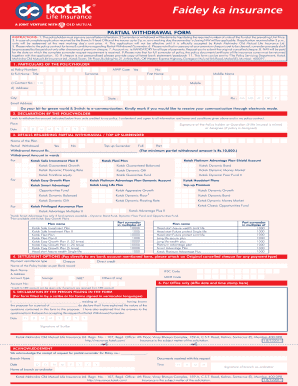
Kotak Mahindra Partial Withdraw Instruction Form


What is the Kotak Mahindra Partial Withdraw Instruction Form
The Kotak Mahindra Partial Withdraw Instruction Form is a document used by account holders to request a partial withdrawal from their savings or investment accounts with Kotak Mahindra Bank. This form is essential for ensuring that the withdrawal process is conducted smoothly and in compliance with the bank's policies. It typically requires the account holder's details, the amount to be withdrawn, and the purpose of the withdrawal. Understanding this form is crucial for anyone looking to manage their finances effectively while utilizing the services offered by Kotak Mahindra Bank.
Steps to complete the Kotak Mahindra Partial Withdraw Instruction Form
Completing the Kotak Mahindra Partial Withdraw Instruction Form involves several straightforward steps:
- Begin by entering your personal information, including your full name, account number, and contact details.
- Specify the amount you wish to withdraw and the reason for the withdrawal.
- Review the terms and conditions associated with the withdrawal to ensure compliance with bank policies.
- Sign and date the form to authenticate your request.
- Submit the completed form through the designated submission method, whether online, by mail, or in person at your local branch.
How to obtain the Kotak Mahindra Partial Withdraw Instruction Form
The Kotak Mahindra Partial Withdraw Instruction Form can be obtained through various channels. Customers can visit the official Kotak Mahindra Bank website to download the form in PDF format. Additionally, physical copies of the form are available at all branches of the bank. It is advisable to ensure that you have the most recent version of the form to avoid any processing delays.
Legal use of the Kotak Mahindra Partial Withdraw Instruction Form
The legal use of the Kotak Mahindra Partial Withdraw Instruction Form is governed by banking regulations and the bank's internal policies. To ensure that your withdrawal request is legally binding, it is important to complete the form accurately and provide all required information. The form acts as a formal request and must be signed by the account holder. Compliance with these legal requirements helps protect both the account holder and the bank during the transaction process.
Key elements of the Kotak Mahindra Partial Withdraw Instruction Form
Several key elements are essential to the Kotak Mahindra Partial Withdraw Instruction Form:
- Account Holder Information: This includes the name, account number, and contact details of the individual making the request.
- Withdrawal Amount: The specific amount the account holder wishes to withdraw.
- Purpose of Withdrawal: A brief explanation of why the funds are being withdrawn.
- Signature: The account holder's signature is required to validate the request.
- Date: The date on which the form is completed and signed.
Form Submission Methods
The Kotak Mahindra Partial Withdraw Instruction Form can be submitted through various methods to accommodate different preferences:
- Online Submission: Customers can fill out and submit the form through the bank's online banking portal.
- Mail: The completed form can be mailed to the bank's designated address for processing.
- In-Person: Customers can visit their nearest Kotak Mahindra Bank branch to submit the form directly.
Quick guide on how to complete kotak mahindra partial withdraw instruction form
Manage Kotak Mahindra Partial Withdraw Instruction Form easily on any device
Digital document management has become increasingly favored by businesses and individuals alike. It offers an excellent environmentally friendly option compared to traditional printed and signed paperwork, allowing you to locate the appropriate form and securely store it online. airSlate SignNow supplies all the tools necessary to create, modify, and eSign your documents swiftly without interruptions. Manage Kotak Mahindra Partial Withdraw Instruction Form on any device using airSlate SignNow's Android or iOS applications and enhance any document-centric workflow today.
How to modify and eSign Kotak Mahindra Partial Withdraw Instruction Form effortlessly
- Obtain Kotak Mahindra Partial Withdraw Instruction Form and click Get Form to begin.
- Make use of the tools we provide to fill out your form.
- Select important parts of the documents or redact confidential information using tools specifically designed for that purpose by airSlate SignNow.
- Generate your signature with the Sign tool, which takes mere seconds and holds the same legal validity as a conventional wet ink signature.
- Review all the information and click the Done button to save your modifications.
- Choose your preferred method to share your form, whether by email, SMS, invite link, or download it to your computer.
Eliminate concerns about lost or misplaced documents, tedious form searching, or mistakes that necessitate printing new copies. airSlate SignNow fulfills all your document management needs in just a few clicks from any device of your preference. Modify and eSign Kotak Mahindra Partial Withdraw Instruction Form and guarantee excellent communication at every stage of your form preparation process with airSlate SignNow.
Create this form in 5 minutes or less
Create this form in 5 minutes!
How to create an eSignature for the kotak mahindra partial withdraw instruction form
How to create an electronic signature for a PDF online
How to create an electronic signature for a PDF in Google Chrome
How to create an e-signature for signing PDFs in Gmail
How to create an e-signature right from your smartphone
How to create an e-signature for a PDF on iOS
How to create an e-signature for a PDF on Android
People also ask
-
What is a bank withdrawal form?
A bank withdrawal form is a document that allows account holders to request the withdrawal of funds from their bank account. With airSlate SignNow, you can easily create and eSign this form, streamlining the process and ensuring your requests are processed quickly and accurately.
-
How can I create a bank withdrawal form with airSlate SignNow?
Creating a bank withdrawal form using airSlate SignNow is simple. Just log in to your account, select the document creation tool, and choose a template for a bank withdrawal form. You can customize it as needed, add necessary fields, and send it for signatures in minutes.
-
Is airSlate SignNow secure for handling bank withdrawal forms?
Yes, airSlate SignNow prioritizes security, ensuring that your bank withdrawal forms and sensitive information are protected. We utilize advanced encryption and comply with industry standards to keep your data secure throughout the signing process.
-
What are the benefits of using airSlate SignNow for bank withdrawal forms?
Using airSlate SignNow for your bank withdrawal forms offers numerous benefits including faster processing times, reduced paper waste, and the ability to track the status of your documents. Additionally, electronic signatures are legally binding, making the process seamless and efficient.
-
Can I integrate airSlate SignNow with other financial software for bank withdrawal forms?
Absolutely! airSlate SignNow offers integrations with various financial software and applications. This allows you to manage and organize your bank withdrawal forms more effectively, syncing information and automating workflows for improved efficiency.
-
What pricing plans are available for using airSlate SignNow to manage bank withdrawal forms?
airSlate SignNow offers several flexible pricing plans to fit different business needs. Our plans are cost-effective, providing access to all the essential features required to create, manage, and eSign bank withdrawal forms without breaking the bank.
-
Can I customize my bank withdrawal form in airSlate SignNow?
Yes, you can fully customize your bank withdrawal form in airSlate SignNow. Add logos, adjust formatting, and modify fields to ensure the form meets your specific requirements, making it a personalized tool for your banking needs.
Get more for Kotak Mahindra Partial Withdraw Instruction Form
Find out other Kotak Mahindra Partial Withdraw Instruction Form
- eSignature Michigan Doctors Living Will Simple
- How Do I eSignature Michigan Doctors LLC Operating Agreement
- How To eSignature Vermont Education Residential Lease Agreement
- eSignature Alabama Finance & Tax Accounting Quitclaim Deed Easy
- eSignature West Virginia Education Quitclaim Deed Fast
- eSignature Washington Education Lease Agreement Form Later
- eSignature Missouri Doctors Residential Lease Agreement Fast
- eSignature Wyoming Education Quitclaim Deed Easy
- eSignature Alaska Government Agreement Fast
- How Can I eSignature Arizona Government POA
- How Do I eSignature Nevada Doctors Lease Agreement Template
- Help Me With eSignature Nevada Doctors Lease Agreement Template
- How Can I eSignature Nevada Doctors Lease Agreement Template
- eSignature Finance & Tax Accounting Presentation Arkansas Secure
- eSignature Arkansas Government Affidavit Of Heirship Online
- eSignature New Jersey Doctors Permission Slip Mobile
- eSignature Colorado Government Residential Lease Agreement Free
- Help Me With eSignature Colorado Government Medical History
- eSignature New Mexico Doctors Lease Termination Letter Fast
- eSignature New Mexico Doctors Business Associate Agreement Later