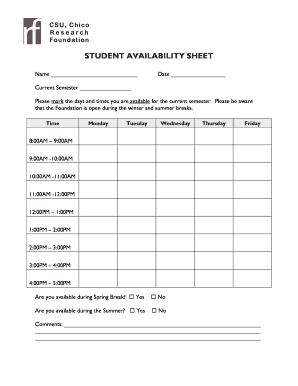
Availability Sheet Form


What is the availability sheet
The availability sheet is a document used primarily by employers to gather information about an employee's or applicant's availability for work. This form helps organizations schedule shifts and manage workforce needs effectively. It typically includes sections for the individual to indicate their preferred working hours, days of the week they are available, and any restrictions they may have. By utilizing an availability sheet, businesses can streamline their scheduling processes and ensure that they have the right personnel available when needed.
How to use the availability sheet
To use the availability sheet effectively, follow these steps:
- Download or access the availability form template from a trusted source.
- Fill in your personal details, including your name, contact information, and position if applicable.
- Clearly indicate your available hours for each day of the week, specifying any limitations or preferences.
- Review the completed form for accuracy before submission.
- Submit the form to your employer or the designated scheduling manager through the preferred method, whether digital or paper.
Steps to complete the availability sheet
Completing the availability sheet requires careful attention to detail. Here are the steps to ensure it is filled out correctly:
- Start by entering your full name and contact details at the top of the sheet.
- List your available days of the week, marking any days you are unavailable.
- Specify your preferred working hours for each day, including start and end times.
- Include any notes regarding special circumstances, such as ongoing commitments or preferences for certain shifts.
- Sign and date the form to confirm that the information provided is accurate.
Legal use of the availability sheet
The availability sheet is legally recognized when completed accurately and submitted to the employer. It serves as a record of the employee's availability and can be referenced in scheduling disputes or conflicts. To ensure legal compliance, both parties should retain copies of the completed form. It is essential that the information provided is truthful, as misrepresentation may lead to disciplinary actions or termination.
Key elements of the availability sheet
Several key elements should be included in an effective availability sheet:
- Name: The full name of the individual completing the form.
- Contact Information: Phone number and email address for communication.
- Available Days: A clear indication of which days the individual can work.
- Preferred Hours: Specific times the individual is available to work.
- Limitations: Any restrictions or preferences that may affect scheduling.
Examples of using the availability sheet
Employers in various industries utilize the availability sheet to manage their workforce effectively. For instance:
- A retail store may use the availability sheet to schedule employees during peak shopping hours.
- A restaurant might rely on the form to ensure adequate staffing during busy dinner shifts.
- In healthcare, availability sheets help manage staff schedules to ensure that all shifts are covered.
Quick guide on how to complete availability sheet
Complete Availability Sheet effortlessly on any device
Digital document management has gained traction among companies and individuals alike. It offers an ideal environmentally friendly substitute for traditional printed and signed documents, allowing you to locate the appropriate form and securely store it online. airSlate SignNow equips you with all the tools necessary to create, edit, and eSign your documents quickly without interruptions. Manage Availability Sheet across any platform with airSlate SignNow Android or iOS applications and simplify any document-related task today.
How to edit and eSign Availability Sheet seamlessly
- Locate Availability Sheet and click Get Form to begin.
- Utilize the tools we offer to complete your document.
- Emphasize pertinent sections of the documents or redact sensitive information with tools specifically designed by airSlate SignNow for that purpose.
- Generate your eSignature using the Sign tool, which only takes seconds and holds the same legal validity as a conventional handwritten signature.
- Review all the information and click the Done button to save your modifications.
- Select your preferred method to share your form, whether by email, SMS, or invitation link, or download it to your computer.
Eliminate concerns about lost or misplaced documents, tedious form searches, or errors that require the printing of new document copies. airSlate SignNow addresses your document management needs in just a few clicks from any device you choose. Edit and eSign Availability Sheet to ensure outstanding communication at any stage of your form preparation process with airSlate SignNow.
Create this form in 5 minutes or less
Create this form in 5 minutes!
How to create an eSignature for the availability sheet
How to create an electronic signature for a PDF online
How to create an electronic signature for a PDF in Google Chrome
How to create an e-signature for signing PDFs in Gmail
How to create an e-signature right from your smartphone
How to create an e-signature for a PDF on iOS
How to create an e-signature for a PDF on Android
People also ask
-
What is an availability form in airSlate SignNow?
An availability form in airSlate SignNow is a digital document designed to capture and manage the availability of individuals or resources. This form streamlines scheduling processes by allowing users to indicate their available times easily. With airSlate SignNow, you can create, send, and eSign these forms quickly and efficiently, enhancing user experience.
-
How does using an availability form benefit my business?
Implementing an availability form through airSlate SignNow can signNowly improve communication and scheduling efficiency. It reduces back-and-forth emails and clarifies availability for meetings or projects, saving time for your team. Plus, the electronic signature feature ensures that all confirmations are legally binding and easily tracked.
-
Is there a cost associated with creating an availability form in airSlate SignNow?
While airSlate SignNow offers various pricing plans, creating an availability form is included within the subscription services. Businesses can choose a plan that best fits their needs, ensuring they have access to all features needed for document management, including customizable availability forms.
-
Can I customize the availability form in airSlate SignNow?
Yes, airSlate SignNow allows you to fully customize your availability form to fit your specific needs. You can add various fields, set predefined times, and include branding elements to ensure the form aligns with your business needs. Customization enhances the clarity and effectiveness of the form for your users.
-
What integrations does airSlate SignNow offer for availability forms?
airSlate SignNow offers a variety of integrations with popular tools and platforms like Google Calendar, Salesforce, and Microsoft Office. These integrations allow you to seamlessly incorporate your availability forms into existing workflows, enhancing productivity by syncing schedules and notifications automatically.
-
How secure are the availability forms sent through airSlate SignNow?
The availability forms sent through airSlate SignNow are highly secure, as the platform uses advanced encryption techniques. This ensures that all data transmitted and stored is protected against unauthorized access, maintaining the confidentiality of sensitive information.
-
Can I track the status of my availability forms in airSlate SignNow?
Yes, airSlate SignNow provides real-time tracking for all availability forms sent. Users can monitor which forms have been opened, signed, or remain pending, allowing for effective follow-up and management of scheduling commitments.
Get more for Availability Sheet
- Voters certification sample form
- Online doctors form
- Eeo 1 form pdf 100103334
- Aadl seating clinic referral form
- Herbalife order form 327648551
- Block 55 fields of wellington form
- Application for an aviation document booklet form
- Alberta consent excluding corporate income tax stakeholders use this form to grant consent to release their account information
Find out other Availability Sheet
- Electronic signature West Virginia Education Contract Safe
- Help Me With Electronic signature West Virginia Education Business Letter Template
- Electronic signature West Virginia Education Cease And Desist Letter Easy
- Electronic signature Missouri Insurance Stock Certificate Free
- Electronic signature Idaho High Tech Profit And Loss Statement Computer
- How Do I Electronic signature Nevada Insurance Executive Summary Template
- Electronic signature Wisconsin Education POA Free
- Electronic signature Wyoming Education Moving Checklist Secure
- Electronic signature North Carolina Insurance Profit And Loss Statement Secure
- Help Me With Electronic signature Oklahoma Insurance Contract
- Electronic signature Pennsylvania Insurance Letter Of Intent Later
- Electronic signature Pennsylvania Insurance Quitclaim Deed Now
- Electronic signature Maine High Tech Living Will Later
- Electronic signature Maine High Tech Quitclaim Deed Online
- Can I Electronic signature Maryland High Tech RFP
- Electronic signature Vermont Insurance Arbitration Agreement Safe
- Electronic signature Massachusetts High Tech Quitclaim Deed Fast
- Electronic signature Vermont Insurance Limited Power Of Attorney Easy
- Electronic signature Washington Insurance Last Will And Testament Later
- Electronic signature Washington Insurance Last Will And Testament Secure