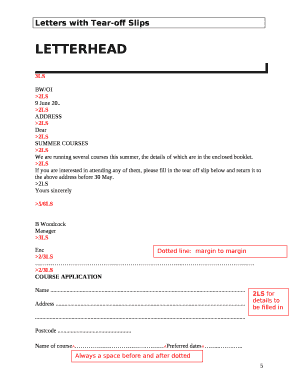
Circular Letter with Tear off Slip Form


What is the Circular Letter With Tear Off Slip
A circular letter with a tear off slip is a specific type of document often used for communication and response collection. This format allows recipients to easily detach a section of the letter, typically used for feedback, confirmations, or registrations. The tear off slip serves as a convenient way for individuals to provide their responses without needing to draft a separate reply. This structure is commonly utilized in various contexts, including surveys, event invitations, and organizational announcements.
How to Use the Circular Letter With Tear Off Slip
Using a circular letter with a tear off slip involves several straightforward steps. First, draft the main content of the circular letter, ensuring it clearly conveys the necessary information. Next, design the tear off slip, which should include specific fields for the recipient to fill out, such as their name, contact information, and any additional responses required. Once completed, distribute the letter to your intended audience, allowing them to easily detach and return the slip with their responses. This method streamlines the collection of information and enhances engagement.
Steps to Complete the Circular Letter With Tear Off Slip
Completing a circular letter with a tear off slip involves a few essential steps:
- Draft the letter: Write the main body of the letter, ensuring clarity and relevance to the recipients.
- Create the tear off slip: Design a section that includes fields for essential information, such as name, email, and any specific responses.
- Print and distribute: Ensure the document is printed clearly, allowing recipients to easily tear off the slip.
- Collect responses: Gather the completed slips, ensuring that all responses are accurately recorded and followed up on as necessary.
Legal Use of the Circular Letter With Tear Off Slip
The legal use of a circular letter with a tear off slip is governed by various regulations, particularly when it involves collecting personal information or responses. It is crucial to ensure that the document complies with applicable privacy laws, such as the California Consumer Privacy Act (CCPA) and the Health Insurance Portability and Accountability Act (HIPAA) if sensitive information is involved. Additionally, the document should clearly state how the collected information will be used and stored, maintaining transparency with recipients.
Examples of Using the Circular Letter With Tear Off Slip
There are numerous scenarios in which a circular letter with a tear off slip can be effectively utilized:
- Event invitations: Organizations can send invitations with a tear off slip for RSVP purposes.
- Surveys: Businesses can use this format to gather customer feedback, making it easy for recipients to respond.
- Membership renewals: Clubs or associations can include a tear off slip for members to confirm their renewal status.
Digital vs. Paper Version
Both digital and paper versions of the circular letter with a tear off slip have their advantages. The paper version allows for a tactile experience, which can be more engaging for recipients. However, the digital version offers convenience and efficiency, allowing for quicker distribution and response collection. Digital formats can also integrate eSignature capabilities, ensuring that responses are legally binding and securely stored. Choosing between the two formats depends on the target audience and the nature of the information being collected.
Quick guide on how to complete circular letter with tear off slip
Easily prepare Circular Letter With Tear Off Slip on any device
Digital document management has become increasingly favored by organizations and individuals alike. It offers an ideal environmentally friendly alternative to traditional printed and signed documents, allowing you to locate the appropriate form and securely store it online. airSlate SignNow equips you with all the necessary tools to create, modify, and electronically sign your documents quickly and efficiently. Manage Circular Letter With Tear Off Slip on any device with the airSlate SignNow Android or iOS applications and enhance any document-related process today.
How to modify and eSign Circular Letter With Tear Off Slip effortlessly
- Find Circular Letter With Tear Off Slip and click on Get Form to begin.
- Utilize the tools provided to fill out your form.
- Mark pertinent sections of your documents or obscure sensitive information with features that airSlate SignNow offers specifically for that purpose.
- Generate your signature using the Sign tool, which takes only seconds and carries the same legal validity as a conventional wet ink signature.
- Review all information and click on the Done button to save your changes.
- Choose how you'd like to send your form, via email, text message (SMS), invitation link, or download it to your computer.
Say goodbye to lost or misplaced documents, tedious form searching, or mistakes that necessitate printing new document copies. airSlate SignNow meets your document management needs in just a few clicks from any device of your choice. Modify and eSign Circular Letter With Tear Off Slip and ensure excellent communication at every stage of your form preparation process with airSlate SignNow.
Create this form in 5 minutes or less
Create this form in 5 minutes!
How to create an eSignature for the circular letter with tear off slip
How to create an electronic signature for a PDF online
How to create an electronic signature for a PDF in Google Chrome
How to create an e-signature for signing PDFs in Gmail
How to create an e-signature right from your smartphone
How to create an e-signature for a PDF on iOS
How to create an e-signature for a PDF on Android
People also ask
-
What is a circular letter with tear off slip?
A circular letter with tear off slip is a document designed for mass distribution that includes a detachable section, allowing recipients to respond or provide information easily. This format is particularly useful for organizations looking to gather feedback or RSVPs efficiently.
-
How can airSlate SignNow help with circular letters with tear off slip?
airSlate SignNow streamlines the process of creating and sending circular letters with tear off slips. Our platform allows users to design, eSign, and distribute these documents electronically, ensuring quick and efficient communication with recipients.
-
What features are included for managing circular letters with tear off slips in airSlate SignNow?
With airSlate SignNow, users can enjoy features such as customizable templates for circular letters with tear off slips, secure eSignature capabilities, and real-time tracking of document status. These features enhance the efficiency of document management and improve response rates.
-
Is there a cost associated with using airSlate SignNow for circular letters with tear off slips?
Yes, airSlate SignNow offers various pricing plans to accommodate different needs. Depending on your usage and features required, you can choose a plan that fits your budget while effectively managing circular letters with tear off slips.
-
How does airSlate SignNow enhance the efficiency of circular letters with tear off slips?
airSlate SignNow enhances efficiency by automating the distribution and signing process of circular letters with tear off slips. This reduces manual work and speeds up the time it takes to gather responses, ultimately improving organizational workflow.
-
Can I integrate airSlate SignNow with other tools for managing circular letters with tear off slips?
Yes, airSlate SignNow offers integrations with various tools and software platforms, making it easy to manage your circular letters with tear off slips alongside your existing workflows. This capability allows for seamless data transfer and improved productivity.
-
What are the benefits of using an electronic approach for circular letters with tear off slips?
Using an electronic approach for circular letters with tear off slips through airSlate SignNow offers numerous benefits, such as reduced printing costs, faster delivery, and the ability to collect responses in real-time. This method enhances user engagement and ensures no responses are lost in the mail.
Get more for Circular Letter With Tear Off Slip
- Alvernia university transfer credit approval form alvernia
- Special inspector city of miami form
- Form 821d daca 2017 2019
- Hipaa confidentiality agreement needed on some rotations nspt form
- T san diego epiphyllum society form
- Link to pdf application here ebcdc form
- How to file a complaint regulatory programs amp compliance dpor virginia form
- Student electronic device form
Find out other Circular Letter With Tear Off Slip
- How To Sign Kentucky Lease agreement form
- Can I Sign Michigan Lease agreement sample
- How Do I Sign Oregon Lease agreement sample
- How Can I Sign Oregon Lease agreement sample
- Can I Sign Oregon Lease agreement sample
- How To Sign West Virginia Lease agreement contract
- How Do I Sign Colorado Lease agreement template
- Sign Iowa Lease agreement template Free
- Sign Missouri Lease agreement template Later
- Sign West Virginia Lease agreement template Computer
- Sign Nevada Lease template Myself
- Sign North Carolina Loan agreement Simple
- Sign Maryland Month to month lease agreement Fast
- Help Me With Sign Colorado Mutual non-disclosure agreement
- Sign Arizona Non disclosure agreement sample Online
- Sign New Mexico Mutual non-disclosure agreement Simple
- Sign Oklahoma Mutual non-disclosure agreement Simple
- Sign Utah Mutual non-disclosure agreement Free
- Sign Michigan Non disclosure agreement sample Later
- Sign Michigan Non-disclosure agreement PDF Safe