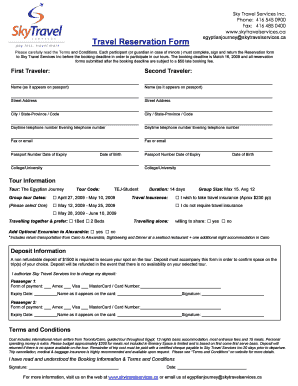
Travel Reservation Form


What is the Travel Reservation Form
The travel reservation form is a document used to secure travel arrangements, including flights, accommodations, and other services. This form typically captures essential details such as the traveler's name, contact information, travel dates, destination, and specific service requests. It serves as a formal request to travel agencies or service providers, ensuring that all necessary arrangements are made according to the traveler's preferences.
How to use the Travel Reservation Form
Using the travel reservation form involves several straightforward steps. First, gather all required information, including personal details and travel preferences. Next, fill out the form accurately, ensuring that all fields are completed. After completing the form, review it for any errors or omissions. Once verified, submit the form to the relevant travel agency or service provider, either digitally or in print, depending on the submission method they accept.
Steps to complete the Travel Reservation Form
Completing the travel reservation form requires attention to detail. Follow these steps for a smooth process:
- Collect necessary personal and travel information.
- Access the travel reservation form, either online or in print.
- Fill in your full name, contact details, and any special requests.
- Specify travel dates, destination, and preferred accommodations.
- Review the form for accuracy and completeness.
- Submit the form according to the instructions provided by the travel agency.
Legal use of the Travel Reservation Form
The travel reservation form is legally binding when completed correctly and submitted to a service provider. To ensure its validity, it is important to comply with applicable laws and regulations governing electronic signatures and documentation. This includes adhering to the ESIGN Act and UETA, which recognize electronic signatures as legally equivalent to handwritten signatures when specific criteria are met.
Key elements of the Travel Reservation Form
Key elements of the travel reservation form include:
- Traveler Information: Full name, contact number, and email address.
- Travel Details: Departure and return dates, destination, and itinerary.
- Service Requests: Preferences for flights, hotels, and transportation.
- Payment Information: Credit card details or other payment methods.
- Terms and Conditions: Acknowledgment of cancellation policies and other relevant agreements.
Examples of using the Travel Reservation Form
Examples of using the travel reservation form include booking a family vacation, arranging a business trip, or planning a group travel event. Each scenario requires the form to capture specific details unique to the traveler's needs, ensuring that all arrangements are tailored accordingly. For instance, a business trip may prioritize flexibility in travel dates, while a family vacation may focus on family-friendly accommodations.
Quick guide on how to complete travel reservation form
Complete Travel Reservation Form effortlessly on any device
Digital document management has become increasingly favored by companies and individuals alike. It serves as an ideal eco-friendly alternative to conventional printed and signed papers, allowing you to obtain the necessary form and securely store it online. airSlate SignNow equips you with all the tools required to create, edit, and eSign your documents swiftly without any delays. Manage Travel Reservation Form on any device using airSlate SignNow's Android or iOS applications and simplify any document-related task today.
How to edit and eSign Travel Reservation Form effortlessly
- Find Travel Reservation Form and click on Get Form to begin.
- Utilize the tools we offer to complete your form.
- Emphasize signNow sections of your documents or obscure sensitive information with tools specifically provided by airSlate SignNow for this purpose.
- Generate your eSignature using the Sign tool, which takes just seconds and holds the same legal authority as a conventional wet ink signature.
- Review all the details and click on the Done button to save your alterations.
- Select how you wish to send your form, whether by email, SMS, or invitation link, or download it to your PC.
Say goodbye to lost or misplaced documents, tedious form searching, or errors that require printing new copies. airSlate SignNow meets all your document management needs in just a few clicks from any device you prefer. Edit and eSign Travel Reservation Form and ensure exceptional communication at every stage of your form preparation process with airSlate SignNow.
Create this form in 5 minutes or less
Create this form in 5 minutes!
How to create an eSignature for the travel reservation form
How to create an electronic signature for a PDF online
How to create an electronic signature for a PDF in Google Chrome
How to create an e-signature for signing PDFs in Gmail
How to create an e-signature right from your smartphone
How to create an e-signature for a PDF on iOS
How to create an e-signature for a PDF on Android
People also ask
-
What is a travel reservation form and why is it important?
A travel reservation form is an essential document used to book and confirm travel arrangements including flights, accommodations, and activities. It streamlines the booking process, ensures all details are captured accurately, and serves as a reference for both travelers and service providers.
-
How can airSlate SignNow enhance my travel reservation form process?
airSlate SignNow simplifies the creation and management of your travel reservation form by providing an intuitive platform for editing, signing, and sending documents electronically. With its user-friendly interface, you can quickly customize your forms to meet specific travel needs, ensuring expedited booking.
-
What features does airSlate SignNow offer for travel reservation forms?
With airSlate SignNow, you receive features like customizable templates, secure e-signature capabilities, and automated workflows for your travel reservation form. These tools not only enhance efficiency but also ensure compliance and security when handling sensitive travel information.
-
Is there a cost associated with using airSlate SignNow for travel reservation forms?
Yes, airSlate SignNow offers flexible pricing plans based on your organization's needs. Each plan provides various features to help manage your travel reservation forms effectively, making it a cost-effective solution for businesses looking to streamline their travel processes.
-
Can I integrate airSlate SignNow with other tools for travel management?
Absolutely! airSlate SignNow integrates seamlessly with popular travel management platforms and tools, allowing you to connect your travel reservation form processes with existing systems. This integration ensures that all your travel data flows smoothly and is easily accessible.
-
What benefits does airSlate SignNow provide for businesses using travel reservation forms?
airSlate SignNow offers numerous benefits, such as improved efficiency, reduced errors, and enhanced collaboration for travel reservation forms. By automating the document handling process, businesses can focus on providing excellent travel experiences while saving time and resources.
-
How secure is my travel reservation form data when using airSlate SignNow?
Data security is a top priority at airSlate SignNow. When you use our platform for your travel reservation form, all data is encrypted and stored securely, ensuring that sensitive travel details remain protected throughout the editing and signing process.
Get more for Travel Reservation Form
Find out other Travel Reservation Form
- eSignature South Dakota Education Confidentiality Agreement Later
- eSignature South Carolina Education Executive Summary Template Easy
- eSignature Michigan Doctors Living Will Simple
- How Do I eSignature Michigan Doctors LLC Operating Agreement
- How To eSignature Vermont Education Residential Lease Agreement
- eSignature Alabama Finance & Tax Accounting Quitclaim Deed Easy
- eSignature West Virginia Education Quitclaim Deed Fast
- eSignature Washington Education Lease Agreement Form Later
- eSignature Missouri Doctors Residential Lease Agreement Fast
- eSignature Wyoming Education Quitclaim Deed Easy
- eSignature Alaska Government Agreement Fast
- How Can I eSignature Arizona Government POA
- How Do I eSignature Nevada Doctors Lease Agreement Template
- Help Me With eSignature Nevada Doctors Lease Agreement Template
- How Can I eSignature Nevada Doctors Lease Agreement Template
- eSignature Finance & Tax Accounting Presentation Arkansas Secure
- eSignature Arkansas Government Affidavit Of Heirship Online
- eSignature New Jersey Doctors Permission Slip Mobile
- eSignature Colorado Government Residential Lease Agreement Free
- Help Me With eSignature Colorado Government Medical History