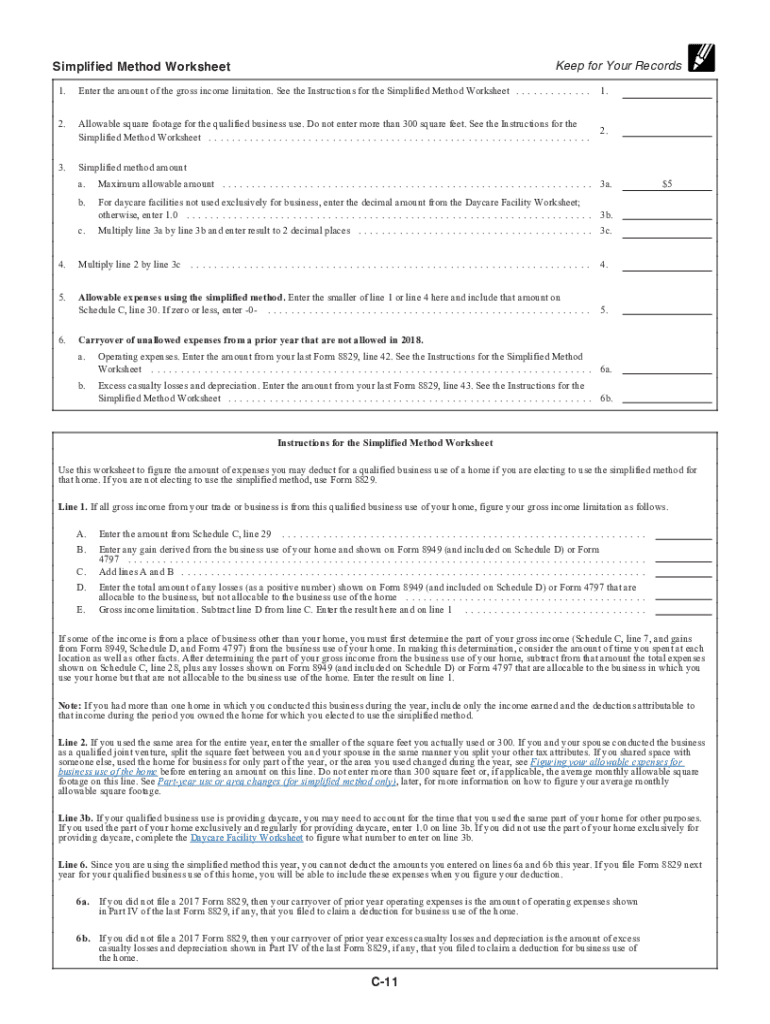
1040 Schedule C Form 2018


What is the 1040 Schedule C Form
The 1040 Schedule C form is a tax document used by self-employed individuals to report income or loss from their business. This form is part of the individual income tax return, Form 1040, and is essential for sole proprietors, freelancers, and independent contractors. It allows taxpayers to detail their business earnings, expenses, and net profit or loss, which ultimately affects their overall tax liability. Understanding the structure and purpose of the Schedule C form is crucial for accurate tax reporting.
How to use the 1040 Schedule C Form
To effectively use the 1040 Schedule C form, start by gathering all relevant financial records related to your business activities. This includes income statements, receipts for expenses, and any other documentation that supports your reported figures. The form consists of several sections where you will input your business information, income, and expenses. It is important to carefully follow the instructions provided by the IRS to ensure all required information is included. After completing the form, it should be attached to your Form 1040 when filing your taxes.
Steps to complete the 1040 Schedule C Form
Completing the 1040 Schedule C form involves several key steps:
- Gather documentation: Collect all income and expense records related to your business.
- Fill out business information: Provide details such as your business name, address, and type of business.
- Report income: Enter your total business income, including sales and other earnings.
- List expenses: Itemize all allowable business expenses, such as supplies, utilities, and travel costs.
- Calculate net profit or loss: Subtract total expenses from total income to determine your net profit or loss.
- Review and file: Ensure all information is accurate before attaching the Schedule C to your Form 1040 for submission.
IRS Guidelines
The IRS provides specific guidelines for completing the 1040 Schedule C form. These guidelines include instructions on what constitutes allowable business expenses, how to report various types of income, and the importance of maintaining accurate records. Taxpayers should refer to the IRS instructions for Schedule C to ensure compliance with current tax laws. Following these guidelines helps avoid errors that could lead to penalties or audits.
Filing Deadlines / Important Dates
Filing deadlines for the 1040 Schedule C form align with the standard tax filing deadlines for individual taxpayers. Typically, the deadline to file your federal income tax return is April 15. If that date falls on a weekend or holiday, the deadline may be extended. Taxpayers should also be aware of estimated tax payment deadlines, which are crucial for self-employed individuals to avoid penalties. Keeping track of these dates ensures timely submission of tax documents.
Required Documents
To complete the 1040 Schedule C form accurately, several documents are necessary:
- Income statements or 1099 forms showing earnings.
- Receipts for business expenses, including invoices and bills.
- Bank statements that reflect business transactions.
- Records of any assets purchased for the business.
- Previous year’s tax return for reference, if applicable.
Penalties for Non-Compliance
Failure to accurately complete and file the 1040 Schedule C form can result in penalties imposed by the IRS. Common penalties include failure-to-file penalties, which can accumulate if the form is not submitted by the deadline, and accuracy-related penalties for underreporting income or overstating expenses. It is important for taxpayers to ensure all information is correct and submitted on time to avoid these financial repercussions.
Quick guide on how to complete irs instruction c 2018 2019 form
Explore the most efficient method to complete and sign your 1040 Schedule C Form
Are you still spending time preparing your official documents on paper instead of doing it digitally? airSlate SignNow provides a superior way to fill out and sign your 1040 Schedule C Form and associated forms for public services. Our innovative electronic signature platform offers you everything required to manage documents swiftly and comply with official standards - effective PDF editing, managing, protecting, signing, and sharing tools are all readily accessible within a user-friendly interface.
Only a few steps are necessary to fill out and sign your 1040 Schedule C Form:
- Insert the fillable template into the editor using the Get Form button.
- Review the information needed to complete your 1040 Schedule C Form.
- Navigate through the fields using the Next button to ensure nothing is overlooked.
- Utilize Text, Check, and Cross tools to fill the fields with your information.
- Modify the content with Text boxes or Images from the upper toolbar.
- Emphasize what is important or Obscure sections that are no longer relevant.
- Click on Sign to generate a legally recognized electronic signature using your chosen method.
- Add the Date beside your signature and conclude your task with the Done button.
Store your completed 1040 Schedule C Form in the Documents folder of your profile, download it, or transfer it to your chosen cloud storage. Our service also offers versatile file sharing. There’s no necessity to print your templates when you need to submit them to the appropriate public office - do it via email, fax, or by requesting USPS mail delivery from your account. Give it a try today!
Create this form in 5 minutes or less
Find and fill out the correct irs instruction c 2018 2019 form
FAQs
-
Which ITR form should an NRI fill out for AY 2018–2019 to claim the TDS deducted by banks only?
ITR form required to be submitted depends upon nature of income. As a NRI shall generally have income from other sources like interest, rental income therefore s/he should file ITR 2.
-
Which ITR form should an NRI fill out for AY 2018–2019 for salary income?
File ITR 2 and for taking credit of foreign taxes fill form 67 before filling ITR.For specific clarifications / legal advice feel free to write to dsssvtax[at]gmail or call/WhatsApp: 9052535440.
-
How can I fill out an IRS form 8379?
Form 8379, the Injured Spouse declaration, is used to ensure that a spouse’s share of a refund from a joint tax return is not used by the IRS as an offset to pay a tax obligation of the other spouse.Before you file this, make sure that you know the difference between this and the Innocent Spouse declaration, Form 8857. You use Form 8379 when your spouse owes money for a legally enforeceable tax debt (such as a student loan which is in default) for which you are not jointly liable. You use Form 8857 when you want to be released from tax liability for an understatement of tax that resulted from actions taken by your spouse of which you had no knowledge, and had no reason to know.As the other answers have specified, you follow the Instructions for Form 8379 (11/2016) on the IRS Web site to actually fill it out.
-
Can I fill the form for the SSC CGL 2018 which will be held in June 2019 and when will the form for 2019 come out?
No, you can’t fill the form for SSC CGL 2018 as application process has been long over.SSC CGL 2019 : No concrete information at this time. Some update should come by August-September 2019.Like Exambay on facebook for all latest updates on SSC CGL 2018 , SSC CGL 2019 and other upcoming exams
-
How do I fill out a CLAT 2019 application form?
Hi thereFirst of all, let me tell you some important points:CLAT 2019 has gone OFFLINE this yearBut the application forms for CLAT 2019 have to be filled ONLINEThe payment of the application fees also should be made onlineNow, kindly note the important dates:Note the details regarding the application fees:Here, if you want the Previous Year Question papers, Rs.500 would be added to the application fees.Apart from this, there would be bank transaction charges added to the application fees.The application fees is non-refundable.Note one important point here that before you fill the application form, check for your eligibility.To know the complete details of filling the application form along with other information like the eligibility - in terms of age, educational qualification, list of NLUs participating and the seats offered under each category, CLAT Reservation policies, CLAT exam pattern, marking scheme, syllabus, important documents required to be kept ready before filling the form, kindly go to the link below:How to fill CLAT 2019 Application form? Registration OPEN | All you need to knowTo know how to prepare for one of the very important section of CLAT exam, GK and Current Affairs, kindly go to the link below:How to prepare GK & Current Affairs for CLAT 2019To practice, daily MCQs on Current Affairs, kindly go to the link below:#CLAT2019 | #AILET2019 | #DULLB2019 | GK and Current Affairs Series: 5 in 10 Series: Day 12For any other queries, kindly write to us at mailateasyway@gmail.comThanks & Regards!
Create this form in 5 minutes!
How to create an eSignature for the irs instruction c 2018 2019 form
How to create an eSignature for your Irs Instruction C 2018 2019 Form in the online mode
How to create an electronic signature for the Irs Instruction C 2018 2019 Form in Google Chrome
How to make an electronic signature for putting it on the Irs Instruction C 2018 2019 Form in Gmail
How to generate an electronic signature for the Irs Instruction C 2018 2019 Form from your smartphone
How to create an eSignature for the Irs Instruction C 2018 2019 Form on iOS
How to generate an electronic signature for the Irs Instruction C 2018 2019 Form on Android OS
People also ask
-
What is a 1040 Schedule C?
The 1040 Schedule C is a tax form used by sole proprietors to report income or loss from a business. It allows individuals to detail their business income, expenses, and calculate net profit for tax purposes. Understanding how to properly fill out the 1040 Schedule C can ensure accurate tax filing and compliance.
-
How can airSlate SignNow help with the 1040 Schedule C?
airSlate SignNow offers a user-friendly platform for eSigning and sending documents related to your 1040 Schedule C. By streamlining document management, SignNow allows you to focus on completing your tax forms accurately and efficiently. With its secure features, you can ensure that your financial information remains protected.
-
What features does airSlate SignNow provide for tax documents?
airSlate SignNow includes features such as customizable templates and seamless eSignature capabilities to facilitate the completion of your 1040 Schedule C. You can also track document status in real-time and receive notifications when forms are signed. This simplifies the process and saves time during tax season.
-
Is airSlate SignNow affordable for small business owners?
Yes, airSlate SignNow is designed to be a cost-effective solution for small business owners managing their 1040 Schedule C and other documents. With flexible pricing plans, you can choose an option that suits your budget while gaining access to powerful eSigning features. This makes it an ideal choice for businesses of any size.
-
Does airSlate SignNow integrate with accounting software for tax purposes?
Absolutely! airSlate SignNow integrates smoothly with various accounting software, allowing for easy management of documents related to your 1040 Schedule C. This integration ensures that your data is accurately aligned, reducing the risk of errors and simplifying your overall tax preparation process.
-
Can I track my 1040 Schedule C documents with airSlate SignNow?
Yes, airSlate SignNow provides robust tracking features for all your 1040 Schedule C documents. You can monitor who has viewed or signed your documents, ensuring that you stay informed throughout the eSigning process. This transparency helps manage your tax preparation effectively.
-
How secure is airSlate SignNow for handling sensitive tax documents?
airSlate SignNow employs top-tier security measures to protect sensitive documents like the 1040 Schedule C. With encrypted storage and secure data transmission, you can trust that your financial information is safe. Additionally, SignNow complies with various regulations to ensure your data remains confidential.
Get more for 1040 Schedule C Form
- Dean eggert memorial ride rogers lions club rockin rogersmnlions form
- Fci roster list form
- Pca certification online form
- Institution of purely public charity renewal affidavit rev 956 formspublications
- Registration forms froebels international school
- A brief introduction of biometrics and fingerprint payment form
- Customer complaint form xls
- Sub consultant agreement template form
Find out other 1040 Schedule C Form
- eSignature Hawaii Managed services contract template Online
- How Can I eSignature Colorado Real estate purchase contract template
- How To eSignature Mississippi Real estate purchase contract template
- eSignature California Renter's contract Safe
- eSignature Florida Renter's contract Myself
- eSignature Florida Renter's contract Free
- eSignature Florida Renter's contract Fast
- eSignature Vermont Real estate sales contract template Later
- Can I eSignature Texas New hire forms
- How Can I eSignature California New hire packet
- How To eSignature South Carolina Real estate document
- eSignature Florida Real estate investment proposal template Free
- How To eSignature Utah Real estate forms
- How Do I eSignature Washington Real estate investment proposal template
- Can I eSignature Kentucky Performance Contract
- eSignature Nevada Performance Contract Safe
- eSignature California Franchise Contract Secure
- How To eSignature Colorado Sponsorship Proposal Template
- eSignature Alabama Distributor Agreement Template Secure
- eSignature California Distributor Agreement Template Later