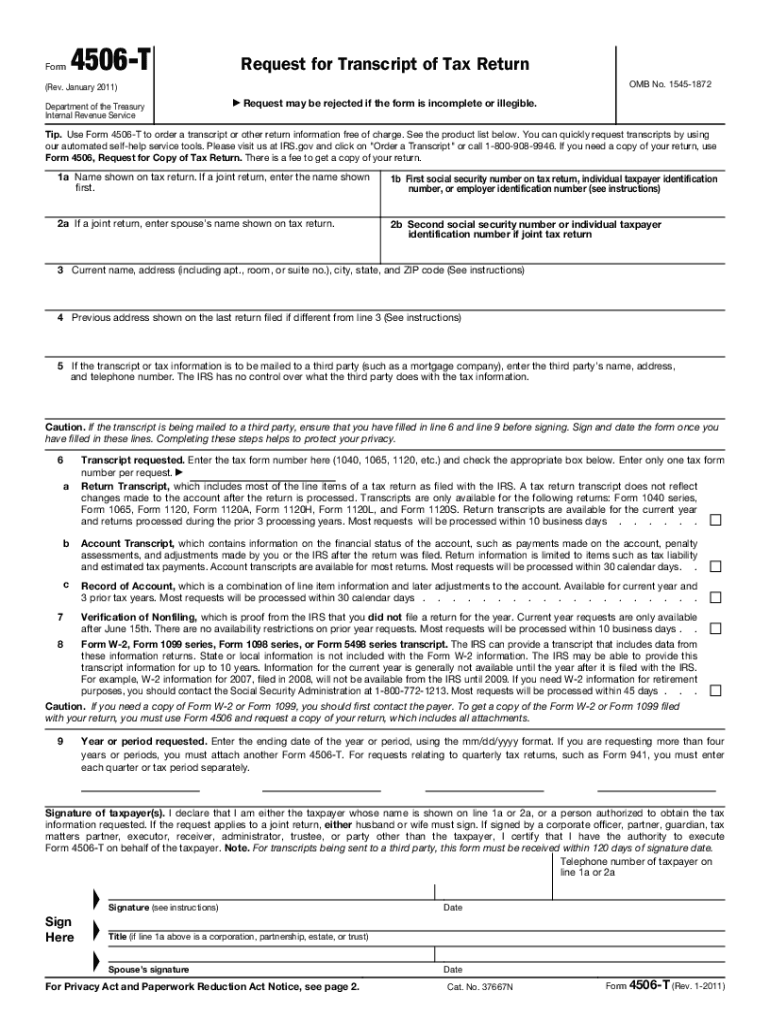
710 Form


What is the 710 Form
The 710 form, officially known as the Uniform Borrower Assistance Form (UBAF), is a standardized document used primarily in the mortgage industry. It is designed to assist borrowers in providing necessary information to lenders when seeking assistance with their mortgage payments. This form is particularly relevant for those facing financial difficulties and looking for loan modifications or other forms of assistance. The UBAF helps streamline the process by ensuring that all required information is collected in a uniform manner, making it easier for lenders to evaluate requests for assistance.
How to use the 710 Form
Using the 710 form involves several key steps to ensure that all information is accurately provided. First, borrowers should gather all necessary financial documents, including income statements and details regarding their current mortgage. Once these documents are ready, the borrower can fill out the UBAF, which includes sections for personal information, financial details, and the specific type of assistance being requested. It is essential to review the completed form for accuracy before submission to avoid delays in processing the request.
Steps to complete the 710 Form
Completing the 710 form requires attention to detail. Here are the steps to follow:
- Gather necessary documents, including income verification and mortgage details.
- Fill out personal information, such as name, address, and contact details.
- Provide financial information, including income, expenses, and assets.
- Indicate the type of assistance being requested, such as loan modification or forbearance.
- Review the form for completeness and accuracy.
- Submit the form to your lender along with any required documentation.
Legal use of the 710 Form
The 710 form is legally recognized when completed correctly and submitted to lenders in compliance with applicable regulations. It is essential for borrowers to understand that the information provided must be truthful and accurate, as any discrepancies may lead to legal consequences or denial of assistance. The form is designed to protect both the borrower and the lender by ensuring that all parties have a clear understanding of the borrower's financial situation and the assistance being requested.
Required Documents
When completing the 710 form, borrowers must provide several supporting documents to substantiate their claims. These documents typically include:
- Proof of income, such as pay stubs or tax returns.
- Details of monthly expenses, including housing costs and other debts.
- Current mortgage statement showing the loan balance and payment history.
- Any additional documentation requested by the lender related to the assistance being sought.
Form Submission Methods
The 710 form can be submitted through various methods, depending on the lender's requirements. Common submission methods include:
- Online submission through the lender's secure portal.
- Mailing the completed form and documents to the lender's designated address.
- In-person submission at a local branch office, if applicable.
Quick guide on how to complete uniform borrower assistance form 710 pdf pnc
Complete 710 Form smoothly on any device
Online document management has gained traction among businesses and individuals. It offers an excellent eco-friendly substitute for traditional printed and signed papers, since you can obtain the correct form and securely store it online. airSlate SignNow equips you with all the tools necessary to create, modify, and eSign your documents swiftly without delays. Manage 710 Form on any platform using airSlate SignNow's Android or iOS applications and enhance any document-based task today.
How to modify and eSign 710 Form effortlessly
- Find 710 Form and click on Get Form to begin.
- Use the tools we provide to complete your form.
- Highlight important sections of the documents or obscure sensitive information using tools that airSlate SignNow offers specifically for this purpose.
- Generate your signature with the Sign tool, which takes mere seconds and holds the same legal validity as a conventional wet ink signature.
- Review all the details and click on the Done button to save your changes.
- Choose how you would like to send your form, via email, text message (SMS), invite link, or download it to your computer.
Forget about lost or misplaced files, tedious form searching, or mistakes that necessitate printing new document copies. airSlate SignNow meets your document management needs in a few clicks from a device of your choice. Modify and eSign 710 Form and ensure exceptional communication at any stage of the form preparation process with airSlate SignNow.
Create this form in 5 minutes or less
FAQs
-
How do I create a fillable HTML form online that can be downloaded as a PDF? I have made a framework for problem solving and would like to give people access to an online unfilled form that can be filled out and downloaded filled out.
Create PDF Form that will be used for download and convert it to HTML Form for viewing on your website.However there’s a lot of PDF to HTML converters not many can properly convert PDF Form including form fields. If you plan to use some calculations or validations it’s even harder to find one. Try PDFix Form Converter which works fine to me.
Create this form in 5 minutes!
How to create an eSignature for the uniform borrower assistance form 710 pdf pnc
How to create an electronic signature for your Uniform Borrower Assistance Form 710 Pdf Pnc online
How to create an eSignature for the Uniform Borrower Assistance Form 710 Pdf Pnc in Google Chrome
How to create an electronic signature for signing the Uniform Borrower Assistance Form 710 Pdf Pnc in Gmail
How to create an eSignature for the Uniform Borrower Assistance Form 710 Pdf Pnc right from your smartphone
How to make an electronic signature for the Uniform Borrower Assistance Form 710 Pdf Pnc on iOS
How to make an eSignature for the Uniform Borrower Assistance Form 710 Pdf Pnc on Android OS
People also ask
-
What is the ubaf form and how does it work with airSlate SignNow?
The ubaf form is a customizable document template designed for clarity and ease of use. With airSlate SignNow, you can send, sign, and manage ubaf forms seamlessly, improving your document workflow and reducing delays. The platform allows for electronic signatures that are legally binding, ensuring your documents are secure and compliant.
-
How can I create a ubaf form using airSlate SignNow?
Creating a ubaf form in airSlate SignNow is user-friendly and straightforward. Simply choose the template option, customize it to your needs, and add fields as necessary. Once your ubaf form is ready, you can easily send it for signing to your recipients.
-
Is there a cost associated with using the ubaf form in airSlate SignNow?
Yes, there is a cost for using advanced features with the ubaf form in airSlate SignNow. However, the platform offers various pricing plans to make it cost-effective for businesses of all sizes. Consider the features you need to select the right plan that meets your requirements.
-
Can I integrate the ubaf form with other software applications?
Absolutely! airSlate SignNow provides integration options with various software applications, allowing you to connect your ubaf form with CRM systems, cloud storage, and more. This enhances productivity and streamlines your document management process.
-
What are the benefits of using the ubaf form with airSlate SignNow?
Using the ubaf form with airSlate SignNow offers multiple benefits, including saving time and minimizing errors in documentation. The platform's eSignature feature ensures legal compliance, while customizable templates contribute to better user engagement and streamlined workflows.
-
Is the ubaf form secure within airSlate SignNow?
Yes, the ubaf form is secure when managed through airSlate SignNow. The platform utilizes advanced encryption protocols to protect your documents, ensuring that your data remains confidential and secure during transmission and storage.
-
Can I track the status of my ubaf form in airSlate SignNow?
Yes, you can easily track the status of your ubaf form in airSlate SignNow. The platform provides real-time updates on who has viewed the document, who has signed, and any pending actions, giving you complete visibility into your document's progress.
Get more for 710 Form
Find out other 710 Form
- How To Sign Iowa Construction Presentation
- How To Sign Arkansas Doctors Document
- How Do I Sign Florida Doctors Word
- Can I Sign Florida Doctors Word
- How Can I Sign Illinois Doctors PPT
- How To Sign Texas Doctors PDF
- Help Me With Sign Arizona Education PDF
- How To Sign Georgia Education Form
- How To Sign Iowa Education PDF
- Help Me With Sign Michigan Education Document
- How Can I Sign Michigan Education Document
- How Do I Sign South Carolina Education Form
- Can I Sign South Carolina Education Presentation
- How Do I Sign Texas Education Form
- How Do I Sign Utah Education Presentation
- How Can I Sign New York Finance & Tax Accounting Document
- How Can I Sign Ohio Finance & Tax Accounting Word
- Can I Sign Oklahoma Finance & Tax Accounting PPT
- How To Sign Ohio Government Form
- Help Me With Sign Washington Government Presentation