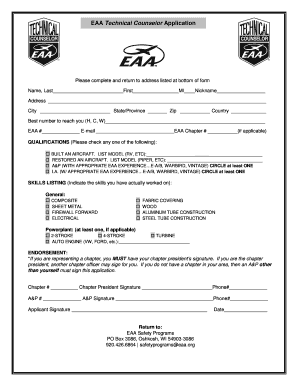
Eaa Technical Counselor Form


What is the Eaa Technical Counselor
The Eaa Technical Counselor is a specialized form utilized by individuals involved in aviation, particularly those engaged in experimental aircraft projects. This document serves as a means for technical counselors to provide guidance and oversight throughout the construction and maintenance of experimental aircraft. It is essential for ensuring compliance with safety standards and regulations set forth by the Federal Aviation Administration (FAA). By utilizing this form, builders can document their progress and receive valuable insights from experienced professionals in the field.
How to use the Eaa Technical Counselor
Using the Eaa Technical Counselor form involves several key steps to ensure effective communication and documentation. First, the builder must identify a qualified technical counselor who can provide the necessary support. Once a counselor is selected, the builder should schedule regular meetings to discuss progress, challenges, and safety concerns. During these meetings, the counselor will review the builder's work and provide feedback, which should be recorded on the form. This ongoing dialogue helps maintain compliance with safety regulations and enhances the overall quality of the aircraft being built.
Steps to complete the Eaa Technical Counselor
Completing the Eaa Technical Counselor form requires careful attention to detail. Here are the steps to follow:
- Identify a qualified technical counselor with relevant experience.
- Schedule an initial meeting to discuss the project and expectations.
- Document each meeting, including dates, topics discussed, and feedback received.
- Ensure that all safety checks and compliance measures are noted on the form.
- Maintain ongoing communication with the counselor throughout the project.
Legal use of the Eaa Technical Counselor
The legal use of the Eaa Technical Counselor form is crucial for ensuring that all activities related to experimental aircraft construction adhere to FAA regulations. This form acts as a record of compliance, demonstrating that builders have sought professional guidance and have made efforts to meet safety standards. In the event of an inspection or inquiry, having a properly completed Eaa Technical Counselor form can provide evidence of diligence and adherence to legal requirements, potentially mitigating liability for builders.
Key elements of the Eaa Technical Counselor
The Eaa Technical Counselor form includes several key elements that are essential for effective use. These elements typically consist of:
- Builder's name and contact information.
- Technical counselor's name and credentials.
- Project details, including aircraft type and construction status.
- Date and summary of each counseling session.
- Signatures of both the builder and the counselor to validate the document.
Examples of using the Eaa Technical Counselor
Examples of using the Eaa Technical Counselor form can vary widely depending on the specific project. For instance, a builder constructing a homebuilt aircraft might document a session where the counselor reviews the wing assembly process, ensuring that it meets safety standards. Another example could involve a builder who encounters challenges with engine installation, seeking the counselor's expertise to navigate the technical aspects. Each documented interaction enhances the builder's understanding and contributes to the overall safety and success of the project.
Quick guide on how to complete eaa technical counselor
Complete Eaa Technical Counselor effortlessly on any device
Digital document management has gained popularity among businesses and individuals alike. It offers an ideal environmentally friendly substitute for conventional printed and signed papers, allowing you to obtain the correct format and securely save it online. airSlate SignNow equips you with all the resources necessary to create, modify, and eSign your documents promptly without delays. Handle Eaa Technical Counselor on any device with airSlate SignNow's Android or iOS applications and simplify any document-related process today.
The easiest method to alter and eSign Eaa Technical Counselor with ease
- Find Eaa Technical Counselor and select Get Form to commence.
- Utilize the tools we offer to complete your document.
- Emphasize important sections of your documents or conceal sensitive information with tools provided by airSlate SignNow specifically for this purpose.
- Create your signature using the Sign tool, which takes only seconds and holds the same legal validity as a classic wet ink signature.
- Review all the details and hit the Done button to save your changes.
- Select your preferred method for sending your form, whether by email, SMS, or invitation link, or download it to your computer.
Say goodbye to lost or misplaced documents, tedious form searches, or errors that require printing new copies. airSlate SignNow addresses your document management needs in just a few clicks from any device you choose. Edit and eSign Eaa Technical Counselor and ensure effective communication at every step of your form preparation process with airSlate SignNow.
Create this form in 5 minutes or less
Create this form in 5 minutes!
How to create an eSignature for the eaa technical counselor
How to create an electronic signature for a PDF online
How to create an electronic signature for a PDF in Google Chrome
How to create an e-signature for signing PDFs in Gmail
How to create an e-signature right from your smartphone
How to create an e-signature for a PDF on iOS
How to create an e-signature for a PDF on Android
People also ask
-
What is an EAA technical counselor?
An EAA technical counselor is a knowledgeable resource for individuals involved in experimental aviation. They provide guidance on aircraft construction, design, and compliance with safety standards. By consulting an EAA technical counselor, you can ensure that your project aligns with regulatory requirements and best practices.
-
How can an EAA technical counselor assist with my aviation project?
An EAA technical counselor can help you with technical advice during the construction of your aircraft. They can review your plans, suggest improvements, and ensure that your project meets FAA regulations. This level of support helps reduce safety risks and enhances the quality of your aircraft.
-
What are the benefits of using airSlate SignNow for collaborating with an EAA technical counselor?
Using airSlate SignNow enables seamless document collaboration with your EAA technical counselor. You can easily share blueprints, design documents, and other essential files, streamlining the feedback process. Its electronic signature feature ensures that all approvals are efficiently managed and legally binding.
-
What are the pricing options for airSlate SignNow?
airSlate SignNow offers various pricing plans to fit different needs, including individual and business tiers. While pricing typically starts at an affordable monthly rate, specific costs may vary based on features and user count. Consider signNowing out for a customized quote if you're looking to integrate with an EAA technical counselor.
-
Is airSlate SignNow easy to integrate with existing platforms?
Yes, airSlate SignNow is designed for easy integration with widely used platforms and software. Whether you’re utilizing project management tools or cloud storage solutions, our platform can connect seamlessly. This convenience facilitates efficient interaction with your EAA technical counselor and smoothens your workflow.
-
Can I track the status of documents sent to an EAA technical counselor?
Absolutely! airSlate SignNow provides comprehensive tracking features for all documents sent. You can monitor when your EAA technical counselor has viewed and signed documents, ensuring that the process remains transparent and efficient.
-
How secure is airSlate SignNow for sharing sensitive documents with an EAA technical counselor?
Security is a top priority for airSlate SignNow. We utilize advanced encryption and compliance measures to safeguard all documents shared, including sensitive information related to your projects with an EAA technical counselor. You can confidently share designs and plans without compromising data integrity.
Get more for Eaa Technical Counselor
Find out other Eaa Technical Counselor
- Help Me With eSign New Hampshire Government Job Offer
- eSign Utah High Tech Warranty Deed Simple
- eSign Wisconsin High Tech Cease And Desist Letter Fast
- eSign New York Government Emergency Contact Form Online
- eSign North Carolina Government Notice To Quit Now
- eSign Oregon Government Business Plan Template Easy
- How Do I eSign Oklahoma Government Separation Agreement
- How Do I eSign Tennessee Healthcare / Medical Living Will
- eSign West Virginia Healthcare / Medical Forbearance Agreement Online
- eSign Alabama Insurance LLC Operating Agreement Easy
- How Can I eSign Alabama Insurance LLC Operating Agreement
- eSign Virginia Government POA Simple
- eSign Hawaii Lawers Rental Application Fast
- eSign Hawaii Lawers Cease And Desist Letter Later
- How To eSign Hawaii Lawers Cease And Desist Letter
- How Can I eSign Hawaii Lawers Cease And Desist Letter
- eSign Hawaii Lawers Cease And Desist Letter Free
- eSign Maine Lawers Resignation Letter Easy
- eSign Louisiana Lawers Last Will And Testament Mobile
- eSign Louisiana Lawers Limited Power Of Attorney Online