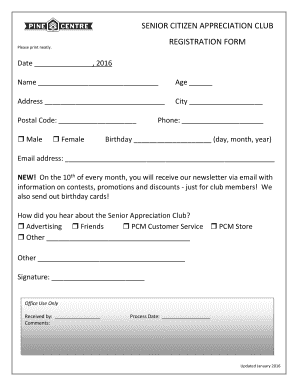
Senior Citizen Data Form PDF


What is the Senior Citizen Data Form Pdf
The Senior Citizen Data Form Pdf is a document designed to collect essential information from senior citizens for various purposes, such as eligibility for benefits, services, or programs tailored to their needs. This form typically includes sections for personal details, contact information, and specific inquiries regarding health, income, and living situations. Understanding the purpose and structure of this form is crucial for seniors and their families to ensure accurate and effective completion.
How to use the Senior Citizen Data Form Pdf
Using the Senior Citizen Data Form Pdf involves several straightforward steps. First, download the latest version of the form from a trusted source. Once you have the form, review each section carefully to understand what information is required. Fill out the form completely, ensuring that all personal details are accurate. If you are completing the form digitally, utilize e-signature tools to sign it electronically. Finally, submit the completed form according to the instructions provided, whether online, by mail, or in person.
Steps to complete the Senior Citizen Data Form Pdf
Completing the Senior Citizen Data Form Pdf requires attention to detail. Follow these steps for a smooth process:
- Download the form from a reliable source.
- Read the instructions carefully to understand what information is needed.
- Fill in your personal information, including your name, address, and date of birth.
- Provide any additional information requested, such as income or health status.
- Review the completed form for accuracy before submission.
- Sign the form electronically if submitting online, or print and sign if submitting by mail.
- Submit the form as directed, ensuring it reaches the appropriate office or agency.
Legal use of the Senior Citizen Data Form Pdf
The Senior Citizen Data Form Pdf is legally binding when completed and submitted according to the relevant regulations. To ensure its legal standing, it must be filled out accurately and signed by the individual or their authorized representative. Compliance with local, state, and federal laws regarding the collection and use of personal data is essential. Utilizing a secure platform for electronic signatures can enhance the form's legal validity, as it provides an audit trail and ensures compliance with eSignature laws.
Key elements of the Senior Citizen Data Form Pdf
Several key elements are essential for the effective use of the Senior Citizen Data Form Pdf. These include:
- Personal Information: Basic details such as name, address, and date of birth.
- Health Information: Questions regarding medical conditions or disabilities.
- Income Details: Information on financial status, which may affect eligibility for programs.
- Signature Section: A space for the individual to sign, confirming the accuracy of the information provided.
Who Issues the Form
The Senior Citizen Data Form Pdf is typically issued by government agencies, non-profit organizations, or healthcare providers that offer services to senior citizens. Depending on the specific purpose of the form, it may be distributed by local social services departments, senior citizen centers, or healthcare facilities. It is important to obtain the form from a legitimate source to ensure that it meets all necessary requirements.
Quick guide on how to complete senior citizen data form 2022 pdf
Complete senior citizen data form 2022 pdf effortlessly on any device
Digital document management has grown increasingly favored by companies and individuals alike. It offers an ideal eco-conscious alternative to traditional printed and signed forms, as you can access the necessary template and securely store it online. airSlate SignNow equips you with all the features required to create, modify, and electronically sign your documents promptly without delays. Manage senior citizen form on any platform with airSlate SignNow’s Android or iOS applications and enhance any document-centric process today.
The simplest way to modify and electronically sign senior citizen data form pdf 2022 with ease
- Find latest blank form for senior citizen and click Get Form to begin.
- Utilize the features we provide to fill out your form.
- Mark signNow sections of your documents or redact sensitive information using the tools available from airSlate SignNow specifically for that purpose.
- Create your signature with the Sign feature, which takes mere seconds and holds the same legal validity as a traditional ink signature.
- Review the details and click the Done button to save your modifications.
- Select your preferred method to share your form, via email, text message (SMS), an invitation link, or download it to your computer.
Eliminate worries about lost or misfiled documents, time-consuming form searches, or mistakes that necessitate printing new copies. airSlate SignNow addresses your requirements in document management with just a few clicks from any device you choose. Edit and electronically sign senior citizen data form and ensure outstanding communication at every stage of the document preparation process with airSlate SignNow.
Create this form in 5 minutes or less
Related searches to senior citizen data form pdf
Create this form in 5 minutes!
How to create an eSignature for the online senior citizen data form
How to create an electronic signature for a PDF online
How to create an electronic signature for a PDF in Google Chrome
How to create an e-signature for signing PDFs in Gmail
How to create an e-signature right from your smartphone
How to create an e-signature for a PDF on iOS
How to create an e-signature for a PDF on Android
People also ask senior citizen data form download
-
What is the online senior citizen data form offered by airSlate SignNow?
The online senior citizen data form provided by airSlate SignNow is a digital solution designed to collect essential information from senior citizens efficiently. This user-friendly form facilitates easier data entry and ensures secure data collection, simplifying the onboarding process for organizations.
-
How does the online senior citizen data form enhance data collection?
airSlate SignNow's online senior citizen data form streamlines data collection through a digital format, eliminating the hassles of paper forms. The form allows for real-time submission and automatic data compilation, ensuring accuracy and saving time for both seniors and service providers.
-
Is there a cost associated with using the online senior citizen data form?
The online senior citizen data form is available as part of airSlate SignNow's subscription plans, which are designed to be cost-effective. Pricing varies according to the features and user levels you choose, allowing organizations to select a plan that fits their budget and needs.
-
What features are included with the online senior citizen data form?
The online senior citizen data form includes features such as customizable templates, electronic signatures, and secure data storage. These features enable organizations to tailor the form to specific needs while ensuring compliance and security.
-
Can the online senior citizen data form integrate with other applications?
Yes, airSlate SignNow allows for seamless integrations with various applications, enhancing the functionality of the online senior citizen data form. This includes integration with CRMs, cloud storage solutions, and more, making it easier to manage data.
-
How does airSlate SignNow ensure the security of the online senior citizen data form?
airSlate SignNow prioritizes security by employing advanced encryption and data protection measures for the online senior citizen data form. This ensures that the sensitive information provided by senior citizens is kept confidential and secure from unauthorized access.
-
What benefits can organizations expect from using the online senior citizen data form?
By utilizing the online senior citizen data form, organizations can expect increased efficiency in data collection, improved accuracy, and enhanced user experience for seniors. This digital solution helps organizations save time and resources while focusing on providing better services.
Get more for senior citizen data form printable
- Tax help line 1 k 1vt 2018 2019 form
- Vt in 113 2018 2019 form
- Public school employees retirement system 5 n 5th st harrisburg form
- Health care contributions worksheet form
- 50 268 retail manufactured housing inventory tax statement pdf form
- Annual 1099 r income tax form trs
- Form 04mp033e dcfs 98 oklahoma department of human okdhs
- Angeles california usa form
Find out other senior citizen data form 2023
- Electronic signature Maine Legal Agreement Online
- Electronic signature Maine Legal Quitclaim Deed Online
- Electronic signature Missouri Non-Profit Affidavit Of Heirship Online
- Electronic signature New Jersey Non-Profit Business Plan Template Online
- Electronic signature Massachusetts Legal Resignation Letter Now
- Electronic signature Massachusetts Legal Quitclaim Deed Easy
- Electronic signature Minnesota Legal LLC Operating Agreement Free
- Electronic signature Minnesota Legal LLC Operating Agreement Secure
- Electronic signature Louisiana Life Sciences LLC Operating Agreement Now
- Electronic signature Oregon Non-Profit POA Free
- Electronic signature South Dakota Non-Profit Business Plan Template Now
- Electronic signature South Dakota Non-Profit Lease Agreement Template Online
- Electronic signature Legal Document Missouri Online
- Electronic signature Missouri Legal Claim Online
- Can I Electronic signature Texas Non-Profit Permission Slip
- Electronic signature Missouri Legal Rental Lease Agreement Simple
- Electronic signature Utah Non-Profit Cease And Desist Letter Fast
- Electronic signature Missouri Legal Lease Agreement Template Free
- Electronic signature Non-Profit PDF Vermont Online
- Electronic signature Non-Profit PDF Vermont Computer