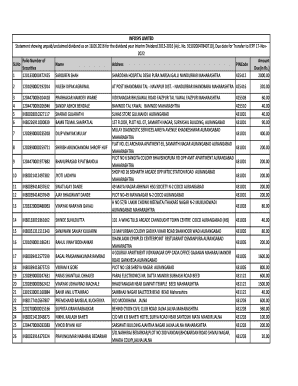
Infosys Unclaimed Dividend Form


What is the Infosys Unclaimed Dividend
The Infosys unclaimed dividend refers to the portion of dividends declared by Infosys Limited that have not been collected by shareholders. These dividends may remain unclaimed due to various reasons, such as shareholders changing their addresses, failing to update their bank account information, or simply overlooking the payment. Unclaimed dividends can accumulate over time, leading to significant amounts that shareholders may not be aware of.
How to obtain the Infosys Unclaimed Dividend
To obtain the Infosys unclaimed dividend, shareholders must first verify their eligibility. This typically involves checking the company’s official website or contacting their investor relations department. Shareholders may need to provide personal identification, proof of ownership, and any relevant documentation to claim the unclaimed dividends. It is advisable to keep records of all communications and submissions during this process.
Steps to complete the Infosys Unclaimed Dividend
Completing the process for claiming the Infosys unclaimed dividend generally involves several steps:
- Verify your eligibility by checking the Infosys website or contacting investor relations.
- Gather necessary documents, including proof of identity and ownership.
- Fill out the required forms accurately, ensuring all information is current.
- Submit the completed forms along with any supporting documents as instructed.
- Follow up with the company to confirm the status of your claim.
Legal use of the Infosys Unclaimed Dividend
The legal use of the Infosys unclaimed dividend is governed by corporate laws and regulations that dictate how dividends are declared and distributed. Shareholders have the right to claim their dividends, and companies are obligated to maintain records of unclaimed dividends. In the event that dividends remain unclaimed for a specified period, they may be transferred to a designated fund or authority, depending on state laws.
Required Documents
When claiming the Infosys unclaimed dividend, shareholders typically need to provide several key documents:
- Proof of identity, such as a government-issued ID.
- Share certificate or other proof of ownership.
- Bank account details for the transfer of funds.
- Any additional documentation requested by Infosys to verify the claim.
Form Submission Methods (Online / Mail / In-Person)
Shareholders can submit their claims for the Infosys unclaimed dividend through various methods, depending on the company's policies:
- Online submission via the Infosys investor portal, if available.
- Mailing the completed forms and documents to the investor relations department.
- In-person submission at designated company offices or during shareholder meetings.
Quick guide on how to complete infosys unclaimed dividend
Complete infosys unclaimed dividend effortlessly on any device
Online document management has gained traction among businesses and individuals. It offers an ideal eco-friendly substitute for traditional printed and signed documents, as you can locate the appropriate form and securely store it online. airSlate SignNow equips you with all the necessary tools to create, alter, and electronically sign your documents swiftly without interruptions. Manage infosys unclaimed dividend on any platform with airSlate SignNow Android or iOS applications and enhance any document-centric process today.
How to alter and electronically sign infosys unclaimed dividend with ease
- Find infosys unclaimed dividend and click Get Form to begin.
- Utilize the tools we provide to complete your form.
- Emphasize relevant sections of the documents or obscure sensitive information with tools specifically provided by airSlate SignNow for that purpose.
- Generate your signature using the Sign tool, which takes seconds and holds the same legal significance as a conventional wet ink signature.
- Review all the details and click on the Done button to save your modifications.
- Decide how you wish to submit your form, via email, text message (SMS), or invite link, or download it to your computer.
Forget about lost or misplaced files, tedious form navigation, or errors that necessitate printing new document copies. airSlate SignNow meets your document management needs in just a few clicks from a device of your preference. Modify and electronically sign infosys unclaimed dividend and ensure outstanding communication at any stage of the form preparation process with airSlate SignNow.
Create this form in 5 minutes or less
Related searches to infosys unclaimed dividend
Create this form in 5 minutes!
How to create an eSignature for the infosys unclaimed dividend
How to create an electronic signature for a PDF online
How to create an electronic signature for a PDF in Google Chrome
How to create an e-signature for signing PDFs in Gmail
How to create an e-signature right from your smartphone
How to create an e-signature for a PDF on iOS
How to create an e-signature for a PDF on Android
People also ask infosys unclaimed dividend
-
What is the process to claim an Infosys unclaimed dividend?
To claim your Infosys unclaimed dividend, you need to submit a request through the official Infosys website or signNow out to their shareholder services. They will guide you through the necessary paperwork and steps to retrieve your unclaimed dividends, ensuring a smooth process.
-
How can airSlate SignNow assist with managing Infosys unclaimed dividends?
airSlate SignNow can streamline the documentation process required for claiming Infosys unclaimed dividend. With our eSigning features, you can quickly sign and send necessary forms electronically, saving you time and ensuring that your claim is processed faster.
-
Are there any fees associated with claiming Infosys unclaimed dividends?
Claiming an Infosys unclaimed dividend generally does not involve any fees directly charged by Infosys. However, there might be some minor administrative costs if you choose to use professional services to assist you with the claim process.
-
Can I track my Infosys unclaimed dividend claim status?
Yes, you can typically track the status of your Infosys unclaimed dividend claim. After submitting your request, Infosys will provide you with a reference number or a contact to check your claim's status, ensuring you are kept informed throughout the process.
-
What documents are needed to claim Infosys unclaimed dividends?
To claim your Infosys unclaimed dividend, you will usually need to provide a valid identification document, proof of ownership of shares, and possibly some recent documentation establishing your current address. Ensuring you have all required documents will facilitate a smoother claim process.
-
Is there a deadline for claiming Infosys unclaimed dividends?
Yes, there is typically a deadline for claiming Infosys unclaimed dividends, which can vary based on regulatory guidelines. It’s important to check with Infosys's official resources or their shareholder service team to ensure you claim your dividends on time.
-
How does airSlate SignNow ensure the security of my documents when claiming Infosys unclaimed dividends?
airSlate SignNow employs top-notch security features, including encryption and secure cloud storage, to protect your documents during the claim process for Infosys unclaimed dividends. You can trust us to keep your sensitive information safe while providing an efficient eSigning experience.
Get more for infosys unclaimed dividend
- Fillable naic uniform application
- Nyc gov medicare part b reimbursement differential request form
- Form iv annual return
- Form 945 14961937
- Guardian wellness claim form
- Sweet and sassy application 01 08 doc form
- Official transcripts request form franklin virtual high school
- Business license arizona form
Find out other infosys unclaimed dividend
- Can I eSignature South Dakota Lawers Document
- Can I eSignature Oklahoma Orthodontists Document
- Can I eSignature Oklahoma Orthodontists Word
- How Can I eSignature Wisconsin Orthodontists Word
- How Do I eSignature Arizona Real Estate PDF
- How To eSignature Arkansas Real Estate Document
- How Do I eSignature Oregon Plumbing PPT
- How Do I eSignature Connecticut Real Estate Presentation
- Can I eSignature Arizona Sports PPT
- How Can I eSignature Wisconsin Plumbing Document
- Can I eSignature Massachusetts Real Estate PDF
- How Can I eSignature New Jersey Police Document
- How Can I eSignature New Jersey Real Estate Word
- Can I eSignature Tennessee Police Form
- How Can I eSignature Vermont Police Presentation
- How Do I eSignature Pennsylvania Real Estate Document
- How Do I eSignature Texas Real Estate Document
- How Can I eSignature Colorado Courts PDF
- Can I eSignature Louisiana Courts Document
- How To Electronic signature Arkansas Banking Document