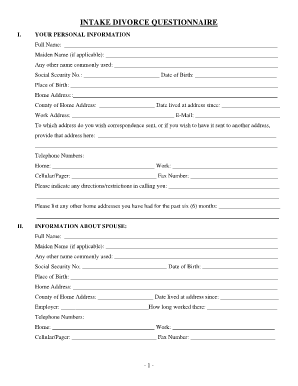
Divorce Questionnaire Template Form


What is the divorce questionnaire template
The divorce questionnaire template is a structured document designed to gather essential information from individuals undergoing a divorce. This form typically includes sections that cover personal details, financial information, child custody considerations, and property division. By using this template, individuals can ensure that they provide all necessary details to legal professionals, which can help streamline the divorce process. The information collected in the divorce questionnaire form is crucial for legal proceedings and can assist in making informed decisions regarding the divorce settlement.
How to use the divorce questionnaire template
Using the divorce questionnaire template involves several straightforward steps. First, individuals should carefully read each section of the form to understand what information is required. Next, they should fill in their personal details, including names, addresses, and contact information. Following this, it is important to provide accurate financial data, such as income, assets, and liabilities. Additionally, sections regarding children, if applicable, should be completed with care, addressing custody and support considerations. Once all sections are filled out, reviewing the document for completeness and accuracy is essential before submitting it to a legal representative.
Steps to complete the divorce questionnaire template
Completing the divorce questionnaire template can be done efficiently by following these steps:
- Begin with personal information: Fill in your name, spouse's name, and contact details.
- Detail your financial situation: List all income sources, assets, debts, and expenses.
- Address child-related issues: Include information about children, such as their ages and living arrangements.
- Specify property and asset division: Outline how you wish to divide shared property and assets.
- Review your responses: Ensure all information is accurate and complete before finalizing the form.
Key elements of the divorce questionnaire template
The divorce questionnaire template includes several key elements that are vital for a comprehensive understanding of the divorce situation. These elements typically consist of:
- Personal Information: Names, addresses, and contact details of both parties.
- Financial Information: Detailed accounts of income, assets, debts, and expenses.
- Child Custody and Support: Information regarding children, custody preferences, and support obligations.
- Property Division: Preferences for how shared property and assets should be divided.
- Legal History: Any previous legal actions related to the marriage or divorce.
Legal use of the divorce questionnaire template
The divorce questionnaire template serves a legal purpose by ensuring that all necessary information is documented for divorce proceedings. When filled out correctly, this form can be submitted to attorneys or courts as part of the divorce process. It helps legal professionals assess the situation and prepare for negotiations or court appearances. Additionally, the information provided can be used to draft legal documents, such as petitions or settlement agreements, making it a critical component in the legal landscape of divorce.
Examples of using the divorce questionnaire template
Examples of using the divorce questionnaire template can vary based on individual circumstances. For instance:
- A couple with children may focus on child custody and support sections to outline their preferences and plans.
- Individuals with significant assets might prioritize financial details to ensure equitable division during negotiations.
- Those with a history of legal disputes may include sections related to previous court orders or agreements to clarify their current situation.
Quick guide on how to complete divorce questionnaire template
Effortlessly prepare Divorce Questionnaire Template on any device
The management of digital documents has become increasingly favored by both businesses and individuals. It serves as an excellent environmentally friendly alternative to traditional printed and signed papers, allowing you to obtain the necessary form and securely store it online. airSlate SignNow provides you with all the tools required to create, edit, and electronically sign your documents swiftly without any delays. Handle Divorce Questionnaire Template on any device using airSlate SignNow's Android or iOS applications and simplify any document-related tasks today.
How to edit and electronically sign Divorce Questionnaire Template effortlessly
- Find Divorce Questionnaire Template and then click Get Form to begin.
- Use the tools we offer to fill out your document.
- Emphasize important sections of your documents or redact sensitive information with tools specifically designed for that purpose by airSlate SignNow.
- Create your electronic signature using the Sign feature, which takes only seconds and holds the same legal validity as a conventional wet ink signature.
- Review all the details and then click on the Done button to finalize your modifications.
- Choose how you wish to send your form, via email, text message (SMS), or an invite link, or download it to your computer.
Purge the worries of lost or misplaced documents, cumbersome form searches, or mistakes that require reprinting new copies. airSlate SignNow meets your document management requirements in just a few clicks from any device you prefer. Edit and electronically sign Divorce Questionnaire Template and ensure exceptional communication at every stage of the document preparation process with airSlate SignNow.
Create this form in 5 minutes or less
Create this form in 5 minutes!
How to create an eSignature for the divorce questionnaire template
How to create an electronic signature for a PDF online
How to create an electronic signature for a PDF in Google Chrome
How to create an e-signature for signing PDFs in Gmail
How to create an e-signature right from your smartphone
How to create an e-signature for a PDF on iOS
How to create an e-signature for a PDF on Android
People also ask
-
What is a divorce questionnaire template?
A divorce questionnaire template is a structured document designed to gather necessary information from parties involved in a divorce. This template helps streamline the process by outlining specific questions related to assets, liabilities, and child custody, ensuring that all critical factors are considered.
-
How can I create a divorce questionnaire template using airSlate SignNow?
Creating a divorce questionnaire template with airSlate SignNow is simple and user-friendly. You can start by selecting a pre-designed template or customizing your own, adding relevant questions to ensure it meets your specific needs.
-
Is the divorce questionnaire template customizable?
Yes, the divorce questionnaire template on airSlate SignNow is fully customizable. You can modify questions, add sections, and tailor the layout to fit your requirements, making it a versatile tool for your legal needs.
-
What are the benefits of using a divorce questionnaire template?
Using a divorce questionnaire template can signNowly streamline the information-gathering process. It ensures that all pertinent details are captured efficiently and accurately, saving time and reducing the likelihood of overlooking important aspects of the divorce.
-
Does airSlate SignNow offer integration with other tools?
Yes, airSlate SignNow provides seamless integrations with various tools and platforms, enhancing your workflow. This allows you to incorporate your divorce questionnaire template into existing systems, facilitating easier data management and document handling.
-
What is the pricing for using the divorce questionnaire template?
airSlate SignNow offers flexible pricing plans to accommodate various business needs, including access to the divorce questionnaire template. You can choose a plan that fits your budget while leveraging a comprehensive set of features for document management.
-
Can I share the divorce questionnaire template with clients?
Absolutely! With airSlate SignNow, you can easily share your divorce questionnaire template with clients via email or direct links. This capability ensures that clients can fill out the necessary information conveniently, enhancing communication and collaboration.
Get more for Divorce Questionnaire Template
Find out other Divorce Questionnaire Template
- How To Sign Arizona Courts Residential Lease Agreement
- How Do I Sign Arizona Courts Residential Lease Agreement
- Help Me With Sign Arizona Courts Residential Lease Agreement
- How Can I Sign Arizona Courts Residential Lease Agreement
- Sign Colorado Courts LLC Operating Agreement Mobile
- Sign Connecticut Courts Living Will Computer
- How Do I Sign Connecticut Courts Quitclaim Deed
- eSign Colorado Banking Rental Application Online
- Can I eSign Colorado Banking Medical History
- eSign Connecticut Banking Quitclaim Deed Free
- eSign Connecticut Banking Business Associate Agreement Secure
- Sign Georgia Courts Moving Checklist Simple
- Sign Georgia Courts IOU Mobile
- How Can I Sign Georgia Courts Lease Termination Letter
- eSign Hawaii Banking Agreement Simple
- eSign Hawaii Banking Rental Application Computer
- eSign Hawaii Banking Agreement Easy
- eSign Hawaii Banking LLC Operating Agreement Fast
- eSign Hawaii Banking Permission Slip Online
- eSign Minnesota Banking LLC Operating Agreement Online