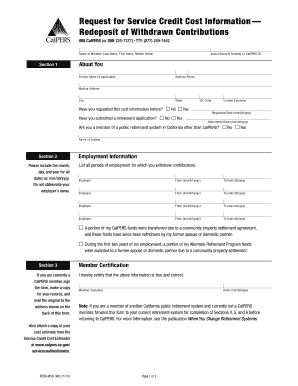
Pers Msd 368 Form


What is the Pers Msd 368 Form
The Pers Msd 368 form is a specific document used primarily for managing benefits and retirement plans for public employees in the United States. It serves as a request form for various services related to the Public Employees' Retirement System (PERS). This form is vital for individuals seeking to manage their retirement benefits, including service credit purchases, benefit calculations, and other retirement-related inquiries.
How to use the Pers Msd 368 Form
Using the Pers Msd 368 form involves several steps to ensure that all information is accurately provided. First, gather all necessary personal information, including your employee identification number and details about your employment history. Next, carefully fill out each section of the form, ensuring clarity and accuracy. Once completed, submit the form according to the specified submission methods, which may include online submission, mailing, or in-person delivery to the appropriate office.
Steps to complete the Pers Msd 368 Form
Completing the Pers Msd 368 form requires attention to detail. Follow these steps:
- Download the form from the official PERS website or obtain a physical copy.
- Read the instructions carefully to understand the requirements.
- Fill in your personal information, including name, address, and employment details.
- Provide any additional information requested, such as previous employment history or service credit details.
- Review the completed form for accuracy before submission.
- Submit the form through the designated method, ensuring you keep a copy for your records.
Legal use of the Pers Msd 368 Form
The Pers Msd 368 form is legally recognized when completed and submitted according to the guidelines set forth by the Public Employees' Retirement System. It is essential to ensure that all information is truthful and accurate, as providing false information can lead to legal repercussions. The form must be signed and dated to validate the request, and electronic submissions must comply with eSignature laws to ensure their legality.
Key elements of the Pers Msd 368 Form
Understanding the key elements of the Pers Msd 368 form is crucial for effective completion. Important sections typically include:
- Personal Information: Name, address, and employee identification number.
- Employment History: Details of your employment with the public agency.
- Benefit Requests: Specific services or benefits you are applying for.
- Signature: A declaration of the accuracy of the information provided.
Form Submission Methods
The Pers Msd 368 form can be submitted through various methods to accommodate different preferences. Common submission methods include:
- Online: Submit the form electronically through the official PERS portal.
- Mail: Send a printed copy of the completed form to the designated PERS office.
- In-Person: Deliver the form directly to a PERS office during business hours.
Quick guide on how to complete pers msd 368 form
Complete Pers Msd 368 Form effortlessly on any device
Digital document management has become popular among organizations and individuals. It offers an ideal eco-friendly substitute for conventional printed and signed papers, as you can access the correct form and securely keep it online. airSlate SignNow equips you with all the tools you require to create, modify, and eSign your documents quickly without any delays. Manage Pers Msd 368 Form on any device using airSlate SignNow's Android or iOS applications and streamline any document-related process today.
The easiest way to modify and eSign Pers Msd 368 Form without hassle
- Obtain Pers Msd 368 Form and click on Get Form to begin.
- Utilize the tools we offer to complete your form.
- Emphasize pertinent sections of the documents or redact sensitive information using tools specifically provided by airSlate SignNow.
- Create your signature with the Sign tool, which takes mere seconds and holds the same legal validity as a traditional wet ink signature.
- Review all the details and click on the Done button to save your modifications.
- Choose how you wish to submit your form, via email, SMS, invitation link, or download it to your computer.
Eliminate concerns about lost or misplaced documents, monotonous form searches, or errors requiring new document copies. airSlate SignNow meets your document management needs in just a few clicks from any device of your choosing. Modify and eSign Pers Msd 368 Form and ensure excellent communication at every stage of the form preparation process with airSlate SignNow.
Create this form in 5 minutes or less
Create this form in 5 minutes!
How to create an eSignature for the pers msd 368 form
How to create an electronic signature for a PDF online
How to create an electronic signature for a PDF in Google Chrome
How to create an e-signature for signing PDFs in Gmail
How to create an e-signature right from your smartphone
How to create an e-signature for a PDF on iOS
How to create an e-signature for a PDF on Android
People also ask
-
What is the pers msd 368 form, and why is it important?
The pers msd 368 form is a critical document used in various business processes to facilitate electronic signatures and streamline document workflows. Understanding its importance helps organizations ensure compliance and efficiency in handling sensitive documents.
-
How does airSlate SignNow simplify the process of using the pers msd 368 form?
airSlate SignNow offers an intuitive platform that allows users to easily upload, manage, and eSign the pers msd 368 form digitally. This simplifies the entire process, reducing paperwork and saving time while ensuring documents are legally binding.
-
What are the pricing options for using airSlate SignNow with the pers msd 368 form?
airSlate SignNow provides flexible pricing plans to accommodate different business needs for using the pers msd 368 form. Users can choose from various subscription options that fit their budget while enjoying full access to the platform's features.
-
Can I integrate the pers msd 368 form with other software using airSlate SignNow?
Yes, airSlate SignNow offers seamless integrations with popular software tools, allowing users to link the pers msd 368 form with applications for enhanced productivity. This integration capability ensures a smooth workflow across different platforms.
-
What are the key features of airSlate SignNow that benefit users of the pers msd 368 form?
Key features of airSlate SignNow include secure cloud storage, customizable templates, and robust analytics for tracking document status related to the pers msd 368 form. These features enhance the user experience and improve the efficiency of document handling.
-
Is airSlate SignNow secure for handling the pers msd 368 form?
Absolutely. airSlate SignNow employs industry-leading security protocols to protect all documents, including the pers msd 368 form. Users can trust that their sensitive information is safe while using the platform.
-
What advantages does airSlate SignNow offer when using the pers msd 368 form for businesses?
Businesses using airSlate SignNow for the pers msd 368 form can benefit from increased efficiency, reduced turnaround time, and enhanced compliance. These advantages facilitate better business practices and customer satisfaction.
Get more for Pers Msd 368 Form
- Permissible practices documentation for dental hygienists form dental ohio
- Tcc minor variation form
- Coates hire account application form
- Non criminal form
- Pokhara university engineering entrance form
- Imm 5501 form
- Village permit applicationelectrical application form
- Village of antioch facade application antioch il form
Find out other Pers Msd 368 Form
- eSignature Montana Real Estate Quitclaim Deed Mobile
- eSignature Montana Real Estate Quitclaim Deed Fast
- eSignature Montana Real Estate Cease And Desist Letter Easy
- How Do I eSignature Nebraska Real Estate Lease Agreement
- eSignature Nebraska Real Estate Living Will Now
- Can I eSignature Michigan Police Credit Memo
- eSignature Kentucky Sports Lease Agreement Template Easy
- eSignature Minnesota Police Purchase Order Template Free
- eSignature Louisiana Sports Rental Application Free
- Help Me With eSignature Nevada Real Estate Business Associate Agreement
- How To eSignature Montana Police Last Will And Testament
- eSignature Maine Sports Contract Safe
- eSignature New York Police NDA Now
- eSignature North Carolina Police Claim Secure
- eSignature New York Police Notice To Quit Free
- eSignature North Dakota Real Estate Quitclaim Deed Later
- eSignature Minnesota Sports Rental Lease Agreement Free
- eSignature Minnesota Sports Promissory Note Template Fast
- eSignature Minnesota Sports Forbearance Agreement Online
- eSignature Oklahoma Real Estate Business Plan Template Free