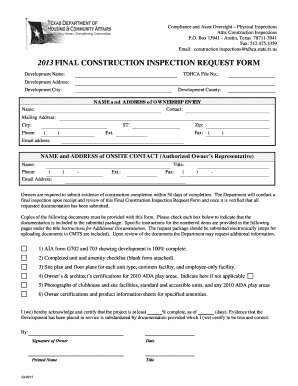
Request for Inspection in Construction Form


What is the request for inspection in construction?
The request for inspection in construction is a formal document used to notify relevant parties that a specific phase of construction is complete and ready for evaluation. This document is essential for ensuring that all work complies with the project specifications and regulatory standards. It typically includes details such as the project name, location, description of the work completed, and any relevant codes or regulations that apply. By submitting this request, contractors and builders facilitate the inspection process, ensuring that the project adheres to safety and quality standards.
Key elements of the request for inspection in construction
A well-structured request for inspection form should include several critical elements to ensure clarity and compliance. These elements typically consist of:
- Project Information: Name, address, and identification number of the project.
- Contractor Details: Name, contact information, and license number of the contractor.
- Inspection Type: Specific phase or aspect of the construction being inspected.
- Work Description: Detailed account of the completed work, including materials used and methods applied.
- Requested Inspection Date: Preferred date for the inspection to take place.
- Signatures: Required signatures from the contractor and relevant parties to validate the request.
Steps to complete the request for inspection in construction
Completing a request for inspection form involves several straightforward steps. Following these steps can help ensure that the process runs smoothly:
- Gather Information: Collect all necessary details about the project, including contractor information and specifics about the work completed.
- Fill Out the Form: Accurately enter all required information into the request for inspection format, ensuring clarity and completeness.
- Review the Document: Check the form for any errors or missing information before submission.
- Obtain Signatures: Ensure that all necessary parties sign the document to validate the request.
- Submit the Form: Send the completed request to the appropriate inspection authority, either electronically or by mail.
How to use the request for inspection in construction
The request for inspection serves as a critical communication tool between contractors and inspection authorities. To effectively use this document, follow these guidelines:
- Timing: Submit the request promptly after completing a phase of work to avoid delays in the project timeline.
- Clarity: Use clear and concise language to describe the work completed, ensuring that the inspector understands the context.
- Follow-up: After submission, maintain communication with the inspection authority to confirm receipt and schedule the inspection.
Legal use of the request for inspection in construction
The legal implications of the request for inspection in construction are significant. This document not only serves as a formal request but also as a record of compliance with local building codes and regulations. To ensure its legal validity:
- Compliance: Adhere to all relevant local and state regulations regarding construction inspections.
- Documentation: Keep copies of submitted requests and any correspondence with inspection authorities for future reference.
- Timeliness: Submit requests within the designated time frames to avoid penalties or delays in project approval.
Examples of using the request for inspection in construction
Utilizing the request for inspection can vary based on the specific construction phase. Here are some common scenarios:
- Foundation Inspection: After pouring concrete, a contractor submits a request to ensure that the foundation meets structural requirements.
- Framing Inspection: Once the framing is complete, the contractor requests an inspection to verify that it complies with design specifications.
- Final Inspection: Upon project completion, a final inspection request is submitted to confirm that all work meets code requirements before occupancy.
Quick guide on how to complete request for inspection format in construction
Complete request for inspection format in construction effortlessly on any device
Managing documents online has gained popularity among organizations and individuals. It offers a superior eco-friendly substitute for conventional printed and signed paperwork, allowing you to find the correct form and securely store it online. airSlate SignNow provides you with all the tools necessary to create, edit, and electronically sign your documents quickly without interruptions. Handle work inspection request format on any device using the airSlate SignNow Android or iOS applications and enhance any document-focused process today.
The easiest way to modify and electronically sign work inspection request with ease
- Find work inspection request form and click on Get Form to begin.
- Use the tools we offer to complete your document.
- Emphasize important sections of your documents or obscure sensitive information with tools that airSlate SignNow specifically provides for that purpose.
- Generate your electronic signature with the Sign feature, which only takes seconds and holds the same legal authority as a traditional wet ink signature.
- Review all the details and click on the Done button to save your modifications.
- Choose how you wish to send your form, whether by email, SMS, or invite link, or download it to your computer.
Eliminate concerns about lost or misplaced documents, tedious form searches, or errors that require new document copies. airSlate SignNow addresses all your document management needs in just a few clicks from any device you select. Modify and electronically sign request for inspection in construction and ensure outstanding communication at every stage of your form preparation process with airSlate SignNow.
Create this form in 5 minutes or less
Related searches to request for inspection format
Create this form in 5 minutes!
How to create an eSignature for the material inspection request format
How to create an electronic signature for a PDF online
How to create an electronic signature for a PDF in Google Chrome
How to create an e-signature for signing PDFs in Gmail
How to create an e-signature right from your smartphone
How to create an e-signature for a PDF on iOS
How to create an e-signature for a PDF on Android
People also ask inspection request form
-
What is a work inspection request format?
A work inspection request format is a structured document used to communicate inspection needs clearly. By utilizing a standardized format, users can specify the details required for inspections, which enhances clarity and ensures compliance with industry standards. airSlate SignNow offers customizable templates to create effective work inspection request formats.
-
How can I create a work inspection request format using airSlate SignNow?
Creating a work inspection request format with airSlate SignNow is straightforward. You can select from our pre-built templates or design your own utilizing our intuitive drag-and-drop editor. This enables you to tailor the format to meet specific project requirements seamlessly.
-
Is there a cost associated with using the work inspection request format on airSlate SignNow?
Yes, airSlate SignNow offers various pricing plans that include access to work inspection request format features. These plans are designed to be budget-friendly, providing an excellent cost-effective solution for businesses of all sizes. We recommend exploring our pricing page to find a plan that best suits your needs.
-
What features does the work inspection request format include?
The work inspection request format in airSlate SignNow includes customizable fields, electronic signatures, and real-time collaboration tools. These features ensure that all parties can easily fill out, approve, and track the inspection requests. Additionally, you can automate reminders to streamline your inspection process.
-
What are the benefits of using airSlate SignNow for a work inspection request format?
Using airSlate SignNow for your work inspection request format provides several benefits such as increased efficiency, reduced paperwork, and enhanced compliance management. The electronic format allows for faster approvals and ensures that all documentation is securely stored and easily accessible. This leads to improved workflow and productivity.
-
Can I integrate airSlate SignNow with other tools for managing work inspection requests?
Absolutely! airSlate SignNow offers integrations with many popular applications, facilitating seamless workflows for managing your work inspection requests. By connecting with tools like Google Drive, Dropbox, and various project management software, users can enhance their efficiency and stay organized.
-
Is the work inspection request format customizable?
Yes, airSlate SignNow allows full customization of the work inspection request format. Users can modify fields, add branding elements, and adjust the layout to suit their specific needs. This customization helps ensure that the document accurately reflects your business requirements and improves communication with stakeholders.
Get more for request for inspection form for construction
- Alberta apprenticeship exam challenge form
- Joint account agreement cebl accueil form
- 2 months notice for withdrawal of kids from daycare form
- Under that act and will be stored in personal information bank number inap pu 110
- New client questionnaire uc berkeley recreational sports form
- Sub sandwich order form st gregory catholic school stgregory cdsbeo on
- Fire safety plan single stage fire alarm system for form
- Ontario court of justice application for consent variation form
Find out other work inspection request format
- How To Integrate Sign in Banking
- How To Use Sign in Banking
- Help Me With Use Sign in Banking
- Can I Use Sign in Banking
- How Do I Install Sign in Banking
- How To Add Sign in Banking
- How Do I Add Sign in Banking
- How Can I Add Sign in Banking
- Can I Add Sign in Banking
- Help Me With Set Up Sign in Government
- How To Integrate eSign in Banking
- How To Use eSign in Banking
- How To Install eSign in Banking
- How To Add eSign in Banking
- How To Set Up eSign in Banking
- How To Save eSign in Banking
- How To Implement eSign in Banking
- How To Set Up eSign in Construction
- How To Integrate eSign in Doctors
- How To Use eSign in Doctors