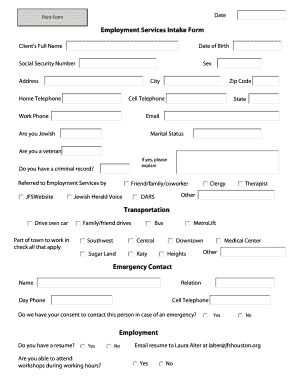
Employment Intake Form


What is the recruiting intake form?
The recruiting intake form is a vital document used by organizations to gather essential information about potential candidates. This form serves as a foundational tool for recruiters, allowing them to collect data that is critical for evaluating applicants. Typically, it includes sections for personal details, work history, education, and specific skills relevant to the job. By standardizing the information collected, the recruiting intake form helps streamline the hiring process and ensures that all necessary details are captured in a consistent manner.
Key elements of the recruiting intake form
A well-structured recruiting intake form contains several key elements that facilitate effective candidate assessment. These elements typically include:
- Personal Information: Name, contact details, and address.
- Employment History: Previous job titles, responsibilities, and duration of employment.
- Education: Degrees obtained, institutions attended, and relevant certifications.
- Skills and Qualifications: Specific skills that align with the job requirements.
- References: Contact information for professional references who can vouch for the candidate's qualifications.
These components are crucial for recruiters to evaluate candidates effectively and make informed hiring decisions.
Steps to complete the recruiting intake form
Completing the recruiting intake form involves several straightforward steps. Here’s a guide to ensure accurate and comprehensive completion:
- Gather Personal Information: Collect all necessary personal details, including full name, address, and contact information.
- Detail Employment History: List previous employers, job titles, and responsibilities, ensuring to include dates of employment.
- Provide Educational Background: Include all relevant educational experiences, such as degrees and certifications.
- Highlight Skills: Identify and list skills that are pertinent to the position being applied for.
- Include References: Provide names and contact information for professional references.
Following these steps will help ensure that the recruiting intake form is filled out thoroughly, providing recruiters with the necessary information to assess candidates effectively.
Legal use of the recruiting intake form
The legal use of the recruiting intake form is essential for compliance with employment laws and regulations. When using this form, organizations must ensure that they adhere to anti-discrimination laws and privacy regulations. This includes:
- Equal Opportunity Compliance: The form should not include questions that could lead to discrimination based on race, gender, age, or other protected characteristics.
- Data Privacy: Organizations must handle personal information collected through the form in accordance with laws such as the General Data Protection Regulation (GDPR) and the California Consumer Privacy Act (CCPA).
By following these legal guidelines, organizations can protect themselves and ensure fair hiring practices.
How to use the recruiting intake form
The recruiting intake form is utilized by hiring managers and recruiters to facilitate the hiring process. To effectively use the form, consider the following:
- Standardization: Use the same form for all candidates applying for a particular position to ensure consistency in the information collected.
- Review and Evaluate: After candidates submit their forms, review the information to identify suitable candidates for interviews.
- Store Securely: Maintain the confidentiality of the completed forms by storing them securely, whether digitally or in physical form.
These practices help streamline the recruitment process and ensure that all candidates are evaluated fairly.
Examples of using the recruiting intake form
Organizations can utilize the recruiting intake form in various scenarios to enhance their hiring processes. Some examples include:
- Job Fairs: Distributing the form at job fairs allows recruiters to collect information from a large pool of candidates quickly.
- Online Applications: Incorporating the form into an online application system enables candidates to submit their information digitally, streamlining the process.
- Internal Promotions: Using the form for internal candidates ensures that all employees are evaluated based on the same criteria when applying for new positions.
These examples illustrate the versatility of the recruiting intake form in different hiring contexts.
Quick guide on how to complete employment intake form
Effortlessly Prepare Employment Intake Form on Any Device
Managing documents online has become increasingly favored by businesses and individuals alike. It offers an excellent eco-friendly substitute for traditional printed and signed paperwork, as you can easily locate the appropriate form and safely store it online. airSlate SignNow equips you with all the functionalities necessary to create, modify, and electronically sign your documents promptly without any hold-ups. Manage Employment Intake Form on any platform using airSlate SignNow apps for Android or iOS, and simplify any document-based procedure today.
How to Edit and Electronically Sign Employment Intake Form with Ease
- Find Employment Intake Form and click on Get Form to begin.
- Use the tools we provide to fill out your document.
- Highlight important sections of the documents or redact sensitive information with the tools that airSlate SignNow specifically offers for this purpose.
- Create your electronic signature using the Sign tool, which takes just seconds and holds the same legal validity as a conventional wet ink signature.
- Review all the details and click the Done button to save your changes.
- Choose how you want to send your form—via email, SMS, invitation link, or download it to your computer.
Eliminate the hassle of lost or misplaced documents, tedious searches for forms, or errors that necessitate printing new copies. airSlate SignNow fulfills your document management needs in just a few clicks from any device you prefer. Modify and electronically sign Employment Intake Form to ensure outstanding communication throughout any phase of your form preparation process with airSlate SignNow.
Create this form in 5 minutes or less
Create this form in 5 minutes!
How to create an eSignature for the employment intake form
How to create an electronic signature for a PDF online
How to create an electronic signature for a PDF in Google Chrome
How to create an e-signature for signing PDFs in Gmail
How to create an e-signature right from your smartphone
How to create an e-signature for a PDF on iOS
How to create an e-signature for a PDF on Android
People also ask
-
What is a job intake form, and why should I use it?
A job intake form is a document used to gather essential information about job requirements and expectations from clients. Using a job intake form streamlines the hiring process, ensuring that all necessary details are collected upfront, which can lead to better candidate matches and improved hiring outcomes.
-
How does airSlate SignNow facilitate the creation of a job intake form?
airSlate SignNow makes it easy to create a custom job intake form with its user-friendly interface. You can quickly add fields, customize templates, and ensure that your job intake form captures all relevant information specific to your hiring needs.
-
Can I integrate the job intake form with my existing HR systems?
Yes, airSlate SignNow allows seamless integration with various HR systems and applications. This means that your job intake form can easily sync with your existing tools, enhancing workflow efficiency and ensuring all data is centralized.
-
Is the job intake form customizable for different roles?
Absolutely! The job intake form in airSlate SignNow is fully customizable, allowing you to modify fields and sections based on the unique requirements of different roles. This flexibility ensures that every job intake form is tailored to meet specific hiring criteria.
-
What are the benefits of using airSlate SignNow for my job intake form process?
Using airSlate SignNow for your job intake form process saves time and reduces paperwork. With features like electronic signatures, real-time updates, and easy sharing options, your team can collaborate effectively and expedite the hiring process.
-
Is there a free trial available for the job intake form feature?
Yes, airSlate SignNow offers a free trial that includes access to the job intake form feature. This allows you to explore its functionalities and see how it can improve your hiring process before committing to a subscription.
-
How secure is the information collected in the job intake form?
Security is a top priority at airSlate SignNow. The information collected in your job intake form is encrypted and stored securely, ensuring that sensitive data remains protected and accessible only to authorized personnel.
Get more for Employment Intake Form
Find out other Employment Intake Form
- eSignature Oregon Healthcare / Medical Limited Power Of Attorney Computer
- eSignature Pennsylvania Healthcare / Medical Warranty Deed Computer
- eSignature Texas Healthcare / Medical Bill Of Lading Simple
- eSignature Virginia Healthcare / Medical Living Will Computer
- eSignature West Virginia Healthcare / Medical Claim Free
- How To eSignature Kansas High Tech Business Plan Template
- eSignature Kansas High Tech Lease Agreement Template Online
- eSignature Alabama Insurance Forbearance Agreement Safe
- How Can I eSignature Arkansas Insurance LLC Operating Agreement
- Help Me With eSignature Michigan High Tech Emergency Contact Form
- eSignature Louisiana Insurance Rental Application Later
- eSignature Maryland Insurance Contract Safe
- eSignature Massachusetts Insurance Lease Termination Letter Free
- eSignature Nebraska High Tech Rental Application Now
- How Do I eSignature Mississippi Insurance Separation Agreement
- Help Me With eSignature Missouri Insurance Profit And Loss Statement
- eSignature New Hampshire High Tech Lease Agreement Template Mobile
- eSignature Montana Insurance Lease Agreement Template Online
- eSignature New Hampshire High Tech Lease Agreement Template Free
- How To eSignature Montana Insurance Emergency Contact Form