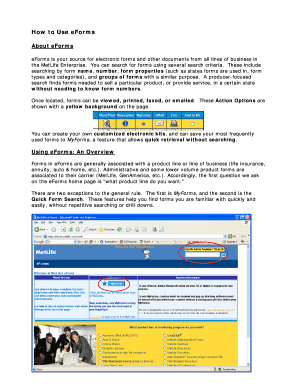
Metlife Eforms


What is the Metlife Eforms
The Metlife eforms are digital documents designed to facilitate various transactions and processes related to Metlife services. These forms allow users to submit information electronically, streamlining the process of obtaining insurance, managing policies, and handling claims. By using eforms, individuals can complete necessary paperwork from the comfort of their homes, reducing the need for physical visits and paper-based submissions.
How to Use the Metlife Eforms
Using Metlife eforms is straightforward. Users typically need to access the specific eform required for their transaction. Once located, they can fill out the form directly online. It's important to provide accurate information to ensure the form is processed correctly. After completing the form, users can submit it electronically, often receiving a confirmation of receipt. This process not only saves time but also enhances convenience for users managing their insurance needs.
Steps to Complete the Metlife Eforms
Completing the Metlife eforms involves several key steps:
- Identify the specific eform needed for your transaction.
- Access the eform through the Metlife website or designated portal.
- Fill in the required fields with accurate information.
- Review the form for any errors or missing information.
- Submit the completed eform electronically.
- Save or print the confirmation of submission for your records.
Legal Use of the Metlife Eforms
The Metlife eforms are legally binding when completed in accordance with applicable laws and regulations. To ensure their legitimacy, users must follow specific guidelines, such as providing valid signatures and adhering to the requirements set forth by the Electronic Signatures in Global and National Commerce (ESIGN) Act. Compliance with these legal standards is essential for the acceptance of the eforms in various transactions.
Key Elements of the Metlife Eforms
Key elements of the Metlife eforms include:
- Personal identification information, such as name and address.
- Policy or account numbers relevant to the transaction.
- Signature fields for electronic signing.
- Instructions for completing and submitting the form.
- Contact information for customer support if needed.
Form Submission Methods
Metlife eforms can be submitted through various methods, including:
- Online submission via the Metlife website.
- Faxing the completed form to the designated number.
- Mailing the form to the appropriate Metlife office.
Each method provides users with options to choose the most convenient way to submit their forms.
Examples of Using the Metlife Eforms
Examples of situations where Metlife eforms may be utilized include:
- Filing a claim for insurance benefits.
- Updating personal information on an existing policy.
- Applying for a new insurance policy.
- Requesting policy changes or cancellations.
These examples illustrate the versatility and practicality of using eforms for various insurance-related tasks.
Quick guide on how to complete metlife eforms
Effortlessly Prepare Metlife Eforms on Any Device
Managing documents online has become increasingly popular among businesses and individuals. It offers an ideal environmentally friendly substitute for conventional printed and signed paperwork, allowing you to obtain the correct form and securely save it on the internet. airSlate SignNow equips you with all the necessary tools to create, modify, and electronically sign your documents quickly without delays. Manage Metlife Eforms on any device with airSlate SignNow's Android or iOS applications and enhance any document-related process today.
How to Alter and eSign Metlife Eforms with Ease
- Locate Metlife Eforms and click Get Form to initiate the process.
- Utilize the tools we offer to fill out your form.
- Emphasize pertinent sections of your documents or conceal sensitive details using tools specifically provided by airSlate SignNow.
- Create your signature using the Sign feature, which takes mere seconds and holds the same legal validity as a conventional handwritten signature.
- Review all the information and click the Done button to finalize your changes.
- Select how you wish to share your form: via email, SMS, invitation link, or download it to your computer.
Eliminate concerns about lost or misplaced files, tedious form searching, or mistakes that require reprinting new copies of documents. airSlate SignNow fulfills all your document management needs in just a few clicks, from any device you prefer. Modify and eSign Metlife Eforms and guarantee outstanding communication throughout your form preparation process with airSlate SignNow.
Create this form in 5 minutes or less
Create this form in 5 minutes!
How to create an eSignature for the metlife eforms
How to create an electronic signature for a PDF online
How to create an electronic signature for a PDF in Google Chrome
How to create an e-signature for signing PDFs in Gmail
How to create an e-signature right from your smartphone
How to create an e-signature for a PDF on iOS
How to create an e-signature for a PDF on Android
People also ask
-
What are MetLife eForms and how do they work?
MetLife eForms are digital documents that streamline the process of completing and signing insurance forms electronically. With airSlate SignNow, users can easily fill out, send, and eSign these forms from any device, ensuring efficiency and saving time compared to traditional paper methods.
-
How can airSlate SignNow enhance my experience with MetLife eForms?
Using airSlate SignNow with MetLife eForms allows for a seamless integration, enabling users to manage their documents efficiently. The platform offers features like templates, reminders, and real-time tracking, making it easier to ensure all forms are completed on time and correctly.
-
What is the pricing model for using airSlate SignNow with MetLife eForms?
airSlate SignNow offers a variety of pricing plans to suit different needs. Users can choose from a free trial or select a monthly or annual subscription that provides access to advanced features for managing MetLife eForms effectively.
-
Can I integrate MetLife eForms with other software using airSlate SignNow?
Yes, airSlate SignNow allows for seamless integration with a variety of applications, which enhances the usability of MetLife eForms. You can connect with CRM systems, cloud storage solutions, and other essential tools, making document management more comprehensive.
-
What benefits do I receive from using airSlate SignNow for MetLife eForms?
airSlate SignNow provides numerous benefits such as reduced paper usage, faster processing times, and enhanced security for MetLife eForms. Additionally, the platform allows for easy collaboration between parties, ensuring that everyone has access to needed documents instantly.
-
Is airSlate SignNow secure for handling MetLife eForms?
Absolutely, airSlate SignNow employs robust security measures, including encryption and authentication, to protect MetLife eForms and all associated data. This high level of security ensures that your sensitive information remains confidential throughout the entire eSigning process.
-
What features of airSlate SignNow can I utilize with MetLife eForms?
With airSlate SignNow, you can utilize features such as customizable templates, automated workflows, and electronic signatures specifically for MetLife eForms. These tools enhance the overall efficiency of managing documents and ensure a smooth signing experience.
Get more for Metlife Eforms
Find out other Metlife Eforms
- eSign North Dakota Plumbing Emergency Contact Form Mobile
- How To eSign North Dakota Plumbing Emergency Contact Form
- eSign Utah Orthodontists Credit Memo Easy
- How To eSign Oklahoma Plumbing Business Plan Template
- eSign Vermont Orthodontists Rental Application Now
- Help Me With eSign Oregon Plumbing Business Plan Template
- eSign Pennsylvania Plumbing RFP Easy
- Can I eSign Pennsylvania Plumbing RFP
- eSign Pennsylvania Plumbing Work Order Free
- Can I eSign Pennsylvania Plumbing Purchase Order Template
- Help Me With eSign South Carolina Plumbing Promissory Note Template
- How To eSign South Dakota Plumbing Quitclaim Deed
- How To eSign South Dakota Plumbing Affidavit Of Heirship
- eSign South Dakota Plumbing Emergency Contact Form Myself
- eSign Texas Plumbing Resignation Letter Free
- eSign West Virginia Orthodontists Living Will Secure
- Help Me With eSign Texas Plumbing Business Plan Template
- Can I eSign Texas Plumbing Cease And Desist Letter
- eSign Utah Plumbing Notice To Quit Secure
- eSign Alabama Real Estate Quitclaim Deed Mobile