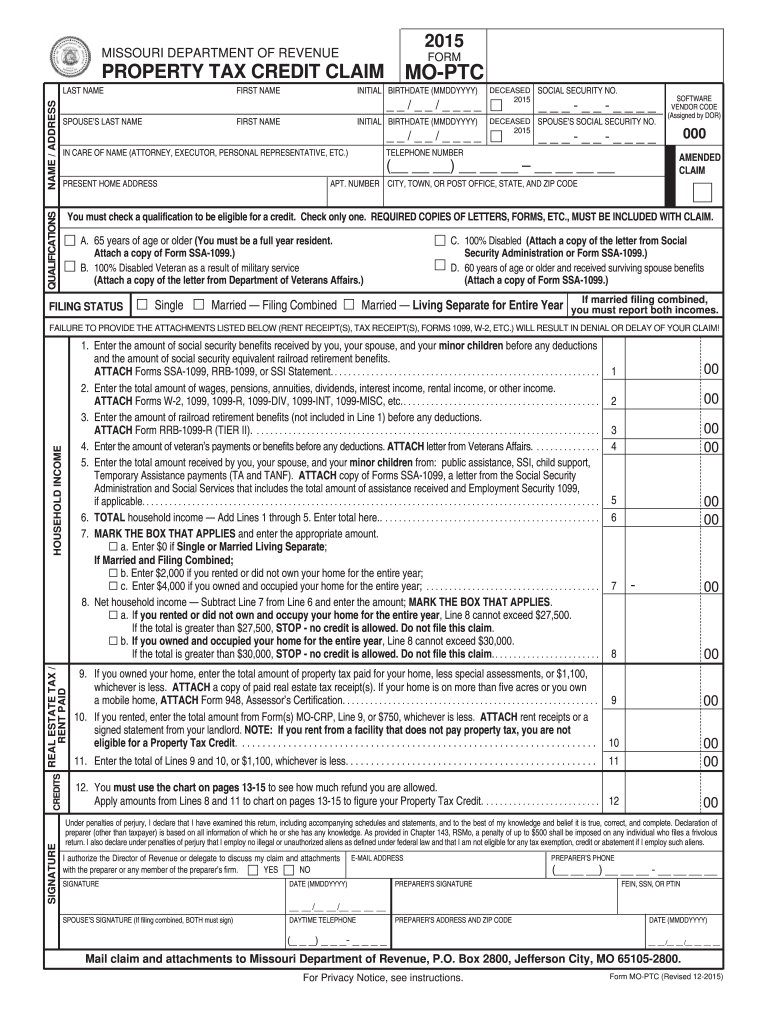
Mo Ptc Form 2015


What is the Mo Ptc Form
The Mo Ptc Form is a specific document used in the state of Missouri for various administrative and legal purposes. It is primarily associated with tax-related matters, particularly for taxpayers seeking to claim certain credits or deductions. Understanding the purpose of this form is essential for ensuring compliance with state regulations and for maximizing potential tax benefits.
How to use the Mo Ptc Form
Using the Mo Ptc Form involves several key steps to ensure accurate completion and submission. First, gather all necessary information and documentation required for the form. This may include personal identification details, income information, and any relevant tax documents. Next, carefully fill out the form, ensuring that all sections are completed accurately. Once filled, review the form for any errors before submission. The final step is to submit the form according to the specified guidelines, which may include online submission, mailing, or in-person delivery.
Steps to complete the Mo Ptc Form
Completing the Mo Ptc Form requires a systematic approach:
- Gather necessary documents, such as previous tax returns and identification.
- Access the form from an official source or website.
- Fill in your personal information, including name, address, and Social Security number.
- Provide financial details, including income and deductions.
- Review all entries for accuracy and completeness.
- Sign and date the form before submission.
Legal use of the Mo Ptc Form
The Mo Ptc Form must be used in accordance with Missouri state laws and regulations. It is crucial to ensure that all information provided is truthful and accurate, as any discrepancies can lead to legal repercussions. The form serves as a formal declaration of the information provided and is subject to verification by state authorities. Therefore, understanding the legal implications of the form is essential for compliance and to avoid potential penalties.
Filing Deadlines / Important Dates
Filing deadlines for the Mo Ptc Form are critical to ensure timely submission and avoid penalties. Typically, forms must be submitted by the designated tax deadline, which is usually April fifteenth for most taxpayers. It is advisable to check for any specific deadlines that may apply to your situation, as extensions or special circumstances may alter the standard timeline.
Who Issues the Form
The Mo Ptc Form is issued by the Missouri Department of Revenue. This state agency is responsible for managing tax-related forms and ensuring compliance with state tax laws. It is important to obtain the form directly from official sources to ensure that you are using the most current version and to avoid any issues during the filing process.
Quick guide on how to complete 2015 mo ptc form
Handle Mo Ptc Form easily on any device
Digital document management has gained traction among businesses and individuals alike. It offers an excellent environmentally-friendly substitute for conventional printed and signed paperwork, as you can locate the appropriate form and securely store it online. airSlate SignNow equips you with all the tools necessary to create, edit, and electronically sign your documents promptly without hold-ups. Manage Mo Ptc Form on any device using airSlate SignNow's Android or iOS applications and enhance any document-related procedure today.
The simplest method to modify and eSign Mo Ptc Form effortlessly
- Obtain Mo Ptc Form and click on Get Form to begin.
- Utilize the tools we offer to complete your document.
- Select pertinent sections of your documents or redact sensitive information using the tools available specifically for that purpose by airSlate SignNow.
- Generate your eSignature with the Sign feature, which takes only seconds and carries the same legal significance as a conventional handwritten signature.
- Review the details and click on the Done button to record your modifications.
- Decide how you want to send your form – via email, text message (SMS), invitation link, or download it to your computer.
Eliminate worries about lost or misplaced documents, tedious form hunting, or errors that require reprinting new copies. airSlate SignNow fulfills your document management needs in just a few clicks from any device you prefer. Edit and eSign Mo Ptc Form and guarantee effective communication at any step of your form preparation workflow with airSlate SignNow.
Create this form in 5 minutes or less
Find and fill out the correct 2015 mo ptc form
Create this form in 5 minutes!
How to create an eSignature for the 2015 mo ptc form
How to make an electronic signature for the 2015 Mo Ptc Form in the online mode
How to create an eSignature for your 2015 Mo Ptc Form in Chrome
How to make an eSignature for putting it on the 2015 Mo Ptc Form in Gmail
How to generate an eSignature for the 2015 Mo Ptc Form from your mobile device
How to create an electronic signature for the 2015 Mo Ptc Form on iOS
How to create an electronic signature for the 2015 Mo Ptc Form on Android
People also ask
-
What is the Mo Ptc Form and how can it be used?
The Mo Ptc Form is a specialized document designed for businesses to manage and streamline their processes efficiently. By utilizing airSlate SignNow, businesses can easily fill out, send, and eSign the Mo Ptc Form, ensuring accuracy and reducing paper clutter.
-
How much does it cost to use airSlate SignNow for the Mo Ptc Form?
airSlate SignNow offers various pricing plans to suit different business needs, including options for using the Mo Ptc Form. Pricing is competitive and provides a cost-effective solution without compromising on features, making it accessible for businesses of any size.
-
What features does airSlate SignNow offer for the Mo Ptc Form?
airSlate SignNow provides a range of features for managing the Mo Ptc Form, including customizable templates, secure eSigning options, and real-time tracking of document status. These features help businesses improve productivity and ensure compliance throughout the signing process.
-
What are the benefits of using the Mo Ptc Form with airSlate SignNow?
Using the Mo Ptc Form with airSlate SignNow allows businesses to streamline their documentation process, reduce delays, and enhance accuracy. The platform's intuitive interface and robust features minimize errors and save time, which ultimately leads to improved operational efficiency.
-
Can I integrate airSlate SignNow with other software while using the Mo Ptc Form?
Yes, airSlate SignNow offers seamless integrations with various software applications, enhancing the utility of the Mo Ptc Form. You can easily connect with CRMs, project management tools, and cloud storage solutions, allowing for a cohesive workflow across your business operations.
-
Is it secure to send and eSign the Mo Ptc Form using airSlate SignNow?
Absolutely! airSlate SignNow prioritizes security and compliance, ensuring that your Mo Ptc Form is protected with bank-level encryption. This safeguard ensures that sensitive information is secure during the transmission and storage phases, giving you peace of mind.
-
How does airSlate SignNow enhance the workflow for the Mo Ptc Form?
airSlate SignNow streamlines the workflow for the Mo Ptc Form by automating processes and providing easy access to documents. This convenience facilitates quicker turnaround times and eliminates the need for physical paperwork, allowing teams to focus on their core activities.
Get more for Mo Ptc Form
Find out other Mo Ptc Form
- eSignature Non-Profit Form Colorado Free
- eSignature Mississippi Lawers Residential Lease Agreement Later
- How To eSignature Mississippi Lawers Residential Lease Agreement
- Can I eSignature Indiana Life Sciences Rental Application
- eSignature Indiana Life Sciences LLC Operating Agreement Fast
- eSignature Kentucky Life Sciences Quitclaim Deed Fast
- Help Me With eSignature Georgia Non-Profit NDA
- How Can I eSignature Idaho Non-Profit Business Plan Template
- eSignature Mississippi Life Sciences Lease Agreement Myself
- How Can I eSignature Mississippi Life Sciences Last Will And Testament
- How To eSignature Illinois Non-Profit Contract
- eSignature Louisiana Non-Profit Business Plan Template Now
- How Do I eSignature North Dakota Life Sciences Operating Agreement
- eSignature Oregon Life Sciences Job Offer Myself
- eSignature Oregon Life Sciences Job Offer Fast
- eSignature Oregon Life Sciences Warranty Deed Myself
- eSignature Maryland Non-Profit Cease And Desist Letter Fast
- eSignature Pennsylvania Life Sciences Rental Lease Agreement Easy
- eSignature Washington Life Sciences Permission Slip Now
- eSignature West Virginia Life Sciences Quitclaim Deed Free