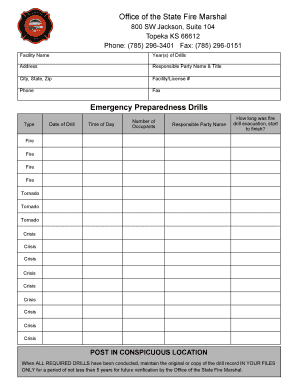
Kansas Fire Marshal Forms 2018


What are the Kansas Fire Marshal Forms?
The Kansas Fire Marshal Forms are essential documents required for various fire safety-related applications and compliance within the state of Kansas. These forms are utilized by businesses, property owners, and contractors to ensure adherence to fire safety regulations set forth by the Kansas State Fire Marshal. They may cover a range of purposes, including fire safety inspections, permits for fire-related activities, and reporting incidents. Proper completion and submission of these forms are crucial for maintaining public safety and regulatory compliance.
How to Obtain the Kansas Fire Marshal Forms
Obtaining the Kansas Fire Marshal Forms is a straightforward process. Individuals and businesses can access these forms through the official Kansas State Fire Marshal website. The forms are typically available for download in PDF format, allowing for easy printing and completion. In some cases, forms may also be available at local fire departments or municipal offices. It is important to ensure that you are using the most current version of the forms to comply with state regulations.
Steps to Complete the Kansas Fire Marshal Forms
Completing the Kansas Fire Marshal Forms involves several key steps to ensure accuracy and compliance. First, gather all necessary information, including details about the property, the nature of the request, and any required supporting documentation. Next, carefully fill out each section of the form, ensuring that all information is accurate and complete. It is advisable to review the completed form for any errors before submission. Finally, submit the form through the designated method, whether online, by mail, or in person, as specified in the instructions.
Legal Use of the Kansas Fire Marshal Forms
The Kansas Fire Marshal Forms serve a legal purpose in ensuring compliance with fire safety laws and regulations. When properly completed and submitted, these forms can be considered legally binding documents. This means that any information provided must be truthful and accurate, as discrepancies may lead to penalties or legal issues. It is essential to understand the legal implications of submitting these forms, particularly in relation to fire safety compliance and liability.
Key Elements of the Kansas Fire Marshal Forms
Key elements of the Kansas Fire Marshal Forms include essential information required for processing applications or reports. Common components may include:
- Contact information of the applicant or business
- Description of the property or project
- Details regarding the nature of the request or incident
- Signature of the applicant, certifying the accuracy of the information
Each form may have specific requirements, so it is important to read the instructions carefully to ensure all necessary elements are included.
Form Submission Methods
Submitting the Kansas Fire Marshal Forms can be done through various methods, depending on the specific form and its requirements. Common submission methods include:
- Online submission through the Kansas State Fire Marshal website
- Mailing the completed form to the appropriate office
- Delivering the form in person to a local fire department or municipal office
Each method may have different processing times, so it is advisable to choose the one that best fits your needs and deadlines.
Quick guide on how to complete kansas fire marshal forms
Complete Kansas Fire Marshal Forms effortlessly on any device
Managing documents online has gained popularity among companies and individuals. It serves as an ideal eco-friendly alternative to traditional printed and signed documents, allowing you to access the necessary form and securely store it online. airSlate SignNow provides all the tools you require to create, modify, and electronically sign your documents swiftly without delays. Handle Kansas Fire Marshal Forms on any device using airSlate SignNow's Android or iOS applications and simplify any document-related process today.
How to modify and electronically sign Kansas Fire Marshal Forms with ease
- Find Kansas Fire Marshal Forms and click Get Form to begin.
- Use the tools we offer to fill out your form.
- Emphasize important sections of the documents or redact sensitive information using the tools that airSlate SignNow specifically provides for this purpose.
- Create your electronic signature with the Sign tool, which takes just seconds and holds the same legal significance as a conventional wet ink signature.
- Review all the details and click the Done button to save your updates.
- Select your preferred method to send your form, whether by email, SMS, or invitation link, or download it to your computer.
Say goodbye to lost or misplaced files, tedious form searches, or mistakes that necessitate printing new document copies. airSlate SignNow addresses your document management needs in just a few clicks from any device. Modify and electronically sign Kansas Fire Marshal Forms and ensure excellent communication throughout your form preparation process with airSlate SignNow.
Create this form in 5 minutes or less
Find and fill out the correct kansas fire marshal forms
Create this form in 5 minutes!
How to create an eSignature for the kansas fire marshal forms
How to create an electronic signature for a PDF online
How to create an electronic signature for a PDF in Google Chrome
How to create an e-signature for signing PDFs in Gmail
How to create an e-signature right from your smartphone
How to create an e-signature for a PDF on iOS
How to create an e-signature for a PDF on Android
People also ask
-
What are Kansas State Fire Marshal forms?
Kansas State Fire Marshal forms are official documents required for various fire safety procedures in the state of Kansas. These forms help ensure compliance with local fire regulations and safety standards, making them essential for businesses and organizations involved in fire safety and prevention.
-
How can airSlate SignNow help with Kansas State Fire Marshal forms?
airSlate SignNow provides a streamlined solution to create, send, and eSign Kansas State Fire Marshal forms quickly and efficiently. This helps businesses save time and ensure compliance with state regulations by digitalizing the document signing process.
-
Are there any costs associated with using airSlate SignNow for Kansas State Fire Marshal forms?
Yes, airSlate SignNow offers various pricing plans that cater to different business needs. These plans allow users to send and eSign Kansas State Fire Marshal forms, offering flexibility and cost-effectiveness depending on the volume of documents handled.
-
What features does airSlate SignNow offer for managing Kansas State Fire Marshal forms?
airSlate SignNow includes features like customizable templates, real-time tracking, and automated reminders for Kansas State Fire Marshal forms. These features enhance document management, ensuring that users can handle their fire marshal forms efficiently.
-
Can I integrate airSlate SignNow with other software when handling Kansas State Fire Marshal forms?
Yes, airSlate SignNow supports integrations with various software tools, which can help streamline your workflow when managing Kansas State Fire Marshal forms. This includes popular applications like Google Drive, Salesforce, and others to enhance document accessibility and collaboration.
-
What are the benefits of eSigning Kansas State Fire Marshal forms with airSlate SignNow?
eSigning Kansas State Fire Marshal forms with airSlate SignNow offers numerous benefits, including faster turnaround times, improved security, and reduced paper usage. This electronic approach enhances the efficiency of document handling, enabling businesses to focus on their core operations.
-
Is airSlate SignNow compliant with Kansas state regulations for fire marshal forms?
Yes, airSlate SignNow is designed to comply with Kansas state regulations regarding the management and signing of Kansas State Fire Marshal forms. This compliance ensures that your documents meet legal requirements, giving you peace of mind when conducting business.
Get more for Kansas Fire Marshal Forms
- Rc 18 r radiation machine transfer disposal form
- Bid evaluation template form
- G form
- Mrs pitt has two daughters aged seven and nine the children suffer from impetigo a contagious skin disease mrs pitt has clinic form
- Match roster form usa rugby
- Microsoft word affidavit template form
- State of connecticut withholding tables effective form
- Schedule ct 1041 k 1 instructions e form rs login
Find out other Kansas Fire Marshal Forms
- Electronic signature West Virginia Business Ethics and Conduct Disclosure Statement Free
- Electronic signature Alabama Disclosure Notice Simple
- Electronic signature Massachusetts Disclosure Notice Free
- Electronic signature Delaware Drug Testing Consent Agreement Easy
- Electronic signature North Dakota Disclosure Notice Simple
- Electronic signature California Car Lease Agreement Template Free
- How Can I Electronic signature Florida Car Lease Agreement Template
- Electronic signature Kentucky Car Lease Agreement Template Myself
- Electronic signature Texas Car Lease Agreement Template Easy
- Electronic signature New Mexico Articles of Incorporation Template Free
- Electronic signature New Mexico Articles of Incorporation Template Easy
- Electronic signature Oregon Articles of Incorporation Template Simple
- eSignature Montana Direct Deposit Enrollment Form Easy
- How To Electronic signature Nevada Acknowledgement Letter
- Electronic signature New Jersey Acknowledgement Letter Free
- Can I eSignature Oregon Direct Deposit Enrollment Form
- Electronic signature Colorado Attorney Approval Later
- How To Electronic signature Alabama Unlimited Power of Attorney
- Electronic signature Arizona Unlimited Power of Attorney Easy
- Can I Electronic signature California Retainer Agreement Template