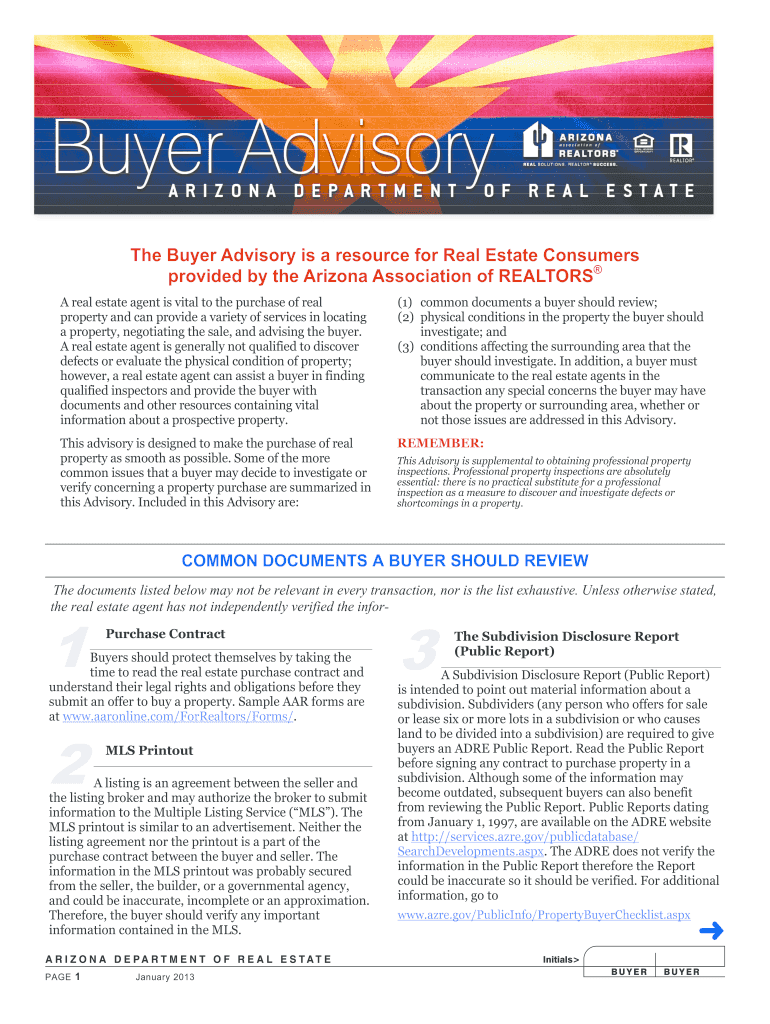
Arizona Association of Realtors Pre Qualification Form Fillable 2013


What is the Arizona Association Of Realtors Pre Qualification Form Fillable
The Arizona Association Of Realtors Pre Qualification Form Fillable is a crucial document used in the real estate industry. It serves as a preliminary assessment tool for potential homebuyers, allowing them to provide essential information about their financial status and readiness to purchase property. This form typically includes sections for personal details, income verification, credit history, and other financial obligations. By completing this form, buyers can better understand their eligibility for financing and streamline the home-buying process.
How to use the Arizona Association Of Realtors Pre Qualification Form Fillable
Using the Arizona Association Of Realtors Pre Qualification Form Fillable is straightforward. Begin by accessing the form, which can be found in a digital format. Fill in your personal information, including your name, contact details, and financial data. Ensure that all entries are accurate and complete to avoid delays in the pre-qualification process. Once completed, review the form for any errors, then submit it electronically or print it for submission to your real estate agent or lender. This process helps facilitate a smoother transition into the home-buying journey.
Steps to complete the Arizona Association Of Realtors Pre Qualification Form Fillable
Completing the Arizona Association Of Realtors Pre Qualification Form Fillable involves several key steps:
- Access the form from a reliable source.
- Enter your personal information, including your full name, address, and contact details.
- Provide financial information, such as your income, employment status, and existing debts.
- Review the form for accuracy, ensuring all required fields are filled.
- Submit the form electronically or print it out for physical submission.
Following these steps ensures that your pre-qualification request is processed efficiently.
Legal use of the Arizona Association Of Realtors Pre Qualification Form Fillable
The legal use of the Arizona Association Of Realtors Pre Qualification Form Fillable is essential for ensuring compliance with real estate regulations. This form must be accurately completed and signed by all parties involved to be considered valid. It is important to use a compliant eSignature platform to protect the integrity of the document and meet legal standards. The information provided in this form must reflect true and accurate financial details, as it is often used by lenders to assess creditworthiness and approve financing.
Key elements of the Arizona Association Of Realtors Pre Qualification Form Fillable
Several key elements are essential to the Arizona Association Of Realtors Pre Qualification Form Fillable:
- Personal Information: Name, address, and contact details of the buyer.
- Financial Information: Income, employment history, and existing debts.
- Property Information: Desired property type and location.
- Signature: Required for validation and acknowledgment of the information provided.
These elements are critical for lenders to evaluate a buyer's financial readiness and facilitate the home-buying process.
Eligibility Criteria
Eligibility criteria for using the Arizona Association Of Realtors Pre Qualification Form Fillable typically include factors such as:
- Age: Applicants must be at least eighteen years old.
- Residency: Must be a resident of Arizona or have plans to purchase property in the state.
- Financial Stability: Sufficient income and credit history to support a mortgage application.
Meeting these criteria is essential for successful pre-qualification and subsequent financing opportunities.
Quick guide on how to complete arizona association of realtors pre qualification form fillable 2013
Perfect your t's and dot your i's on Arizona Association Of Realtors Pre Qualification Form Fillable
Negotiating contracts, managing listings, coordinating calls, and showings—realtors and real estate professionals manage a variety of tasks daily. Numerous responsibilities involve a substantial number of documents, such as Arizona Association Of Realtors Pre Qualification Form Fillable, that need to be completed swiftly and as accurately as feasible.
airSlate SignNow is a comprehensive platform that enables professionals in the real estate sector to alleviate the paperwork burden, allowing them to focus more on their clients’ objectives throughout the entire negotiation journey and helping them secure the most favorable terms on their agreements.
Steps to fill out Arizona Association Of Realtors Pre Qualification Form Fillable using airSlate SignNow:
- Go to the Arizona Association Of Realtors Pre Qualification Form Fillable page or utilize our library’s search features to find the document you require.
- Click Get form—you’ll be promptly directed to the editor.
- Begin filling in the form by selecting editable fields and entering your information into them.
- Add additional text and modify its properties if necessary.
- Select the Sign option in the upper toolbar to create your eSignature.
- Explore other features available for marking up and enhancing your form, such as drawing, highlighting, adding shapes, and more.
- Choose the notes section and jot down remarks about your document.
- Conclude the procedure by downloading, sharing, or emailing your form to your designated parties or organizations.
Bid farewell to paper permanently and simplify the homebuying journey with our user-friendly and robust platform. Experience increased convenience when signNowing Arizona Association Of Realtors Pre Qualification Form Fillable and other real estate documents online. Try our solution today!
Create this form in 5 minutes or less
Find and fill out the correct arizona association of realtors pre qualification form fillable 2013
Create this form in 5 minutes!
How to create an eSignature for the arizona association of realtors pre qualification form fillable 2013
How to create an eSignature for your Arizona Association Of Realtors Pre Qualification Form Fillable 2013 in the online mode
How to make an eSignature for your Arizona Association Of Realtors Pre Qualification Form Fillable 2013 in Google Chrome
How to make an electronic signature for signing the Arizona Association Of Realtors Pre Qualification Form Fillable 2013 in Gmail
How to create an electronic signature for the Arizona Association Of Realtors Pre Qualification Form Fillable 2013 straight from your smart phone
How to make an eSignature for the Arizona Association Of Realtors Pre Qualification Form Fillable 2013 on iOS devices
How to generate an eSignature for the Arizona Association Of Realtors Pre Qualification Form Fillable 2013 on Android devices
People also ask
-
What is the Arizona Association Of Realtors Pre Qualification Form Fillable?
The Arizona Association Of Realtors Pre Qualification Form Fillable is a convenient digital template designed to streamline the pre-qualification process for home buyers in Arizona. This form allows users to fill out important information online, ensuring a faster submission and processing time. Utilizing this fillable form can help realtors assist clients more efficiently.
-
How can I access the Arizona Association Of Realtors Pre Qualification Form Fillable?
You can easily access the Arizona Association Of Realtors Pre Qualification Form Fillable through the airSlate SignNow platform. Once logged in, simply navigate to the templates section to find and utilize the form. This user-friendly access ensures that all necessary documents are just a few clicks away.
-
Is there a cost associated with using the Arizona Association Of Realtors Pre Qualification Form Fillable?
Yes, there is a cost associated with using the Arizona Association Of Realtors Pre Qualification Form Fillable on the airSlate SignNow platform. However, the pricing is competitive and designed to be cost-effective for realtors and their clients. Additionally, with the reduced need for paper documents, you may save money in the long run.
-
What features does the Arizona Association Of Realtors Pre Qualification Form Fillable offer?
The Arizona Association Of Realtors Pre Qualification Form Fillable includes features such as electronic signatures, easy editing, and document sharing capabilities. Users can fill out the form online, ensuring that all required fields are completed before submission. These features make the overall process more efficient and organized.
-
How does using the Arizona Association Of Realtors Pre Qualification Form Fillable benefit realtors?
Using the Arizona Association Of Realtors Pre Qualification Form Fillable provides several benefits for realtors, including time savings and improved accuracy in client submissions. The fillable format allows for quick corrections and updates, which helps in maintaining an efficient workflow. Additionally, the ability to eSign documents promotes faster transactions.
-
Can the Arizona Association Of Realtors Pre Qualification Form Fillable be integrated with other software?
Yes, the Arizona Association Of Realtors Pre Qualification Form Fillable can be integrated with various CRM and document management software through airSlate SignNow's robust API. This integration ensures that realtors can seamlessly connect their workflows and maintain client data consistency. It enhances productivity by reducing the need for manual data entry.
-
What should I do if I have issues with the Arizona Association Of Realtors Pre Qualification Form Fillable?
If you experience any issues with the Arizona Association Of Realtors Pre Qualification Form Fillable, you can signNow out to airSlate SignNow's customer support for assistance. Our support team is available to help troubleshoot any problems and ensure you have a smooth experience. You can also consult the FAQ section on our website for additional guidance.
Get more for Arizona Association Of Realtors Pre Qualification Form Fillable
Find out other Arizona Association Of Realtors Pre Qualification Form Fillable
- Sign Hawaii Insurance NDA Safe
- Sign Georgia Insurance POA Later
- How Can I Sign Alabama Lawers Lease Agreement
- How Can I Sign California Lawers Lease Agreement
- Sign Colorado Lawers Operating Agreement Later
- Sign Connecticut Lawers Limited Power Of Attorney Online
- Sign Hawaii Lawers Cease And Desist Letter Easy
- Sign Kansas Insurance Rental Lease Agreement Mobile
- Sign Kansas Insurance Rental Lease Agreement Free
- Sign Kansas Insurance Rental Lease Agreement Fast
- Sign Kansas Insurance Rental Lease Agreement Safe
- How To Sign Kansas Insurance Rental Lease Agreement
- How Can I Sign Kansas Lawers Promissory Note Template
- Sign Kentucky Lawers Living Will Free
- Sign Kentucky Lawers LLC Operating Agreement Mobile
- Sign Louisiana Lawers Quitclaim Deed Now
- Sign Massachusetts Lawers Quitclaim Deed Later
- Sign Michigan Lawers Rental Application Easy
- Sign Maine Insurance Quitclaim Deed Free
- Sign Montana Lawers LLC Operating Agreement Free