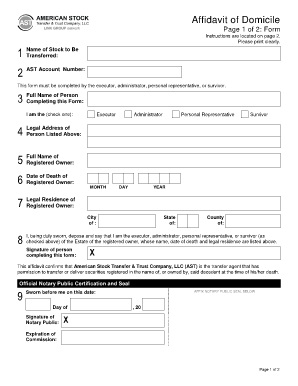
Ast Affidavit of Domicile 2014


What is the Ast Affidavit Of Domicile
The Ast Affidavit of Domicile is a legal document that establishes an individual's primary residence. This form is often used in various legal contexts, such as estate planning, tax purposes, and property transfers. By declaring a domicile, individuals can clarify their legal residence for the purposes of taxation and legal jurisdiction. This affidavit typically includes personal information, such as the individual's name, address, and the date of the declaration, ensuring that the document serves as a formal statement of residence.
How to use the Ast Affidavit Of Domicile
Using the Ast Affidavit of Domicile involves completing the form accurately to reflect your current residence. Once filled out, the affidavit may need to be notarized to enhance its legal standing. This document can be submitted to various entities, including banks, courts, or tax authorities, depending on the intended purpose. It is essential to ensure that all information is truthful and up-to-date, as inaccuracies could lead to legal complications.
Steps to complete the Ast Affidavit Of Domicile
Completing the Ast Affidavit of Domicile requires several steps:
- Gather necessary personal information, including your full name, current address, and any relevant identification.
- Obtain the official form, which can often be found on state or local government websites.
- Fill out the form, ensuring all details are accurate and complete.
- Sign the affidavit in the presence of a notary public, if required by state law.
- Submit the completed affidavit to the appropriate authority, such as your local tax office or probate court.
Key elements of the Ast Affidavit Of Domicile
The Ast Affidavit of Domicile includes several key elements that are crucial for its validity:
- Declarant's Information: The full name and address of the individual making the declaration.
- Statement of Domicile: A clear statement declaring the individual's primary residence.
- Signature: The signature of the declarant, affirming the truth of the information provided.
- Notary Acknowledgment: A section for a notary public to verify the identity of the signer, if required.
Legal use of the Ast Affidavit Of Domicile
The Ast Affidavit of Domicile is legally binding when executed correctly. It serves as a formal declaration that can be used in various legal matters, including estate administration, tax filings, and property ownership disputes. By providing a clear statement of residence, the affidavit can help establish jurisdiction in legal proceedings and clarify tax obligations. It is important to consult with a legal professional to ensure that the affidavit meets all necessary legal requirements for its intended use.
Who Issues the Form
The Ast Affidavit of Domicile is typically issued by state or local government offices, such as the county clerk's office or the probate court. In some cases, legal professionals may also provide the form as part of their services. It is advisable to check with the relevant authority in your jurisdiction to obtain the correct version of the affidavit and ensure compliance with local regulations.
Quick guide on how to complete ast affidavit of domicile
Accomplish Ast Affidavit Of Domicile effortlessly on any device
Managing documents online has become increasingly popular among businesses and individuals. It serves as an ideal eco-friendly alternative to conventional printed and signed papers, allowing you to obtain the proper format and securely keep it online. airSlate SignNow equips you with all the tools necessary to create, modify, and electronically sign your documents quickly without delays. Handle Ast Affidavit Of Domicile on any device with airSlate SignNow's Android or iOS applications and enhance any document-centered operation today.
How to modify and electronically sign Ast Affidavit Of Domicile with ease
- Locate Ast Affidavit Of Domicile and click Get Form to begin.
- Use the tools we provide to fill out your form.
- Mark signNow sections of the documents or obscure sensitive information with tools that airSlate SignNow offers specifically for that purpose.
- Create your electronic signature using the Sign tool, which takes seconds and holds the same legal significance as a standard wet ink signature.
- Review the details and click on the Done button to save your changes.
- Choose your preferred method to submit your form, via email, SMS, or invitation link, or download it to your computer.
Say goodbye to lost or misplaced documents, tedious form searching, or mistakes that require reprinting new copies. airSlate SignNow caters to all your document managing needs in just a few clicks from a device of your selection. Modify and electronically sign Ast Affidavit Of Domicile and ensure excellent communication at every stage of the form preparation process with airSlate SignNow.
Create this form in 5 minutes or less
Find and fill out the correct ast affidavit of domicile
Create this form in 5 minutes!
How to create an eSignature for the ast affidavit of domicile
How to create an electronic signature for a PDF online
How to create an electronic signature for a PDF in Google Chrome
How to create an e-signature for signing PDFs in Gmail
How to create an e-signature right from your smartphone
How to create an e-signature for a PDF on iOS
How to create an e-signature for a PDF on Android
People also ask
-
What is an AST affidavit of domicile?
An AST affidavit of domicile is a legal document that verifies an individual’s state of residence. It is often required for the transfer of assets, ensuring that the appropriate laws and regulations are followed. Using airSlate SignNow, you can easily create and sign your AST affidavit of domicile electronically.
-
How can airSlate SignNow help with my AST affidavit of domicile?
airSlate SignNow simplifies the process of creating, sending, and signing your AST affidavit of domicile. With our intuitive interface, you can quickly fill out your document and share it with others for eSignature. This saves you time and ensures that your affidavit is completed efficiently.
-
What are the pricing options for airSlate SignNow when creating an AST affidavit of domicile?
We offer various pricing plans for airSlate SignNow to meet your business needs, starting with a free trial. Our plans include advanced features that help you manage your AST affidavit of domicile more effectively. You can choose the plan that aligns with the volume of documents you need to handle.
-
Is airSlate SignNow secure for signing an AST affidavit of domicile?
Absolutely! airSlate SignNow employs industry-leading security measures to protect your documents, including your AST affidavit of domicile. Our platform uses encryption and authentication protocols, ensuring that your data remains confidential and secure during the signing process.
-
Can I integrate airSlate SignNow with other applications for my AST affidavit of domicile?
Yes, airSlate SignNow offers integrations with various applications such as Google Drive, Salesforce, and others. This allows you to easily manage and store your AST affidavit of domicile along with other important documents from your preferred platforms. Streamlining your workflow has never been easier!
-
What are the benefits of using airSlate SignNow for an AST affidavit of domicile?
Using airSlate SignNow for your AST affidavit of domicile offers several benefits, including reduced turnaround time, cost savings, and increased convenience. The electronic signing process eliminates the need for paper, helping you go green, while our user-friendly interface ensures a smooth experience for all parties involved.
-
Can multiple parties sign my AST affidavit of domicile with airSlate SignNow?
Yes, airSlate SignNow allows multiple parties to sign your AST affidavit of domicile easily. You can set the signing order, making it simple for everyone to provide their electronic signatures, thereby speeding up the whole process and ensuring that your document is legally binding.
Get more for Ast Affidavit Of Domicile
Find out other Ast Affidavit Of Domicile
- Sign Alabama High Tech Last Will And Testament Online
- Sign Delaware High Tech Rental Lease Agreement Online
- Sign Connecticut High Tech Lease Template Easy
- How Can I Sign Louisiana High Tech LLC Operating Agreement
- Sign Louisiana High Tech Month To Month Lease Myself
- How To Sign Alaska Insurance Promissory Note Template
- Sign Arizona Insurance Moving Checklist Secure
- Sign New Mexico High Tech Limited Power Of Attorney Simple
- Sign Oregon High Tech POA Free
- Sign South Carolina High Tech Moving Checklist Now
- Sign South Carolina High Tech Limited Power Of Attorney Free
- Sign West Virginia High Tech Quitclaim Deed Myself
- Sign Delaware Insurance Claim Online
- Sign Delaware Insurance Contract Later
- Sign Hawaii Insurance NDA Safe
- Sign Georgia Insurance POA Later
- How Can I Sign Alabama Lawers Lease Agreement
- How Can I Sign California Lawers Lease Agreement
- Sign Colorado Lawers Operating Agreement Later
- Sign Connecticut Lawers Limited Power Of Attorney Online