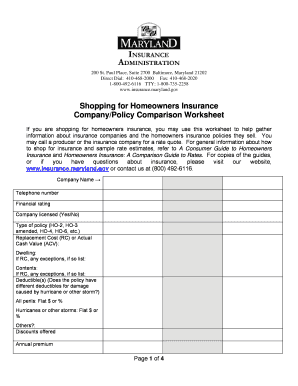
Homeowners Insurance Worksheet Form


What is the homeowners insurance worksheet?
The homeowners insurance worksheet is a structured document designed to help individuals assess and compare different homeowners insurance policies. It provides a clear format for evaluating coverage options, premiums, deductibles, and other critical factors that influence insurance decisions. This worksheet is particularly useful for homeowners seeking to understand their insurance needs and find the best coverage for their properties.
How to use the homeowners insurance worksheet
To effectively use the homeowners insurance worksheet, start by gathering all relevant information about your current insurance policy and potential new policies. Input details such as coverage limits, premiums, deductibles, and any additional features or endorsements. Next, compare these details across different policies to identify which offers the best value for your specific needs. This process will enable you to make informed decisions about your homeowners insurance coverage.
Key elements of the homeowners insurance worksheet
The homeowners insurance worksheet typically includes several key elements that facilitate comparison. These include:
- Coverage Types: Details about dwelling coverage, personal property, liability, and additional living expenses.
- Premiums: The cost of each policy on an annual basis.
- Deductibles: The amount you will pay out of pocket before insurance coverage kicks in.
- Discounts: Information on any available discounts for bundling policies or having security features.
- Exclusions: Specific situations or damages that are not covered by the policy.
Steps to complete the homeowners insurance worksheet
Completing the homeowners insurance worksheet involves several straightforward steps:
- Gather current policy documents and quotes from potential insurers.
- Fill out the worksheet with details from each policy, including coverage amounts and costs.
- Compare the information side by side to identify strengths and weaknesses of each option.
- Consider your personal needs and preferences when evaluating the options.
- Make an informed decision based on your findings.
Legal use of the homeowners insurance worksheet
The homeowners insurance worksheet is a legal tool that can assist in making informed insurance choices. While it does not hold legal weight on its own, the information gathered can be crucial when discussing policies with insurance agents or during claims processes. It is essential to ensure that the data entered is accurate and reflects the current market offerings to avoid any potential legal issues related to misrepresentation.
Examples of using the homeowners insurance worksheet
Using the homeowners insurance worksheet can be illustrated through various scenarios:
- A homeowner comparing three different insurance quotes to find the most affordable option with adequate coverage.
- A first-time buyer assessing the costs and benefits of different policies before finalizing their purchase.
- A homeowner reviewing their current policy against new market options to ensure they are not overpaying.
Quick guide on how to complete homeowners insurance worksheet
Complete Homeowners Insurance Worksheet effortlessly on any device
Digital document management has become increasingly popular among businesses and individuals. It offers an ideal eco-friendly substitute for traditional printed and signed documents, as you can easily locate the necessary form and securely store it online. airSlate SignNow provides you with all the features you need to create, modify, and eSign your documents swiftly without delays. Manage Homeowners Insurance Worksheet on any platform with airSlate SignNow's Android or iOS applications and enhance any document-related task today.
How to modify and eSign Homeowners Insurance Worksheet seamlessly
- Locate Homeowners Insurance Worksheet and then click Get Form to begin.
- Utilize the tools we provide to complete your form.
- Highlight pertinent sections of your documents or redact sensitive information with tools specifically designed by airSlate SignNow for this purpose.
- Create your eSignature using the Sign feature, which takes seconds and holds the same legal validity as a conventional wet ink signature.
- Verify all the details and then click on the Done button to save your modifications.
- Select how you wish to send your form, via email, SMS, or invitation link, or download it to your computer.
Eliminate concerns about missing or lost documents, tedious form searches, or mistakes that necessitate printing new document copies. airSlate SignNow addresses your document management needs in just a few clicks from a device of your choice. Modify and eSign Homeowners Insurance Worksheet and ensure effective communication at any stage of your form preparation process with airSlate SignNow.
Create this form in 5 minutes or less
Create this form in 5 minutes!
How to create an eSignature for the homeowners insurance worksheet
How to create an electronic signature for a PDF online
How to create an electronic signature for a PDF in Google Chrome
How to create an e-signature for signing PDFs in Gmail
How to create an e-signature right from your smartphone
How to create an e-signature for a PDF on iOS
How to create an e-signature for a PDF on Android
People also ask
-
What is health coverage comparison answer key?
The health coverage comparison answer key is a resource that helps individuals and businesses better understand the differences between various health coverage options. Utilizing this tool can assist users in making informed decisions about their insurance choices based on their specific needs.
-
How does airSlate SignNow assist in creating a health coverage comparison answer key?
airSlate SignNow provides a seamless platform for users to create and share documents, including health coverage comparison answer keys. Our intuitive interface ensures that users can easily compile the necessary information and present it in a clear, digestible format.
-
What are the pricing options for airSlate SignNow to access health coverage comparison answer key features?
airSlate SignNow offers flexible pricing plans that cater to different business needs, allowing users to effectively utilize the health coverage comparison answer key features. Whether you are a small business or a large enterprise, there is an affordable plan suitable for you.
-
Can I integrate airSlate SignNow with other tools to enhance my health coverage comparison answer key?
Yes, airSlate SignNow integrates seamlessly with various tools and platforms, enabling you to enhance your health coverage comparison answer key. This integration allows for better collaboration and allows users to pull data from different sources into one comprehensive document.
-
What are the main benefits of using airSlate SignNow for my health coverage comparison answer key?
Using airSlate SignNow for your health coverage comparison answer key streamlines the process of document creation and e-signature. It ensures legal compliance and enhances collaboration, helping you make quicker, data-driven decisions regarding health coverage.
-
Is airSlate SignNow suitable for individuals looking for health coverage comparison resources?
Absolutely! While airSlate SignNow is an excellent solution for businesses, individuals can also benefit signNowly from its features when working on their health coverage comparison answer key. The platform's user-friendly design caters to both professional and personal needs.
-
How secure is my data when using airSlate SignNow for health coverage comparison answer key documents?
Security is a top priority for airSlate SignNow. When creating your health coverage comparison answer key documents, you can rest assured that your data is protected with industry-leading encryption and compliance with regulations, ensuring confidentiality and trust.
Get more for Homeowners Insurance Worksheet
Find out other Homeowners Insurance Worksheet
- Can I Electronic signature Colorado Bill of Sale Immovable Property
- How Can I Electronic signature West Virginia Vacation Rental Short Term Lease Agreement
- How Do I Electronic signature New Hampshire Bill of Sale Immovable Property
- Electronic signature North Dakota Bill of Sale Immovable Property Myself
- Can I Electronic signature Oregon Bill of Sale Immovable Property
- How To Electronic signature West Virginia Bill of Sale Immovable Property
- Electronic signature Delaware Equipment Sales Agreement Fast
- Help Me With Electronic signature Louisiana Assignment of Mortgage
- Can I Electronic signature Minnesota Assignment of Mortgage
- Electronic signature West Virginia Sales Receipt Template Free
- Electronic signature Colorado Sales Invoice Template Computer
- Electronic signature New Hampshire Sales Invoice Template Computer
- Electronic signature Tennessee Introduction Letter Free
- How To eSignature Michigan Disclosure Notice
- How To Electronic signature Ohio Product Defect Notice
- Electronic signature California Customer Complaint Form Online
- Electronic signature Alaska Refund Request Form Later
- How Can I Electronic signature Texas Customer Return Report
- How Do I Electronic signature Florida Reseller Agreement
- Electronic signature Indiana Sponsorship Agreement Free