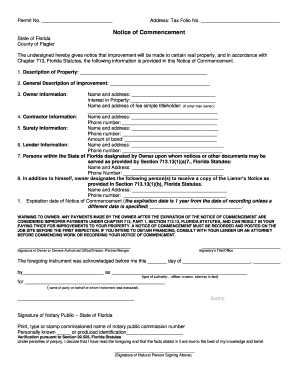
Flagler County Notice of Commencement Form


What is the Flagler County Notice of Commencement
The Flagler County Notice of Commencement (NOC) is a legal document that serves to notify relevant parties of the commencement of construction or improvement work on a property. It is essential for establishing the rights of contractors, subcontractors, and suppliers to file liens against the property if they are not paid for their services. This form is particularly important in Florida, where state laws require its filing for certain types of construction projects to ensure all parties are informed and protected under lien laws.
How to Obtain the Flagler County Notice of Commencement
To obtain the Flagler County Notice of Commencement form, individuals can visit the Flagler County Clerk of Court's website or office. The form is typically available in both physical and digital formats. Those interested can also contact the Clerk's office directly for assistance in acquiring the form or to clarify any questions regarding its use. It is advisable to ensure that the most current version of the form is used to comply with local regulations.
Steps to Complete the Flagler County Notice of Commencement
Completing the Flagler County Notice of Commencement involves several key steps:
- Identify the property where the work will be performed and include its legal description.
- Provide the name and contact information of the property owner.
- List the contractor and any subcontractors involved in the project.
- Specify the nature of the work to be done.
- Include the estimated start date and duration of the project.
- Sign the form, ensuring that it is notarized if required.
After completing the form, it must be filed with the Flagler County Clerk of Court to be legally effective.
Legal Use of the Flagler County Notice of Commencement
The legal use of the Flagler County Notice of Commencement is crucial for protecting the rights of contractors and property owners. Filing the NOC establishes a timeline for lien rights and informs all parties involved in the construction project. It is important to understand that failing to file the NOC can result in the loss of lien rights, making it difficult for contractors and suppliers to secure payment for their work. Compliance with local laws regarding the NOC is essential for legal protection and enforcement of rights.
Key Elements of the Flagler County Notice of Commencement
Key elements of the Flagler County Notice of Commencement include:
- The legal description of the property.
- The names and addresses of the property owner and contractor.
- A description of the work to be performed.
- The estimated start date of the project.
- Signatures of the involved parties, including notarization if required.
These elements ensure that all necessary information is provided to protect the rights of those involved in the construction process.
Filing Deadlines / Important Dates
Filing deadlines for the Flagler County Notice of Commencement are critical to ensure compliance with Florida's construction lien laws. The NOC must be filed before the commencement of work on the property. It is advisable to file the NOC as soon as the contract is signed to avoid any potential issues with lien rights. Additionally, if there are any changes to the project or contractors, an updated NOC may be required to reflect these changes.
Quick guide on how to complete flagler county notice of commencement
Effortlessly Prepare Flagler County Notice Of Commencement on Any Device
Digital document management has become increasingly favored by companies and individuals alike. It offers a superb eco-conscious alternative to traditional printed and signed documents, allowing you to access the appropriate form and securely store it online. airSlate SignNow equips you with all the tools necessary to create, modify, and eSign your documents swiftly without delays. Manage Flagler County Notice Of Commencement on any device using the airSlate SignNow Android or iOS applications and simplify any document-related process today.
How to Alter and eSign Flagler County Notice Of Commencement with Ease
- Obtain Flagler County Notice Of Commencement and select Get Form to begin.
- Utilize the tools we provide to finish your document.
- Mark important sections of your documents or conceal private information with tools that airSlate SignNow specifically provides for that purpose.
- Create your eSignature using the Sign tool, which only takes seconds and has the same legal validity as a traditional handwritten signature.
- Review the details and click the Done button to save your changes.
- Select your preferred method to send your form, whether by email, text message (SMS), invite link, or download it to your computer.
Eliminate the worry of lost or misplaced documents, tedious form searching, or errors that necessitate printing new document copies. airSlate SignNow addresses your document management needs in just a few clicks from any device you choose. Modify and eSign Flagler County Notice Of Commencement to ensure excellent communication throughout your form preparation process with airSlate SignNow.
Create this form in 5 minutes or less
Create this form in 5 minutes!
How to create an eSignature for the flagler county notice of commencement
How to create an electronic signature for a PDF online
How to create an electronic signature for a PDF in Google Chrome
How to create an e-signature for signing PDFs in Gmail
How to create an e-signature right from your smartphone
How to create an e-signature for a PDF on iOS
How to create an e-signature for a PDF on Android
People also ask
-
What is a Flagler County notice of commencement?
A Flagler County notice of commencement is a legal document that serves to inform all parties involved in a construction project about the commencement of that project. It outlines important details such as the project location, the property owner's information, and the contractor's details. This document is crucial for protecting the rights of contractors and suppliers in the event of payment disputes.
-
Why do I need a Flagler County notice of commencement?
Obtaining a Flagler County notice of commencement is essential for ensuring that your construction project complies with local regulations. It notifies potential lien claimants about the start of work, and thus helps secure the right to file a lien for unpaid work. This document protects not only the contractors but also the property owners and suppliers involved.
-
How does airSlate SignNow facilitate the process of filing a Flagler County notice of commencement?
airSlate SignNow simplifies the process of filing a Flagler County notice of commencement by allowing you to create, fill, and eSign documents digitally. Our platform ensures that your documents are completed accurately and submitted to the appropriate authorities efficiently. With our user-friendly interface, you can manage all your documentation needs seamlessly.
-
Is there a cost associated with using airSlate SignNow for a Flagler County notice of commencement?
Yes, there is a cost associated with using airSlate SignNow for your Flagler County notice of commencement; however, the fees are competitive and reflect our commitment to providing cost-effective solutions. Our pricing plans are designed to suit various business needs, ensuring you get the most value for your investment. By choosing our services, you can save both time and resources.
-
What features does airSlate SignNow offer for creating a Flagler County notice of commencement?
AirSlate SignNow offers several features for creating a Flagler County notice of commencement, including customizable templates, secure eSigning, and real-time tracking. Our platform allows users to include all necessary information easily and ensures that your documents are legally binding. Additionally, our cloud storage keeps your files organized and accessible whenever you need them.
-
Can I integrate airSlate SignNow with other software to manage my Flagler County notice of commencement?
Absolutely! airSlate SignNow offers integrations with a variety of software tools to streamline your document management processes. Whether you use project management software or accounting systems, you can easily integrate with our platform. This allows you to manage your Flagler County notice of commencement along with other business documents in one cohesive system.
-
What benefits do I gain from using airSlate SignNow for my Flagler County notice of commencement?
Using airSlate SignNow for your Flagler County notice of commencement provides numerous benefits, including increased efficiency, reduced paperwork, and enhanced compliance with local regulations. Our platform allows for quick document preparation and immediate eSigning, accelerating your project timelines. Furthermore, you gain peace of mind knowing that your documentation is securely stored and easily accessible.
Get more for Flagler County Notice Of Commencement
- Sapperton terrace housing co operative form
- Www lifeindenmark dk atp form
- Modulo di contestazione addebitoclaim form
- Metlife absolute assignment form
- Fai aba form
- Teacher certification and renewal kentucky department of form
- Bus evacuation drill sheet mason county schools form
- Service line and meter set application form
Find out other Flagler County Notice Of Commencement
- Can I Electronic signature Texas Plumbing Document
- How To Electronic signature Michigan Real Estate Form
- How To Electronic signature Arizona Police PDF
- Help Me With Electronic signature New Hampshire Real Estate PDF
- Can I Electronic signature New Hampshire Real Estate Form
- Can I Electronic signature New Mexico Real Estate Form
- How Can I Electronic signature Ohio Real Estate Document
- How To Electronic signature Hawaii Sports Presentation
- How To Electronic signature Massachusetts Police Form
- Can I Electronic signature South Carolina Real Estate Document
- Help Me With Electronic signature Montana Police Word
- How To Electronic signature Tennessee Real Estate Document
- How Do I Electronic signature Utah Real Estate Form
- How To Electronic signature Utah Real Estate PPT
- How Can I Electronic signature Virginia Real Estate PPT
- How Can I Electronic signature Massachusetts Sports Presentation
- How To Electronic signature Colorado Courts PDF
- How To Electronic signature Nebraska Sports Form
- How To Electronic signature Colorado Courts Word
- How To Electronic signature Colorado Courts Form