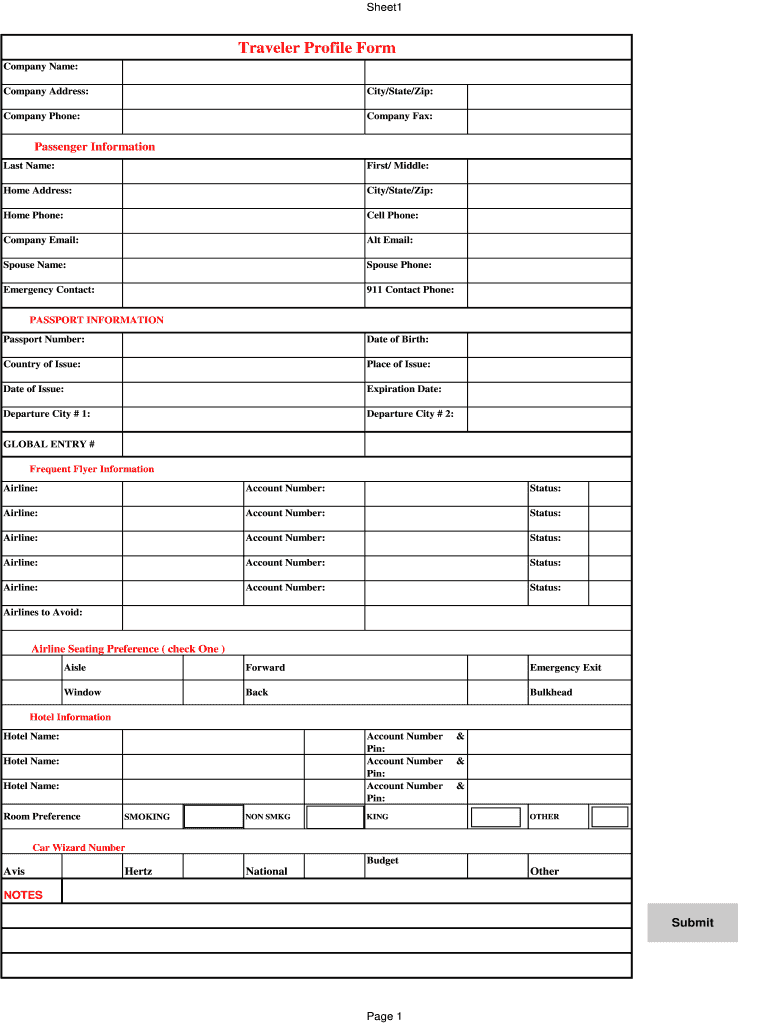
Traveler Profile Form Accent on Travel


What is the Traveler Profile Form Accent On Travel
The Traveler Profile Form Accent On Travel is a document designed to gather essential information about travelers. This form typically includes personal details such as name, contact information, travel preferences, and any special requirements. It serves as a foundational tool for travel agencies and organizations to tailor services and enhance the travel experience. By collecting accurate data, businesses can ensure that the services provided align with the individual needs of each traveler.
How to use the Traveler Profile Form Accent On Travel
Using the Traveler Profile Form Accent On Travel involves several straightforward steps. First, access the form through a digital platform or request a physical copy. Next, fill in all required fields, ensuring that the information is accurate and up-to-date. Once completed, submit the form electronically or return it to the issuing organization. Utilizing digital solutions like airSlate SignNow can streamline this process, allowing for easy eSigning and secure submission.
Steps to complete the Traveler Profile Form Accent On Travel
Completing the Traveler Profile Form Accent On Travel involves a series of clear steps:
- Gather necessary personal information, including full name, address, and contact details.
- Provide travel preferences, such as preferred destinations, types of accommodation, and activities of interest.
- Include any special requirements or considerations, such as dietary restrictions or accessibility needs.
- Review the completed form for accuracy and completeness.
- Submit the form using the preferred method, ensuring that it is sent securely.
Legal use of the Traveler Profile Form Accent On Travel
The legal use of the Traveler Profile Form Accent On Travel hinges on compliance with relevant laws governing personal data collection and privacy. Organizations must ensure that they adhere to regulations such as the General Data Protection Regulation (GDPR) and the California Consumer Privacy Act (CCPA). This includes obtaining consent from travelers for data collection and ensuring that the information is stored securely. Additionally, the form should be used in a manner that respects the rights of individuals regarding their personal information.
Key elements of the Traveler Profile Form Accent On Travel
Key elements of the Traveler Profile Form Accent On Travel include:
- Personal Information: Name, address, and contact details.
- Travel Preferences: Desired destinations, accommodation types, and activities.
- Special Requirements: Any specific needs that may affect travel arrangements.
- Emergency Contact: Information for a designated person to be contacted in case of emergencies.
Examples of using the Traveler Profile Form Accent On Travel
Examples of using the Traveler Profile Form Accent On Travel can vary across different scenarios:
- A travel agency may use the form to customize vacation packages based on individual preferences.
- Corporate travel departments might utilize it to manage employee travel arrangements efficiently.
- Event organizers can collect traveler profiles to ensure that accommodations and services meet the needs of attendees.
Quick guide on how to complete traveler profile form accent on travel
Complete Traveler Profile Form Accent On Travel effortlessly on any device
Digital document management has become increasingly popular with companies and individuals. It offers an ideal environmentally friendly alternative to traditional printed and signed paperwork, as you can easily locate the appropriate form and securely store it online. airSlate SignNow equips you with all the resources necessary to create, modify, and eSign your documents swiftly without delays. Manage Traveler Profile Form Accent On Travel on any device with airSlate SignNow apps for Android or iOS and simplify any document-related process today.
The easiest way to alter and eSign Traveler Profile Form Accent On Travel without hassle
- Find Traveler Profile Form Accent On Travel and click Get Form to begin.
- Utilize the tools we provide to fill out your form.
- Emphasize important sections of the documents or obscure sensitive details with tools specifically offered by airSlate SignNow for that purpose.
- Create your signature using the Sign feature, which takes mere seconds and holds the same legal validity as a traditional wet ink signature.
- Review the information and then click on the Done button to save your modifications.
- Choose your preferred method to send your form, via email, SMS, or invite link, or download it to your computer.
Orchestrate your documents without the worry of missing or mislaid files, tedious form searching, or errors that necessitate printing new document copies. airSlate SignNow accommodates your document management needs in just a few clicks from any device of your choosing. Modify and eSign Traveler Profile Form Accent On Travel and ensure outstanding communication at any point in your form preparation process with airSlate SignNow.
Create this form in 5 minutes or less
Create this form in 5 minutes!
How to create an eSignature for the traveler profile form accent on travel
How to create an electronic signature for a PDF online
How to create an electronic signature for a PDF in Google Chrome
How to create an e-signature for signing PDFs in Gmail
How to create an e-signature right from your smartphone
How to create an e-signature for a PDF on iOS
How to create an e-signature for a PDF on Android
People also ask
-
What is the primary focus of airSlate SignNow?
At airSlate SignNow, our primary focus is providing user-friendly solutions that put an accent on travel documentation. This means you can seamlessly eSign and manage documents related to travel plans, ensuring a hassle-free experience for travelers.
-
How does airSlate SignNow streamline travel documentation?
airSlate SignNow streamlines travel documentation by allowing users to easily create, send, and eSign required documents from anywhere. This efficient process ensures that your travel paperwork gets completed promptly, helping you maintain an accent on travel throughout your journey.
-
What are the pricing options available for airSlate SignNow?
airSlate SignNow offers various pricing plans designed to fit different business needs. No matter which plan you choose, you can count on an affordable solution that emphasizes an accent on travel while ensuring you get the most value for your investment.
-
Can I integrate airSlate SignNow with other travel tools?
Yes, airSlate SignNow supports integrations with a variety of travel tools and software. This flexibility means you can enhance your travel management processes while keeping an accent on travel every step of the way, making your workflow more efficient.
-
What features make airSlate SignNow suitable for travel agencies?
airSlate SignNow includes features like customizable templates, bulk sending, and secure storage that are ideal for travel agencies. These tools help simplify the documentation process, allowing travel agencies to maintain an accent on travel and serve their clients efficiently.
-
How secure is the document signing process with airSlate SignNow?
The document signing process with airSlate SignNow is highly secure, utilizing advanced encryption and compliance standards. This commitment to security allows users to focus on the details that matter, maintaining an accent on travel without worrying about document safety.
-
Is airSlate SignNow easy to use for non-technical users?
Absolutely! airSlate SignNow is designed with a user-friendly interface suitable for all types of users. This ease of use ensures that even those who may not be tech-savvy can efficiently prepare documents, emphasizing an accent on travel management without any complexity.
Get more for Traveler Profile Form Accent On Travel
Find out other Traveler Profile Form Accent On Travel
- Help Me With eSign Vermont Healthcare / Medical PPT
- How To eSign Arizona Lawers PDF
- How To eSign Utah Government Word
- How Can I eSign Connecticut Lawers Presentation
- Help Me With eSign Hawaii Lawers Word
- How Can I eSign Hawaii Lawers Document
- How To eSign Hawaii Lawers PPT
- Help Me With eSign Hawaii Insurance PPT
- Help Me With eSign Idaho Insurance Presentation
- Can I eSign Indiana Insurance Form
- How To eSign Maryland Insurance PPT
- Can I eSign Arkansas Life Sciences PDF
- How Can I eSign Arkansas Life Sciences PDF
- Can I eSign Connecticut Legal Form
- How Do I eSign Connecticut Legal Form
- How Do I eSign Hawaii Life Sciences Word
- Can I eSign Hawaii Life Sciences Word
- How Do I eSign Hawaii Life Sciences Document
- How Do I eSign North Carolina Insurance Document
- How Can I eSign Hawaii Legal Word