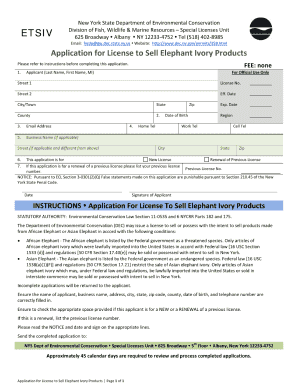
Ivory License Form


What is the Ivory License Form
The Ivory License Form is a legal document required for individuals or businesses seeking permission to engage in specific activities related to ivory trade or possession. This form is essential for compliance with federal and state regulations aimed at protecting endangered species and ensuring ethical practices in wildlife trade. The form typically requires detailed information about the applicant, the nature of the ivory involved, and the intended use of the ivory.
How to use the Ivory License Form
Using the Ivory License Form involves several key steps. First, ensure that you have the correct version of the form, as it may vary depending on the issuing authority. Next, fill out the form accurately, providing all required details, such as personal identification and specifics about the ivory. After completing the form, review it for accuracy before submitting it to the appropriate agency. Utilizing a digital platform can streamline this process, allowing for easy editing and secure submission.
Steps to complete the Ivory License Form
Completing the Ivory License Form requires careful attention to detail. Start by gathering all necessary information, including identification documents and details about the ivory. Follow these steps:
- Download the form from the appropriate regulatory body.
- Fill in your personal information, including name, address, and contact details.
- Provide a description of the ivory, including its origin and intended use.
- Sign and date the form, ensuring all information is accurate.
- Submit the form through the designated method, whether online, by mail, or in person.
Legal use of the Ivory License Form
The legal use of the Ivory License Form is governed by various federal and state laws aimed at regulating the trade of ivory. To ensure that the form is legally binding, it must be filled out correctly and submitted to the appropriate authority. Compliance with the Endangered Species Act and other related regulations is crucial. Failure to adhere to these legal standards can result in penalties or the rejection of the application.
Key elements of the Ivory License Form
Several key elements are essential for the Ivory License Form to be considered complete and valid. These include:
- Applicant's full name and contact information.
- Detailed description of the ivory, including species, weight, and origin.
- Purpose for which the ivory will be used.
- Signature of the applicant, affirming the accuracy of the information provided.
Who Issues the Form
The Ivory License Form is typically issued by government agencies responsible for wildlife conservation and regulation, such as the U.S. Fish and Wildlife Service. These agencies oversee the enforcement of laws related to endangered species and ensure that all activities involving ivory are conducted legally and ethically. It is important to check with the relevant agency for specific requirements and procedures related to the issuance of the form.
Quick guide on how to complete ivory license form
Easily Prepare Ivory License Form on Any Device
Online document management has gained signNow traction among businesses and individuals. It offers an ideal environmentally friendly alternative to conventional printed and signed documents, as you can access the correct form and securely store it online. airSlate SignNow equips you with all the tools necessary to create, modify, and eSign your documents quickly without interruptions. Manage Ivory License Form on any device with airSlate SignNow Android or iOS applications and streamline any document-related process today.
The Easiest Way to Edit and eSign Ivory License Form Effortlessly
- Find Ivory License Form and click Get Form to begin.
- Utilize the tools we offer to complete your document.
- Highlight important sections of the documents or redact sensitive information with tools specifically designed for that purpose by airSlate SignNow.
- Create your eSignature using the Sign feature, which takes mere seconds and carries the same legal validity as a traditional handwritten signature.
- Review the details and click the Done button to save your modifications.
- Select your preferred method for delivering your form, whether by email, SMS, invite link, or download it to your computer.
Say goodbye to lost or misplaced documents, frustrating form navigation, or mistakes that necessitate reprinting new copies. airSlate SignNow meets your document management needs in just a few clicks from any device you prefer. Edit and eSign Ivory License Form to ensure excellent communication at every stage of the form preparation process with airSlate SignNow.
Create this form in 5 minutes or less
Create this form in 5 minutes!
How to create an eSignature for the ivory license form
How to create an electronic signature for a PDF online
How to create an electronic signature for a PDF in Google Chrome
How to create an e-signature for signing PDFs in Gmail
How to create an e-signature right from your smartphone
How to create an e-signature for a PDF on iOS
How to create an e-signature for a PDF on Android
People also ask
-
What is the Ivory License Form?
The Ivory License Form is a digital document that allows businesses to request and manage licenses efficiently. This form streamlines the licensing process, saving time and reducing paper usage, making it an essential tool for modern businesses.
-
How can I use airSlate SignNow to create an Ivory License Form?
With airSlate SignNow, you can easily create an Ivory License Form by using our intuitive template builder. Simply drag and drop fields to customize your form, ensuring it meets your business needs and collects all necessary information effortlessly.
-
Is there a cost associated with using the Ivory License Form on airSlate SignNow?
Yes, using the Ivory License Form through airSlate SignNow comes with a subscription fee. However, we offer a range of pricing plans to fit different business needs, and you can try our services with a free trial to explore the features before committing.
-
What are the key features of the Ivory License Form?
The Ivory License Form includes customizable fields, eSignature capabilities, and document tracking features. Additionally, it supports real-time collaboration, allowing multiple stakeholders to review and sign the form, thus enhancing productivity.
-
How does the Ivory License Form improve efficiency for businesses?
By utilizing the Ivory License Form, businesses can automate their licensing processes, reducing manual entry and minimizing errors. This digital approach not only speeds up approvals but also cuts down on the time spent managing physical paperwork.
-
Can I integrate the Ivory License Form with other applications?
Yes, airSlate SignNow allows seamless integration of the Ivory License Form with various third-party applications. You can connect it with your CRM, cloud storage, or project management tools to streamline your workflows and improve efficiency.
-
Is the Ivory License Form secure for sensitive information?
Absolutely! The Ivory License Form is built with security in mind, featuring encryption and secure storage to protect sensitive information. You can trust airSlate SignNow to handle your documents with the highest level of security.
Get more for Ivory License Form
Find out other Ivory License Form
- eSign New Jersey Real Estate Limited Power Of Attorney Later
- eSign Alabama Police LLC Operating Agreement Fast
- eSign North Dakota Real Estate Business Letter Template Computer
- eSign North Dakota Real Estate Quitclaim Deed Myself
- eSign Maine Sports Quitclaim Deed Easy
- eSign Ohio Real Estate LLC Operating Agreement Now
- eSign Ohio Real Estate Promissory Note Template Online
- How To eSign Ohio Real Estate Residential Lease Agreement
- Help Me With eSign Arkansas Police Cease And Desist Letter
- How Can I eSign Rhode Island Real Estate Rental Lease Agreement
- How Do I eSign California Police Living Will
- Can I eSign South Dakota Real Estate Quitclaim Deed
- How To eSign Tennessee Real Estate Business Associate Agreement
- eSign Michigan Sports Cease And Desist Letter Free
- How To eSign Wisconsin Real Estate Contract
- How To eSign West Virginia Real Estate Quitclaim Deed
- eSign Hawaii Police Permission Slip Online
- eSign New Hampshire Sports IOU Safe
- eSign Delaware Courts Operating Agreement Easy
- eSign Georgia Courts Bill Of Lading Online