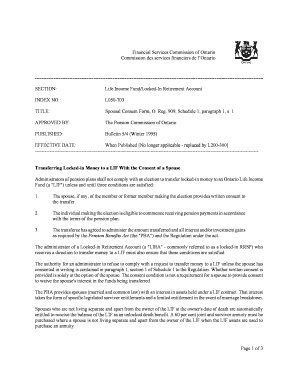
Spousal Consent Form


What is the spousal consent form?
The spousal consent form is a legal document that allows one spouse to give permission for certain actions or transactions that may otherwise require both spouses' consent. This form is often used in financial situations, such as when applying for a loan or refinancing a mortgage, where the lender requires confirmation that both spouses are aware of and agree to the financial obligations involved. The spousal consent form serves to protect both parties and ensures that the rights and interests of each spouse are considered and respected.
How to use the spousal consent form
Using the spousal consent form involves several steps to ensure its validity and effectiveness. First, identify the specific situation that requires spousal consent, such as a loan application or property transaction. Next, obtain the appropriate spousal consent form, which can often be found online or through legal resources. After filling out the form with the necessary details, both spouses should review the document to ensure accuracy. Finally, both parties must sign the form, ideally in the presence of a notary public, to enhance its legal standing.
Steps to complete the spousal consent form
Completing the spousal consent form involves a systematic approach to ensure all necessary information is accurately captured. Follow these steps:
- Gather relevant information, including both spouses' names, addresses, and any pertinent financial details.
- Download or request the spousal consent form from a reliable source.
- Fill in the form with the required information, ensuring clarity and accuracy.
- Both spouses should review the completed form for any errors or omissions.
- Sign the form in the presence of a notary public, if required, to validate the signatures.
Legal use of the spousal consent form
The legal use of the spousal consent form is crucial in various financial and legal contexts. It is important to ensure that the form complies with state laws and regulations, as requirements may vary. When executed properly, the spousal consent form can serve as a legally binding document that protects both spouses' interests. This form can be particularly relevant in situations involving property transactions, loan agreements, or any financial obligations where one spouse's consent is necessary for the other to proceed.
Key elements of the spousal consent form
Several key elements must be included in a spousal consent form to ensure its effectiveness and legality. These elements typically include:
- The full names and addresses of both spouses.
- A clear statement indicating the purpose of the consent, such as a loan application or property sale.
- The date on which the form is completed and signed.
- Signature lines for both spouses, and a space for a notary public if necessary.
Examples of using the spousal consent form
There are various scenarios in which a spousal consent form may be utilized. Common examples include:
- When one spouse applies for a mortgage or refinances an existing loan.
- In property transactions where both spouses must agree to the sale or transfer of ownership.
- For securing business loans where both spouses are required to consent to the financial obligations.
Quick guide on how to complete spousal consent form 14661494
Complete Spousal Consent Form effortlessly on any device
Digital document management has become increasingly popular among companies and individuals. It offers a perfect eco-friendly alternative to conventional printed and signed paperwork, as you can easily locate the appropriate form and securely store it online. airSlate SignNow provides you with all the necessary tools to create, edit, and eSign your documents swiftly without delays. Manage Spousal Consent Form on any platform with airSlate SignNow's Android or iOS applications and simplify any document-related process today.
The simplest way to modify and eSign Spousal Consent Form without hassle
- Locate Spousal Consent Form and click on Get Form to begin.
- Utilize the tools we offer to complete your form.
- Highlight pertinent sections of the documents or redact sensitive information with tools that airSlate SignNow specifically provides for that purpose.
- Create your eSignature with the Sign tool, which takes seconds and carries the same legal authority as a traditional wet ink signature.
- Review all the information and click on the Done button to save your changes.
- Select your preferred method to send your form, whether by email, SMS, or invitation link, or download it to your computer.
Forget about lost or misplaced documents, tedious form searches, or errors that necessitate printing new document copies. airSlate SignNow addresses all your document management needs in just a few clicks from any device you choose. Modify and eSign Spousal Consent Form and ensure exceptional communication at every stage of the form preparation process with airSlate SignNow.
Create this form in 5 minutes or less
Create this form in 5 minutes!
How to create an eSignature for the spousal consent form 14661494
How to create an electronic signature for a PDF online
How to create an electronic signature for a PDF in Google Chrome
How to create an e-signature for signing PDFs in Gmail
How to create an e-signature right from your smartphone
How to create an e-signature for a PDF on iOS
How to create an e-signature for a PDF on Android
People also ask
-
What is a spousal consent form and why do I need one?
A spousal consent form is a legal document that requires the consent of a spouse for certain actions, such as the withdrawal of retirement funds or the sale of property. It's important to have this form to protect both parties’ interests and ensure compliance with legal obligations.
-
How does airSlate SignNow facilitate the creation of a spousal consent form?
airSlate SignNow provides easy-to-use templates and a user-friendly interface for creating spousal consent forms. You can customize your form to meet specific legal requirements and ensure that all necessary details are included for lawful execution.
-
Is there a cost associated with using airSlate SignNow for spousal consent forms?
Yes, airSlate SignNow offers a variety of pricing plans tailored to different business needs. You can choose a plan that fits your requirements, ensuring access to features that streamline the eSigning process for spousal consent forms.
-
Can I integrate airSlate SignNow with other applications for managing spousal consent forms?
Absolutely! airSlate SignNow integrates seamlessly with various applications, such as CRM systems and cloud storage solutions, enhancing your workflow. This integration allows for efficient management and storage of spousal consent forms in one place.
-
What are the benefits of using airSlate SignNow for eSigning spousal consent forms?
Using airSlate SignNow to eSign spousal consent forms increases efficiency and reduces paperwork. It offers a secure solution for document signing with real-time tracking, ensuring all parties involved are informed and accountable during the signing process.
-
How secure is the information within my spousal consent form on airSlate SignNow?
Security is a top priority at airSlate SignNow. All spousal consent forms are encrypted both in transit and at rest, ensuring that sensitive information remains confidential and secure from unauthorized access.
-
Can multiple spouses sign the same spousal consent form using airSlate SignNow?
Yes, airSlate SignNow allows multiple signers to eSign the same spousal consent form. This feature simplifies the process by enabling all required parties to complete the signing from their devices, at their convenience.
Get more for Spousal Consent Form
- Mpi authorization form
- Thedacare medical records form
- Intake form reflexology
- Metlife transfer of ownership form
- Instructions for completing the continued claim form dc does
- Ama physician recognition award application form
- Anthem application form
- Functional medicine adult new patient intake forms amy myers md
Find out other Spousal Consent Form
- How To Integrate Sign in Banking
- How To Use Sign in Banking
- Help Me With Use Sign in Banking
- Can I Use Sign in Banking
- How Do I Install Sign in Banking
- How To Add Sign in Banking
- How Do I Add Sign in Banking
- How Can I Add Sign in Banking
- Can I Add Sign in Banking
- Help Me With Set Up Sign in Government
- How To Integrate eSign in Banking
- How To Use eSign in Banking
- How To Install eSign in Banking
- How To Add eSign in Banking
- How To Set Up eSign in Banking
- How To Save eSign in Banking
- How To Implement eSign in Banking
- How To Set Up eSign in Construction
- How To Integrate eSign in Doctors
- How To Use eSign in Doctors