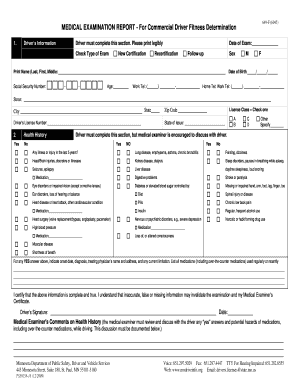
Medical Report PDF Form


What is the Medical Report Pdf
The medical report pdf is a formal document that provides a comprehensive overview of an individual's health status, medical history, and any treatments received. This document is often utilized in various contexts, including insurance claims, legal matters, and employment evaluations. It typically includes detailed information such as diagnoses, medications, treatment plans, and test results. The medical report pdf serves as an essential tool for healthcare providers, patients, and legal professionals to ensure accurate communication regarding an individual's health.
How to use the Medical Report Pdf
Using the medical report pdf involves several straightforward steps. First, obtain the report from a healthcare provider or authorized entity. Once you have the document, review it for accuracy and completeness. If you need to share it, consider using a secure electronic signature platform to sign and send it digitally. This ensures that the document remains confidential and legally binding. Additionally, you can print the report if a physical copy is required for submission to insurance companies or legal entities.
Steps to complete the Medical Report Pdf
Completing the medical report pdf requires careful attention to detail. Follow these steps for effective completion:
- Gather all necessary medical records and information.
- Fill in personal details, including name, date of birth, and contact information.
- Document medical history, including past illnesses, surgeries, and medications.
- Include current health status, symptoms, and any ongoing treatments.
- Review the document for accuracy before finalizing.
- Use an electronic signature tool for signing the document if needed.
Legal use of the Medical Report Pdf
The medical report pdf holds significant legal weight when properly executed. To ensure its legal use, it must comply with relevant regulations, such as HIPAA for health information privacy. Additionally, the document should include necessary signatures from both the healthcare provider and the patient. This establishes consent and authenticity, making the report valid for use in legal proceedings or insurance claims. Always ensure that the report is stored securely to protect sensitive information.
Key elements of the Medical Report Pdf
Several key elements are essential in a medical report pdf to ensure its effectiveness and reliability:
- Patient Information: Full name, date of birth, and contact details.
- Medical History: A comprehensive record of past health issues and treatments.
- Current Medications: List of medications the patient is currently taking.
- Diagnosis: Clear statement of the patient’s current health status.
- Treatment Plan: Outline of recommended treatments or interventions.
- Provider Information: Name and contact details of the healthcare provider.
Examples of using the Medical Report Pdf
The medical report pdf can be utilized in various scenarios, including:
- Insurance Claims: Submitting the report to support claims for medical expenses.
- Legal Cases: Providing evidence of medical conditions in court proceedings.
- Employment: Employers may require medical reports for health assessments.
- Travel: Certain travel or visa applications may necessitate a medical report.
Quick guide on how to complete medical report pdf
Fill out Medical Report Pdf effortlessly on any device
Digital document management has gained traction among businesses and individuals. It offers an ideal eco-friendly substitute for conventional printed and signed documents, as you can acquire the necessary form and securely store it online. airSlate SignNow provides all the tools required to create, modify, and electronically sign your documents swiftly without any holdups. Manage Medical Report Pdf on any platform with airSlate SignNow's Android or iOS applications and simplify any document-related process today.
The easiest way to modify and electronically sign Medical Report Pdf without hassle
- Acquire Medical Report Pdf and click Get Form to begin.
- Utilize the tools we offer to complete your form.
- Emphasize important sections of the documents or redact sensitive information with tools specifically provided by airSlate SignNow for that purpose.
- Generate your signature using the Sign tool, which takes seconds and carries the same legal significance as a traditional handwritten signature.
- Review the information and click on the Done button to save your modifications.
- Select your preferred method to send your form, via email, SMS, or invitation link, or download it to your computer.
Eliminate concerns about lost or mislaid documents, tedious form searches, or errors that require printing new copies. airSlate SignNow meets your document management needs in just a few clicks from any device you select. Edit and electronically sign Medical Report Pdf and ensure excellent communication at every stage of the form preparation process with airSlate SignNow.
Create this form in 5 minutes or less
Create this form in 5 minutes!
How to create an eSignature for the medical report pdf
How to create an electronic signature for a PDF online
How to create an electronic signature for a PDF in Google Chrome
How to create an e-signature for signing PDFs in Gmail
How to create an e-signature right from your smartphone
How to create an e-signature for a PDF on iOS
How to create an e-signature for a PDF on Android
People also ask
-
What is a medical report PDF and how can it be used?
A medical report PDF is a digital format of a medical document that can be easily shared, stored, and signed electronically. This format is ideal for healthcare providers and patients who need to transmit medical information securely and efficiently. Using airSlate SignNow, you can create, send, and eSign medical report PDFs quickly, ensuring that sensitive information remains protected.
-
How does airSlate SignNow ensure the security of medical report PDFs?
airSlate SignNow employs advanced encryption techniques and security protocols to protect your medical report PDFs. This means that your documents are safeguarded from unauthorized access during transmission and storage. Our platform also complies with industry regulations to ensure that your sensitive medical information is handled appropriately.
-
Can I integrate airSlate SignNow with other platforms for managing medical report PDFs?
Yes, airSlate SignNow offers seamless integrations with various platforms, including those commonly used in healthcare. This allows you to automate workflows involving medical report PDFs and improve your overall efficiency. You can easily connect with tools like Google Drive, Salesforce, and more to manage your documents effortlessly.
-
What features does airSlate SignNow offer for managing medical report PDFs?
airSlate SignNow includes features like customizable templates, bulk sending, and real-time tracking for medical report PDFs. These tools enhance your ability to manage documents efficiently and provide a better experience for both providers and patients. With features like electronic signatures and secure storage, you can streamline your documentation process.
-
Is airSlate SignNow affordable for small healthcare practices when managing medical report PDFs?
Absolutely! airSlate SignNow offers a cost-effective solution tailored for businesses, including small healthcare practices, to manage medical report PDFs. With various pricing plans available, you can select one that fits your budget while benefiting from all the essential features for your document management needs. Start with a free trial to see how it can fit into your operations.
-
What are the benefits of using airSlate SignNow for medical report PDFs?
Using airSlate SignNow for medical report PDFs streamlines the documentation process, reduces paper waste, and enhances patient experience through quicker turnaround times. The platform's user-friendly interface makes it simple to create and send documents securely. Moreover, eSigning capabilities mean that patients can review and sign their reports anytime, anywhere.
-
How can I create a medical report PDF using airSlate SignNow?
Creating a medical report PDF in airSlate SignNow is straightforward. You can start by selecting a template or uploading an existing document to the platform. Once uploaded, you can customize it, add fields for signatures, and then save and send it out, allowing for easy eSigning and management.
Get more for Medical Report Pdf
Find out other Medical Report Pdf
- How To eSign Hawaii Government Word
- Can I eSign Hawaii Government Word
- How To eSign Hawaii Government Document
- How To eSign Hawaii Government Document
- How Can I eSign Hawaii Government Document
- Can I eSign Hawaii Government Document
- How Can I eSign Hawaii Government Document
- How To eSign Hawaii Government Document
- How To eSign Hawaii Government Form
- How Can I eSign Hawaii Government Form
- Help Me With eSign Hawaii Healthcare / Medical PDF
- How To eSign Arizona High Tech Document
- How Can I eSign Illinois Healthcare / Medical Presentation
- Can I eSign Hawaii High Tech Document
- How Can I eSign Hawaii High Tech Document
- How Do I eSign Hawaii High Tech Document
- Can I eSign Hawaii High Tech Word
- How Can I eSign Hawaii High Tech Form
- How Do I eSign New Mexico Healthcare / Medical Word
- How To eSign Washington High Tech Presentation