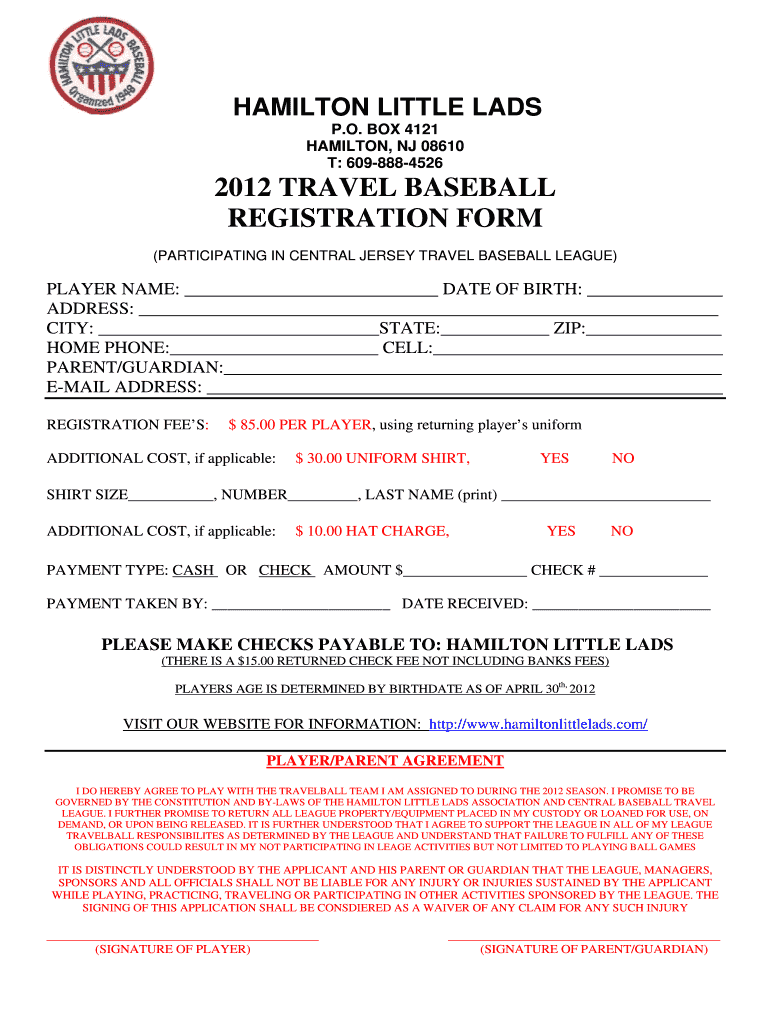
TRAVEL BASEBALL REGISTRATION FORM


What is the Travel Baseball Registration Form
The Travel Baseball Registration Form is a document used by youth baseball organizations in the United States to enroll players in travel teams. This form collects essential information about the player, including their name, age, contact details, and emergency contact information. It may also require details regarding previous baseball experience and any medical conditions that coaches should be aware of. The form ensures that all necessary information is gathered to facilitate team selection and participation in travel tournaments.
How to Use the Travel Baseball Registration Form
Using the Travel Baseball Registration Form involves several straightforward steps. First, parents or guardians should obtain the form from the team or league website. Once the form is acquired, fill in all required fields accurately. It is important to provide up-to-date contact information and any relevant medical history. After completing the form, review it for accuracy before submitting it to the designated team official or league administrator. This process helps ensure that all players are properly registered and can participate in upcoming events.
Steps to Complete the Travel Baseball Registration Form
Completing the Travel Baseball Registration Form involves the following steps:
- Download or request the form from the team or league.
- Fill in the player's personal information, including name, age, and address.
- Provide emergency contact details for the player.
- List any medical conditions or allergies that the coaches should know.
- Include previous baseball experience, if applicable.
- Sign and date the form, confirming that all information is accurate.
- Submit the completed form to the appropriate team official.
Key Elements of the Travel Baseball Registration Form
Several key elements are typically included in the Travel Baseball Registration Form. These include:
- Player Information: Name, date of birth, and address.
- Parent/Guardian Information: Contact details and relationship to the player.
- Emergency Contact: Name and phone number of a person to contact in case of an emergency.
- Medical Information: Any allergies, medical conditions, or medications the player is taking.
- Previous Experience: Details about the player’s past participation in baseball or other sports.
Form Submission Methods
The Travel Baseball Registration Form can typically be submitted through various methods, depending on the league's requirements. Common submission methods include:
- Online Submission: Many leagues allow parents to fill out and submit the form electronically through their website.
- Email: Completed forms may be sent via email to the designated team official.
- Mail: Parents can print the completed form and send it through postal mail to the league office.
- In-Person: Forms can often be submitted directly to coaches or league administrators during registration events or practices.
Eligibility Criteria
Eligibility criteria for participating in travel baseball often depend on the age and skill level of the player. Typically, players must meet specific age requirements set by the league, which may vary from one organization to another. Additionally, some leagues may have skill assessments or tryouts to ensure that players are placed on teams that match their abilities. It is essential for parents to review the eligibility guidelines provided by the league to ensure their child qualifies for participation.
Quick guide on how to complete travel baseball registration form 24520966
Prepare TRAVEL BASEBALL REGISTRATION FORM effortlessly on any gadget
Online document administration has gained traction among enterprises and individuals alike. It serves as an ideal environmentally friendly substitute for conventional printed and signed papers, allowing you to locate the appropriate template and securely store it online. airSlate SignNow equips you with all the tools necessary to produce, modify, and eSign your documents promptly without delays. Handle TRAVEL BASEBALL REGISTRATION FORM on any gadget with airSlate SignNow's Android or iOS applications and simplify any document-related task today.
How to modify and eSign TRAVEL BASEBALL REGISTRATION FORM seamlessly
- Locate TRAVEL BASEBALL REGISTRATION FORM and then click Get Form to begin.
- Utilize the tools we offer to complete your document.
- Highlight pertinent sections of the documents or obscure sensitive details with tools that airSlate SignNow offers specifically for this purpose.
- Create your eSignature using the Sign feature, which takes mere seconds and carries the same legal significance as a traditional handwritten signature.
- Review all the details and then click on the Done button to save your changes.
- Choose how you wish to send your form, via email, SMS, or invite link, or download it to your computer.
Say goodbye to lost or misplaced documents, tedious form hunting, or errors that require reprinting new copies. airSlate SignNow addresses all your document management needs in just a few clicks from a device of your choice. Modify and eSign TRAVEL BASEBALL REGISTRATION FORM and ensure exceptional communication at every stage of the document preparation process with airSlate SignNow.
Create this form in 5 minutes or less
Create this form in 5 minutes!
How to create an eSignature for the travel baseball registration form 24520966
How to create an electronic signature for a PDF online
How to create an electronic signature for a PDF in Google Chrome
How to create an e-signature for signing PDFs in Gmail
How to create an e-signature right from your smartphone
How to create an e-signature for a PDF on iOS
How to create an e-signature for a PDF on Android
People also ask
-
What is a TRAVEL BASEBALL REGISTRATION FORM?
A TRAVEL BASEBALL REGISTRATION FORM is a document used by teams to collect essential information from players and their guardians for participation in travel baseball leagues. This form typically includes details such as player information, emergency contacts, and consent for participation. Using airSlate SignNow, you can easily create and manage these forms digitally.
-
How can I create a TRAVEL BASEBALL REGISTRATION FORM using airSlate SignNow?
Creating a TRAVEL BASEBALL REGISTRATION FORM with airSlate SignNow is simple. You can start by selecting a template or designing your own form from scratch. The platform allows you to customize fields, add your team logo, and ensure that all necessary information is captured efficiently.
-
What are the benefits of using airSlate SignNow for TRAVEL BASEBALL REGISTRATION FORM?
Using airSlate SignNow for your TRAVEL BASEBALL REGISTRATION FORM offers numerous benefits, including streamlined document management, easy eSigning, and enhanced security. This solution helps reduce paperwork, saves time, and ensures that all registrations are stored securely and can be accessed anytime.
-
Is there a cost associated with using airSlate SignNow for TRAVEL BASEBALL REGISTRATION FORM?
Yes, there is a cost associated with using airSlate SignNow, but it is designed to be cost-effective for teams and organizations. Pricing plans vary based on features and the number of users, ensuring that you can find a plan that fits your budget while still providing the necessary tools for your TRAVEL BASEBALL REGISTRATION FORM.
-
Can I integrate airSlate SignNow with other tools for my TRAVEL BASEBALL REGISTRATION FORM?
Absolutely! airSlate SignNow offers integrations with various tools and platforms, making it easy to connect your TRAVEL BASEBALL REGISTRATION FORM with your existing systems. Whether you use CRM software, email marketing tools, or other applications, you can streamline your workflow and enhance efficiency.
-
How secure is the information collected in a TRAVEL BASEBALL REGISTRATION FORM?
The security of your data is a top priority at airSlate SignNow. When you use our platform for your TRAVEL BASEBALL REGISTRATION FORM, all information is encrypted and stored securely. We comply with industry standards to ensure that sensitive data remains protected from unauthorized access.
-
Can parents easily fill out the TRAVEL BASEBALL REGISTRATION FORM online?
Yes, parents can easily fill out the TRAVEL BASEBALL REGISTRATION FORM online using airSlate SignNow. The user-friendly interface allows for quick completion on any device, ensuring that registration is convenient and accessible for everyone involved in the travel baseball program.
Get more for TRAVEL BASEBALL REGISTRATION FORM
Find out other TRAVEL BASEBALL REGISTRATION FORM
- Can I eSignature Oregon Orthodontists LLC Operating Agreement
- How To eSignature Rhode Island Orthodontists LLC Operating Agreement
- Can I eSignature West Virginia Lawers Cease And Desist Letter
- eSignature Alabama Plumbing Confidentiality Agreement Later
- How Can I eSignature Wyoming Lawers Quitclaim Deed
- eSignature California Plumbing Profit And Loss Statement Easy
- How To eSignature California Plumbing Business Letter Template
- eSignature Kansas Plumbing Lease Agreement Template Myself
- eSignature Louisiana Plumbing Rental Application Secure
- eSignature Maine Plumbing Business Plan Template Simple
- Can I eSignature Massachusetts Plumbing Business Plan Template
- eSignature Mississippi Plumbing Emergency Contact Form Later
- eSignature Plumbing Form Nebraska Free
- How Do I eSignature Alaska Real Estate Last Will And Testament
- Can I eSignature Alaska Real Estate Rental Lease Agreement
- eSignature New Jersey Plumbing Business Plan Template Fast
- Can I eSignature California Real Estate Contract
- eSignature Oklahoma Plumbing Rental Application Secure
- How Can I eSignature Connecticut Real Estate Quitclaim Deed
- eSignature Pennsylvania Plumbing Business Plan Template Safe