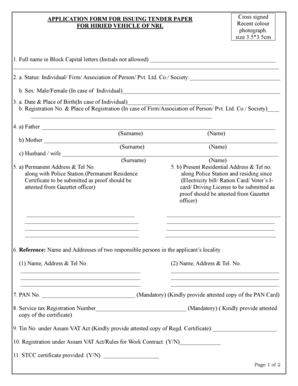
Tender Application Form


What is the tender application form?
The tender application form is a crucial document used by businesses and organizations to submit proposals for projects or contracts. This form outlines the details of the tender, including the scope of work, pricing, and qualifications of the bidding party. It serves as an official request for consideration and is often required in competitive procurement processes. Understanding the purpose and requirements of this form is essential for any entity looking to participate in tendering opportunities.
How to use the tender application form
Using the tender application form involves several key steps to ensure that the submission is complete and compliant with the requirements set forth by the issuing organization. First, gather all necessary information, including business credentials and project specifics. Next, fill out the form accurately, paying close attention to any specific instructions provided. Once completed, review the form for any errors or omissions. Finally, submit the tender application form according to the specified method, which may include online submission, mailing a hard copy, or delivering it in person.
Steps to complete the tender application form
Completing the tender application form requires careful attention to detail. Follow these steps to ensure a successful submission:
- Read the tender documentation thoroughly to understand the requirements.
- Gather all necessary documents, such as business licenses and financial statements.
- Fill out the tender application form, making sure to provide accurate and complete information.
- Double-check the form for any errors or missing information.
- Submit the form by the deadline, using the specified method.
Legal use of the tender application form
The legal use of the tender application form hinges on compliance with relevant laws and regulations. When filled out and submitted correctly, the form can be considered legally binding, provided it meets specific criteria. This includes the necessity for proper signatures and adherence to any local or federal guidelines governing procurement processes. Utilizing a reliable digital platform for submission can further enhance the legal standing of the document by ensuring compliance with eSignature laws and providing a secure audit trail.
Key elements of the tender application form
Several key elements are essential to include in the tender application form to ensure its effectiveness and compliance. These elements typically consist of:
- Contact information of the bidding party.
- A detailed description of the proposed work or services.
- Pricing structure and payment terms.
- Qualifications and experience relevant to the project.
- Any required certifications or licenses.
Who issues the tender application form
The tender application form is typically issued by government agencies, corporations, or organizations seeking bids for specific projects or services. Each issuing entity may have its own format and requirements, so it is vital for bidders to carefully review the instructions provided with the form. Understanding who issues the form can also provide insight into the evaluation criteria and expectations for successful submissions.
Quick guide on how to complete tender application form pdf
Effortlessly Prepare tender application form pdf on Any Device
Digital document management has become increasingly favored by both businesses and individuals. It offers a perfect environmentally friendly substitute for traditional printed and signed documents, allowing you to locate the right form and securely store it online. airSlate SignNow equips you with all the tools necessary to create, edit, and eSign your documents quickly and efficiently. Manage tender application form on any device with airSlate SignNow's Android or iOS apps and enhance any document-centric process today.
How to Edit and eSign tender application form pdf Effortlessly
- Obtain application for tender form and click Get Form to begin.
- Utilize the tools we provide to complete your form.
- Select important sections of your documents or obscure sensitive information with tools that airSlate SignNow offers specifically for that purpose.
- Create your eSignature using the Sign tool, which takes mere seconds and holds the same legal validity as a conventional wet ink signature.
- Review all the details and click the Done button to save your edits.
- Decide how you want to send your form, whether via email, SMS, invitation link, or by downloading it to your computer.
Eliminate concerns about lost or misplaced documents, tedious form searches, or errors that necessitate reprinting new document copies. airSlate SignNow meets all your document management needs in just a few clicks from any device you prefer. Modify and eSign tender application form while ensuring effective communication throughout your form preparation journey with airSlate SignNow.
Create this form in 5 minutes or less
Related searches to application for tender form
Create this form in 5 minutes!
How to create an eSignature for the tender application form
How to create an electronic signature for a PDF online
How to create an electronic signature for a PDF in Google Chrome
How to create an e-signature for signing PDFs in Gmail
How to create an e-signature right from your smartphone
How to create an e-signature for a PDF on iOS
How to create an e-signature for a PDF on Android
People also ask application for tender form
-
What is a tender application form?
A tender application form is a document used to submit a proposal for a project or opportunity. It outlines the details of the submission and is essential for entities looking to participate in bidding processes. airSlate SignNow streamlines the completion and submission of your tender application form, making it easier to manage.
-
How can airSlate SignNow help with tender application forms?
airSlate SignNow simplifies the process of filling out and sending tender application forms. With features like templates and eSignature capabilities, you can quickly prepare and submit documents, ensuring a faster turnaround time for your bids. This efficiency can signNowly enhance your chances of winning contracts.
-
What features does airSlate SignNow offer for managing tender application forms?
airSlate SignNow includes intuitive features such as drag-and-drop document creation, eSignatures, and automated workflows. These help you create, send, and track your tender application forms seamlessly. Additionally, its cloud storage ensures your documents are stored securely and are easily accessible.
-
Is airSlate SignNow budget-friendly for tender application forms?
Yes, airSlate SignNow is a cost-effective solution for businesses managing tender application forms. It offers various pricing plans designed to fit different budgets, ensuring that even small businesses can afford to utilize its powerful features. This helps you streamline your tender processes without breaking the bank.
-
Can I integrate airSlate SignNow with other tools for my tender application forms?
Absolutely! airSlate SignNow integrates seamlessly with various applications, such as CRM systems, document management tools, and email platforms. This allows you to enhance your workflow when managing tender application forms and ensures that all your essential tools work together efficiently.
-
What are the benefits of using airSlate SignNow for tender application forms?
Using airSlate SignNow for tender application forms offers numerous benefits, including increased efficiency, reduced paper use, and improved organization. By digitizing your tender submissions, you can save time, minimize errors, and track progress easily, leading to a more streamlined bidding process overall.
-
Is it easy to use airSlate SignNow for someone unfamiliar with digital forms?
Yes, airSlate SignNow is designed with user-friendliness in mind. Even if you are not tech-savvy, you can quickly learn to navigate the platform and manage your tender application forms effectively. The intuitive interface and helpful resources make it accessible for all users.
Get more for tender application form
Find out other tender application form pdf
- eSign Ohio High Tech Letter Of Intent Later
- eSign North Dakota High Tech Quitclaim Deed Secure
- eSign Nebraska Healthcare / Medical LLC Operating Agreement Simple
- eSign Nebraska Healthcare / Medical Limited Power Of Attorney Mobile
- eSign Rhode Island High Tech Promissory Note Template Simple
- How Do I eSign South Carolina High Tech Work Order
- eSign Texas High Tech Moving Checklist Myself
- eSign Texas High Tech Moving Checklist Secure
- Help Me With eSign New Hampshire Government Job Offer
- eSign Utah High Tech Warranty Deed Simple
- eSign Wisconsin High Tech Cease And Desist Letter Fast
- eSign New York Government Emergency Contact Form Online
- eSign North Carolina Government Notice To Quit Now
- eSign Oregon Government Business Plan Template Easy
- How Do I eSign Oklahoma Government Separation Agreement
- How Do I eSign Tennessee Healthcare / Medical Living Will
- eSign West Virginia Healthcare / Medical Forbearance Agreement Online
- eSign Alabama Insurance LLC Operating Agreement Easy
- How Can I eSign Alabama Insurance LLC Operating Agreement
- eSign Virginia Government POA Simple