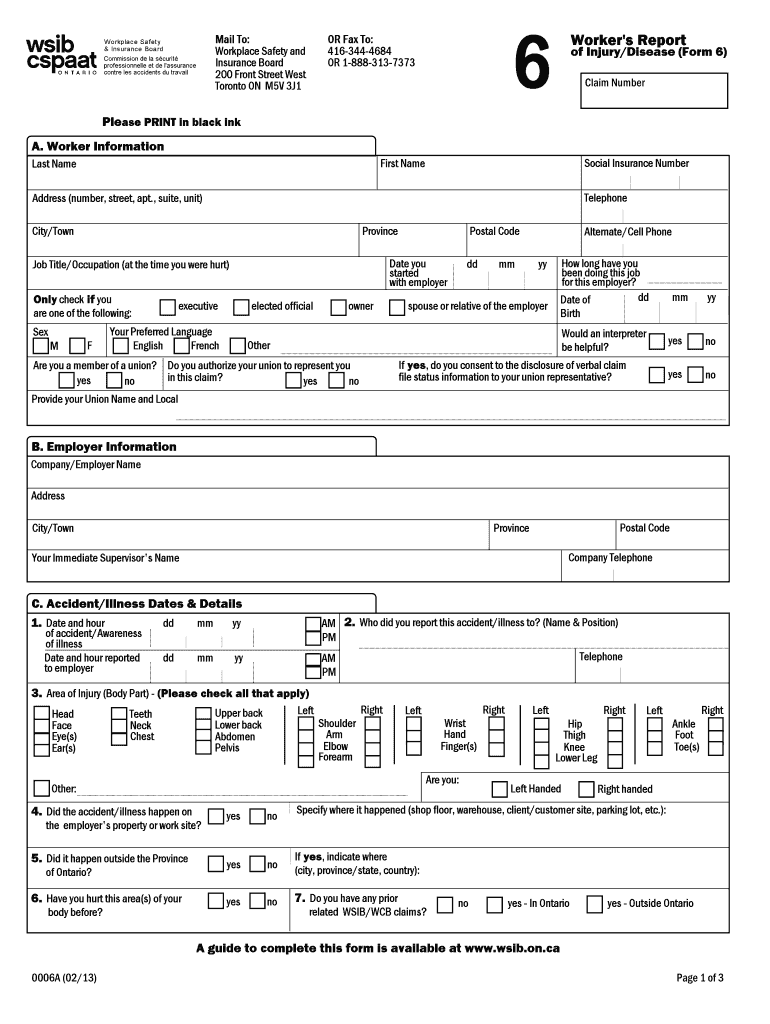
Wsib Form 6 2013


What is the WSIB Form 6?
The WSIB Form 6 is a critical document used in Ontario for reporting workplace injuries. It serves as a formal notification to the Workplace Safety and Insurance Board (WSIB) regarding an employee's injury or illness that has occurred in the course of their employment. This form is essential for initiating a claim for benefits and ensuring that injured workers receive the support they need. It captures vital information about the incident, including the nature of the injury, the circumstances surrounding it, and the details of the injured worker.
Steps to Complete the WSIB Form 6
Completing the WSIB Form 6 involves several important steps to ensure accuracy and compliance. First, gather all necessary information, such as personal details of the injured worker, employer information, and specifics about the injury. Next, carefully fill out each section of the form, ensuring that all required fields are completed. It is crucial to provide truthful and precise information, as inaccuracies can lead to delays or denial of benefits. Once completed, review the form for any errors before submitting it to the WSIB.
How to Obtain the WSIB Form 6
The WSIB Form 6 can be obtained directly from the WSIB website or through your employer. Many employers provide access to this form as part of their workplace safety protocols. Additionally, the form is often available in various formats, including printable PDFs and fillable online versions. Accessing the form online allows for easier completion and submission, streamlining the claims process for injured workers.
Key Elements of the WSIB Form 6
The WSIB Form 6 includes several key elements that are essential for a successful claim. These elements typically encompass the following:
- Personal Information: Name, address, and contact details of the injured worker.
- Employer Details: Information about the employer, including name and address.
- Incident Description: A detailed account of how the injury occurred, including date and location.
- Injury Details: Specifics about the nature of the injury or illness.
- Witness Information: Names and contact details of any witnesses to the incident.
Legal Use of the WSIB Form 6
The WSIB Form 6 is legally recognized as a formal document for reporting workplace injuries. Its proper completion and submission are crucial for ensuring that injured workers are entitled to benefits under Ontario's workplace safety laws. The form must be filled out accurately to avoid legal repercussions, such as claims being denied or delayed. Employers and employees alike should understand the legal implications of this form and ensure compliance with all relevant regulations.
Quick guide on how to complete 6 worker form
A concise guide on how to create your Wsib Form 6
Finding the appropriate template can be difficult when you need to produce official international documents. Even if you possess the necessary form, it might be cumbersome to prepare it swiftly according to all specifications if you use paper versions instead of handling everything digitally. airSlate SignNow is the online electronic signature platform that assists you in overcoming all those obstacles. It enables you to select your Wsib Form 6 and promptly fill it out and sign it on-site without needing to reprint documents in the event of an error.
Here are the steps you must follow to create your Wsib Form 6 with airSlate SignNow:
- Press the Get Form button to instantly add your document to our editor.
- Begin with the first empty field, input details, and proceed using the Next tool.
- Complete the empty fields with the Cross and Check tools located in the upper pane.
- Choose the Highlight or Line options to emphasize the crucial information.
- Click on Image and upload one if your Wsib Form 6 requires it.
- Utilize the right-side pane to add additional fields for yourself or others to complete if needed.
- Review your responses and finalize the template by clicking Date, Initials, and Sign.
- Draw, type, upload your eSignature, or capture it using a camera or QR code.
- Conclude editing the form by clicking the Done button and selecting your file-sharing preferences.
Once your Wsib Form 6 is complete, you can distribute it in any way you prefer - send it to your recipients via email, SMS, fax, or even print it directly from the editor. You can also securely save all your finalized documents in your account, organized in folders based on your preferences. Don’t spend time on manual document filling; give airSlate SignNow a try!
Create this form in 5 minutes or less
Find and fill out the correct 6 worker form
FAQs
-
If you are an American, how far back do you have to go in your family tree before you get to someone whose first language was not English?
Back in 1991, before Ancestry dot com was a thing, I got interested in genealogy… my family’s, in particular. So, I set out on a mission to find out all I could, and put together a family tree. Less than two years after the World Wide Web was created (aka: WWW). So, I wasn’t really on the internet yet. I had to do it old skool; although I did use a computer to draw the actual “tree”, as there were no genealogical tree templates that I knew of, yet. I sent out a form letter to every single person I knew, who was even remotely related to me. I even had to take a quick crash course in Russian Cyrillic, so that I could communicate with my relatives behind the Iron Curtain (which was half of them, in various countries). The curtain fell the following year, which made communication much easier, but at the time, I wasn’t even sure if any of my correspondence would get there and back. Amazingly, it all did. I sent out these form letters with pre-drawn, empty “trees”, for everyone to fill out. I also included a self-addressed stamped envelope, to make things as easy as possible for everyone.By the autumn of that year, I had received nearly all my templates back, all filled out as best as everyone could manage. Then began the task of making sense out of all of them, and compiling them into one massive tree. I ended up with nearly 600 people to list. For every person, I listed 6 bits of information: Name, place & year of birth, place & year of death, and their occupation. It took me about 6 months, but by Christmas, I had a surprisingly full family tree. I printed these all out on 17″ x 24″ sheets of parchment, rolled them up into scrolls, and handed them out to everybody as Christmas gifts. It was a big hit, as no one had ever seen the big picture yet. This is my Pociask Family Tree:This was in 1991, so I suggested everyone add to their branches by hand, as the years go by. By now, there are probably another 100 or more kids and grand-kids born. But that’s me, in the lower-right corner, above the block of text. I drew a chain of heavy links around the whole thing to signify that we were all linked together.The furthest back I got for my lineage was 1796, in Prussia. My great-great-great grandfather, with the last name of Busz, was born there. This part of Prussia had previously been part of the Polish Kingdom, and afterwards, once again became part of Poland after WWII. They eventually moved to the Kingdom of Bohemia, which became Czechoslovakia. My four grandparent's lineages basically hailed from 4 places: Prussia/Bohemia, Ukraine, and two from southern Poland, in the mountains. So… I am pretty much Prussian/Bohemian/Ukrainian/Polish. The late 1700’s was as far as I could get back for my family. My daughter, on the other hand, through her mom, I could trace back through Stephen Austin, one of the founders of Texas, and then all the way back to Mary Queen of Scots.As far as my family… they were refugees after WWII. They lost everything there, and both my father, and my mother came to America as Displaced Persons, although they came separately. My father alone, and my mother with her parents and 9 siblings. This is my grandfather’s “Reiseausweis” or Travel ID Card for the voyage from post-WWII Germany, to NYC in September of 1952:And here is the ship they came over on, the USS A.W. Greely, that was named after a US General, Polar explorer, and Medal of Honor winner:This ship was in service from 1944, all the way to 1986. It had a pretty good run, and was an important ship, as it brought my family to America! They all came here under the sponsorship of a farmer near Buffalo, NY who would house and feed them in return for a couple years of what was basically indentured servitude on his farm, picking lettuce, strawberries and all of that kind of stuff that many migrant workers from Mexico and Central America do today.So… how far back do I have to go in my family tree before I get to someone whose first language was not English?Well… that would be me!I didn’t really learn English until I went to kindergarten in Buffalo, NY. We were a bi-lingual family. Actually, tri-lingual, unbeknownst to me. You see, my grandmother only spoke Czech, while everyone else spoke Polish. Somehow, I spoke in Czech to my grandmother and Polish to everyone else, without even knowing it! Yeah, I didn’t realize that until I was in my teens. That was kind of a weird revelation.So… yeah, there’s that.
-
Do un-contracted workers have to fill out IRS W4 form?
I have no idea what an “un-contracted worker” is. I am not familiar with that term.Employees working in the U.S. complete a Form W-4.Independent contractors in the U.S. do not. Instead, they usually complete a Form W-9.If unclear on the difference between an employee or an independent contractor, see Independent Contractor Self Employed or Employee
-
In the CLAT form, do we have to fill out the percentage of all 6 subjects?
Not at all.You don't have to fill the percentage of any subject in the form. You just need to scan your marksheet. (Either of 10th or 12th). As forms of CLAT are filled online.
-
What should I know if I am travelling out of India for the first time?
Very much depends on where are you travelling. A couple of points to remember:1) carry your medical box with all sort of medicines required to take case of regular sickness or at emergency since medical services are damn expensive abroad2) if you are planning to take visa on arrival then keep 2 passport size photograph handy with you3) take international sim cards with you to stay connected, prepaid aim cards at airport are cheaper then matrix4) cross check your luggage weight limit and make sure u stick to it.Ttry to pack light. Carrying bags with wheels will make your life easy for sure5) don't carry any kind of sharp/metal object or liquid more then 100ml in your hand bag. Put all your unwanted items in the main luggage including camera6) workers at the airport can open bags and take valuables so please lock properly 7) If your luggage brakes due to mishandling by airport workers then you can claim at the airline desk and they will right away provide you one 8) keep a pen handy with you since you will have to fill an immigrant form and a couple of more depending on the country you are visiting9) most of the hotels have refrigerators in the rooms full of beer/chocolate/munching but there all stuffs are chargeable (irrespective of how big the hotel is), make sure you want them at that cost before eating. 10) get used to with tissues11) in most of the hotels of developed countries tap water is drinkable, cross check before drinking12) Indians/Pakistanis/Bangladeshis are generally helpful abroad, but still use your intuition/logic before trusting anyoneThese are very general points to remember irrespective to country of visit.Have a wonderful journey and amazing first experience
-
Teachers: How commonly do you participate in "interventions" for individual students? How often do they have positive outcomes?
I’ll answer in one way, then post something related that I wrote as a comment. Two similar perspectives on the issue.I do a lot of teacher-parent-student interventions, because I can in my school. In my last school, nobody showed up during all of Parent Teacher Conference Day, so interventions would have been wholly unsuccessful. At that school, I had on my roster all the students who received the short end of the lottery draw for parents. One really good kid asked himself “Why am I at this school, and not the higher performing school nearer to my house?” He told me that his dad didn’t finish high school, and I realized that he was in that school/situation only because his parents lacked the resources to navigate him to a more successful school environment.Many of our interventions at my school were making sure a student attended school, had food, had clean clothes (didn’t live in the same outfit every day), and brought a pencil to school. I called about attendance when I received a new roster in January, and parents let me know their student dropped out of high school in October.I called a home one time over a minor issue, and the parent gave his daughter a black eye in response. Abuse as a result of teacher-parent contact is more common than you would think. Supportive, “old-school strict” parents can turn out to be abusers.Last year, all the teachers lied to one parent, they gave a rosy report to the parent whenever he came in asking about his son, and we discussed it and realizedwe did this because we all sensed that the student was being treated harshly by dad when his grades were low.It was a hunch, nothing reportable to Child Protective Services. Also, the dad was a far better dad than many other parents (if you overlooked the element of potential-but-unconfirmed physical abuse). Life is messy and awful, and I am not going to make it worse for that kid by staging a parent-teacher-student intervention, when I can assist that child in more low-key ways that will make the child’s life more pleasant.Interventions are also hit-or-miss. Some parents respond and begin helping their child. Most ignore the phone calls and emails. Then, they might contact you the final week of the semester with some mean-spirited words about how you are the reason their child is failing. Yes, because I contacted 10 times and you admit you received my emails, and you contacted twice about setting up an appointment you flaked out on. Expect a lot of cancellation on Parent Teacher Conferences. Also expect that they drop bombshell news on you. We were having a Parent Teacher Conference for a freshman, and then the mom mentioned the kids was 17. Our faces all blanched - there was no way this kid was going to graduate. He was a sweet kid, but not going to succeed though four years of high school, which would put him at 21. Earlier notification of that, and more training, and I might have been able to submit him to qualify for special ed to give him more help and keep him enrolled in school til 21 or 23.Parent-teacher interventions are worth staging though. Usually three or four kids on my secondary school case load are improved through parental training that occurs during the intervention. Better strategies are used at home, the child’s outlook improves, the parent becomes more joyful and less stressed over the child’s academics.These are hard to conduct, however, because speaking with a parent requires class coverage for at least some of the teachers involved.I did an action research results study on one of my email interventions to parents with underperforming students. Sent to the parents of eleven kids, those kids did a week and a half worth of work in the week after the email arrived. Normally they did a half week of work, so from a single email, they went from being behind to spending the next seven days outperforming the normal student in work ethic. Pretty effective.Unfortunately, a drawback to this quality interventions is as another teacher mentioned - new expectations. Students didn’t do their own homework, parents now expected me to send personalized homework emails or assumed that the child was fully caught up if they had no homework email from me.Some parents admitted to stop reading the emails, and others fussed me out for not informing them until the end of the quarter of an assignment or overall low grade, when my near-weekly emails proved otherwise.You just can’t win every time - there’s a reason that some students are struggling, and that reason is often their parents.Alright, this response to your question was about parent teacher conferences.Next, I have included a reprint of a comment I wrote someone today about student-teacher interventions regarding mental health issues (depression, bipolar, schizophrenia). His claim was that going through school his teachers never gave a “rat’s ass” about him. I feel for him, and these are my experiences on the issue:It isn’t that we don’t care [about the mental issues facing a particular student]. It is that we aren’t given the resources to do anything effective about it.I have students who are clinically depressed. What can I do about this, except send them to the guidance counselor who has 350 kids on her case load, or to the nurse? Or work with the kid one-on-one in my planning bell, while they miss out on some of an academic class? (I do that a lot, for kids who needed it.)I can’t stop class time because there are 25 other kids in the room. The twenty-five other existences outweigh the issues of a single student within the classroom. The one student in distress needs a counselor, not a classroom teacher.I have bipolar students. Rinse and repeat. Here’s your isolated space when you are angry and need to calm down. Here’s your pass to the —- Room, the place in school where you can work without getting annoyed by your classmates. If it’s real bad, let’s see if the counselor can see you.I have students with Passive Agressive Personality Disorder. Rinse and repeat. Please don’t disrupt the learning of others. I’ll try my strategies learned over years of experience, but I have all of a WebMD’s amount of training on this issue.I have students with Asperger’s. They are pretty low maintenance to deal with. Their interventions are simple. Except when the Bipolar kid desides to pick on the kid with Asperger’s, because that will them off. The student with Asperger’s can’t let it go, because the picking/teasing is an injustice and an irrational action. War breaks out in the classroom. Learning ceases. There still isn’t a place for either of these students to address their thought processes…All this is going down in the same classroom. Sprinkle in two students with ADHD, two IEPs (special education students with legally-required accomodations), and four kids who really don’t care about school, but I make them be successful.I would LOVE a mental health counselor readily available. Instead, there are plenty of times when mental health issues push our academics to take a back seat to crises. I am required to play an untrained counselor to my students, when I am simultaneously fulfilling my roles as untrained IT person managing 25 devices, a copier repair person, a customer service representative to parents, and fundraiser for the afterschool program that requires money collection. Did I mention that my main job is explaining high school math to 7th graders?Here’s an incident explaining why we need more mental health counseling in schools:A student cut themselves purposefully in my classroom, which meant that there were no school resources available an hour later for the student who had an anger episode in her Asperger’s, yelling F-bombs throughout the classroom and reappearing after being sent out.The next bell, I was able to serve as the “safe space” for the Asperger’s student since there was no way she could return to class. But prior, she had to wait in the hallway a half hour, because all our resources to respond were tapped. And the principal and teachers, they aren’t trained on mental health issues - we learn by trial and error. Also, she received a disciplinary referral punishing her because that is how the system is set up.We couldn’t provide adequate preventative counseling to that child, but we’ll as a system punish the inferior results that come from our lack of solutions to the problems our students suffer from.We teachers efer things to the guidance counselor (covering 350 kids, in charge of schedule changes and career readiness) or the school psychologist (covering 3,000 kids), but there’s nobody within a school whose primary job is to calm students down, give them life skills, and help them develop strategies for living in a stressful world. Last year, we had a built-in person who could play that role for students outside of her other job descriptions. She could focus on the one child, allowing us to teach the 25.But they cut our funding, so she’s gone. It is back to me dealing with 25 kids and three to four mental disorder at a time. We do our best, but it leaves kids with a lot of untreated issues. It leaves me with extra work on my plate, and I’m sending emails two and three hours after the day has ended. My lunches are sometimes spent counseling students in my untrained way.Access to mental health counseling for students should be available in schools if we as a society want to grow our children into healthy adults.
-
What are the conditions to get a dual citizenship for the UK and the USA? Is it possible to have both?
It depends what is your present status. If you are neither a UK citizen nor a US citizen already, then I can’t offer much advice, other than that it’d be a complex and long journey, if even possible.If you are already a UK citizen by birth, to become a US citizen you’d first have to acquire a visa in order to stay for a set amount of time in the USA - a work visa, sponsored by an employer, or a student visa, or a marriage/fiance visa if you are or are intended to be married to a US citizen. It’s not an easy route, nor a quick one. I did it, and in my case it entailed my now husband, a US citizen, staying with me in England for around a year. He had to acquire a visa to do so, and an extension of it after a given period, while I applied for a marriage visa. There’s money involved at every stage - it’s not cheap!Once we were married, in England, I applied for a visa to come to the USA with my husband. This took a while, and involved a trip to London for medical examination and an appointment at the US Embassy.Once settled in the USA , after selling my UK property, and sending what I could of my belongings by sea, my visa covered me for a limited amount of time, after which I had to apply for an extension. This extension would, I think, have covered a further 10 years stay. In the meantime, 4 years after arriving here, I applied for US citizenship - this was not obligatory, I chose to do so. It took a while due to backlogs in the system, but eventually I took the citizenship test and went through all the required red tape, attended a ceremony - about which I’ve written already at Quora.I held both passports for 10 years, but haven’t renewed my UK passport as I have no intention of travelling out of the country - but I remain a dual citizen.If you originally obtained a visa via employment or student routes, then I am not certain how the journey would proceed. Provided that the employment continued, you’d probably have to renew the visa, until such time as you could apply for citizenship. If the student route - I think that visa would not cover you for long enough unless you obtained employment here and changed your visa type. There’s a British Ex-pats forum where they freely offer advice on all routes and all visa types - just Google search “British Ex-Pats Forum”, go to the USA section.If you are already a US citizen and wish to become a UK citizen, the above route would work in the other direction, but I do believe it’s slightly less daunting that way, from the experience we had when my husband stayed in the UK. I am not certain that the US government would consider you still a US citizen, though, were you to become a UK citizen.
-
Do military members have to pay any fee for leave or fiancee forms?
NOOOOOOO. You are talking to a military romance scammer. I received an email from the US Army that directly answers your question that is pasted below please keep reading.I believe you are the victim of a military Romance Scam whereas the person you are talking to is a foreign national posing as an American Soldier claiming to be stationed overseas on a peacekeeping mission. That's the key to the scam they always claim to be on a peacekeeping mission.Part of their scam is saying that they have no access to their money that their mission is highly dangerous.If your boyfriend girlfriend/future husband/wife is asking you to do the following or has exhibited this behavior, it is a most likely a scam:Moves to private messaging site immediately after meeting you on Facebook or SnapChat or Instagram or some dating or social media site. Often times they delete the site you met them on right after they asked you to move to a more private messaging siteProfesses love to you very quickly & seems to quote poems and song lyrics along with using their own sort of broken language, as they profess their love and devotion quickly. They also showed concern for your health and love for your family.Promises marriage as soon as he/she gets to state for leave that they asked you to pay for.They Requests money (wire transfers) and Amazon, iTune ,Verizon, etc gift cards, for medicine, religious practices, and leaves to come home, internet access, complete job assignments, help sick friend, get him out of trouble, or anything that sounds fishy.The military does provide all the soldier needs including food medical Care and transportation for leave. Trust me, I lived it, you are probably being scammed. I am just trying to show you examples that you are most likely being connned.Below is an email response I received after I sent an inquiry to the US government when I discovered I was scammed. I received this wonderful response back with lots of useful links on how to find and report your scammer. And how to learn more about Romance Scams.Right now you can also copy the picture he gave you and do a google image search and you will hopefully see the pictures of the real person he is impersonating. this doesn't always work and take some digging. if you find the real person you can direct message them and alert them that their image is being used for scamming.Good Luck to you and I'm sorry this may be happening to you. please continue reading the government response I received below it's very informative. You have contacted an email that is monitored by the U.S. Army Criminal Investigation Command. Unfortunately, this is a common concern. We assure you there is never any reason to send money to anyone claiming to be a Soldier online. If you have only spoken with this person online, it is likely they are not a U.S. Soldier at all. If this is a suspected imposter social media profile, we urge you to report it to that platform as soon as possible. Please continue reading for more resources and answers to other frequently asked questions: How to report an imposter Facebook profile: Caution-https://www.facebook.com/help/16... < Caution-https://www.facebook.com/help/16... > Answers to frequently asked questions: - Soldiers and their loved ones are not charged money so that the Soldier can go on leave. - Soldiers are not charged money for secure communications or leave. - Soldiers do not need permission to get married. - Soldiers emails are in this format: john.doe.mil@mail.mil < Caution-mailto: john.doe.mil@mail.mil > anything ending in .us or .com is not an official email account. - Soldiers have medical insurance, which pays for their medical costs when treated at civilian health care facilities worldwide – family and friends do not need to pay their medical expenses. - Military aircraft are not used to transport Privately Owned Vehicles. - Army financial offices are not used to help Soldiers buy or sell items of any kind. - Soldiers deployed to Combat Zones do not need to solicit money from the public to feed or house themselves or their troops. - Deployed Soldiers do not find large unclaimed sums of money and need your help to get that money out of the country. Anyone who tells you one of the above-listed conditions/circumstances is true is likely posing as a Soldier and trying to steal money from you. We would urge you to immediately cease all contact with this individual. For more information on avoiding online scams and to report this crime, please see the following sites and articles: This article may help clarify some of the tricks social media scammers try to use to take advantage of people: Caution-https://www.army.mil/article/61432/< Caution-https://www.army.mil/article/61432/> CID advises vigilance against 'romance scams,' scammers impersonating Soldiers Caution-https://www.army.mil/article/180749 < Caution-https://www.army.mil/article/180749 > FBI Internet Crime Complaint Center: Caution-http://www.ic3.gov/default.aspx< Caution-http://www.ic3.gov/default.aspx> U.S. Army investigators warn public against romance scams: Caution-https://www.army.mil/article/130...< Caution-https://www.army.mil/article/130...> DOD warns troops, families to be cybercrime smart -Caution-http://www.army.mil/article/1450...< Caution-http://www.army.mil/article/1450...> Use caution with social networking Caution-https://www.army.mil/article/146...< Caution-https://www.army.mil/article/146...> Please see our frequently asked questions section under scams and legal issues. Caution-http://www.army.mil/faq/ < Caution-http://www.army.mil/faq/ > or visit Caution-http://www.cid.army.mil/ < Caution-http://www.cid.army.mil/ >. The challenge with most scams is determining if an individual is a legitimate member of the US Army. Based on the Privacy Act of 1974, we cannot provide this information. If concerned about a scam you may contact the Better Business Bureau (if it involves a solicitation for money), or local law enforcement. If you're involved in a Facebook or dating site scam, you are free to contact us direct; (571) 305-4056. If you have a social security number, you can find information about Soldiers online at Caution-https://www.dmdc.osd.mil/appj/sc... < Caution-https://www.dmdc.osd.mil/appj/sc... > . While this is a free search, it does not help you locate a retiree, but it can tell you if the Soldier is active duty or not. If more information is needed such as current duty station or location, you can contact the Commander Soldier's Records Data Center (SRDC) by phone or mail and they will help you locate individuals on active duty only, not retirees. There is a fee of $3.50 for businesses to use this service. The check or money order must be made out to the U.S. Treasury. It is not refundable. The address is: Commander Soldier's Records Data Center (SRDC) 8899 East 56th Street Indianapolis, IN 46249-5301 Phone: 1-866-771-6357 In addition, it is not possible to remove social networking site profiles without legitimate proof of identity theft or a scam. If you suspect fraud on this site, take a screenshot of any advances for money or impersonations and report the account on the social networking platform immediately. Please submit all information you have on this incident to Caution-www.ic3.gov < Caution-http://www.ic3.gov > (FBI website, Internet Criminal Complaint Center), immediately stop contact with the scammer (you are potentially providing them more information which can be used to scam you), and learn how to protect yourself against these scams at Caution-http://www.ftc.gov < Caution-http://www.ftc.gov > (Federal Trade Commission's website)
Create this form in 5 minutes!
How to create an eSignature for the 6 worker form
How to make an electronic signature for your 6 Worker Form in the online mode
How to make an eSignature for your 6 Worker Form in Chrome
How to generate an electronic signature for putting it on the 6 Worker Form in Gmail
How to create an electronic signature for the 6 Worker Form straight from your smart phone
How to create an electronic signature for the 6 Worker Form on iOS devices
How to create an electronic signature for the 6 Worker Form on Android
People also ask
-
What is the form 6 WSIB and why is it important?
The form 6 WSIB is a critical document used in Ontario, Canada, for reporting workplace injuries. It helps ensure that injured workers receive the appropriate benefits and protections. Understanding and properly completing the form 6 WSIB can signNowly affect claims processing and worker support.
-
How can airSlate SignNow help me with form 6 WSIB submissions?
airSlate SignNow streamlines the process of completing and submitting the form 6 WSIB by providing an intuitive eSigning platform. With our solution, users can easily fill out, sign, and send the form securely, ensuring compliance and efficiency. This means faster submissions and peace of mind for business owners and employees alike.
-
Is there a cost associated with using airSlate SignNow for the form 6 WSIB?
Yes, airSlate SignNow offers various pricing plans tailored to different business needs, including options suitable for managing the form 6 WSIB. Our cost-effective solutions ensure that you only pay for what you require. Enjoy the benefits of a comprehensive eSigning tool without breaking your budget.
-
What features does airSlate SignNow offer for managing the form 6 WSIB?
With airSlate SignNow, you get features like customizable templates, secure cloud storage, and real-time tracking for your form 6 WSIB submissions. Our platform ensures that you can manage documents efficiently, enhancing workflow and minimizing the risk of errors. Additionally, the user-friendly interface simplifies the entire process.
-
Are there integrations available for airSlate SignNow with other platforms?
Absolutely! airSlate SignNow seamlessly integrates with a variety of business applications, which can enhance your workflow with the form 6 WSIB. Whether you use CRMs, document management systems, or accounting software, our integrations ensure smooth data transfer and efficient processes. Connect your favorite tools effortlessly.
-
Can I track the status of my form 6 WSIB submissions with airSlate SignNow?
Yes, airSlate SignNow provides a robust tracking system for monitoring your form 6 WSIB submissions. You will receive notifications when documents are viewed, signed, or completed, allowing you to stay informed about your processes. This feature helps in managing timelines and ensures accountability.
-
How secure is the airSlate SignNow platform for handling the form 6 WSIB?
Security is a top priority at airSlate SignNow. Our platform employs advanced encryption and security protocols to protect all data, including your form 6 WSIB submissions. You can be confident that your sensitive information is safeguarded against unauthorized access or bsignNowes, enabling worry-free electronic signing.
Get more for Wsib Form 6
- Alabama register of landmarks heritage form
- Structural observation forms ladbs
- Form 50 bidder certification los angeles city ethics commission ethics lacity
- Lac4 upforms3
- Wla transcripts form
- Instructions for form et 706 new york state estate tax return for an estate of an individual who died on or after january 1 702368057
- Modivcare mileage reimbursement form lsvd schule
- Write neatly and legibly in blue pen form
Find out other Wsib Form 6
- eSign Ohio Legal Moving Checklist Simple
- How To eSign Ohio Non-Profit LLC Operating Agreement
- eSign Oklahoma Non-Profit Cease And Desist Letter Mobile
- eSign Arizona Orthodontists Business Plan Template Simple
- eSign Oklahoma Non-Profit Affidavit Of Heirship Computer
- How Do I eSign Pennsylvania Non-Profit Quitclaim Deed
- eSign Rhode Island Non-Profit Permission Slip Online
- eSign South Carolina Non-Profit Business Plan Template Simple
- How Can I eSign South Dakota Non-Profit LLC Operating Agreement
- eSign Oregon Legal Cease And Desist Letter Free
- eSign Oregon Legal Credit Memo Now
- eSign Oregon Legal Limited Power Of Attorney Now
- eSign Utah Non-Profit LLC Operating Agreement Safe
- eSign Utah Non-Profit Rental Lease Agreement Mobile
- How To eSign Rhode Island Legal Lease Agreement
- How Do I eSign Rhode Island Legal Residential Lease Agreement
- How Can I eSign Wisconsin Non-Profit Stock Certificate
- How Do I eSign Wyoming Non-Profit Quitclaim Deed
- eSign Hawaii Orthodontists Last Will And Testament Fast
- eSign South Dakota Legal Letter Of Intent Free