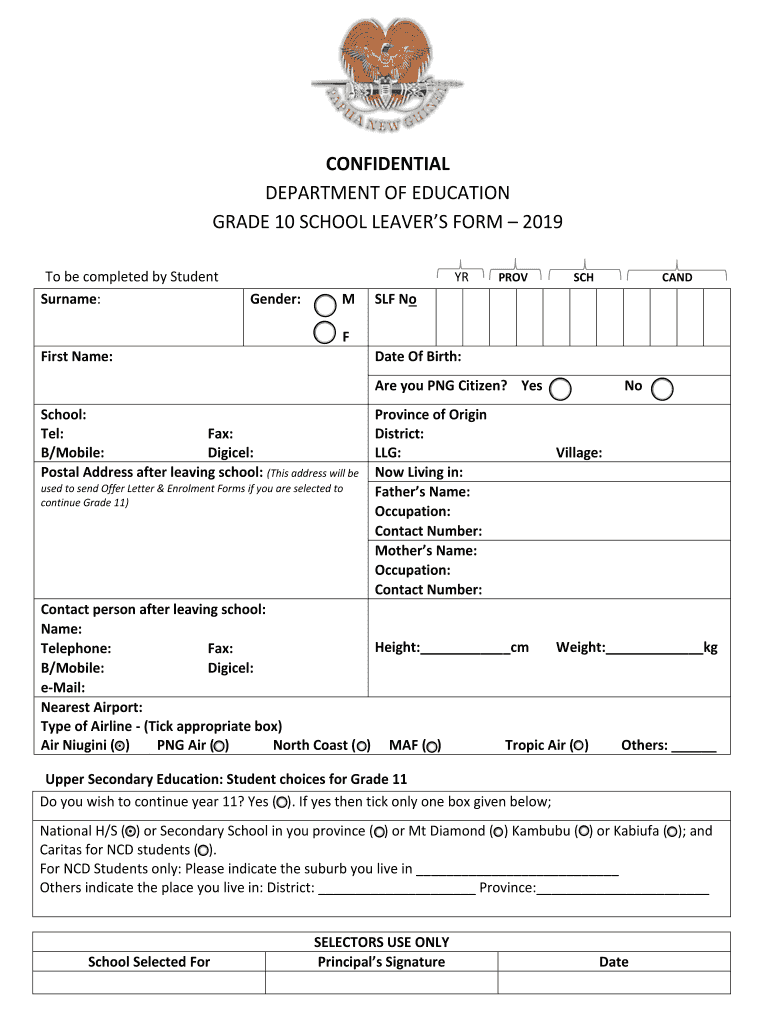
Grade 10 School Leavers Form


What is the Grade 10 School Leavers Form
The Grade 10 School Leavers Form is an official document that students complete to signify their transition from secondary education. This form is essential for students who are finishing their high school education and may be seeking further education or employment opportunities. The form typically includes personal details, academic records, and any other relevant information that institutions or employers may require. Understanding the school leaver meaning is crucial for students as it can impact their future educational and career paths.
How to use the Grade 10 School Leavers Form
Using the Grade 10 School Leavers Form involves several steps to ensure that all necessary information is accurately provided. First, students should gather their personal information, including full name, date of birth, and contact details. Next, they should compile their academic records, including grades and any relevant certifications. Once all information is collected, students can fill out the form either digitally or on paper. If using a digital platform, ensure that the eSignature is applied correctly to validate the document.
Steps to complete the Grade 10 School Leavers Form
Completing the Grade 10 School Leavers Form requires careful attention to detail. Follow these steps:
- Gather all necessary personal and academic information.
- Access the form through your school’s website or designated platform.
- Fill in the required fields accurately, ensuring all information is up-to-date.
- Review the completed form for any errors or omissions.
- Submit the form electronically or print it for physical submission, ensuring to include any required signatures.
Legal use of the Grade 10 School Leavers Form
The legal use of the Grade 10 School Leavers Form is crucial for its acceptance by educational institutions and employers. The form must be completed in compliance with relevant laws governing educational records and privacy. When submitted electronically, it is important to use a secure platform that provides a legally binding eSignature. This ensures that the form is recognized as valid and can be used for official purposes, such as college applications or job searches.
Key elements of the Grade 10 School Leavers Form
The key elements of the Grade 10 School Leavers Form include:
- Personal Information: Full name, date of birth, and contact details.
- Academic Records: Grades achieved during high school and any certifications.
- Signature: A section for the student’s signature or electronic signature to validate the form.
- Submission Details: Instructions on how and where to submit the form.
Who Issues the Form
The Grade 10 School Leavers Form is typically issued by the educational institution that the student is attending. Schools may have their own specific version of the form, which aligns with state regulations and requirements. It is important for students to verify with their school’s administration to ensure they are using the correct form and understand any additional requirements that may apply.
Quick guide on how to complete grade 10 school leavers form
Manage Grade 10 School Leavers Form effortlessly on any device
Digital document management has become increasingly favored by businesses and individuals alike. It offers an ideal environmentally friendly alternative to traditional printed and signed papers, allowing you to locate the necessary form and securely save it in the cloud. airSlate SignNow provides all the tools you require to create, modify, and eSign your documents quickly without delays. Handle Grade 10 School Leavers Form on any device using the airSlate SignNow Android or iOS applications and enhance any document-related process today.
How to modify and eSign Grade 10 School Leavers Form with ease
- Search for Grade 10 School Leavers Form and click on Get Form to begin.
- Utilize the tools we provide to fill out your form.
- Highlight relevant sections of the documents or redact sensitive information with tools that airSlate SignNow offers specifically for that purpose.
- Generate your eSignature using the Sign feature, which takes only seconds and carries the same legal authority as a conventional wet ink signature.
- Review all the details and click on the Done button to save your changes.
- Choose how you want to send your form, whether by email, SMS, or invitation link, or download it to your computer.
Eliminate the worries of lost or misfiled documents, tedious form searches, or errors that require printing new document copies. airSlate SignNow meets your document management needs in just a few clicks from any device you prefer. Modify and eSign Grade 10 School Leavers Form and ensure effective communication at any stage of the form preparation procedure with airSlate SignNow.
Create this form in 5 minutes or less
Create this form in 5 minutes!
How to create an eSignature for the grade 10 school leavers form
How to create an electronic signature for a PDF online
How to create an electronic signature for a PDF in Google Chrome
How to create an e-signature for signing PDFs in Gmail
How to create an e-signature right from your smartphone
How to create an e-signature for a PDF on iOS
How to create an e-signature for a PDF on Android
People also ask
-
What does 'school leavers meaning' entail when considering document signing solutions?
The term 'school leavers meaning' refers to individuals who have recently finished their education, often seeking pathways into jobs or further studies. For these individuals, platforms like airSlate SignNow provide an essential tool for signing documents effortlessly, helping them transition smoothly into their next steps.
-
How does airSlate SignNow support school leavers in managing their documents?
airSlate SignNow simplifies document management for school leavers by providing an intuitive interface to send and eSign important papers. This streamlined process allows school leavers to focus on their career or educational goals without being bogged down by paperwork.
-
What are the pricing options for school leavers using airSlate SignNow?
airSlate SignNow offers competitive pricing plans that cater to various user needs, including school leavers. With affordable rates, school leavers can access powerful eSigning features without breaking their budgets, ensuring value for money as they embark on new opportunities.
-
What key features does airSlate SignNow provide for school leavers?
Key features of airSlate SignNow include customizable templates, real-time status tracking, and secure cloud storage. These tools allow school leavers to manage their documentation with ease, ensuring they remain organized while pursuing their next academic or career steps.
-
Can school leavers integrate airSlate SignNow with other platforms?
Yes, airSlate SignNow can seamlessly integrate with various third-party applications such as Google Drive and Dropbox. This capability allows school leavers to streamline their workflows, making it easier for them to organize and access their documents in one centralized location.
-
What benefits does airSlate SignNow offer specifically for school leavers?
airSlate SignNow benefits school leavers by providing a user-friendly platform that simplifies the eSigning process. This efficiency ensures that essential documents are handled quickly, allowing school leavers to spend more time focusing on their education or job prospects.
-
Is there a free trial available for school leavers interested in airSlate SignNow?
Yes, airSlate SignNow offers a free trial that school leavers can utilize to explore its features. This trial period allows them to assess the platform's capabilities and determine if it meets their document management needs before committing financially.
Get more for Grade 10 School Leavers Form
Find out other Grade 10 School Leavers Form
- Can I eSignature Oklahoma Courts Word
- How To Electronic signature Alabama Business Operations Form
- Help Me With Electronic signature Alabama Car Dealer Presentation
- How Can I Electronic signature California Car Dealer PDF
- How Can I Electronic signature California Car Dealer Document
- How Can I Electronic signature Colorado Car Dealer Form
- How To Electronic signature Florida Car Dealer Word
- How Do I Electronic signature Florida Car Dealer Document
- Help Me With Electronic signature Florida Car Dealer Presentation
- Can I Electronic signature Georgia Car Dealer PDF
- How Do I Electronic signature Georgia Car Dealer Document
- Can I Electronic signature Georgia Car Dealer Form
- Can I Electronic signature Idaho Car Dealer Document
- How Can I Electronic signature Illinois Car Dealer Document
- How Can I Electronic signature North Carolina Banking PPT
- Can I Electronic signature Kentucky Car Dealer Document
- Can I Electronic signature Louisiana Car Dealer Form
- How Do I Electronic signature Oklahoma Banking Document
- How To Electronic signature Oklahoma Banking Word
- How Can I Electronic signature Massachusetts Car Dealer PDF