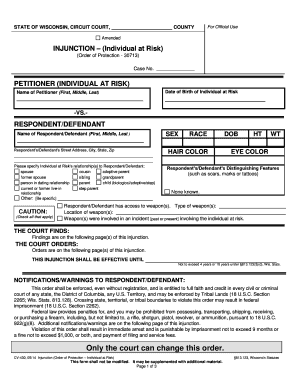
Wi Injunction Individual at Risk Form


What is the Wi Injunction Individual At Risk Form
The Wi Injunction Individual At Risk Form is a legal document designed to protect individuals who may be at risk of harm or danger. This form is typically utilized in situations where an individual requires immediate legal protection, such as in cases of domestic violence or stalking. It serves as a formal request for a court order to ensure the safety and well-being of the individual in question.
How to use the Wi Injunction Individual At Risk Form
Using the Wi Injunction Individual At Risk Form involves several key steps. First, gather all necessary information regarding the situation that necessitates the injunction. This includes details about the individual at risk, the nature of the threat, and any evidence supporting the claim. Next, fill out the form accurately, ensuring all required fields are completed. After completing the form, it must be submitted to the appropriate court for review and approval.
Steps to complete the Wi Injunction Individual At Risk Form
Completing the Wi Injunction Individual At Risk Form involves a systematic approach:
- Gather relevant information about the individual at risk and the circumstances surrounding the need for an injunction.
- Obtain the form from a reliable source, such as a legal aid office or the court's website.
- Carefully fill out each section of the form, providing clear and concise information.
- Review the completed form to ensure accuracy and completeness.
- Submit the form to the designated court, following any specific submission guidelines.
Legal use of the Wi Injunction Individual At Risk Form
The legal use of the Wi Injunction Individual At Risk Form is governed by state laws and regulations. It is crucial to ensure that the form is filled out in compliance with these laws to be considered valid in court. The form must be submitted to the appropriate judicial authority, and the individual seeking protection may need to appear before a judge to explain their situation and request the injunction.
Key elements of the Wi Injunction Individual At Risk Form
Key elements of the Wi Injunction Individual At Risk Form include:
- Identification of the individual at risk, including their name, address, and contact information.
- Description of the specific threats or risks faced by the individual.
- Details regarding any previous incidents or patterns of behavior that support the request.
- Signature of the individual requesting the injunction, affirming the truthfulness of the information provided.
Eligibility Criteria
Eligibility to file the Wi Injunction Individual At Risk Form typically requires that the individual demonstrates a credible threat to their safety. This may include evidence of harassment, domestic violence, or stalking. The individual must be able to articulate their fears and provide supporting documentation, if available, to establish their need for protection.
Quick guide on how to complete wi injunction individual at risk form
Complete Wi Injunction Individual At Risk Form seamlessly on any device
Online document management has become increasingly popular among businesses and individuals. It offers an ideal environmentally friendly alternative to traditional printed and signed papers, as you can access the necessary form and securely store it online. airSlate SignNow provides you with all the tools required to create, edit, and electronically sign your documents quickly and without delays. Handle Wi Injunction Individual At Risk Form on any device with the airSlate SignNow applications for Android or iOS and enhance any document-centric operation today.
How to modify and electronically sign Wi Injunction Individual At Risk Form effortlessly
- Locate Wi Injunction Individual At Risk Form and click on Get Form to initiate the process.
- Use the tools we provide to complete your document.
- Emphasize important sections of the documents or obscure sensitive information with tools that airSlate SignNow offers specifically for this purpose.
- Create your electronic signature with the Sign feature, which takes just seconds and holds the same legal validity as a conventional wet ink signature.
- Verify the information and click on the Done button to save your changes.
- Choose how you wish to send your form, via email, text message (SMS), invitation link, or download it to your computer.
Eliminate the hassle of lost or misplaced documents, tedious form searches, or mistakes that require printing new document copies. airSlate SignNow meets your document management needs in just a few clicks from any device you prefer. Modify and electronically sign Wi Injunction Individual At Risk Form and ensure smooth communication at every stage of the form preparation process with airSlate SignNow.
Create this form in 5 minutes or less
Create this form in 5 minutes!
How to create an eSignature for the wi injunction individual at risk form
How to create an electronic signature for a PDF online
How to create an electronic signature for a PDF in Google Chrome
How to create an e-signature for signing PDFs in Gmail
How to create an e-signature right from your smartphone
How to create an e-signature for a PDF on iOS
How to create an e-signature for a PDF on Android
People also ask
-
What is the Wi Injunction Individual At Risk Form?
The Wi Injunction Individual At Risk Form is a specialized document designed for addressing legal protections for individuals at risk. It simplifies the process of filing injunctions by allowing users to fill out and eSign the form digitally, ensuring a smoother legal process.
-
How can airSlate SignNow help with the Wi Injunction Individual At Risk Form?
airSlate SignNow streamlines the process of completing the Wi Injunction Individual At Risk Form by providing a user-friendly interface for filling out and signing documents electronically. This means you can create, send, and store essential documents safely and efficiently.
-
Is there a cost associated with using airSlate SignNow for the Wi Injunction Individual At Risk Form?
Yes, airSlate SignNow offers various pricing plans that cater to different business needs. These plans include features that support the creation and management of the Wi Injunction Individual At Risk Form, ensuring you get the most value for your investment.
-
What features does airSlate SignNow offer for the Wi Injunction Individual At Risk Form?
airSlate SignNow provides several features for the Wi Injunction Individual At Risk Form, including document templates, eSignature capabilities, and secure cloud storage. This ensures that your documents are both easy to create and securely stored.
-
Can I customize the Wi Injunction Individual At Risk Form in airSlate SignNow?
Absolutely! airSlate SignNow allows you to customize the Wi Injunction Individual At Risk Form to meet your specific requirements. You can add fields, adjust layouts, and incorporate your branding to ensure the form meets your needs.
-
Does airSlate SignNow integrate with other applications for using the Wi Injunction Individual At Risk Form?
Yes, airSlate SignNow integrates seamlessly with various applications such as Google Workspace, Salesforce, and many others. This enhances the efficiency of using the Wi Injunction Individual At Risk Form alongside your existing workflows.
-
What are the benefits of using airSlate SignNow for legal documents like the Wi Injunction Individual At Risk Form?
Using airSlate SignNow for legal documents like the Wi Injunction Individual At Risk Form provides numerous benefits, including time-saving automation, enhanced accuracy, and improved document security. These advantages help streamline your legal processes and enhance compliance.
Get more for Wi Injunction Individual At Risk Form
- Ds 2029 example form
- Section 14 3 seafloor sediments pdf answer key form
- Consent and release form
- Mto request to sublet form minnesota department of dot state mn
- Background disclosure form 733597174
- Background disclosure form minnesota
- Mndot mto request to sublet form 9 16 docx
- State of minnesota district court financial affidavit for form
Find out other Wi Injunction Individual At Risk Form
- Electronic signature Utah Business Operations LLC Operating Agreement Later
- How To Electronic signature Michigan Construction Cease And Desist Letter
- Electronic signature Wisconsin Business Operations LLC Operating Agreement Myself
- Electronic signature Colorado Doctors Emergency Contact Form Secure
- How Do I Electronic signature Georgia Doctors Purchase Order Template
- Electronic signature Doctors PDF Louisiana Now
- How To Electronic signature Massachusetts Doctors Quitclaim Deed
- Electronic signature Minnesota Doctors Last Will And Testament Later
- How To Electronic signature Michigan Doctors LLC Operating Agreement
- How Do I Electronic signature Oregon Construction Business Plan Template
- How Do I Electronic signature Oregon Construction Living Will
- How Can I Electronic signature Oregon Construction LLC Operating Agreement
- How To Electronic signature Oregon Construction Limited Power Of Attorney
- Electronic signature Montana Doctors Last Will And Testament Safe
- Electronic signature New York Doctors Permission Slip Free
- Electronic signature South Dakota Construction Quitclaim Deed Easy
- Electronic signature Texas Construction Claim Safe
- Electronic signature Texas Construction Promissory Note Template Online
- How To Electronic signature Oregon Doctors Stock Certificate
- How To Electronic signature Pennsylvania Doctors Quitclaim Deed