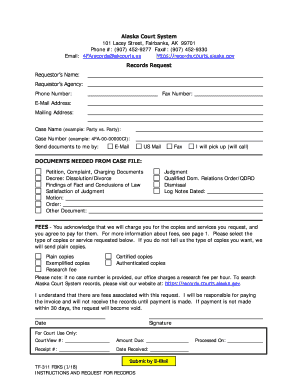
TF 311 FBKS Instructions for Requesting Records Draft Trial Court Forms 2018


Understanding the TF 311 FBKS Instructions For Requesting Records Draft Trial Court Forms
The TF 311 FBKS Instructions For Requesting Records Draft Trial Court Forms serve as a vital resource for individuals seeking to request court records in the United States. This form outlines the necessary steps and requirements for obtaining records from trial courts, ensuring that users can navigate the process effectively. It is essential for legal professionals, researchers, and individuals involved in court cases to understand the specifics of this form to ensure compliance with legal standards.
Steps to Complete the TF 311 FBKS Instructions For Requesting Records Draft Trial Court Forms
Completing the TF 311 FBKS form involves several key steps to ensure accuracy and compliance. Users should start by gathering all required information, including case numbers, dates, and specifics about the records requested. Next, fill out the form carefully, ensuring all fields are completed. After completing the form, review it for any errors or omissions. Finally, submit the form through the appropriate channels, which may include online submission, mailing, or delivering it in person to the relevant court office.
Required Documents for the TF 311 FBKS Instructions For Requesting Records Draft Trial Court Forms
To successfully request records using the TF 311 FBKS form, certain documents may be required. These typically include identification to verify the requestor's identity, any relevant case numbers, and possibly a signed authorization if the records pertain to a third party. Users should check with their local court for any additional documentation that may be necessary to accompany the form.
Form Submission Methods for the TF 311 FBKS Instructions For Requesting Records Draft Trial Court Forms
Submitting the TF 311 FBKS form can be done through various methods, depending on the court's regulations. Common submission methods include:
- Online Submission: Many courts offer digital platforms for submitting forms electronically.
- Mail: Users can print the completed form and send it via postal service to the designated court address.
- In-Person: Individuals may also choose to deliver the form directly to the court clerk's office.
Legal Use of the TF 311 FBKS Instructions For Requesting Records Draft Trial Court Forms
The legal use of the TF 311 FBKS form is crucial for ensuring that requests for records are valid and comply with court procedures. Properly utilizing this form helps maintain the integrity of the legal process and protects the rights of individuals involved. It is important to adhere to any specific guidelines set forth by the court to avoid delays or rejections of requests.
Examples of Using the TF 311 FBKS Instructions For Requesting Records Draft Trial Court Forms
Practical examples of using the TF 311 FBKS form include scenarios such as:
- A lawyer requesting case files for a client involved in ongoing litigation.
- A journalist seeking access to public records for investigative reporting.
- An individual looking to obtain their own court records for personal review or legal purposes.
These examples illustrate the form's versatility and importance in various contexts.
Quick guide on how to complete tf 311 fbks instructions for requesting records draft trial court forms
Prepare TF 311 FBKS Instructions For Requesting Records Draft Trial Court Forms effortlessly on any device
Digital document management has gained traction among businesses and individuals. It serves as an ideal eco-friendly substitute for conventional printed and signed documents, as you can access the needed form and securely store it online. airSlate SignNow equips you with all the tools necessary to create, modify, and eSign your documents promptly without delays. Manage TF 311 FBKS Instructions For Requesting Records Draft Trial Court Forms on any device with airSlate SignNow Android or iOS applications and streamline any document-related task today.
The easiest way to modify and eSign TF 311 FBKS Instructions For Requesting Records Draft Trial Court Forms with ease
- Obtain TF 311 FBKS Instructions For Requesting Records Draft Trial Court Forms and click Get Form to begin.
- Utilize the tools we offer to fill out your form.
- Emphasize pertinent sections of your documents or redact sensitive information with tools that airSlate SignNow provides specifically for that purpose.
- Create your signature using the Sign tool, which takes moments and carries the same legal weight as a traditional ink signature.
- Review the information and click the Done button to save your modifications.
- Choose how you wish to send your form, whether by email, text message (SMS), invitation link, or download it to your computer.
Eliminate concerns about lost or misfiled documents, tedious form searches, or errors that necessitate the printing of new document copies. airSlate SignNow meets all your document management needs in just a few clicks from a device of your choice. Modify and eSign TF 311 FBKS Instructions For Requesting Records Draft Trial Court Forms and ensure excellent communication at every stage of your form preparation process with airSlate SignNow.
Create this form in 5 minutes or less
Find and fill out the correct tf 311 fbks instructions for requesting records draft trial court forms
Create this form in 5 minutes!
How to create an eSignature for the tf 311 fbks instructions for requesting records draft trial court forms
How to create an electronic signature for a PDF online
How to create an electronic signature for a PDF in Google Chrome
How to create an e-signature for signing PDFs in Gmail
How to create an e-signature right from your smartphone
How to create an e-signature for a PDF on iOS
How to create an e-signature for a PDF on Android
People also ask
-
What are the TF 311 FBKS Instructions For Requesting Records Draft Trial Court Forms?
The TF 311 FBKS Instructions For Requesting Records Draft Trial Court Forms provide a comprehensive guide for individuals looking to request court records. These instructions outline the necessary steps, required information, and any applicable fees to ensure a smooth process. Utilizing these forms can help streamline your request and improve the chances of a successful outcome.
-
How can airSlate SignNow assist with the TF 311 FBKS Instructions For Requesting Records Draft Trial Court Forms?
airSlate SignNow simplifies the process of completing and submitting the TF 311 FBKS Instructions For Requesting Records Draft Trial Court Forms. Our platform allows users to easily fill out, sign, and send these forms electronically, saving time and reducing the risk of errors. This ensures that your requests are processed efficiently and effectively.
-
Are there any costs associated with using airSlate SignNow for TF 311 FBKS Instructions For Requesting Records Draft Trial Court Forms?
Yes, airSlate SignNow offers various pricing plans that cater to different needs, including options for individuals and businesses. While there may be a subscription fee, using our platform can save you money in the long run by reducing paper and mailing costs. Additionally, the efficiency gained can lead to faster processing of your requests.
-
What features does airSlate SignNow offer for managing TF 311 FBKS Instructions For Requesting Records Draft Trial Court Forms?
airSlate SignNow provides a range of features designed to enhance your experience with the TF 311 FBKS Instructions For Requesting Records Draft Trial Court Forms. These include customizable templates, secure eSigning, document tracking, and integration with other applications. These features ensure that you can manage your documents seamlessly and securely.
-
Can I integrate airSlate SignNow with other software for handling TF 311 FBKS Instructions For Requesting Records Draft Trial Court Forms?
Absolutely! airSlate SignNow offers integrations with various software applications, allowing you to streamline your workflow when handling TF 311 FBKS Instructions For Requesting Records Draft Trial Court Forms. Whether you use CRM systems, cloud storage, or other document management tools, our platform can connect with them to enhance your productivity.
-
What benefits can I expect from using airSlate SignNow for TF 311 FBKS Instructions For Requesting Records Draft Trial Court Forms?
Using airSlate SignNow for TF 311 FBKS Instructions For Requesting Records Draft Trial Court Forms offers numerous benefits, including increased efficiency, reduced turnaround times, and enhanced security. Our platform ensures that your documents are handled with care and that you can track their status at any time. This leads to a more organized and stress-free experience.
-
Is airSlate SignNow user-friendly for completing TF 311 FBKS Instructions For Requesting Records Draft Trial Court Forms?
Yes, airSlate SignNow is designed with user-friendliness in mind. Our intuitive interface makes it easy for anyone to navigate and complete the TF 311 FBKS Instructions For Requesting Records Draft Trial Court Forms without any technical expertise. You can quickly learn how to use the platform and start managing your documents effectively.
Get more for TF 311 FBKS Instructions For Requesting Records Draft Trial Court Forms
- Httpsapi12ilovepdfcomv1download form
- Fillable online instruction book for durabrand cn 60 can form
- Housing stability benefit request form pb 099
- Commercial corridor housing loan and invest in hamilton form
- Omb control no 1405 0129 us department of state expires form
- In and out processing records checklist form
- Dd form 285 appointment of military postal clerk unit mail clerk or mail orderly june 1967
- Dd form 2558 ampquotauthorization to start stop or change an
Find out other TF 311 FBKS Instructions For Requesting Records Draft Trial Court Forms
- eSignature Courts Word Oregon Secure
- Electronic signature Indiana Banking Contract Safe
- Electronic signature Banking Document Iowa Online
- Can I eSignature West Virginia Sports Warranty Deed
- eSignature Utah Courts Contract Safe
- Electronic signature Maine Banking Permission Slip Fast
- eSignature Wyoming Sports LLC Operating Agreement Later
- Electronic signature Banking Word Massachusetts Free
- eSignature Wyoming Courts Quitclaim Deed Later
- Electronic signature Michigan Banking Lease Agreement Computer
- Electronic signature Michigan Banking Affidavit Of Heirship Fast
- Electronic signature Arizona Business Operations Job Offer Free
- Electronic signature Nevada Banking NDA Online
- Electronic signature Nebraska Banking Confidentiality Agreement Myself
- Electronic signature Alaska Car Dealer Resignation Letter Myself
- Electronic signature Alaska Car Dealer NDA Mobile
- How Can I Electronic signature Arizona Car Dealer Agreement
- Electronic signature California Business Operations Promissory Note Template Fast
- How Do I Electronic signature Arkansas Car Dealer Claim
- Electronic signature Colorado Car Dealer Arbitration Agreement Mobile