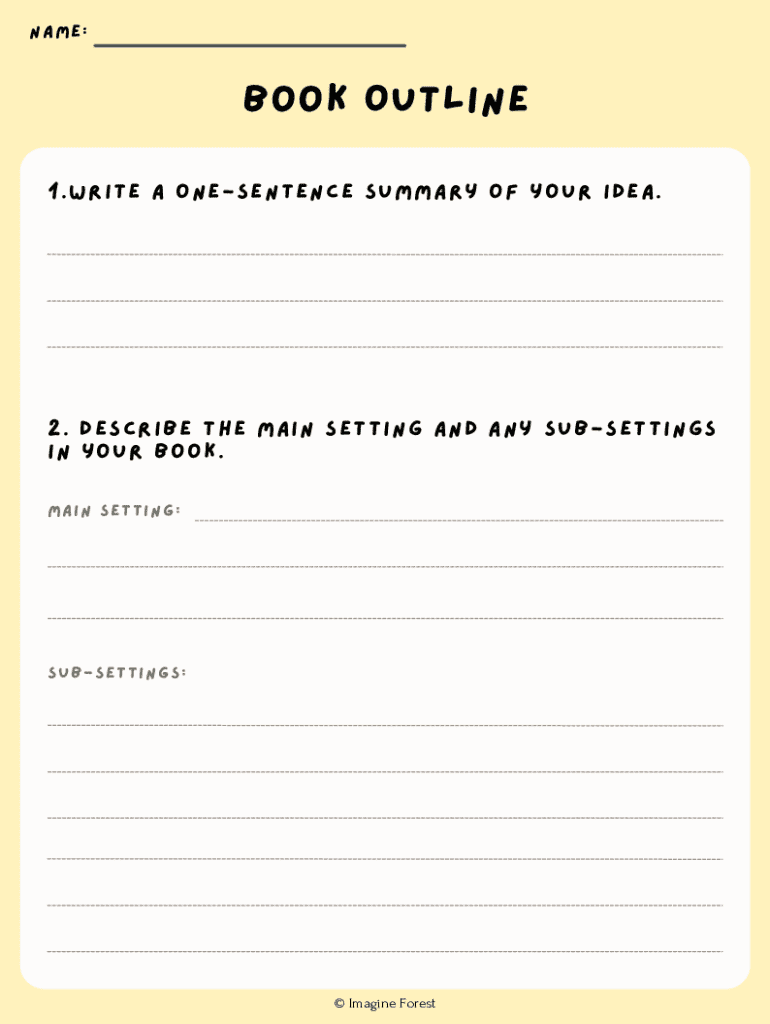
Book Outline Template Form


What is the Book Outline Template
The book outline template serves as a structured guide for authors to organize their thoughts and ideas before writing. It helps in mapping out the main themes, characters, and chapters, providing a clear framework for the writing process. This template can vary based on the genre, such as a novel outline template for fiction or a nonfiction book outline template for informational works. By using this template, writers can ensure that their narrative flows logically and cohesively, making the writing process smoother and more efficient.
How to use the Book Outline Template
Using a book outline template involves several straightforward steps. First, identify the main idea or theme of your book. Next, break down this idea into major sections or chapters. For each chapter, outline key points, characters, and events that will occur. This process can be facilitated by filling out a blank book outline, which allows for flexibility and creativity. Additionally, authors can utilize specific templates tailored for different genres, such as a fiction book outline template or a cookbook outline template, to ensure all necessary elements are included.
Steps to complete the Book Outline Template
Completing a book outline template involves a systematic approach. Start by brainstorming ideas related to your book's theme. Then, organize these ideas into a logical sequence. Follow these steps:
- Define your book's purpose and target audience.
- List the main ideas or chapters you want to include.
- For each chapter, detail the key points, characters, and any relevant subplots.
- Review and adjust the outline for coherence and flow.
- Finalize the outline, ensuring it aligns with your overall vision for the book.
Key elements of the Book Outline Template
The key elements of a book outline template typically include the following components:
- Title: The working title of your book.
- Genre: The category your book falls under, such as fiction or nonfiction.
- Chapter Titles: A list of proposed chapter names.
- Main Ideas: A brief description of the main concepts or events in each chapter.
- Character Development: Notes on character arcs and relationships.
- Research Notes: Any necessary background information or references.
Examples of using the Book Outline Template
Examples of using a book outline template can vary widely depending on the type of book being written. For instance:
- A fiction book outline may include character sketches alongside chapter summaries to track character development.
- A nonfiction book outline could feature bullet points for each chapter, highlighting key arguments and supporting evidence.
- A cookbook outline might list recipes by category, detailing ingredients and cooking methods.
These examples illustrate how tailored templates can enhance the writing process by providing clarity and direction.
Legal use of the Book Outline Template
When using a book outline template, it is essential to understand the legal implications of your work. While the outline itself may not be legally binding, the content you create from it can be subject to copyright laws. Ensure that any research or references included in your outline are properly cited to avoid plagiarism. Additionally, if you plan to publish your work, consider registering your copyright to protect your intellectual property.
Quick guide on how to complete book outline template
Effortlessly Prepare Book Outline Template on Any Device
Digital document management has become increasingly popular among businesses and individuals. It offers an ideal eco-friendly alternative to traditional printed and signed documents, allowing you to access the necessary form and securely store it online. airSlate SignNow provides all the resources you need to create, modify, and electronically sign your documents swiftly without any delays. Manage Book Outline Template on any device using the airSlate SignNow Android or iOS applications and enhance any document-related procedure today.
How to Modify and eSign Book Outline Template with Ease
- Find Book Outline Template and click Get Form to begin.
- Use the tools available to complete your document.
- Emphasize signNow sections of the documents or conceal sensitive information with tools that airSlate SignNow specially provides for that purpose.
- Create your signature using the Sign tool, which takes mere seconds and carries the same legal validity as a conventional wet ink signature.
- Review the details and then click on the Done button to save your modifications.
- Select how you want to share your form, via email, text message (SMS), or invite link, or download it to your computer.
No more worries about lost or misplaced documents, tedious form finding, or mistakes that necessitate printing new document copies. airSlate SignNow meets your document management needs in just a few clicks from any device of your choosing. Modify and eSign Book Outline Template to ensure exceptional communication at every stage of your form preparation process with airSlate SignNow.
Create this form in 5 minutes or less
Create this form in 5 minutes!
How to create an eSignature for the book outline template
How to create an electronic signature for a PDF online
How to create an electronic signature for a PDF in Google Chrome
How to create an e-signature for signing PDFs in Gmail
How to create an e-signature right from your smartphone
How to create an e-signature for a PDF on iOS
How to create an e-signature for a PDF on Android
People also ask
-
What is a cookbook outline template?
A cookbook outline template is a structured document that helps authors organize their recipes and content effectively. It provides a framework for developing chapters, sections, and categories, ensuring a coherent flow throughout the cookbook. Utilizing a cookbook outline template can streamline your writing process and enhance the readability of your cookbook.
-
How can I customize the cookbook outline template?
Customizing the cookbook outline template is easy! You can add, remove, or rearrange sections according to your personal style or the specific theme of your cookbook. We offer various editing tools, enabling you to tailor the template to suit your unique content and design preferences.
-
Is the cookbook outline template suitable for digital publication?
Yes, the cookbook outline template is designed for both print and digital formats. It provides a clear, organized structure that translates well across different media. By following the template, you can create an engaging digital cookbook that captures your audience's attention.
-
What features are included in the cookbook outline template?
Our cookbook outline template includes pre-defined sections for ingredients, cooking times, and serving suggestions. It also offers tips for writing engaging introductions and anecdotes for each recipe. These features aim to enhance the user's experience while creating a comprehensive and professional-looking cookbook.
-
How much does the cookbook outline template cost?
The cookbook outline template is available at an affordable price, ensuring that authors of all budget ranges can access high-quality resources. You can check our pricing page for various packages and discounts. Investing in this template can save you time and improve the overall quality of your cookbook.
-
Can I integrate the cookbook outline template with other tools?
Absolutely! The cookbook outline template can be easily integrated with various document creation tools and platforms. This allows you to streamline your workflow, collaborate with others, and make real-time edits to your cookbook without hassle.
-
What are the benefits of using a cookbook outline template?
Using a cookbook outline template helps ensure that you cover all important aspects of your recipes, promoting consistency and clarity. It can save you time by providing a structured approach to recipe writing, allowing you to focus on creativity rather than organization. Additionally, a well-organized cookbook enhances customer satisfaction and increases the likelihood of sales.
Get more for Book Outline Template
Find out other Book Outline Template
- Sign Arizona Non disclosure agreement sample Online
- Sign New Mexico Mutual non-disclosure agreement Simple
- Sign Oklahoma Mutual non-disclosure agreement Simple
- Sign Utah Mutual non-disclosure agreement Free
- Sign Michigan Non disclosure agreement sample Later
- Sign Michigan Non-disclosure agreement PDF Safe
- Can I Sign Ohio Non-disclosure agreement PDF
- Help Me With Sign Oklahoma Non-disclosure agreement PDF
- How Do I Sign Oregon Non-disclosure agreement PDF
- Sign Oregon Non disclosure agreement sample Mobile
- How Do I Sign Montana Rental agreement contract
- Sign Alaska Rental lease agreement Mobile
- Sign Connecticut Rental lease agreement Easy
- Sign Hawaii Rental lease agreement Mobile
- Sign Hawaii Rental lease agreement Simple
- Sign Kansas Rental lease agreement Later
- How Can I Sign California Rental house lease agreement
- How To Sign Nebraska Rental house lease agreement
- How To Sign North Dakota Rental house lease agreement
- Sign Vermont Rental house lease agreement Now