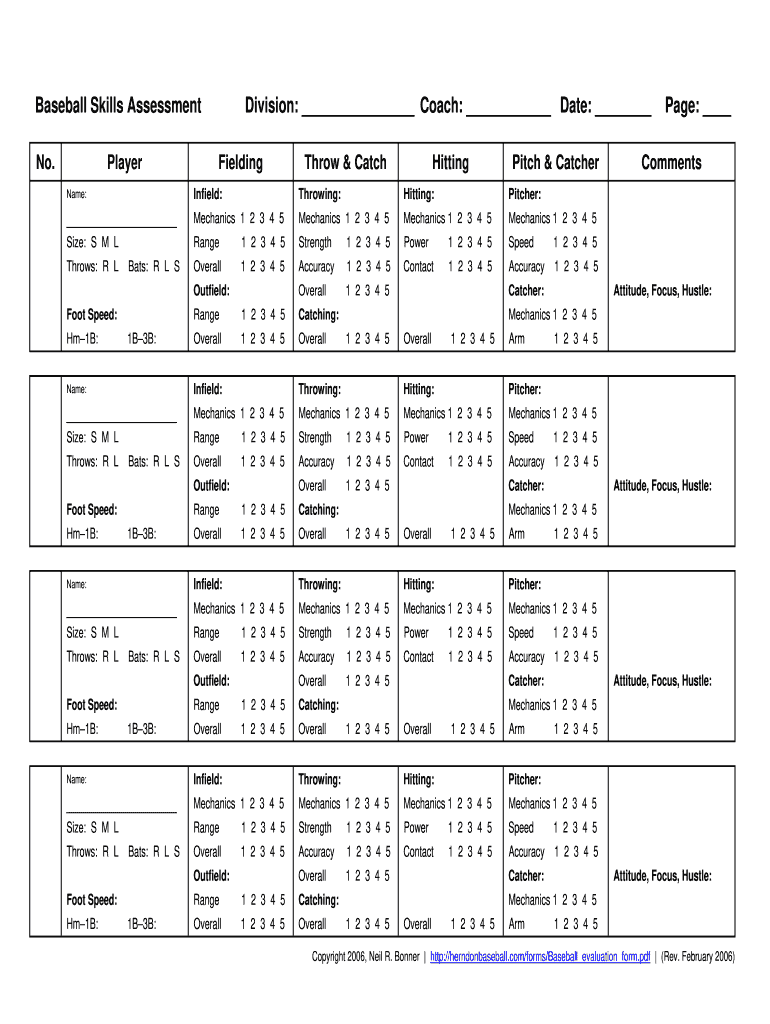
Baseball Skills Assessment Form ZachEvans


Understanding the softball tryout evaluation form
The softball tryout evaluation form is a crucial document used by coaches and evaluators to assess the skills and potential of players during tryouts. This form typically includes sections for various skill assessments, such as hitting, fielding, pitching, and base running. Each skill is often rated on a scale, allowing evaluators to provide a comprehensive overview of a player's abilities. The information gathered helps coaches make informed decisions about team selections and player development.
Key elements of the softball tryout evaluation form
Essential components of the softball tryout evaluation form include player information, skill assessment criteria, and evaluator comments. Player information typically covers the athlete's name, age, and contact details. The skill assessment section may feature specific categories such as batting average, fielding percentage, and speed. Evaluators often provide qualitative feedback in the comments section, offering insights into a player's attitude, teamwork, and overall potential. This combination of quantitative and qualitative data is vital for a well-rounded evaluation.
Steps to complete the softball tryout evaluation form
Completing the softball tryout evaluation form involves several key steps. First, evaluators should gather all necessary player information, ensuring accuracy in details provided. Next, they assess each player's skills based on the established criteria, marking scores or notes accordingly. It is important to remain objective and consistent throughout the evaluation process. After filling out the form, evaluators should review their assessments for completeness and clarity before submitting the document to the appropriate coaching staff or organization.
Legal use of the softball tryout evaluation form
When utilizing the softball tryout evaluation form, it is essential to adhere to legal guidelines regarding data privacy and consent. Players or their guardians should be informed about how their information will be used and stored. Compliance with relevant laws, such as the Family Educational Rights and Privacy Act (FERPA), ensures that personal data is handled responsibly. Utilizing a secure platform for electronic submissions can further enhance the legal validity of the evaluation process.
Digital vs. paper version of the softball tryout evaluation form
Choosing between a digital and paper version of the softball tryout evaluation form involves considering several factors. Digital forms offer advantages such as ease of distribution, faster completion, and secure storage options. They can be filled out on various devices, allowing for flexibility in the evaluation process. Conversely, paper forms may be preferred in settings where technology is limited. Regardless of the format, ensuring that the form is clear and user-friendly is essential for accurate evaluations.
Examples of using the softball tryout evaluation form
The softball tryout evaluation form can be utilized in various contexts, such as high school teams, recreational leagues, and travel teams. For instance, high school coaches may use the form to assess incoming freshmen during tryouts, while travel teams might employ it to evaluate players from different regions. Each context may have specific criteria tailored to the level of play, ensuring that the evaluation process aligns with the team's goals and standards.
Quick guide on how to complete baseball skills assessment form zachevans
Accomplish Baseball Skills Assessment Form ZachEvans effortlessly on any device
Web-based document management has become increasingly popular among businesses and individuals. It offers an excellent eco-friendly substitute for conventional printed and signed documents, allowing you to obtain the necessary form and securely store it online. airSlate SignNow equips you with all the resources needed to create, modify, and electronically sign your documents quickly and without complications. Manage Baseball Skills Assessment Form ZachEvans on any device using the airSlate SignNow Android or iOS applications and enhance any document-focused workflow today.
The easiest method to modify and electronically sign Baseball Skills Assessment Form ZachEvans seamlessly
- Obtain Baseball Skills Assessment Form ZachEvans and select Get Form to begin.
- Utilize the tools we provide to complete your form.
- Emphasize pertinent sections of the documents or obscure confidential information using tools specifically designed by airSlate SignNow for that purpose.
- Create your signature with the Sign feature, which takes moments and carries the same legal validity as a standard wet ink signature.
- Review the details and press the Done button to save your modifications.
- Select your preferred method to share your form, whether by email, text message (SMS), invitation link, or download it to your computer.
Eliminate the hassle of lost or misplaced files, tedious document searches, or corrections that require printing new copies. airSlate SignNow meets your document management needs in just a few clicks from any device you choose. Alter and electronically sign Baseball Skills Assessment Form ZachEvans to ensure excellent communication at any stage of the form preparation process with airSlate SignNow.
Create this form in 5 minutes or less
Create this form in 5 minutes!
How to create an eSignature for the baseball skills assessment form zachevans
How to create an electronic signature for a PDF online
How to create an electronic signature for a PDF in Google Chrome
How to create an e-signature for signing PDFs in Gmail
How to create an e-signature right from your smartphone
How to create an e-signature for a PDF on iOS
How to create an e-signature for a PDF on Android
People also ask
-
What is a softball tryout evaluation form, and why is it important?
A softball tryout evaluation form is a standardized document that coaches use to assess player skills and performance during tryouts. It is important because it provides a structured way to collect feedback, ensuring that all players are evaluated consistently and fairly.
-
How does the airSlate SignNow platform enhance the softball tryout evaluation form process?
The airSlate SignNow platform streamlines the creation and management of your softball tryout evaluation form. With its easy-to-use interface, you can customize forms, collect evaluations efficiently, and ensure signatures are secured for authentic assessments.
-
Can I access my completed softball tryout evaluation forms on mobile devices?
Yes, airSlate SignNow is mobile-friendly, allowing you to access your completed softball tryout evaluation forms from any device. This provides flexibility for coaches and players to review evaluations anywhere, ensuring quick decision-making.
-
Is there a cost associated with using the softball tryout evaluation form through airSlate SignNow?
Yes, while airSlate SignNow offers a range of pricing plans, it provides a cost-effective solution for managing your softball tryout evaluation form. You can choose a plan that fits your budget and access all necessary features to enhance your evaluation process.
-
What features are included in the softball tryout evaluation form template?
The softball tryout evaluation form template includes customizable fields for player information, skill ratings, and coach comments. It streamlines the evaluation process by allowing for easy data collection and helps coaches make informed decisions quickly.
-
How can my team benefit from using the softball tryout evaluation form?
Using the softball tryout evaluation form from airSlate SignNow benefits your team by providing a clear record of each player’s skills and potential. It allows for better recruitment decisions, fosters transparency in the selection process, and enhances communication among coaches and players.
-
Are there any integrations available for the softball tryout evaluation form?
Yes, airSlate SignNow offers integrations with various applications, making it easy to connect your softball tryout evaluation form with tools you already use. You can sync your forms with CRM systems, scheduling tools, and other software to improve workflow and data management.
Get more for Baseball Skills Assessment Form ZachEvans
Find out other Baseball Skills Assessment Form ZachEvans
- Help Me With Sign Virginia Police PPT
- How To Sign Colorado Courts Document
- Can I eSign Alabama Banking PPT
- How Can I eSign California Banking PDF
- How To eSign Hawaii Banking PDF
- How Can I eSign Hawaii Banking Document
- How Do I eSign Hawaii Banking Document
- How Do I eSign Hawaii Banking Document
- Help Me With eSign Hawaii Banking Document
- How To eSign Hawaii Banking Document
- Can I eSign Hawaii Banking Presentation
- Can I Sign Iowa Courts Form
- Help Me With eSign Montana Banking Form
- Can I Sign Kentucky Courts Document
- How To eSign New York Banking Word
- Can I eSign South Dakota Banking PPT
- How Can I eSign South Dakota Banking PPT
- How Do I eSign Alaska Car Dealer Form
- How To eSign California Car Dealer Form
- Can I eSign Colorado Car Dealer Document