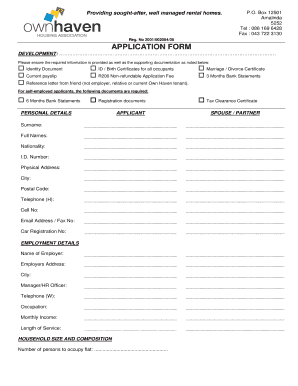
Own Haven Application Form


What is the Own Haven Application Form
The Own Haven Application Form is a crucial document for individuals seeking housing through the Own Haven organization. This form serves as a formal request for accommodation and collects essential information about the applicant, including personal details, income, and housing preferences. By completing this form, applicants can initiate the process of securing a place within the Own Haven housing community.
How to use the Own Haven Application Form
Using the Own Haven Application Form involves a straightforward process. Applicants need to fill out the form with accurate information regarding their identity, financial situation, and any specific housing needs. Once the form is completed, it can be submitted electronically or printed for physical submission. Utilizing a digital platform, like signNow, ensures that the application is securely signed and sent, streamlining the entire process.
Steps to complete the Own Haven Application Form
Completing the Own Haven Application Form requires several key steps:
- Gather necessary documents, such as identification and proof of income.
- Fill out the form with accurate personal and financial information.
- Review the completed form for any errors or omissions.
- Sign the form electronically or by hand, ensuring all required signatures are included.
- Submit the form through the designated method, either online or via mail.
Legal use of the Own Haven Application Form
The Own Haven Application Form is legally binding once it is completed and signed. To ensure its validity, applicants must adhere to specific legal requirements, such as providing accurate information and obtaining the necessary signatures. Utilizing a reliable eSignature solution, like signNow, guarantees compliance with relevant laws, making the application process both secure and legally sound.
Eligibility Criteria
To qualify for housing through the Own Haven program, applicants must meet certain eligibility criteria. These criteria typically include income limits, residency requirements, and other factors that may vary by location. It is essential for applicants to review these requirements carefully before submitting the Own Haven Application Form to ensure they meet all necessary conditions for approval.
Required Documents
When completing the Own Haven Application Form, applicants must provide several supporting documents. Commonly required documents include:
- Proof of identity, such as a driver's license or passport.
- Documentation of income, such as pay stubs or tax returns.
- References or letters of recommendation, if applicable.
Having these documents ready will facilitate a smoother application process and help avoid delays in approval.
Quick guide on how to complete own haven application form
Effortlessly Prepare Own Haven Application Form on Any Gadget
Digital document management has gained traction among businesses and individuals. It offers an ideal environmentally friendly alternative to traditional printed and signed documents, as you can easily locate the necessary form and securely store it online. airSlate SignNow equips you with all the resources needed to create, modify, and eSign your documents promptly and without delays. Handle Own Haven Application Form on any device using airSlate SignNow’s Android or iOS applications and enhance any document-centric process today.
The most efficient way to modify and eSign Own Haven Application Form without hassle
- Find Own Haven Application Form and click on Get Form to commence.
- Utilize the tools available to finalize your document.
- Emphasize pertinent sections of the documents or obscure sensitive information with features specifically provided by airSlate SignNow.
- Generate your signature using the Sign tool, which takes mere seconds and carries the same legal validity as a conventional ink signature.
- Review all information carefully and click on the Done button to save your modifications.
- Choose your preferred method for sharing your form via email, SMS, or invitation link, or download it to your computer.
Forget about lost or mislaid documents, tedious form searching, or mistakes that require new document copies to be printed. airSlate SignNow addresses your document management needs in just a few clicks from any device of your choice. Edit and eSign Own Haven Application Form and ensure excellent communication at every step of the form completion process with airSlate SignNow.
Create this form in 5 minutes or less
Create this form in 5 minutes!
How to create an eSignature for the own haven application form
How to create an electronic signature for a PDF online
How to create an electronic signature for a PDF in Google Chrome
How to create an e-signature for signing PDFs in Gmail
How to create an e-signature right from your smartphone
How to create an e-signature for a PDF on iOS
How to create an e-signature for a PDF on Android
People also ask
-
What is the own haven flats east london application form process?
The own haven flats east london application form is a streamlined procedure designed to help you apply for your new flat efficiently. You can fill out the form online, making the application process quicker and more accessible. Ensure you have all required documents ready for submission to avoid any delays.
-
Are there any fees associated with the own haven flats east london application form?
Yes, there may be application fees associated with the own haven flats east london application form. These fees vary depending on specific requirements and the property type. It’s best to check directly on the application form page for any current costs and details.
-
What features does the own haven flats east london application form offer?
The own haven flats east london application form comes with a user-friendly interface that allows you to complete your application quickly. Features include document uploads, instant form validation, and a status tracking option. This ensures your application process is smooth and transparent.
-
How can I track my application using the own haven flats east london application form?
You can easily track your application status through the own haven flats east london application form portal. Once your application is submitted, you will receive a confirmation email with a tracking link. This allows you to monitor updates and any requests for additional information.
-
What are the benefits of using the own haven flats east london application form?
Using the own haven flats east london application form provides a variety of benefits, including convenience and speed. You can complete your application from anywhere at any time, signNowly reducing the time it takes to secure your new flat. Additionally, it minimizes paperwork and potential errors by guiding you through a structured process.
-
Is the own haven flats east london application form mobile-friendly?
Absolutely! The own haven flats east london application form is designed to be mobile-friendly, allowing you to easily apply from your smartphone or tablet. This flexibility ensures that you can complete your application while on the go, making the process more accessible.
-
What documents do I need to submit with the own haven flats east london application form?
When filling out the own haven flats east london application form, you will need to submit several documents, including proof of identity, income verification, and references. Make sure to check the specific requirements listed on the application page to ensure a complete submission.
Get more for Own Haven Application Form
Find out other Own Haven Application Form
- eSign Louisiana Legal Limited Power Of Attorney Online
- How Can I eSign Maine Legal NDA
- eSign Maryland Legal LLC Operating Agreement Safe
- Can I eSign Virginia Life Sciences Job Description Template
- eSign Massachusetts Legal Promissory Note Template Safe
- eSign West Virginia Life Sciences Agreement Later
- How To eSign Michigan Legal Living Will
- eSign Alabama Non-Profit Business Plan Template Easy
- eSign Mississippi Legal Last Will And Testament Secure
- eSign California Non-Profit Month To Month Lease Myself
- eSign Colorado Non-Profit POA Mobile
- How Can I eSign Missouri Legal RFP
- eSign Missouri Legal Living Will Computer
- eSign Connecticut Non-Profit Job Description Template Now
- eSign Montana Legal Bill Of Lading Free
- How Can I eSign Hawaii Non-Profit Cease And Desist Letter
- Can I eSign Florida Non-Profit Residential Lease Agreement
- eSign Idaho Non-Profit Business Plan Template Free
- eSign Indiana Non-Profit Business Plan Template Fast
- How To eSign Kansas Non-Profit Business Plan Template