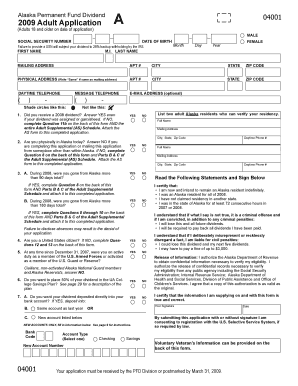
Pfd Application Form


What is the PFD Application
The PFD application, commonly known as the Alaska Permanent Fund Dividend (PFD) application, is a form that residents of Alaska use to apply for their annual dividend from the Alaska Permanent Fund. This fund was established to manage the state's oil revenues and distribute a portion of the earnings to eligible residents. The PFD application allows individuals to claim their share of these earnings, which can provide significant financial support to Alaskan households.
How to Use the PFD Application
Using the PFD application involves several straightforward steps. First, applicants need to gather necessary personal information, including their Social Security number and residency details. Next, they can access the application online or obtain a paper form. After filling out the required information accurately, applicants should review their entries for any errors. Finally, they can submit the application electronically or by mail, ensuring they meet the deadline for processing.
Steps to Complete the PFD Application
Completing the PFD application requires careful attention to detail. Here are the essential steps:
- Gather personal information, including identification and residency proof.
- Access the application form via the official PFD website or request a paper version.
- Fill out the application, ensuring all required fields are completed.
- Review the application for accuracy, checking for any missing information.
- Submit the application by the specified deadline, either online or via mail.
Eligibility Criteria
To qualify for the PFD application, individuals must meet specific eligibility criteria. Applicants must be residents of Alaska for at least one calendar year before the application deadline. They must also be U.S. citizens or qualified aliens. Additionally, individuals should not have been convicted of certain felonies or failed to comply with child support obligations, as these factors can affect eligibility.
Required Documents
When filling out the PFD application, applicants need to provide various documents to support their claims. Essential documents include:
- Proof of identity, such as a driver's license or state ID.
- Social Security number or proof of eligible alien status.
- Residency documentation, which may include utility bills or lease agreements.
Having these documents ready can streamline the application process and help ensure a successful submission.
Form Submission Methods
Applicants can submit their PFD application through multiple methods, providing flexibility based on personal preferences. The primary submission methods include:
- Online submission via the official PFD website, which is the most efficient option.
- Mailing a completed paper application to the designated PFD office.
- In-person submission at local PFD offices, which may be beneficial for those needing assistance.
Each method has its own processing times, so applicants should consider their circumstances when choosing how to submit.
Quick guide on how to complete pfd application 397489115
Effortlessly Prepare Pfd Application on Any Device
Digital document management has gained traction among businesses and individuals alike. It serves as an ideal eco-friendly alternative to traditional printed and signed documents, enabling you to access the appropriate form and securely store it online. airSlate SignNow provides all the necessary tools to create, modify, and electronically sign your documents swiftly and without complications. Manage Pfd Application using airSlate SignNow's Android or iOS applications and enhance your document-centric processes today.
The easiest way to modify and eSign Pfd Application effortlessly
- Locate Pfd Application and click on Get Form to begin.
- Take advantage of the tools available to complete your form.
- Emphasize pertinent sections of your documents or redact sensitive information using features that airSlate SignNow specifically provides for this purpose.
- Generate your electronic signature with the Sign tool, which only takes seconds and holds the same legal validity as a conventional handwritten signature.
- Review all information thoroughly and click on the Done button to save your changes.
- Choose how you wish to send your form, whether by email, SMS, or invitation link, or download it to your computer.
Forget about lost or misplaced documents, tedious form searching, or errors that necessitate printing new copies. airSlate SignNow fulfills all your document management needs with just a few clicks from any preferred device. Modify and eSign Pfd Application and ensure outstanding communication at every stage of your form preparation process with airSlate SignNow.
Create this form in 5 minutes or less
Create this form in 5 minutes!
How to create an eSignature for the pfd application 397489115
How to create an electronic signature for a PDF online
How to create an electronic signature for a PDF in Google Chrome
How to create an e-signature for signing PDFs in Gmail
How to create an e-signature right from your smartphone
How to create an e-signature for a PDF on iOS
How to create an e-signature for a PDF on Android
People also ask
-
What is a PFD application and how does it work?
A PFD application, or Portable Document Format application, allows users to create, modify, and eSign PDF documents efficiently. With airSlate SignNow, you can easily upload your PDFs, fill them out, and send them for eSignature, streamlining your document management.
-
What features does the airSlate SignNow PFD application offer?
The airSlate SignNow PFD application includes features like customizable templates, real-time collaboration, and automated workflows. These tools enhance productivity by simplifying the process of preparing and sending documents for signature.
-
Is airSlate SignNow's PFD application cost-effective?
Yes, the airSlate SignNow PFD application is designed to be cost-effective, offering various pricing plans that cater to businesses of all sizes. Customers benefit from reduced printing and mailing costs by managing documents digitally.
-
Can I integrate the airSlate SignNow PFD application with other tools?
Absolutely! The airSlate SignNow PFD application seamlessly integrates with popular tools such as Google Drive, Dropbox, and CRM systems. This integration enhances your workflow by allowing you to manage your documents across platforms easily.
-
What are the benefits of using the airSlate SignNow PFD application?
Using the airSlate SignNow PFD application offers numerous benefits, including increased efficiency, reduced turnaround time, and enhanced document security. These features help businesses streamline their operations while ensuring their documents are safe and secure.
-
How secure is the airSlate SignNow PFD application?
The airSlate SignNow PFD application prioritizes security with features like data encryption, secure user authentication, and compliance with global standards. This ensures that your sensitive documents are protected during the eSigning process.
-
Can I customize documents within the airSlate SignNow PFD application?
Yes, the airSlate SignNow PFD application allows you to customize your documents easily. You can add fields, text, and signatures, ensuring your PDFs meet specific requirements before sending them out for signature.
Get more for Pfd Application
- Living forward action plan guide form
- Fiscal policy worksheet form
- Us financial life insurance charlotte nc form
- Alligator baby pdf form
- Scutsheet medicine form
- Field trip permission field trip form
- Guernsey county prevention retention and contingency program prc application form
- Volleyball rotation sheet blank pdf fill online printable form
Find out other Pfd Application
- Can I Sign Missouri Doctors Last Will And Testament
- Sign New Mexico Doctors Living Will Free
- Sign New York Doctors Executive Summary Template Mobile
- Sign New York Doctors Residential Lease Agreement Safe
- Sign New York Doctors Executive Summary Template Fast
- How Can I Sign New York Doctors Residential Lease Agreement
- Sign New York Doctors Purchase Order Template Online
- Can I Sign Oklahoma Doctors LLC Operating Agreement
- Sign South Dakota Doctors LLC Operating Agreement Safe
- Sign Texas Doctors Moving Checklist Now
- Sign Texas Doctors Residential Lease Agreement Fast
- Sign Texas Doctors Emergency Contact Form Free
- Sign Utah Doctors Lease Agreement Form Mobile
- Sign Virginia Doctors Contract Safe
- Sign West Virginia Doctors Rental Lease Agreement Free
- Sign Alabama Education Quitclaim Deed Online
- Sign Georgia Education Business Plan Template Now
- Sign Louisiana Education Business Plan Template Mobile
- Sign Kansas Education Rental Lease Agreement Easy
- Sign Maine Education Residential Lease Agreement Later