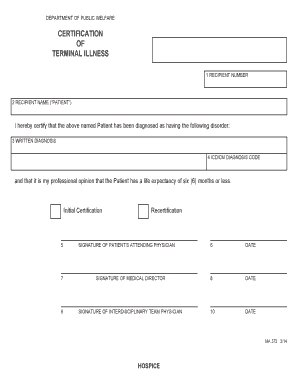
Terminal Illness 2014


What is the terminal illness?
A terminal illness is a medical condition that is expected to result in death within a specific timeframe, typically six months or less. This classification often applies to diseases such as advanced cancer, end-stage organ failure, or severe neurological disorders. Understanding the nature of a terminal illness is crucial for patients and their families, as it influences treatment decisions, end-of-life care, and the legal implications surrounding the completion of necessary documentation.
Key elements of the terminal illness
When dealing with terminal illness documentation, several key elements must be considered to ensure the form's validity and effectiveness:
- Patient Information: Accurate details about the patient, including full name, date of birth, and medical history.
- Medical Certification: A statement from a licensed physician confirming the diagnosis and prognosis.
- Legal Signatures: Signatures from the patient and any necessary witnesses, ensuring compliance with state laws.
- Documentation of Wishes: Clear articulation of the patient's preferences regarding treatment and care.
Steps to complete the terminal illness
Completing the terminal illness form involves several important steps to ensure accuracy and compliance:
- Consult with a Healthcare Provider: Discuss your condition and prognosis with your doctor to obtain necessary medical documentation.
- Gather Required Information: Collect all personal and medical information needed to fill out the form accurately.
- Fill Out the Form: Complete the terminal illness form, ensuring all sections are filled in correctly.
- Obtain Signatures: Have the patient and any required witnesses sign the document to validate it legally.
- Submit the Form: Depending on the requirements, submit the form electronically or via mail to the appropriate institution.
Legal use of the terminal illness
The legal use of terminal illness documentation is significant, particularly in matters of healthcare decisions, estate planning, and insurance claims. This form can serve as evidence of a patient's condition, influencing decisions regarding treatment options and end-of-life care. Additionally, it may be required for accessing benefits under life insurance policies or for making arrangements for hospice care. Understanding the legal implications ensures that patients and their families can navigate these sensitive issues effectively.
How to obtain the terminal illness
Obtaining the terminal illness form typically involves a few straightforward steps:
- Consult Your Physician: Your healthcare provider can guide you on the specific form required and help you understand the process.
- Access Online Resources: Many healthcare institutions provide downloadable forms on their websites, which can be filled out digitally.
- Request from Legal Advisors: If needed, legal professionals can assist in obtaining the necessary documentation and ensuring compliance with state laws.
State-specific rules for the terminal illness
Each state may have its own regulations regarding the terminal illness form, including specific requirements for signatures, witness involvement, and submission processes. It is essential to familiarize yourself with your state's rules to ensure that the form is legally binding and accepted by relevant institutions. Consulting with a legal expert or healthcare provider can provide clarity on these state-specific regulations.
Quick guide on how to complete terminal illness
Effortlessly Prepare Terminal Illness on Any Device
Digital document management has gained traction among businesses and individuals alike. It serves as an ideal environmentally-friendly alternative to conventional printed and signed documents, allowing you to locate the correct form and securely save it online. airSlate SignNow equips you with all the necessary tools to create, adjust, and electronically sign your documents swiftly without delays. Manage Terminal Illness on any device using the airSlate SignNow Android or iOS apps and streamline any document-related process today.
The easiest way to modify and electronically sign Terminal Illness without hassle
- Obtain Terminal Illness and click on Get Form to commence.
- Utilize the tools provided to complete your document.
- Emphasize pertinent sections of your documents or obscure confidential information with tools specifically designed for that purpose by airSlate SignNow.
- Craft your signature with the Sign feature, which takes mere seconds and holds the same legal authority as a conventional ink signature.
- Review all details and click the Done button to save your modifications.
- Choose your preferred method to send your form, whether by email, SMS, or invitation link, or download it to your computer.
Say goodbye to lost or misplaced documents, frustrating form searches, or errors that necessitate printing new copies. airSlate SignNow meets your document management needs in just a few clicks from your chosen device. Modify and electronically sign Terminal Illness to ensure effective communication throughout the entire document preparation process with airSlate SignNow.
Create this form in 5 minutes or less
Find and fill out the correct terminal illness
Create this form in 5 minutes!
How to create an eSignature for the terminal illness
How to create an electronic signature for a PDF online
How to create an electronic signature for a PDF in Google Chrome
How to create an e-signature for signing PDFs in Gmail
How to create an e-signature right from your smartphone
How to create an e-signature for a PDF on iOS
How to create an e-signature for a PDF on Android
People also ask
-
What is airSlate SignNow and how can it help with terminal illness documentation?
airSlate SignNow is an eSignature solution that simplifies the process of sending and signing important documents, including those related to terminal illness. By offering an easy-to-use interface, it allows users to manage legal and healthcare documents efficiently, ensuring that necessary paperwork is completed quickly and securely.
-
How does airSlate SignNow ensure compliance for terminal illness documents?
Compliance is crucial when dealing with terminal illness documents. airSlate SignNow is designed to meet industry standards and legal requirements, ensuring your documents are compliant. This feature helps to protect sensitive information and guarantees that all signed documents hold up in legal contexts.
-
What are the pricing plans for airSlate SignNow for terminal illness-related needs?
airSlate SignNow offers various pricing plans to suit different business needs, including those that involve terminal illness documentation. You can choose from monthly or annual subscriptions, which provide flexibility based on how often you need to send or sign documents related to terminal illness.
-
Can airSlate SignNow integrate with other applications for terminal illness management?
Yes, airSlate SignNow integrates seamlessly with various third-party applications, enhancing its functionality when managing terminal illness documentation. These integrations streamline workflows, allowing users to connect their existing systems, like CRMs or patient management software, to handle terminal illness paperwork more efficiently.
-
What features does airSlate SignNow offer to manage documents related to terminal illness?
airSlate SignNow includes features like customizable templates and bulk sending, making it easier to manage terminal illness documents. These tools help users create efficient workflows, reduce the time spent on documentation, and ensure that all signatures are collected swiftly and accurately.
-
How secure is airSlate SignNow for handling terminal illness documents?
Security is a top priority for airSlate SignNow, especially when dealing with sensitive information such as terminal illness documentation. It employs advanced encryption and compliance with data protection regulations, ensuring that all documents remain confidential and secure throughout the signing process.
-
What benefits does airSlate SignNow provide for hospice care organizations managing terminal illness?
Hospice care organizations can greatly benefit from using airSlate SignNow to manage terminal illness documentation. By simplifying the signature process, minimizing delays, and ensuring compliance, organizations can focus more on patient care rather than administrative tasks associated with terminal illness documentation.
Get more for Terminal Illness
- Form 7525 v
- Angles formed by intersecting lines worksheet
- Instancia para el inicio de un procedimiento administrativo en las intervenciones de armas form
- Referral form to ophthalmologist pdf
- Body art experience verification form body art card requirement
- Suicide risk assessment guide va mental health form
- For office use only patient id height weight bp pulse send todays chart note form
- Pediatric practice the american academy of pediatrics form
Find out other Terminal Illness
- Can I Sign Michigan Home Loan Application
- Sign Arkansas Mortgage Quote Request Online
- Sign Nebraska Mortgage Quote Request Simple
- Can I Sign Indiana Temporary Employment Contract Template
- How Can I Sign Maryland Temporary Employment Contract Template
- How Can I Sign Montana Temporary Employment Contract Template
- How Can I Sign Ohio Temporary Employment Contract Template
- Sign Mississippi Freelance Contract Online
- Sign Missouri Freelance Contract Safe
- How Do I Sign Delaware Email Cover Letter Template
- Can I Sign Wisconsin Freelance Contract
- Sign Hawaii Employee Performance Review Template Simple
- Sign Indiana Termination Letter Template Simple
- Sign Michigan Termination Letter Template Free
- Sign Colorado Independent Contractor Agreement Template Simple
- How Can I Sign Florida Independent Contractor Agreement Template
- Sign Georgia Independent Contractor Agreement Template Fast
- Help Me With Sign Nevada Termination Letter Template
- How Can I Sign Michigan Independent Contractor Agreement Template
- Sign Montana Independent Contractor Agreement Template Simple