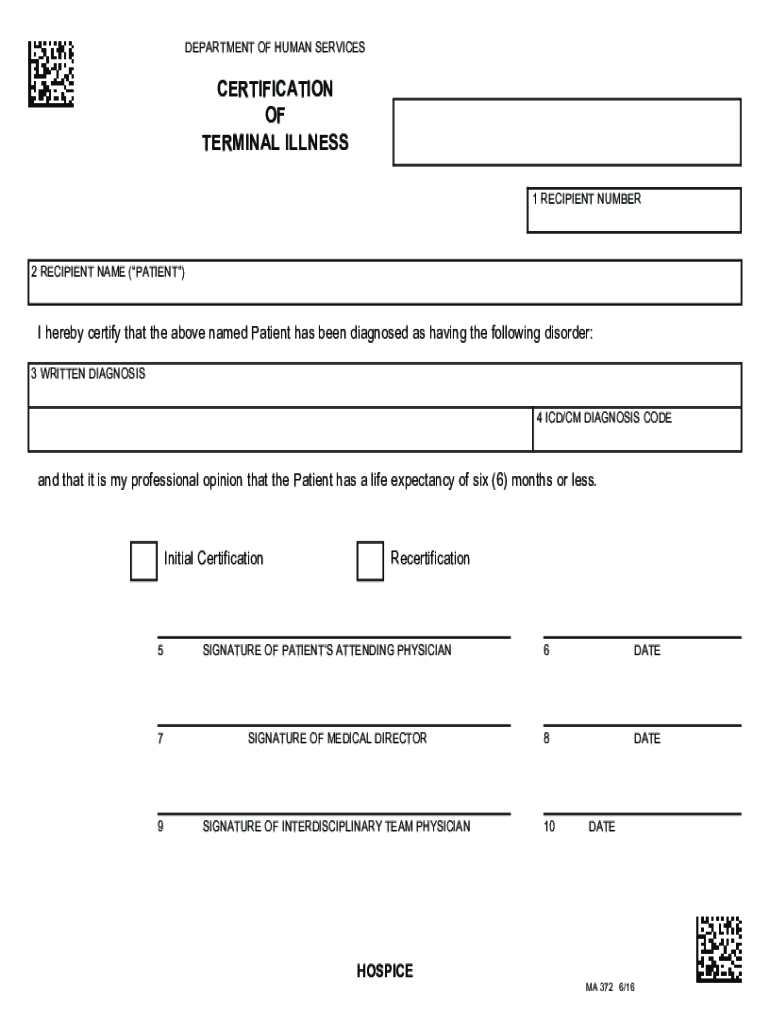
CERTIFICATION of TERMINAL ILLNESS 2016-2026


Understanding the Certification of Terminal Illness
The certification of terminal illness is an official document that verifies an individual's medical condition, indicating that they are diagnosed with a terminal illness. This certification is crucial for accessing certain benefits, such as hospice care or life insurance claims. It typically requires a healthcare provider to confirm the diagnosis and prognosis, ensuring that the individual meets the necessary criteria for terminal illness benefits.
How to Use the Certification of Terminal Illness
The certification of terminal illness can be used in various contexts, primarily to facilitate access to medical care and financial support. Individuals may present this document to healthcare providers to initiate hospice services, or to insurance companies to claim benefits. It is essential to ensure that the certification is completed accurately and submitted according to the specific guidelines of the organization or agency requiring it.
Steps to Complete the Certification of Terminal Illness
Completing the certification of terminal illness involves several key steps:
- Consult with a healthcare provider to discuss symptoms and prognosis.
- Obtain the necessary medical documentation that supports the diagnosis.
- Fill out the certification form, ensuring all required information is provided.
- Have the healthcare provider sign and date the form to validate the certification.
- Submit the completed certification to the relevant agency or organization.
Legal Use of the Certification of Terminal Illness
The certification of terminal illness holds significant legal weight, particularly in matters related to healthcare and insurance. It serves as a formal acknowledgment of a patient's condition, which can influence decisions regarding treatment options and eligibility for benefits. Understanding the legal implications is essential for both patients and healthcare providers to ensure compliance with regulations and to protect the rights of the individual.
Eligibility Criteria for the Certification of Terminal Illness
To qualify for the certification of terminal illness, an individual must meet specific eligibility criteria. Typically, this includes:
- A confirmed diagnosis of a terminal illness by a licensed healthcare provider.
- A prognosis indicating that the individual has six months or less to live.
- Documentation of the medical condition that supports the certification.
Obtaining the Certification of Terminal Illness
Obtaining the certification of terminal illness involves working closely with a healthcare provider. Patients should schedule an appointment to discuss their symptoms and concerns. During this visit, the provider will assess the patient's condition and determine if they meet the criteria for terminal illness. If eligible, the provider will complete the certification form, which the patient can then use as needed.
Quick guide on how to complete certification of terminal illness
Effortlessly Prepare CERTIFICATION OF TERMINAL ILLNESS on Any Device
Managing documents online has gained traction among businesses and individuals. It serves as an ideal eco-friendly substitute for traditional printed and signed documents, allowing you to access the correct form and securely store it in the cloud. airSlate SignNow equips you with all the resources necessary to create, alter, and electronically sign your documents swiftly without interruptions. Handle CERTIFICATION OF TERMINAL ILLNESS on any device using airSlate SignNow's Android or iOS applications and simplify any document-related task today.
How to Alter and Electronically Sign CERTIFICATION OF TERMINAL ILLNESS with Ease
- Obtain CERTIFICATION OF TERMINAL ILLNESS and click Get Form to commence.
- Utilize the tools provided to complete your document.
- Emphasize important sections of your documents or obscure sensitive information using tools specifically designed by airSlate SignNow for that purpose.
- Generate your electronic signature with the Sign tool, which takes mere seconds and carries the same legal validity as a conventional wet ink signature.
- Review the details and then click the Done button to save your modifications.
- Choose your preferred method for sending your form, whether by email, SMS, invitation link, or download it to your computer.
Say goodbye to lost or mislaid documents, tedious form hunting, or mistakes that necessitate printing additional document copies. airSlate SignNow meets your document management needs in just a few clicks from any device of your choosing. Modify and electronically sign CERTIFICATION OF TERMINAL ILLNESS to ensure clear communication throughout your form preparation process with airSlate SignNow.
Create this form in 5 minutes or less
Find and fill out the correct certification of terminal illness
Create this form in 5 minutes!
How to create an eSignature for the certification of terminal illness
How to create an electronic signature for a PDF online
How to create an electronic signature for a PDF in Google Chrome
How to create an e-signature for signing PDFs in Gmail
How to create an e-signature right from your smartphone
How to create an e-signature for a PDF on iOS
How to create an e-signature for a PDF on Android
People also ask
-
What is a terminal illness form?
A terminal illness form is a legal document that allows individuals to declare their medical condition and make necessary arrangements regarding their healthcare and financial matters. Using airSlate SignNow, you can easily create and eSign a terminal illness form, ensuring that your wishes are documented and legally binding.
-
How can airSlate SignNow help with terminal illness forms?
airSlate SignNow provides a user-friendly platform to create, send, and eSign terminal illness forms securely. Our solution simplifies the process, allowing you to focus on what matters most while ensuring that your documents are handled efficiently and in compliance with legal standards.
-
Is there a cost associated with using airSlate SignNow for terminal illness forms?
Yes, airSlate SignNow offers various pricing plans to accommodate different needs, including those who need to manage terminal illness forms. Our cost-effective solution ensures that you get the best value for your investment while accessing essential features for document management and eSigning.
-
What features does airSlate SignNow offer for terminal illness forms?
airSlate SignNow includes features such as customizable templates, secure eSigning, and document tracking specifically for terminal illness forms. These features streamline the process, making it easier for you to manage your documents and ensure they are signed and returned promptly.
-
Can I integrate airSlate SignNow with other applications for terminal illness forms?
Absolutely! airSlate SignNow offers integrations with various applications, allowing you to manage your terminal illness forms alongside other tools you use. This seamless integration enhances your workflow and ensures that all your documents are easily accessible in one place.
-
How secure is the information on my terminal illness form with airSlate SignNow?
Security is a top priority at airSlate SignNow. We utilize advanced encryption and security protocols to protect your terminal illness forms and personal information, ensuring that your data remains confidential and secure throughout the signing process.
-
Can I access my terminal illness forms from any device?
Yes, airSlate SignNow is designed to be accessible from any device, whether it's a computer, tablet, or smartphone. This flexibility allows you to manage and eSign your terminal illness forms anytime, anywhere, making it convenient for you and your loved ones.
Get more for CERTIFICATION OF TERMINAL ILLNESS
Find out other CERTIFICATION OF TERMINAL ILLNESS
- eSign Massachusetts Startup Business Plan Template Online
- eSign New Hampshire Startup Business Plan Template Online
- How To eSign New Jersey Startup Business Plan Template
- eSign New York Startup Business Plan Template Online
- eSign Colorado Income Statement Quarterly Mobile
- eSignature Nebraska Photo Licensing Agreement Online
- How To eSign Arizona Profit and Loss Statement
- How To eSign Hawaii Profit and Loss Statement
- How To eSign Illinois Profit and Loss Statement
- How To eSign New York Profit and Loss Statement
- How To eSign Ohio Profit and Loss Statement
- How Do I eSign Ohio Non-Compete Agreement
- eSign Utah Non-Compete Agreement Online
- eSign Tennessee General Partnership Agreement Mobile
- eSign Alaska LLC Operating Agreement Fast
- How Can I eSign Hawaii LLC Operating Agreement
- eSign Indiana LLC Operating Agreement Fast
- eSign Michigan LLC Operating Agreement Fast
- eSign North Dakota LLC Operating Agreement Computer
- How To eSignature Louisiana Quitclaim Deed