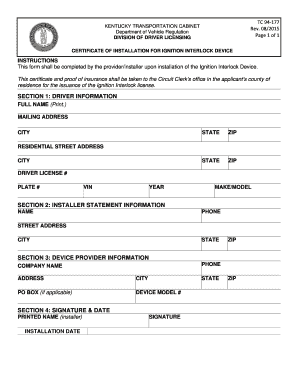
TC 94 177 DOCX Transportation Ky 2015-2026


Understanding the interlock installation certificate
The interlock installation certificate serves as proof that an ignition interlock device has been properly installed in a vehicle. This document is crucial for individuals who are required to use such devices due to prior offenses related to driving under the influence. It verifies that the installation meets state regulations and is essential for compliance with legal requirements.
Steps to obtain the interlock installation certificate
To obtain the interlock installation certificate, follow these steps:
- Contact an authorized ignition interlock provider in your state.
- Schedule an installation appointment for the ignition interlock device.
- Complete the installation process with a certified technician.
- Request the interlock installation certificate upon completion of the installation.
Ensure that the certificate includes all necessary details, such as the vehicle identification number (VIN), installation date, and provider information.
Legal use of the interlock installation certificate
The interlock installation certificate must be used in accordance with state laws and regulations. It is typically required to be submitted to the Department of Motor Vehicles (DMV) or relevant authority as proof of compliance with court orders or state mandates. Failure to present this document can result in penalties, including license suspension or additional legal consequences.
Key elements of the interlock installation certificate
The interlock installation certificate should contain several key elements to ensure its validity:
- Provider Information: Name and contact details of the installation provider.
- Vehicle Information: Make, model, and VIN of the vehicle where the device is installed.
- Installation Date: The date when the ignition interlock device was installed.
- Device Type: Specific type of ignition interlock device installed.
- Signature: Signature of the technician who performed the installation.
State-specific rules for the interlock installation certificate
Each state in the U.S. has specific rules regarding the use and submission of the interlock installation certificate. It is important to familiarize yourself with your state's requirements, as they can vary significantly. Some states may require additional documentation or have specific forms that need to be completed alongside the certificate. Always check with local authorities to ensure compliance.
Examples of using the interlock installation certificate
Examples of when the interlock installation certificate is needed include:
- Submitting to the DMV to reinstate a driver's license after a DUI conviction.
- Providing proof of compliance during court hearings related to alcohol-related offenses.
- Meeting requirements for probation or parole conditions.
Having this certificate readily available can facilitate smoother interactions with legal and governmental entities.
Quick guide on how to complete tc 94 177 docx transportation ky
Complete TC 94 177 docx Transportation Ky easily on any device
Online document management has gained popularity among businesses and individuals. It offers an excellent eco-friendly option to conventional printed and signed papers, allowing you to obtain the correct form and securely store it online. airSlate SignNow provides you with all the resources necessary to create, modify, and electronically sign your documents quickly without delays. Manage TC 94 177 docx Transportation Ky on any device using airSlate SignNow's Android or iOS applications and enhance any document-based operation today.
The easiest way to alter and electronically sign TC 94 177 docx Transportation Ky without hassle
- Obtain TC 94 177 docx Transportation Ky and then click Get Form to begin.
- Utilize the tools we provide to complete your form.
- Emphasize pertinent sections of the documents or obscure sensitive information with tools tailored for this purpose that airSlate SignNow offers.
- Generate your signature with the Sign tool, which takes seconds and carries the same legal validity as a conventional wet ink signature.
- Review all the details and then click on the Done button to save your changes.
- Choose how you want to share your form, whether by email, SMS, or invite link, or download it to your computer.
Eliminate the worry of lost or misplaced documents, tedious form searching, or errors that necessitate printing new document copies. airSlate SignNow resolves all your document management needs in just a few clicks from any device you prefer. Modify and electronically sign TC 94 177 docx Transportation Ky to ensure outstanding communication at any stage of your form preparation with airSlate SignNow.
Create this form in 5 minutes or less
Create this form in 5 minutes!
How to create an eSignature for the tc 94 177 docx transportation ky
How to create an electronic signature for a PDF online
How to create an electronic signature for a PDF in Google Chrome
How to create an e-signature for signing PDFs in Gmail
How to create an e-signature right from your smartphone
How to create an e-signature for a PDF on iOS
How to create an e-signature for a PDF on Android
People also ask
-
What is an Intoxalock certificate of installation?
The Intoxalock certificate of installation is a document that verifies the proper installation of an Intoxalock device. This certificate is essential for anyone required to use an ignition interlock device as part of their legal obligations. It confirms that the device was installed by a certified professional, ensuring compliance with state requirements.
-
How do I obtain an Intoxalock certificate of installation?
To obtain an Intoxalock certificate of installation, you must have the device professionally installed by an authorized service provider. After installation, the provider will issue the certificate, which you may need to present to your local Department of Motor Vehicles (DMV) or other authorities. Make sure to keep this document for your records as it may be required for monitoring purposes.
-
Is there a cost associated with obtaining an Intoxalock certificate of installation?
Yes, there is typically a fee for both the installation of the Intoxalock device and the issuance of the certificate of installation. Costs may vary based on location and provider services. It's advisable to inquire about total charges, including installation and any ongoing monitoring fees.
-
What features does the Intoxalock device offer?
The Intoxalock device features a user-friendly interface, real-time data reporting, and advanced breath analysis technology. Additionally, it provides convenient features like a mobile app for tracking your compliance status. This ensures that users remain on track with their requirements while using the Intoxalock certificate of installation to handle official documentation.
-
How does the Intoxalock certificate of installation benefit me?
The Intoxalock certificate of installation benefits you by providing legal proof that your ignition interlock device has been installed correctly. This is crucial for maintaining your driving privileges after a DUI or related offense. Having this certificate helps you avoid unnecessary legal penalties and ensures smooth communication with regulatory agencies.
-
Can I integrate airSlate SignNow with Intoxalock services?
Yes, you can integrate airSlate SignNow with Intoxalock services to manage documents efficiently. This platform allows you to send and eSign important documents, such as the Intoxalock certificate of installation, quickly and securely. Streamlining your document workflows can enhance compliance tracking and simplify your administrative processes.
-
What if I lose my Intoxalock certificate of installation?
If you lose your Intoxalock certificate of installation, you should contact the service provider who installed the device. They can issue a replacement certificate, which is essential for maintaining your compliance status. Remember to keep a copy of all important documents associated with your Intoxalock device for future reference.
Get more for TC 94 177 docx Transportation Ky
- Physical demands analysis pacificare form
- Aberdare cables job application forms
- Mean test declaration form
- Va form 10 0361d fillable
- International geography for class 6 pdf form
- Bronze cross workbook pdf form
- Wh ar form
- Maryland form 510511e application for extension to file pass through entity income tax return
Find out other TC 94 177 docx Transportation Ky
- Sign Idaho Domain Name Registration Agreement Easy
- Sign Indiana Domain Name Registration Agreement Myself
- Sign New Mexico Domain Name Registration Agreement Easy
- How To Sign Wisconsin Domain Name Registration Agreement
- Sign Wyoming Domain Name Registration Agreement Safe
- Sign Maryland Delivery Order Template Myself
- Sign Minnesota Engineering Proposal Template Computer
- Sign Washington Engineering Proposal Template Secure
- Sign Delaware Proforma Invoice Template Online
- Can I Sign Massachusetts Proforma Invoice Template
- How Do I Sign Oklahoma Equipment Purchase Proposal
- Sign Idaho Basic rental agreement or residential lease Online
- How To Sign Oregon Business agreements
- Sign Colorado Generic lease agreement Safe
- How Can I Sign Vermont Credit agreement
- Sign New York Generic lease agreement Myself
- How Can I Sign Utah House rent agreement format
- Sign Alabama House rental lease agreement Online
- Sign Arkansas House rental lease agreement Free
- Sign Alaska Land lease agreement Computer