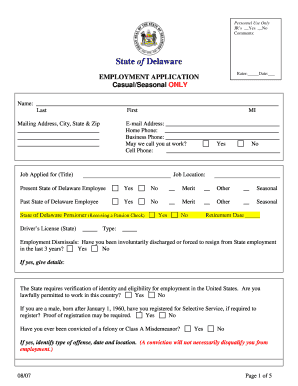
Delaware Jobs 2007


What is the Delaware Jobs
The Delaware jobs form is a crucial document for individuals seeking seasonal employment within the state. This form typically collects essential information about the applicant, including personal details, work history, and specific job preferences. Understanding this form is vital for both employers and job seekers to ensure compliance with state regulations and to facilitate a smooth hiring process.
How to use the Delaware Jobs
Utilizing the Delaware jobs form involves several steps. First, applicants should gather necessary personal information, including identification and employment history. Next, the form should be filled out accurately, ensuring all sections are completed to avoid delays. Once completed, the form can be submitted electronically, which streamlines the process and ensures quicker responses from potential employers.
Steps to complete the Delaware Jobs
Completing the Delaware jobs form requires careful attention to detail. Here are the steps to follow:
- Gather necessary documents, such as identification and previous employment records.
- Access the form online or obtain a physical copy from designated locations.
- Fill out the form with accurate and up-to-date information.
- Review the completed form for any errors or omissions.
- Submit the form electronically or in person, depending on the submission guidelines.
Legal use of the Delaware Jobs
The legal use of the Delaware jobs form is governed by state employment laws. This includes ensuring that the information provided is truthful and that the form is submitted in accordance with state regulations. Employers must also adhere to legal guidelines when reviewing applications, including non-discrimination policies and confidentiality requirements.
Eligibility Criteria
To qualify for seasonal jobs in Delaware, applicants must meet specific eligibility criteria. Generally, candidates should be at least sixteen years old, possess a valid form of identification, and be legally authorized to work in the United States. Additionally, some positions may require specific skills or experience, which should be clearly outlined in the job listing.
Form Submission Methods
The Delaware jobs form can be submitted through various methods to accommodate different preferences. Applicants have the option to submit the form online, which is the most efficient method, or they may choose to mail it to the appropriate agency. In-person submissions are also accepted at designated locations throughout the state, providing flexibility for those who prefer face-to-face interactions.
Quick guide on how to complete delaware jobs
Prepare Delaware Jobs effortlessly on any device
Web-based document management has become increasingly popular among businesses and individuals. It serves as an ideal eco-friendly alternative to traditional printed and signed documents, as you can easily access the appropriate form and securely store it online. airSlate SignNow provides you with all the resources necessary to create, modify, and eSign your documents swiftly without delays. Manage Delaware Jobs on any platform using airSlate SignNow Android or iOS applications and streamline any document-related process today.
The simplest method to modify and eSign Delaware Jobs with ease
- Obtain Delaware Jobs and click Get Form to begin.
- Utilize the features we provide to complete your document.
- Emphasize important sections of the documents or redact sensitive information with tools that airSlate SignNow provides specifically for this purpose.
- Create your eSignature using the Sign tool, which takes seconds and holds the same legal validity as a conventional wet ink signature.
- Review the details and click the Done button to save your modifications.
- Choose your preferred method to send your form, via email, SMS, or invite link, or download it to your computer.
Eliminate concerns about lost or misplaced documents, tedious form navigation, or errors that require printing new document copies. airSlate SignNow meets your document management needs in just a few clicks from any device you prefer. Edit and eSign Delaware Jobs and guarantee excellent communication at any phase of the form preparation process with airSlate SignNow.
Create this form in 5 minutes or less
Find and fill out the correct delaware jobs
Create this form in 5 minutes!
How to create an eSignature for the delaware jobs
How to create an electronic signature for a PDF online
How to create an electronic signature for a PDF in Google Chrome
How to create an e-signature for signing PDFs in Gmail
How to create an e-signature right from your smartphone
How to create an e-signature for a PDF on iOS
How to create an e-signature for a PDF on Android
People also ask
-
What are the benefits of using airSlate SignNow for state of Delaware seasonal jobs?
airSlate SignNow streamlines the hiring process for state of Delaware seasonal jobs by allowing businesses to send and eSign documents electronically. This reduces paperwork, speeds up onboarding, and ensures compliance with state regulations. By simplifying the document management process, employers can focus on finding the best candidates for seasonal positions.
-
How does airSlate SignNow integrate with other tools for state of Delaware seasonal jobs?
airSlate SignNow offers seamless integrations with various HR and management tools, making it easier to manage state of Delaware seasonal jobs. Integration with platforms like Google Workspace, Salesforce, and other applications enhances workflow efficiency. This interconnectedness allows businesses to maintain their existing systems while adopting SignNow's features.
-
What pricing options are available for airSlate SignNow tailored for state of Delaware seasonal jobs?
airSlate SignNow provides flexible pricing plans suitable for businesses hiring for state of Delaware seasonal jobs. Whether you need basic features or advanced options, there’s a plan to fit your budget. You can start with a free trial to explore its capabilities before committing to a subscription.
-
Is airSlate SignNow compliant with Delaware laws for seasonal employment?
Yes, airSlate SignNow is designed to adhere to legal standards, ensuring compliance with Delaware laws regarding seasonal employment. This compliance includes secure document handling and eSignature legality, which is critical for managing state of Delaware seasonal jobs effectively. Businesses can rely on SignNow to safely navigate the regulatory environment.
-
How can airSlate SignNow help with the onboarding process for state of Delaware seasonal jobs?
airSlate SignNow simplifies the onboarding process for state of Delaware seasonal jobs by enabling electronic signatures for necessary documents like employee agreements and tax forms. This not only speeds up the onboarding but also ensures that all paperwork is organized and stored securely. New hires can complete their onboarding from anywhere, enhancing their experience.
-
What features does airSlate SignNow offer for managing state of Delaware seasonal jobs?
airSlate SignNow provides features such as customizable templates, automated workflows, and real-time tracking for documents related to state of Delaware seasonal jobs. These tools empower users to effortlessly create, manage, and sign documents, ultimately improving efficiency. Employers benefit from reduced time spent on administrative tasks, allowing them to concentrate on their seasonal hiring efforts.
-
Can I use airSlate SignNow on mobile devices when managing state of Delaware seasonal jobs?
Absolutely! airSlate SignNow is fully compatible with mobile devices, allowing you to manage state of Delaware seasonal jobs on the go. This mobile access means that hiring managers and candidates can sign and send documents anytime, anywhere, making the process more convenient and accessible. Flexibility in document management is crucial for seasonal hiring.
Get more for Delaware Jobs
- Form c34 duty drawback rate of yield notification form kra go
- The center for epidemiological studies uic department of form
- Vgz declaratieformulier
- Vendor invitation email form
- Elec nj form
- Team roster form all ohio nike basketball program
- Physical form 16909180
- Form mo ptc property tax credit claim
Find out other Delaware Jobs
- How To Integrate Sign in Banking
- How To Use Sign in Banking
- Help Me With Use Sign in Banking
- Can I Use Sign in Banking
- How Do I Install Sign in Banking
- How To Add Sign in Banking
- How Do I Add Sign in Banking
- How Can I Add Sign in Banking
- Can I Add Sign in Banking
- Help Me With Set Up Sign in Government
- How To Integrate eSign in Banking
- How To Use eSign in Banking
- How To Install eSign in Banking
- How To Add eSign in Banking
- How To Set Up eSign in Banking
- How To Save eSign in Banking
- How To Implement eSign in Banking
- How To Set Up eSign in Construction
- How To Integrate eSign in Doctors
- How To Use eSign in Doctors