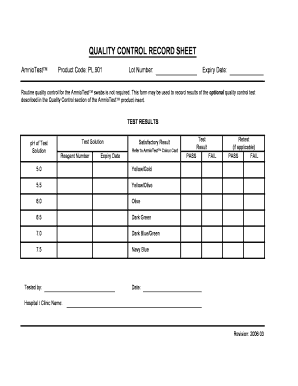
Quality Control Log Template Form


What is the Quality Control Log Template
The quality control log template is a structured document designed to track quality assurance processes and outcomes in various settings, such as laboratories, manufacturing, and healthcare. This template serves as a record-keeping tool that helps organizations maintain compliance with industry standards and regulations. Typically, it includes sections for documenting test results, equipment calibration, and any deviations from expected performance. By using a quality control log, businesses can ensure that their products or services meet the established quality criteria, ultimately enhancing customer trust and satisfaction.
How to use the Quality Control Log Template
To effectively use the quality control log template, begin by identifying the specific quality metrics relevant to your organization. Fill in the template with essential details such as the date of testing, the name of the quality checker, and the specific parameters being measured. Record the results of each test, noting any discrepancies or issues that arise. Regularly review the log to identify trends or areas needing improvement. This proactive approach not only helps maintain quality standards but also facilitates compliance with regulatory requirements.
Key elements of the Quality Control Log Template
A comprehensive quality control log template should include several key elements to ensure thorough documentation. These elements typically consist of:
- Date: The date when the quality check was performed.
- Quality Checker Name: The individual responsible for conducting the quality check.
- Test Parameters: Specific metrics or criteria being evaluated.
- Results: Documented outcomes of the quality tests.
- Comments: Any observations or notes regarding the testing process.
- Follow-up Actions: Recommendations or actions taken in response to the results.
Steps to complete the Quality Control Log Template
Completing the quality control log template involves several straightforward steps:
- Gather necessary materials, including the template and any relevant testing equipment.
- Clearly define the quality metrics to be assessed.
- Conduct the quality checks according to established protocols.
- Record all findings in the log, ensuring accuracy and clarity.
- Review the log for completeness and consistency.
- Store the log securely for future reference and compliance audits.
Examples of using the Quality Control Log Template
Quality control log examples can vary widely depending on the industry and specific use case. For instance, in a laboratory setting, a glucometer quality control log template may be utilized to track the accuracy of blood glucose readings. In a manufacturing environment, a quality control log may document the inspection of products for defects. Each example serves to illustrate how the template can be tailored to meet the unique needs of different sectors while ensuring that quality standards are consistently upheld.
Legal use of the Quality Control Log Template
Using the quality control log template legally requires adherence to relevant regulations and standards. Organizations must ensure that the log is filled out accurately and maintained for the required duration as specified by industry guidelines. Compliance with laws such as the FDA regulations for medical devices or ISO standards for manufacturing can be critical. Additionally, having a legally defensible quality control log can protect organizations during audits or legal inquiries, reinforcing the importance of thorough and precise documentation.
Quick guide on how to complete quality control log template
Manage Quality Control Log Template seamlessly on any device
Online document organization has become increasingly favored by businesses and individuals alike. It serves as an excellent eco-friendly substitute for conventional printed and signed documents, allowing you to access the necessary forms and securely archive them online. airSlate SignNow equips you with all the tools needed to create, modify, and eSign your paperwork swiftly and without delays. Handle Quality Control Log Template on any device through airSlate SignNow's Android or iOS applications and simplify your document-related tasks today.
How to modify and eSign Quality Control Log Template with ease
- Find Quality Control Log Template and click Get Form to initiate the process.
- Utilize the tools we offer to complete your document.
- Emphasize important sections of your documents or redact sensitive information with the tools that airSlate SignNow specifically provides for this purpose.
- Create your signature using the Sign feature, which only takes seconds and has the same legal validity as a traditional handwritten signature.
- Review the information thoroughly and then click the Done button to finalize your changes.
- Select your preferred method to share your form, whether by email, text (SMS), invitation link, or by downloading it to your computer.
Eliminate the hassle of lost or misplaced documents, tedious form navigation, or errors that necessitate reprinting new copies. airSlate SignNow meets your document management needs in just a few clicks from any device you choose. Modify and eSign Quality Control Log Template and ensure excellent communication throughout the form preparation process with airSlate SignNow.
Create this form in 5 minutes or less
Create this form in 5 minutes!
How to create an eSignature for the quality control log template
How to create an electronic signature for a PDF online
How to create an electronic signature for a PDF in Google Chrome
How to create an e-signature for signing PDFs in Gmail
How to create an e-signature right from your smartphone
How to create an e-signature for a PDF on iOS
How to create an e-signature for a PDF on Android
People also ask
-
What is a quality control log template?
A quality control log template is a structured document that helps organizations track, monitor, and evaluate quality control processes. It facilitates the recording of defects, inspection results, and corrective actions, ensuring that quality standards are met consistently. Using a quality control log template enhances accountability and streamlines the review process.
-
How can I create a quality control log template with airSlate SignNow?
Creating a quality control log template with airSlate SignNow is straightforward. Simply use our intuitive drag-and-drop interface to construct your template tailored to your specific quality control needs. Once designed, you can easily share and collect signed logs from your team, making quality management more efficient.
-
What features does the quality control log template include?
Our quality control log template comes equipped with essential features such as customizable fields, eSignature options, and automated notifications. These features allow users to adapt the log according to various quality metrics and ensure timely follow-ups on quality issues. Additionally, built-in compliance checks help maintain standards across your processes.
-
Is the quality control log template secure?
Yes, the quality control log template provided by airSlate SignNow is designed with security in mind. Data encryption and secure storage ensure that your quality control information is protected from unauthorized access. Our platform also complies with industry standards to guarantee the safety and integrity of your documents.
-
Can I integrate the quality control log template with other software?
Absolutely! The quality control log template can easily integrate with various software solutions such as project management tools, ERP systems, and CRMs. This integration allows for seamless data transfer and enhances workflow efficiency, enabling teams to manage quality control processes more effectively.
-
What are the benefits of using a quality control log template?
Using a quality control log template offers numerous benefits, including improved tracking of quality issues, enhanced communication among team members, and streamlined documentation processes. It can signNowly reduce the time spent on manual logging and increase overall accuracy in your quality control efforts. Ultimately, this results in better product quality and customer satisfaction.
-
How much does the quality control log template cost?
The cost of the quality control log template varies based on the plan you choose with airSlate SignNow. We offer competitive pricing with different tiers to suit businesses of all sizes. For specific pricing details or to explore our packages, you can visit our website or contact our sales team directly.
Get more for Quality Control Log Template
- Responsble indivuals list search form
- Small claims court fulton county form
- Horse health record nutrena feed form
- Optimist international foundation dime a day form pdf
- Doh 4287 06 08 form
- Nm uniform prior authorization form
- Encroachment permit application pdf clark county nevada clarkcountynv form
- Usn aviation support equipment navair navy form
Find out other Quality Control Log Template
- How Do I eSign Arkansas Charity LLC Operating Agreement
- eSign Colorado Charity LLC Operating Agreement Fast
- eSign Connecticut Charity Living Will Later
- How Can I Sign West Virginia Courts Quitclaim Deed
- Sign Courts Form Wisconsin Easy
- Sign Wyoming Courts LLC Operating Agreement Online
- How To Sign Wyoming Courts Quitclaim Deed
- eSign Vermont Business Operations Executive Summary Template Mobile
- eSign Vermont Business Operations Executive Summary Template Now
- eSign Virginia Business Operations Affidavit Of Heirship Mobile
- eSign Nebraska Charity LLC Operating Agreement Secure
- How Do I eSign Nevada Charity Lease Termination Letter
- eSign New Jersey Charity Resignation Letter Now
- eSign Alaska Construction Business Plan Template Mobile
- eSign Charity PPT North Carolina Now
- eSign New Mexico Charity Lease Agreement Form Secure
- eSign Charity PPT North Carolina Free
- eSign North Dakota Charity Rental Lease Agreement Now
- eSign Arkansas Construction Permission Slip Easy
- eSign Rhode Island Charity Rental Lease Agreement Secure