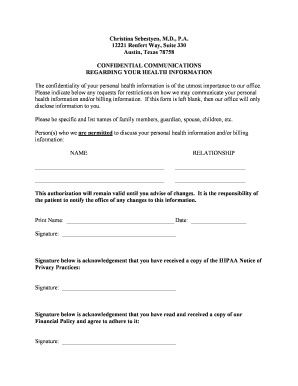
Obgyn Doctors Note Form


What is the Obgyn Doctors Note
An obgyn doctors note is a formal document issued by a qualified obstetrician-gynecologist, typically used to verify a patient's medical condition or to provide evidence of a visit to the doctor. This note may be required for various purposes, such as excusing absences from work or school, confirming medical leave, or providing documentation for insurance claims. The note often includes essential details such as the patient's name, the date of the visit, the doctor's signature, and a brief description of the medical issue addressed during the appointment.
How to Obtain the Obgyn Doctors Note
To obtain an obgyn doctors note, a patient must first schedule an appointment with an obstetrician-gynecologist. During the visit, the doctor will assess the patient's health and determine if a note is necessary. If the patient requires documentation, the doctor will provide a written note that includes relevant details. It is advisable for patients to communicate their need for a doctor's note during the appointment to ensure that the doctor includes all necessary information.
Key Elements of the Obgyn Doctors Note
Several key elements should be included in an obgyn doctors note to ensure its validity and usefulness:
- Patient Information: Full name and date of birth.
- Doctor's Information: Name, contact details, and medical license number of the obgyn.
- Date of Visit: The specific date when the patient was seen.
- Medical Condition: A brief description of the medical issue addressed.
- Recommendations: Any recommendations for work or school absences, if applicable.
- Signature: The doctor's signature to authenticate the note.
Steps to Complete the Obgyn Doctors Note
Completing an obgyn doctors note involves several steps to ensure accuracy and compliance:
- Schedule an appointment with an obstetrician-gynecologist.
- Discuss your medical concerns and the need for a doctor's note during the visit.
- Receive the note from the doctor after the consultation.
- Review the note for accuracy, ensuring all key elements are included.
- Submit the note to the relevant party, such as an employer or school.
Legal Use of the Obgyn Doctors Note
The legal use of an obgyn doctors note is important for both patients and healthcare providers. This note can serve as a legally binding document when it meets specific requirements, such as being signed by a licensed physician. It is essential to ensure that the note complies with relevant laws regarding medical documentation and privacy, including HIPAA regulations. Patients should keep a copy of the note for their records and ensure that it is used only for its intended purpose.
Examples of Using the Obgyn Doctors Note
There are various scenarios in which an obgyn doctors note may be utilized:
- Submitting the note to an employer to request medical leave.
- Providing documentation to a school for an excused absence.
- Using the note for insurance claims related to medical treatment.
- Presenting the note during legal proceedings to verify a medical condition.
Quick guide on how to complete obgyn doctors note
Complete Obgyn Doctors Note effortlessly on any gadget
Web-based document management has become widely favored by businesses and individuals alike. It serves as an excellent eco-friendly alternative to conventional printed and signed papers, allowing you to locate the correct template and securely archive it online. airSlate SignNow provides you with all the tools necessary to generate, edit, and electronically sign your documents swiftly without delays. Manage Obgyn Doctors Note on any device using airSlate SignNow apps for Android or iOS and enhance any document-driven task today.
How to modify and electronically sign Obgyn Doctors Note seamlessly
- Locate Obgyn Doctors Note and click on Get Form to begin.
- Make use of the tools we provide to complete your document.
- Emphasize pertinent sections of your documents or obscure sensitive data with tools that airSlate SignNow specifically offers for that purpose.
- Create your electronic signature using the Sign feature, which requires just seconds and carries the same legal validity as a conventional handwritten signature.
- Review the details and click on the Done button to finalize your edits.
- Choose how you wish to send your form, via email, text message (SMS), invitation link, or download it to your computer.
Forget about lost or misplaced documents, cumbersome form searches, or mistakes that necessitate printing new copies. airSlate SignNow addresses all your document management needs with just a few clicks from any device of your choosing. Edit and electronically sign Obgyn Doctors Note and guarantee exceptional communication at every stage of your form preparation process with airSlate SignNow.
Create this form in 5 minutes or less
Create this form in 5 minutes!
How to create an eSignature for the obgyn doctors note
How to create an electronic signature for a PDF online
How to create an electronic signature for a PDF in Google Chrome
How to create an e-signature for signing PDFs in Gmail
How to create an e-signature right from your smartphone
How to create an e-signature for a PDF on iOS
How to create an e-signature for a PDF on Android
People also ask
-
What is an obgyn doctors note and when do I need it?
An obgyn doctors note is a formal document provided by an obstetrician-gynecologist that confirms a patient's medical condition or treatment related to women's health. You may need this note for workplace accommodations, insurance claims, or to inform your school about medical issues affecting attendance.
-
How can airSlate SignNow help me obtain an obgyn doctors note?
With airSlate SignNow, you can easily request and receive your obgyn doctors note digitally. Our platform allows for secure eSigning and document management, making the process efficient and quick, without the hassle of physical paperwork.
-
What features does airSlate SignNow offer for managing obgyn doctors notes?
airSlate SignNow provides features like customizable templates, secure eSignature options, and document tracking to help manage your obgyn doctors note effectively. You can collaborate with your healthcare provider seamlessly and ensure that your documents are always secure and accessible.
-
Is airSlate SignNow affordable for obtaining an obgyn doctors note?
Yes, airSlate SignNow offers cost-effective pricing plans suited for both individuals and businesses. This ensures that obtaining your obgyn doctors note is not only efficient but also budget-friendly, allowing you to manage your documents without breaking the bank.
-
Can I integrate airSlate SignNow with my existing healthcare systems?
Absolutely! airSlate SignNow can easily integrate with various healthcare management systems. This means you can streamline the process of managing your obgyn doctors notes while leveraging your current technology for a seamless workflow.
-
What are the benefits of using airSlate SignNow for my obgyn doctors notes?
Using airSlate SignNow for your obgyn doctors notes provides convenience, security, and speed. You'll be able to quickly request, receive, and manage your notes from anywhere, ensuring that you have easy access to essential medical documentation when you need it most.
-
Are there any security measures in place for my obgyn doctors note on airSlate SignNow?
Yes, airSlate SignNow takes security very seriously. We implement advanced encryption measures and comply with healthcare regulations to protect your obgyn doctors note and personal information, ensuring that your data remains confidential and secure.
Get more for Obgyn Doctors Note
Find out other Obgyn Doctors Note
- How To eSignature Maryland Doctors Word
- Help Me With eSignature South Dakota Education Form
- How Can I eSignature Virginia Education PDF
- How To eSignature Massachusetts Government Form
- How Can I eSignature Oregon Government PDF
- How Can I eSignature Oklahoma Government Document
- How To eSignature Texas Government Document
- Can I eSignature Vermont Government Form
- How Do I eSignature West Virginia Government PPT
- How Do I eSignature Maryland Healthcare / Medical PDF
- Help Me With eSignature New Mexico Healthcare / Medical Form
- How Do I eSignature New York Healthcare / Medical Presentation
- How To eSignature Oklahoma Finance & Tax Accounting PPT
- Help Me With eSignature Connecticut High Tech Presentation
- How To eSignature Georgia High Tech Document
- How Can I eSignature Rhode Island Finance & Tax Accounting Word
- How Can I eSignature Colorado Insurance Presentation
- Help Me With eSignature Georgia Insurance Form
- How Do I eSignature Kansas Insurance Word
- How Do I eSignature Washington Insurance Form