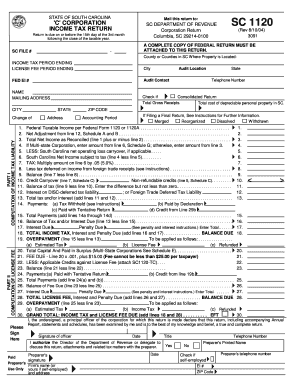
Sc1120 Instructions 2022


What are the SC 1120 Instructions?
The SC 1120 instructions provide detailed guidance for businesses in South Carolina when filing their corporate income tax return. This form is specifically designed for corporations, including C corporations and S corporations, to report their income, deductions, and credits. It outlines the necessary steps to accurately complete the form, ensuring compliance with state tax regulations. Understanding these instructions is crucial for businesses to avoid penalties and ensure proper tax reporting.
Steps to Complete the SC 1120 Instructions
Completing the SC 1120 requires careful attention to detail. The following steps can help ensure that the form is filled out correctly:
- Gather all necessary financial documents, including income statements, balance sheets, and prior year tax returns.
- Review the SC 1120 instructions thoroughly to understand the requirements for each section of the form.
- Fill in the basic information, such as the corporation's name, address, and federal employer identification number (EIN).
- Report total income, including gross receipts and any other income sources, in the appropriate sections.
- Deduct allowable expenses as outlined in the instructions, ensuring to keep documentation for all claims.
- Calculate the total tax owed based on the provided tax rates and credits available to the corporation.
- Review the completed form for accuracy before submission.
Legal Use of the SC 1120 Instructions
The SC 1120 instructions are legally binding and must be adhered to when filing corporate taxes in South Carolina. Compliance with these instructions ensures that the corporation meets state tax obligations and avoids potential legal issues. It is important to note that electronic submissions of the SC 1120 are accepted, provided that the eSignature regulations are followed. Utilizing a reliable eSignature solution can enhance the legal validity of the submitted documents.
Filing Deadlines / Important Dates
Timely filing of the SC 1120 is essential to avoid penalties. The standard deadline for filing the SC 1120 is the fifteenth day of the fourth month following the end of the corporation's fiscal year. For corporations operating on a calendar year, this means the due date is April 15. If the deadline falls on a weekend or holiday, the due date is extended to the next business day. Corporations should also be aware of any extensions that may be applicable to their filing requirements.
Required Documents
When preparing to file the SC 1120, several documents are necessary to ensure accurate reporting. These documents typically include:
- Financial statements, including profit and loss statements and balance sheets.
- Documentation of all income sources, such as sales records and investment income.
- Records of allowable deductions, including payroll expenses, operational costs, and any other relevant financial data.
- Prior year tax returns for reference and consistency in reporting.
Form Submission Methods (Online / Mail / In-Person)
The SC 1120 can be submitted through various methods, providing flexibility for businesses. Corporations have the option to file online through the South Carolina Department of Revenue's website, which is often the quickest method. Alternatively, the completed form can be mailed to the appropriate address specified in the instructions. In-person submissions may also be accepted at designated state revenue offices, although this method is less common. It is important to choose a submission method that best suits the corporation's needs and ensures timely delivery.
Quick guide on how to complete sc1120 instructions
Effortlessly Prepare Sc1120 Instructions on Any Device
Online document management has gained popularity among companies and individuals. It offers an ideal eco-friendly substitute for conventional printed and signed documents, as you can obtain the right form and securely store it online. airSlate SignNow provides all the necessary tools to create, modify, and eSign your documents quickly without delays. Manage Sc1120 Instructions on any platform with airSlate SignNow Android or iOS applications and streamline any document-oriented task today.
The Easiest Way to Modify and eSign Sc1120 Instructions with Ease
- Obtain Sc1120 Instructions and click on Get Form to begin.
- Utilize the tools we provide to fill out your form.
- Highlight important sections of your documents or obscure sensitive information using tools specifically designed for that purpose by airSlate SignNow.
- Create your signature using the Sign tool, which takes just seconds and holds the same legal validity as a traditional wet ink signature.
- Review all the information and click on the Done button to save your changes.
- Select how you wish to deliver your form, whether by email, SMS, or invitation link, or download it to your computer.
Eliminate concerns about lost or misplaced documents, tiresome form searching, or errors that require printing new document copies. airSlate SignNow meets all your document management needs in just a few clicks from any device you choose. Modify and eSign Sc1120 Instructions and ensure excellent communication at every stage of the form preparation process with airSlate SignNow.
Create this form in 5 minutes or less
Find and fill out the correct sc1120 instructions
Create this form in 5 minutes!
How to create an eSignature for the sc1120 instructions
How to create an electronic signature for a PDF online
How to create an electronic signature for a PDF in Google Chrome
How to create an e-signature for signing PDFs in Gmail
How to create an e-signature right from your smartphone
How to create an e-signature for a PDF on iOS
How to create an e-signature for a PDF on Android
People also ask
-
What are the key features of the SC 1120 instructions 2017?
The SC 1120 instructions 2017 provide essential guidelines on how to accurately complete the SC 1120 form. They include details on qualifying income deductions, tax credits, and specific calculations that small corporations must follow. By utilizing these instructions, businesses can ensure compliance with tax regulations and potentially lower their tax liabilities.
-
How can airSlate SignNow assist with the SC 1120 instructions 2017?
AirSlate SignNow enables businesses to easily send, sign, and manage documents related to the SC 1120 instructions 2017. With our intuitive platform, users can store and access these crucial templates securely, ensuring they have everything they need at their fingertips. This streamlines the filing process and helps maintain organization during tax season.
-
What is the pricing for airSlate SignNow services when using the SC 1120 instructions 2017?
AirSlate SignNow offers various pricing plans tailored to meet the needs of small businesses, especially those working with the SC 1120 instructions 2017. Our subscription options are cost-effective, allowing you to choose a plan based on your document signing needs. You can start with a free trial to understand the platform's value before committing to a paid plan.
-
Are there any integrations available for handling SC 1120 instructions 2017 with airSlate SignNow?
Yes, airSlate SignNow offers numerous integrations that enhance the usability of the SC 1120 instructions 2017. These integrations include popular tools such as Google Drive, Dropbox, and various CRM systems that streamline document management and e-signing. This ensures a seamless workflow for users handling tax-related documents.
-
What benefits does airSlate SignNow offer for businesses completing SC 1120 instructions 2017?
By using airSlate SignNow, businesses can experience enhanced efficiency when completing the SC 1120 instructions 2017. The eSigning feature allows for quicker approvals, while document tracking keeps tabs on who has signed and when. This reduces delays in submission and ultimately helps in timely tax compliance.
-
Can I store my SC 1120 instructions 2017 in airSlate SignNow for future access?
Absolutely! AirSlate SignNow provides a secure cloud storage option for your SC 1120 instructions 2017 and related documents. This ensures that you can easily retrieve and reference your materials whenever necessary, thus making the filing process more straightforward during subsequent tax years.
-
Is airSlate SignNow suitable for both individuals and businesses handling SC 1120 instructions 2017?
Yes, airSlate SignNow is perfect for both individuals and businesses that need to manage SC 1120 instructions 2017. Whether you're a small business owner or an accountant, our platform caters to varying sizes and types of users seeking an efficient eSigning solution. The flexibility and user-friendly interface make it accessible for all.
Get more for Sc1120 Instructions
- Lageso antragsbogen form
- Sum 110 512530806 form
- Chemical application record year grower name field form
- Klein oak high school course request form
- Wh 192 oregongov oregon form
- Encroachment permit application city of st helena form
- Commercial offer form
- Prosimy wypeni formularz drukowanymi literami i zwrci pod niej wskazany adres jednostki zus
Find out other Sc1120 Instructions
- How To Integrate Sign in Banking
- How To Use Sign in Banking
- Help Me With Use Sign in Banking
- Can I Use Sign in Banking
- How Do I Install Sign in Banking
- How To Add Sign in Banking
- How Do I Add Sign in Banking
- How Can I Add Sign in Banking
- Can I Add Sign in Banking
- Help Me With Set Up Sign in Government
- How To Integrate eSign in Banking
- How To Use eSign in Banking
- How To Install eSign in Banking
- How To Add eSign in Banking
- How To Set Up eSign in Banking
- How To Save eSign in Banking
- How To Implement eSign in Banking
- How To Set Up eSign in Construction
- How To Integrate eSign in Doctors
- How To Use eSign in Doctors