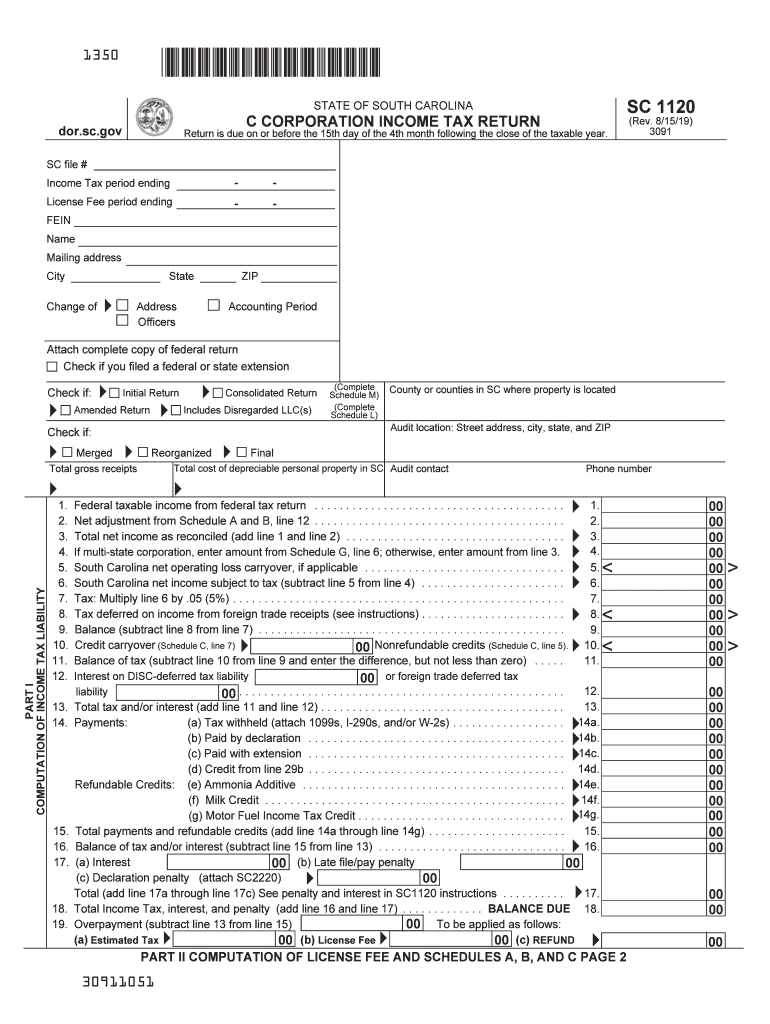
South Carolina State Income Tax 2019


What is the South Carolina State Income Tax
The South Carolina State Income Tax is a tax imposed on the income earned by individuals and businesses within the state. This tax is calculated based on the taxpayer's income level and filing status. South Carolina employs a progressive tax rate system, meaning that higher income levels are taxed at higher rates. The tax applies to various forms of income, including wages, salaries, and business earnings.
Steps to complete the South Carolina State Income Tax
Completing the South Carolina State Income Tax involves several key steps to ensure compliance and accuracy. First, gather all necessary documentation, including W-2 forms, 1099s, and any other income statements. Next, determine your filing status, which can affect your tax rate and deductions. After that, calculate your total income and apply any applicable deductions or credits. Finally, complete the appropriate tax form, such as the SC 1040 or SC 1120, and submit it by the designated deadline.
Required Documents
When filing the South Carolina State Income Tax, certain documents are essential for accurate reporting. These include:
- W-2 forms from employers
- 1099 forms for additional income
- Records of any deductions, such as mortgage interest or student loan interest
- Proof of any tax credits claimed
- Previous year’s tax return for reference
Form Submission Methods (Online / Mail / In-Person)
Taxpayers in South Carolina have several options for submitting their state income tax forms. The forms can be filed online through the South Carolina Department of Revenue's website, which provides a secure and efficient method. Alternatively, taxpayers may choose to mail their completed forms to the appropriate address provided by the state. For those who prefer face-to-face interaction, in-person submissions can be made at designated state revenue offices.
Penalties for Non-Compliance
Failure to comply with South Carolina State Income Tax regulations can result in various penalties. These may include fines for late filing or underpayment of taxes. Interest may also accrue on any unpaid tax amounts. It is crucial for taxpayers to be aware of their obligations to avoid these penalties and ensure timely compliance with state tax laws.
Eligibility Criteria
To file a South Carolina State Income Tax return, individuals must meet specific eligibility criteria. Generally, residents who earn income within the state are required to file. This includes both full-time residents and part-time residents who meet certain income thresholds. Additionally, businesses operating in South Carolina must file the appropriate corporate tax forms, such as the SC 1120, based on their entity type and income levels.
Quick guide on how to complete license fee period ending
Easily Prepare South Carolina State Income Tax on Any Device
Online document management has become increasingly popular among businesses and individuals. It serves as an excellent environmentally-friendly alternative to traditional printed and signed documents, allowing you to find the necessary form and securely store it online. airSlate SignNow provides you with all the tools required to create, edit, and eSign your documents quickly without delays. Manage South Carolina State Income Tax on any platform using the airSlate SignNow Android or iOS applications and streamline any document-related processes today.
Effortlessly Edit and eSign South Carolina State Income Tax
- Find South Carolina State Income Tax and click Get Form to begin.
- Utilize the tools we offer to complete your form.
- Highlight important sections of your documents or obscure sensitive information with tools specifically provided by airSlate SignNow for that purpose.
- Create your eSignature using the Sign feature, which takes mere seconds and holds the same legal validity as a conventional wet ink signature.
- Review the information and click on the Done button to save your changes.
- Select how you want to send your form, whether by email, SMS, invite link, or download it to your computer.
Eliminate concerns about lost or misplaced files, tedious form searches, or mistakes that necessitate printing new document copies. airSlate SignNow fulfills all your document management needs with just a few clicks from your chosen device. Edit and eSign South Carolina State Income Tax and ensure excellent communication at every stage of the form preparation process with airSlate SignNow.
Create this form in 5 minutes or less
Find and fill out the correct license fee period ending
Create this form in 5 minutes!
How to create an eSignature for the license fee period ending
How to create an eSignature for the License Fee Period Ending in the online mode
How to generate an eSignature for the License Fee Period Ending in Google Chrome
How to make an eSignature for putting it on the License Fee Period Ending in Gmail
How to make an electronic signature for the License Fee Period Ending from your smart phone
How to create an electronic signature for the License Fee Period Ending on iOS devices
How to generate an electronic signature for the License Fee Period Ending on Android devices
People also ask
-
What are as is forms sc and how do they work?
As is forms sc are standardized documents that allow users to outline the condition of a product or property at the time of sale. These forms are essential in real estate and sales transactions to ensure transparency between buyers and sellers. airSlate SignNow offers features that streamline the process of creating, sending, and signing these forms securely online.
-
How much does it cost to use airSlate SignNow for as is forms sc?
airSlate SignNow offers competitive pricing plans tailored for various business needs. Users can choose from different subscription tiers that provide access to essential features for managing as is forms sc. Additionally, you can try our service with a free trial to assess how it meets your specific requirements before committing.
-
What features does airSlate SignNow offer for managing as is forms sc?
airSlate SignNow provides a robust suite of features for handling as is forms sc, including customizable templates, secure eSignature capabilities, and document tracking. Users can easily create and modify as is forms with our intuitive interface, ensuring compliance and smooth transactions. Additionally, automated workflows help expedite the signing process and keep everything organized.
-
Can I integrate airSlate SignNow with other software for my as is forms sc?
Yes, airSlate SignNow supports seamless integrations with various third-party applications, including CRM and project management tools. This allows for enhanced efficiency in managing as is forms sc by retrieving data directly from your existing systems. Our API provides developers with options to create custom integrations, ensuring a unified workflow.
-
What benefits can I expect from using airSlate SignNow for as is forms sc?
Using airSlate SignNow for as is forms sc can signNowly enhance the efficiency and speed of document transactions. The platform ensures that all signatures are legally binding and securely stored, reducing the risk of disputes. Additionally, the user-friendly design allows businesses to manage their documents effortlessly, saving time and resources.
-
Is there support available for users of airSlate SignNow handling as is forms sc?
Yes, airSlate SignNow provides comprehensive support for users dealing with as is forms sc. Our support team is available via chat, email, or phone to assist with any issues or questions. We also offer a rich knowledge base and tutorials to help users make the most of their experience.
-
How secure is airSlate SignNow when handling as is forms sc?
airSlate SignNow prioritizes security, implementing advanced encryption protocols to protect sensitive information within as is forms sc. All documents are stored securely, with strict access controls to ensure that only authorized users can interact with them. Compliance with global security standards further enhances trust in our service.
Get more for South Carolina State Income Tax
- Famu nursing michelle form
- Application for re admission form university system of georgia fvsu
- Fa form fvsu sap appeal form reviseddoc adobe livecycle designer template fvsu
- Transcript request form elms
- Education recommendation form liberty university liberty
- Multistate performance test synopsis july 24 2007 question 1
- International pensions direct 2013 2019 form
- Applicant information request form
Find out other South Carolina State Income Tax
- How Can I Sign Connecticut Legal Document
- How Can I Sign Indiana Legal Form
- Can I Sign Iowa Legal Document
- How Can I Sign Nebraska Legal Document
- How To Sign Nevada Legal Document
- Can I Sign Nevada Legal Form
- How Do I Sign New Jersey Legal Word
- Help Me With Sign New York Legal Document
- How Do I Sign Texas Insurance Document
- How Do I Sign Oregon Legal PDF
- How To Sign Pennsylvania Legal Word
- How Do I Sign Wisconsin Legal Form
- Help Me With Sign Massachusetts Life Sciences Presentation
- How To Sign Georgia Non-Profit Presentation
- Can I Sign Nevada Life Sciences PPT
- Help Me With Sign New Hampshire Non-Profit Presentation
- How To Sign Alaska Orthodontists Presentation
- Can I Sign South Dakota Non-Profit Word
- Can I Sign South Dakota Non-Profit Form
- How To Sign Delaware Orthodontists PPT