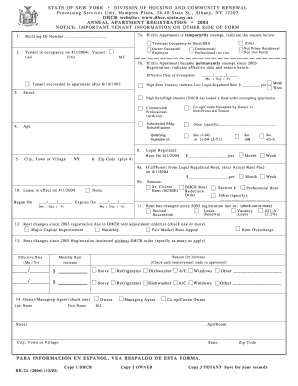
Dhcr Forms


What are DHCR Forms?
DHCR forms are essential documents used primarily in the context of New York's rent regulation system. They are utilized by landlords and tenants to manage various aspects of rent stabilization and rent control. These forms facilitate the registration of rent-stabilized units, the filing of complaints, and the documentation of rent increases. Understanding the purpose and function of these forms is crucial for both landlords and tenants to ensure compliance with state regulations.
How to Use DHCR Forms
Using DHCR forms involves several steps to ensure proper completion and submission. First, identify the specific form required for your situation, such as the rent registration form or a complaint form. Next, gather all necessary information and documentation, including tenant details and rental history. Carefully fill out the form, ensuring accuracy to avoid delays or issues. Once completed, submit the form through the appropriate channels, which may include online submission, mailing, or in-person delivery to the DHCR office.
Steps to Complete DHCR Forms
Completing DHCR forms requires attention to detail. Follow these steps for effective completion:
- Review the form instructions thoroughly to understand the requirements.
- Gather relevant documents such as lease agreements and rent payment records.
- Fill out the form accurately, ensuring all fields are completed.
- Double-check your entries for any errors or omissions.
- Sign and date the form where required.
- Submit the form according to the specified submission method.
Legal Use of DHCR Forms
DHCR forms must be used in compliance with New York state laws governing rent regulation. These forms serve as legal documents that can impact tenant rights and landlord obligations. Accurate completion and timely submission are essential to uphold the legal validity of the forms. Misuse or improper filing can result in penalties or disputes, making it crucial to follow all legal guidelines associated with DHCR forms.
Required Documents
To successfully complete DHCR forms, certain documents may be required. These can include:
- Lease agreements to verify rental terms.
- Proof of rent payments to establish rental history.
- Identification documents for both landlords and tenants.
- Any prior correspondence related to rent stabilization or complaints.
Having these documents ready will streamline the process and ensure all necessary information is provided.
Form Submission Methods
DHCR forms can be submitted through various methods, depending on the specific form and the preferences of the filer. Common submission methods include:
- Online submission through the DHCR website, which is often the fastest option.
- Mailing the completed form to the appropriate DHCR office address.
- In-person submission at designated DHCR locations for immediate processing.
Choosing the right method can help ensure timely handling of your forms.
Examples of Using DHCR Forms
Examples of DHCR forms in action include:
- Landlords filing a rent registration form to comply with state regulations.
- Tenants submitting a complaint form regarding rent overcharges.
- Property owners documenting rent increases in accordance with legal guidelines.
These examples illustrate the practical applications of DHCR forms in managing rental properties and tenant relationships.
Quick guide on how to complete dhcr forms
Complete Dhcr Forms with ease on any device
Digital document management has gained traction among businesses and individuals. It offers an excellent eco-friendly substitute for conventional printed and signed papers, as you can easily find the necessary form and securely store it online. airSlate SignNow provides you with all the tools required to create, modify, and eSign your documents quickly without delays. Manage Dhcr Forms on any device with airSlate SignNow's Android or iOS applications and streamline your document processes today.
The easiest way to edit and eSign Dhcr Forms seamlessly
- Find Dhcr Forms and click on Get Form to begin.
- Utilize the tools we provide to complete your document.
- Mark important sections of your documents or conceal sensitive information with tools that airSlate SignNow offers specifically for that purpose.
- Generate your signature using the Sign tool, which takes seconds and carries the same legal validity as a traditional wet ink signature.
- Verify all the information and click on the Done button to save your changes.
- Choose how you would like to share your form—via email, text message (SMS), or invite link—or download it to your computer.
Say goodbye to lost or misplaced files, tedious form searches, or errors that require printing new document copies. airSlate SignNow meets all your document management needs in just a few clicks from any device you prefer. Edit and eSign Dhcr Forms and ensure outstanding communication at every stage of the document preparation process with airSlate SignNow.
Create this form in 5 minutes or less
Create this form in 5 minutes!
How to create an eSignature for the dhcr forms
How to create an electronic signature for a PDF online
How to create an electronic signature for a PDF in Google Chrome
How to create an e-signature for signing PDFs in Gmail
How to create an e-signature right from your smartphone
How to create an e-signature for a PDF on iOS
How to create an e-signature for a PDF on Android
People also ask
-
What are DHCR forms and why are they important?
DHCR forms are documents required by the New York State Division of Housing and Community Renewal to ensure compliance with housing regulations. They are essential for landlords and tenants to document agreements and obligations legally. Using airSlate SignNow simplifies the process of filling out and managing DHCR forms, making compliance easier.
-
How can airSlate SignNow help with DHCR forms?
airSlate SignNow offers an intuitive platform to create, edit, and electronically sign DHCR forms without the hassle of printing or scanning. The solution not only streamlines document management but also enhances collaboration between landlords and tenants. This efficiency helps ensure that all parties meet their obligations in a timely manner.
-
Are there any fees associated with using airSlate SignNow for DHCR forms?
Yes, airSlate SignNow offers various pricing plans to accommodate different business needs. Our competitive pricing structure is designed to provide value while you manage your DHCR forms efficiently. You can choose a plan that aligns with your usage levels and document signing requirements.
-
Is it easy to integrate airSlate SignNow with existing workflows for DHCR forms?
Absolutely! airSlate SignNow integrates seamlessly with many popular tools and software used in property management and real estate. This allows users to incorporate DHCR forms into their existing workflows without any friction, enhancing productivity and ensuring smooth operations.
-
Can I store DHCR forms securely with airSlate SignNow?
Yes, airSlate SignNow prioritizes the security of your documents. All DHCR forms and signed documents are stored in a secure cloud environment, protected by advanced encryption. This gives you peace of mind knowing that your sensitive information is safe and accessible only to authorized users.
-
What features does airSlate SignNow offer for managing DHCR forms?
airSlate SignNow comes equipped with features like customizable templates, automated reminders, and real-time tracking for DHCR forms. These features help you streamline the document signing process, reduce delays, and maintain compliance seamlessly. You can also get notifications as parties sign your documents.
-
What devices can I use airSlate SignNow to manage DHCR forms?
You can manage DHCR forms using airSlate SignNow on any device with internet access, including desktops, tablets, and smartphones. This flexibility ensures you can handle important documents anywhere and anytime. The platform's mobile-friendly interface makes it easy to work on the go.
Get more for Dhcr Forms
- State of texas application continuation sheet form
- Covered california fillable application form
- Stride duluth mn form
- Applications letter form
- Payday loans form
- Ptax 343 a physicians statement for the homestead exemption for persons with disabilities co madison il form
- United steelworkers civil amp human rights complaint form 520 assets usw
- Introduction agreement template form
Find out other Dhcr Forms
- How To Sign Nevada Retainer for Attorney
- How To Sign Georgia Assignment of License
- Sign Arizona Assignment of Lien Simple
- How To Sign Kentucky Assignment of Lien
- How To Sign Arkansas Lease Renewal
- Sign Georgia Forbearance Agreement Now
- Sign Arkansas Lease Termination Letter Mobile
- Sign Oregon Lease Termination Letter Easy
- How To Sign Missouri Lease Renewal
- Sign Colorado Notice of Intent to Vacate Online
- How Can I Sign Florida Notice of Intent to Vacate
- How Do I Sign Michigan Notice of Intent to Vacate
- Sign Arizona Pet Addendum to Lease Agreement Later
- How To Sign Pennsylvania Notice to Quit
- Sign Connecticut Pet Addendum to Lease Agreement Now
- Sign Florida Pet Addendum to Lease Agreement Simple
- Can I Sign Hawaii Pet Addendum to Lease Agreement
- Sign Louisiana Pet Addendum to Lease Agreement Free
- Sign Pennsylvania Pet Addendum to Lease Agreement Computer
- Sign Rhode Island Vacation Rental Short Term Lease Agreement Safe