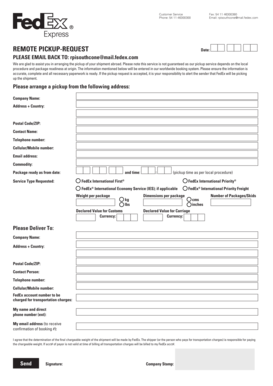
Remote Pickup Request Form PDF


What is the Remote Pickup Request Form Pdf
The Remote Pickup Request Form Pdf is a document designed for individuals or businesses to request the pickup of items or documents remotely. This form is particularly useful in situations where in-person interactions are limited or impractical, allowing users to streamline the process of scheduling pickups. It typically includes fields for the requester’s contact information, details about the items to be picked up, and any specific instructions necessary for the pickup process.
How to use the Remote Pickup Request Form Pdf
Using the Remote Pickup Request Form Pdf involves several straightforward steps. First, download the form from a reliable source. Next, fill in the required fields, ensuring that all information is accurate and complete. Once filled, the form can be signed digitally to enhance its legitimacy. After signing, submit the form according to the specified submission methods, which may include online submission, email, or traditional mail. It is important to keep a copy for your records.
Steps to complete the Remote Pickup Request Form Pdf
Completing the Remote Pickup Request Form Pdf requires attention to detail. Here are the essential steps:
- Download the form from a trusted source.
- Fill in your name, address, and contact information.
- Provide details about the items to be picked up, including quantity and description.
- Include any special instructions for the pickup.
- Review the form for accuracy.
- Sign the form digitally to validate your request.
- Submit the completed form as instructed.
Legal use of the Remote Pickup Request Form Pdf
The legal validity of the Remote Pickup Request Form Pdf hinges on compliance with electronic signature laws, such as the ESIGN Act and UETA. For the form to be considered legally binding, it must contain a valid signature, which can be achieved through a reliable eSignature platform. Additionally, it is essential to ensure that all parties involved agree to the terms outlined in the form. Properly executed, this form can serve as a binding agreement for the pickup request.
Key elements of the Remote Pickup Request Form Pdf
Several key elements are crucial for the Remote Pickup Request Form Pdf to be effective:
- Requester Information: Name, address, and contact details.
- Pickup Details: Description and quantity of items to be picked up.
- Pickup Instructions: Any specific requirements or instructions for the pickup.
- Signature: A digital signature to validate the request.
- Date: The date when the request is made.
Form Submission Methods
Submitting the Remote Pickup Request Form Pdf can be done through various methods, depending on the preferences of the requesting party and the policies of the organization handling the pickup. Common submission methods include:
- Online Submission: Uploading the completed form through a designated portal.
- Email: Sending the form as an attachment to the appropriate email address.
- Mail: Printing the form and sending it via postal service.
Quick guide on how to complete remote pickup request form pdf
Finalize Remote Pickup Request Form Pdf seamlessly on any device
Digital document management has gained traction among enterprises and individuals alike. It offers an excellent eco-friendly substitute for traditional printed and signed documents, allowing you to access the necessary form and securely keep it online. airSlate SignNow provides you with all the tools you require to create, alter, and electronically sign your documents promptly without any hold-ups. Manage Remote Pickup Request Form Pdf on any platform with airSlate SignNow's Android or iOS applications and enhance any document-centric task today.
How to alter and electronically sign Remote Pickup Request Form Pdf without hassle
- Locate Remote Pickup Request Form Pdf and select Get Form to begin.
- Utilize the tools we provide to complete your form.
- Emphasize relevant parts of your documents or obscure sensitive information with tools that airSlate SignNow offers specifically for that function.
- Create your signature using the Sign feature, which takes mere seconds and holds the same legal validation as an old-fashioned wet ink signature.
- Review the details and click the Done button to save your changes.
- Select your preferred method of delivering your form, whether by email, SMS, invite link, or download it to your computer.
Eliminate the risk of lost or misplaced files, tiresome form searches, or mistakes that necessitate printing new copies of documents. airSlate SignNow meets your requirements in document management in just a few clicks from a device of your choice. Edit and electronically sign Remote Pickup Request Form Pdf and guarantee exceptional communication at every phase of the form preparation process with airSlate SignNow.
Create this form in 5 minutes or less
Create this form in 5 minutes!
How to create an eSignature for the remote pickup request form pdf
How to create an electronic signature for a PDF online
How to create an electronic signature for a PDF in Google Chrome
How to create an e-signature for signing PDFs in Gmail
How to create an e-signature right from your smartphone
How to create an e-signature for a PDF on iOS
How to create an e-signature for a PDF on Android
People also ask
-
What is a Remote Pickup Request Form Pdf?
A Remote Pickup Request Form Pdf is a digital document that enables users to request pickups remotely. This form can streamline your logistics by allowing you to efficiently schedule pickups from clients or customers, ensuring a hassle-free process for both parties.
-
How can I create a Remote Pickup Request Form Pdf using airSlate SignNow?
Creating a Remote Pickup Request Form Pdf with airSlate SignNow is straightforward. You can utilize our customizable templates to design your form, making it easy to incorporate your branding and necessary fields. Once created, you can send it directly for electronic signatures.
-
Is the Remote Pickup Request Form Pdf customizable?
Yes, the Remote Pickup Request Form Pdf is fully customizable. With airSlate SignNow, you can tailor the form to meet your specific requirements by adding fields, logos, and relevant instructions, ensuring it aligns perfectly with your business needs.
-
What are the benefits of using a Remote Pickup Request Form Pdf?
Using a Remote Pickup Request Form Pdf offers several benefits including increased efficiency, reduced paperwork, and quicker response times. It allows businesses to manage logistics better while keeping a digital record, which can enhance tracking and accountability.
-
How much does it cost to use airSlate SignNow for the Remote Pickup Request Form Pdf?
airSlate SignNow offers competitive pricing plans tailored to fit various business needs. The cost can vary depending on features and user count, but it provides a cost-effective solution to manage your Remote Pickup Request Form Pdf without compromising quality.
-
Are there any integrations available for the Remote Pickup Request Form Pdf?
Yes, airSlate SignNow supports several integrations that enhance the functionality of your Remote Pickup Request Form Pdf. You can easily connect the form with various CRMs, email platforms, and cloud storage services, making it a versatile tool for your business.
-
Can I track responses to my Remote Pickup Request Form Pdf?
Absolutely! With airSlate SignNow, you can track all responses to your Remote Pickup Request Form Pdf in real-time. This feature allows you to monitor submissions and follow up with clients, ensuring no requests are overlooked and improving overall service delivery.
Get more for Remote Pickup Request Form Pdf
Find out other Remote Pickup Request Form Pdf
- How To Electronic signature Delaware Government Document
- Help Me With Electronic signature Indiana Education PDF
- How To Electronic signature Connecticut Government Document
- How To Electronic signature Georgia Government PDF
- Can I Electronic signature Iowa Education Form
- How To Electronic signature Idaho Government Presentation
- Help Me With Electronic signature Hawaii Finance & Tax Accounting Document
- How Can I Electronic signature Indiana Government PDF
- How Can I Electronic signature Illinois Finance & Tax Accounting PPT
- How To Electronic signature Maine Government Document
- How To Electronic signature Louisiana Education Presentation
- How Can I Electronic signature Massachusetts Government PDF
- How Do I Electronic signature Montana Government Document
- Help Me With Electronic signature Louisiana Finance & Tax Accounting Word
- How To Electronic signature Pennsylvania Government Document
- Can I Electronic signature Texas Government PPT
- How To Electronic signature Utah Government Document
- How To Electronic signature Washington Government PDF
- How Can I Electronic signature New Mexico Finance & Tax Accounting Word
- How Do I Electronic signature New York Education Form