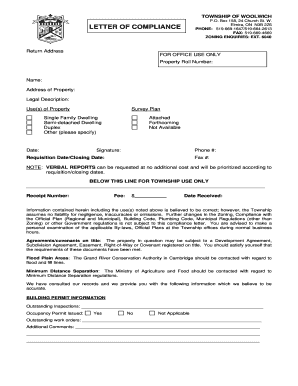
Compliance Letter Sample PDF Form


What is the compliance letter sample PDF?
A compliance letter sample PDF is a document that serves as a formal notification to confirm adherence to specific regulations, standards, or requirements. This type of letter is often used in various industries, including construction, finance, and healthcare, to demonstrate that an entity or individual is in compliance with applicable laws or guidelines. The sample PDF format provides a structured template that can be easily filled out and customized to meet specific needs.
Key elements of the compliance letter sample PDF
When creating a compliance letter, several key elements should be included to ensure it meets legal and regulatory standards:
- Contact Information: Include the sender's and recipient's names, addresses, and contact details.
- Subject Line: Clearly state the purpose of the letter, such as "Compliance Confirmation."
- Body of the Letter: Detail the specific regulations or standards being complied with, along with any relevant dates or actions taken.
- Signature: A signature from an authorized representative is essential to validate the document.
- Date: Include the date of issuance to establish a timeline for compliance.
Steps to complete the compliance letter sample PDF
Completing a compliance letter sample PDF involves several straightforward steps:
- Download the Template: Obtain the compliance letter sample PDF from a reliable source.
- Fill in Contact Information: Enter the necessary details for both the sender and recipient.
- Detail Compliance Information: Specify the regulations or standards being adhered to, including any relevant documentation.
- Review and Edit: Ensure all information is accurate and complete before finalizing the document.
- Sign and Date: Have the appropriate party sign the letter and include the date of completion.
Legal use of the compliance letter sample PDF
The legal use of a compliance letter sample PDF hinges on its ability to demonstrate adherence to specific laws or regulations. This document can be presented in various contexts, such as during audits, inspections, or legal proceedings. To ensure its legal validity, it is crucial that the letter is executed properly, with all required elements included and accurate information provided. Additionally, compliance letters may need to be retained for a specific period, depending on industry regulations.
Examples of using the compliance letter sample PDF
Compliance letters can be utilized in numerous scenarios, including:
- Construction Projects: To confirm adherence to safety standards and building codes.
- Environmental Regulations: To demonstrate compliance with environmental laws and regulations.
- Financial Reporting: To verify compliance with financial regulations and standards.
- Healthcare Compliance: To ensure adherence to health and safety regulations.
Who issues the compliance letter sample PDF?
Compliance letters can be issued by various entities, depending on the context. Typically, they are generated by organizations, businesses, or individuals responsible for meeting specific regulatory standards. For instance, a contractor may issue a compliance letter to a client to confirm that all work meets local building codes. Additionally, regulatory bodies or government agencies may also provide templates or guidelines for compliance letters to ensure consistency and clarity in documentation.
Quick guide on how to complete compliance letter template
Prepare compliance letter template effortlessly on any device
Online document management has gained signNow traction among businesses and individuals. It serves as an ideal environmentally friendly alternative to traditional printed and signed documents, allowing you to locate the appropriate form and securely store it online. airSlate SignNow equips you with all the resources you require to create, edit, and electronically sign your documents swiftly without delays. Manage compliance letter meaning on any device using airSlate SignNow's Android or iOS applications and simplify any document-related task today.
The easiest way to modify and eSign compliance letter sample pdf without difficulty
- Obtain compliance letter sample and click on Get Form to begin.
- Leverage the tools we offer to complete your form.
- Emphasize pertinent sections of the documents or obscure sensitive information with tools specifically designed by airSlate SignNow for that purpose.
- Create your eSignature using the Sign tool, which takes mere seconds and holds the same legal validity as a conventional handwritten signature.
- Review all details and click on the Done button to save your changes.
- Choose how you'd like to share your form, whether by email, SMS, or invitation link, or download it to your computer.
Forget about lost or mislaid documents, tedious form searches, or mistakes requiring new document reprints. airSlate SignNow addresses all your document management needs in just a few clicks from any device you prefer. Edit and eSign compliance letter and guarantee outstanding communication at every stage of the form preparation process with airSlate SignNow.
Create this form in 5 minutes or less
Related searches to letter of compliance example
Create this form in 5 minutes!
How to create an eSignature for the notice of compliance sample
How to create an electronic signature for a PDF online
How to create an electronic signature for a PDF in Google Chrome
How to create an e-signature for signing PDFs in Gmail
How to create an e-signature right from your smartphone
How to create an e-signature for a PDF on iOS
How to create an e-signature for a PDF on Android
People also ask compliance letter format
-
What is a compliance letter sample PDF?
A compliance letter sample PDF is a template that outlines the necessary components required for ensuring compliance in business practices. These letters are crucial for businesses to demonstrate adherence to industry regulations and standards. Utilizing a compliance letter sample PDF can streamline the process of creating these documents.
-
How can airSlate SignNow help with compliance letter sample PDFs?
AirSlate SignNow provides an intuitive platform to create, edit, and eSign compliance letter sample PDFs seamlessly. With its user-friendly interface, businesses can customize templates or utilize existing compliance letter samples. This increases efficiency and ensures that all necessary compliance elements are included.
-
What features does airSlate SignNow offer for managing compliance documents?
AirSlate SignNow offers a range of features for managing compliance documents, including customizable templates, eSignature capabilities, and secure storage. You can easily generate compliance letter sample PDFs directly from the platform, ensuring that your documents are always up-to-date. Additionally, the platform integrates with various tools to simplify your workflow.
-
Can I integrate airSlate SignNow with other applications for compliance management?
Yes, airSlate SignNow integrates with a variety of applications that aid in compliance management, such as CRM systems and project management tools. This allows businesses to streamline their compliance processes and easily manage compliance letter sample PDFs in conjunction with other business functions. Integration ensures a cohesive approach to compliance documentation.
-
Is there a cost associated with using airSlate SignNow for compliance letter sample PDFs?
While airSlate SignNow offers a free trial, pricing plans vary based on the features you select for managing compliance documents, including compliance letter sample PDFs. These plans are designed to be cost-effective for businesses of all sizes. You can choose a plan that fits your budget and compliance needs.
-
What are the benefits of using airSlate SignNow for compliance letters?
Using airSlate SignNow for compliance letters offers several benefits, including enhanced document security, quick turnaround times for eSigning, and reduced paper usage. The platform simplifies the process of creating and managing compliance letter sample PDFs, ensuring your business meets regulatory requirements efficiently. Additionally, it improves team collaboration and communication.
-
How secure is the storage of compliance letter sample PDFs in airSlate SignNow?
AirSlate SignNow prioritizes security, employing advanced encryption protocols to safeguard your compliance letter sample PDFs. Data is stored in secure servers, and access controls ensure that only authorized users can view or edit these important documents. Compliance with industry standards adds an extra layer of trust for businesses handling sensitive information.
Get more for letter of compliance construction
- Dd form 2977 deliberate risk assessment worksheet january 2014
- H 25i mortgage loan transaction closing disclosure modification to files consumerfinance form
- Mahiti hakku form
- 3881 form 2015 2019
- Property tax payment agreement request nycgov form
- Resident inventory sheet adult family home 2013 form
- 12 902 d 2015 2019 form
- Contractor payroll records ls 57 missouri department of labor labor mo form
Find out other sample letter of compliance
- How To Integrate Sign in Banking
- How To Use Sign in Banking
- Help Me With Use Sign in Banking
- Can I Use Sign in Banking
- How Do I Install Sign in Banking
- How To Add Sign in Banking
- How Do I Add Sign in Banking
- How Can I Add Sign in Banking
- Can I Add Sign in Banking
- Help Me With Set Up Sign in Government
- How To Integrate eSign in Banking
- How To Use eSign in Banking
- How To Install eSign in Banking
- How To Add eSign in Banking
- How To Set Up eSign in Banking
- How To Save eSign in Banking
- How To Implement eSign in Banking
- How To Set Up eSign in Construction
- How To Integrate eSign in Doctors
- How To Use eSign in Doctors