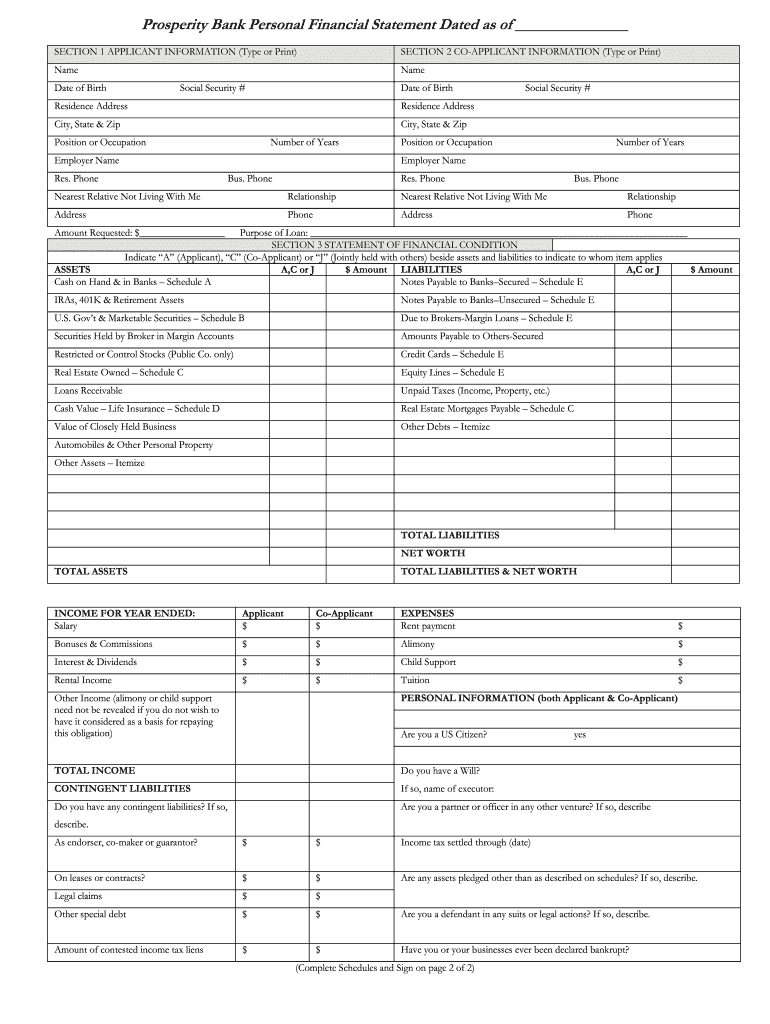
Prosperity Bank Direct Deposit Form


What is the Prosperity Bank Direct Deposit Form
The Prosperity Bank Direct Deposit Form is a document used to authorize the direct deposit of funds into a bank account. This form is essential for individuals who wish to receive payments, such as salaries, benefits, or other types of income, directly into their Prosperity Bank account. By completing this form, account holders can ensure that their funds are deposited securely and efficiently, eliminating the need for paper checks.
How to use the Prosperity Bank Direct Deposit Form
Using the Prosperity Bank Direct Deposit Form involves several straightforward steps. First, obtain the form, which can typically be found on the Prosperity Bank website or at a local branch. Next, fill in the required information, including your account number, routing number, and personal details. Once completed, submit the form to your employer or the entity responsible for making payments. This process will initiate the direct deposit setup, allowing for timely and secure transactions.
Steps to complete the Prosperity Bank Direct Deposit Form
Completing the Prosperity Bank Direct Deposit Form requires careful attention to detail. Here are the steps to follow:
- Obtain the form from the Prosperity Bank website or a branch.
- Provide your personal information, including your name and address.
- Enter your Prosperity Bank account number and routing number accurately.
- Specify the type of deposit you are authorizing (e.g., salary, benefits).
- Sign and date the form to validate your authorization.
- Submit the completed form to your employer or payment provider.
Key elements of the Prosperity Bank Direct Deposit Form
The Prosperity Bank Direct Deposit Form includes several key elements that are crucial for processing your request. These elements typically consist of:
- Your full name and contact information.
- Your Prosperity Bank account number.
- The routing number for Prosperity Bank.
- The type of deposit being requested.
- Your signature and date of submission.
Legal use of the Prosperity Bank Direct Deposit Form
The Prosperity Bank Direct Deposit Form is legally binding once signed, meaning that you authorize the specified payments to be deposited into your account. It is essential to ensure that all information is accurate and that you understand the terms of the direct deposit agreement. Misrepresentation or errors on the form can lead to complications in receiving your funds.
Form Submission Methods (Online / Mail / In-Person)
There are several methods for submitting the Prosperity Bank Direct Deposit Form. You can typically choose one of the following options:
- Online: Some employers may allow you to submit the form electronically through their payroll system.
- Mail: You can print the completed form and send it via postal mail to your employer or payment provider.
- In-Person: Delivering the form directly to your employer or a designated office may also be an option.
Quick guide on how to complete prosperity bank printable check form
The simplest method to locate and endorse Prosperity Bank Direct Deposit Form
At the level of an entire organization, ineffective procedures surrounding paper approval can consume a signNow amount of working time. Endorsing documents like Prosperity Bank Direct Deposit Form is a typical aspect of operations in every sector, which is why the effectiveness of each agreement's lifecycle signNowly impacts the overall performance of the organization. With airSlate SignNow, endorsing your Prosperity Bank Direct Deposit Form can be as straightforward and swift as possible. You will discover with this platform the latest version of nearly any form. Even better, you can endorse it instantly without needing to install external software on your device or print anything as physical copies.
Steps to obtain and endorse your Prosperity Bank Direct Deposit Form
- Explore our collection by category or use the search feature to locate the document you require.
- Examine the form preview by selecting Learn more to confirm it is the correct one.
- Click Get form to start editing right away.
- Fill out your form and include any essential details using the toolbar.
- Once finished, click the Sign tool to endorse your Prosperity Bank Direct Deposit Form.
- Select the signature method that works best for you: Draw, Create initials, or upload an image of your signature.
- Click Done to complete editing and move on to document-sharing options if necessary.
With airSlate SignNow, you have everything you need to handle your documents efficiently. You can find, complete, edit, and even share your Prosperity Bank Direct Deposit Form in a single tab without any difficulty. Simplify your workflows by utilizing an all-in-one, intelligent eSignature solution.
Create this form in 5 minutes or less
FAQs
-
How to decide my bank name city and state if filling out a form, if the bank is a national bank?
Somewhere on that form should be a blank for routing number and account number. Those are available from your check and/or your bank statements. If you can't find them, call the bank and ask or go by their office for help with the form. As long as those numbers are entered correctly, any error you make in spelling, location or naming should not influence the eventual deposit into your proper account.
-
How do I fill out an application form to open a bank account?
I want to believe that most banks nowadays have made the process of opening bank account, which used to be cumbersome, less cumbersome. All you need to do is to approach the bank, collect the form, and fill. However if you have any difficulty in filling it, you can always call on one of the banks rep to help you out.
-
How do I make an online payment check out form directly to my bank if I do not like PayPal?
I cannot tell if you are a developer creating an online payment form or a consumer asking about the check-out and payment process in general. I will answer for the consumer's perspective: Short answer: debit cards issued by your bank offer the best compromise between directness, convenience, and security when paying online. If the website doesn't offer fields to input bank account and routing information, you cannot directly charge your bank account for a purchase from an online check out form. This is usually a good thing. Do not provide your bank account information to arbitrary merchants online. You may compromise your security by doing so because many banks have little protection against fraud from direct withdrawals. If you must pay using your bank account, try calling the company. Their phone representatives might have access to payment methods that are unavailable online, and they can process your order over the phone. Again, do this only if you trust the company. Although PayPal enables you to "connect" your bank account, you never directly pay from that account when you check out with PayPal. The merchant never accesses your account themselves. PayPal withdraws the order amount from your account and disburses your payment to the merchant.Similarly, debit cards provide what seems to be direct access to you bank account, but there is still a layer in between: the debit processing network. Some debit card providers offer similar protection against fraudulent transactions as the protection credit cards typically include.Arguably, payments by check (cheque) and "direct debit" can be considered indirect as well (in the US, at least), because these transactions must pass through the ACH network. Withdrawing the cash at your own bank in person would be the only true direct method. Similar wire transfer systems of payment exist as well that enable transfer of money electronically. However, ACH and wire transfers are seldom used for online payments unless the value of the product is quite large. Both offer almost no protection against fraud. Here's a quick, (very) simplified illustration of the path of these payment methods: Merchant > Check (ACH) > Your Bank
Create this form in 5 minutes!
How to create an eSignature for the prosperity bank printable check form
How to create an eSignature for the Prosperity Bank Printable Check Form in the online mode
How to generate an electronic signature for the Prosperity Bank Printable Check Form in Google Chrome
How to create an eSignature for putting it on the Prosperity Bank Printable Check Form in Gmail
How to create an eSignature for the Prosperity Bank Printable Check Form straight from your mobile device
How to generate an electronic signature for the Prosperity Bank Printable Check Form on iOS
How to create an eSignature for the Prosperity Bank Printable Check Form on Android devices
People also ask
-
What is the prosperity bank direct deposit form?
The prosperity bank direct deposit form is a document that allows employees to authorize their employers to deposit their pay directly into their bank accounts. This convenient option eliminates the need for physical checks, making payday simpler and faster.
-
How can I complete the prosperity bank direct deposit form using airSlate SignNow?
To complete the prosperity bank direct deposit form with airSlate SignNow, simply upload the document to our platform. You can then fill it out online, add your electronic signature, and send it securely to your employer, streamlining the process.
-
Are there any fees associated with using the prosperity bank direct deposit form through airSlate SignNow?
AirSlate SignNow offers a cost-effective solution for processing the prosperity bank direct deposit form. While individual pricing plans may vary, the platform is designed to minimize costs while maximizing efficiency for businesses and individuals.
-
What features does airSlate SignNow offer for managing the prosperity bank direct deposit form?
AirSlate SignNow provides a range of features for managing the prosperity bank direct deposit form, including easy document editing, electronic signature capabilities, and secure cloud storage. These features enhance the efficiency of sending and receiving crucial forms like the direct deposit form.
-
What are the benefits of using the prosperity bank direct deposit form?
Using the prosperity bank direct deposit form offers several benefits, including timely payments, reduced risk of lost checks, and the convenience of immediate access to funds. Additionally, it can streamline payroll processes for employers.
-
Can I integrate the prosperity bank direct deposit form with other software?
Yes, airSlate SignNow supports integrations with various software solutions, allowing for better workflow management. You can easily connect the prosperity bank direct deposit form with existing payroll systems to enhance efficiency.
-
Is it safe to use airSlate SignNow for the prosperity bank direct deposit form?
Absolutely, airSlate SignNow prioritizes security with industry-standard encryption and compliance measures. When you use the prosperity bank direct deposit form on our platform, your sensitive information is safeguarded.
Get more for Prosperity Bank Direct Deposit Form
Find out other Prosperity Bank Direct Deposit Form
- eSignature Kansas Legal Separation Agreement Online
- eSignature Georgia Lawers Cease And Desist Letter Now
- eSignature Maryland Legal Quitclaim Deed Free
- eSignature Maryland Legal Lease Agreement Template Simple
- eSignature North Carolina Legal Cease And Desist Letter Safe
- How Can I eSignature Ohio Legal Stock Certificate
- How To eSignature Pennsylvania Legal Cease And Desist Letter
- eSignature Oregon Legal Lease Agreement Template Later
- Can I eSignature Oregon Legal Limited Power Of Attorney
- eSignature South Dakota Legal Limited Power Of Attorney Now
- eSignature Texas Legal Affidavit Of Heirship Easy
- eSignature Utah Legal Promissory Note Template Free
- eSignature Louisiana Lawers Living Will Free
- eSignature Louisiana Lawers Last Will And Testament Now
- How To eSignature West Virginia Legal Quitclaim Deed
- eSignature West Virginia Legal Lease Agreement Template Online
- eSignature West Virginia Legal Medical History Online
- eSignature Maine Lawers Last Will And Testament Free
- eSignature Alabama Non-Profit Living Will Free
- eSignature Wyoming Legal Executive Summary Template Myself